HomePage
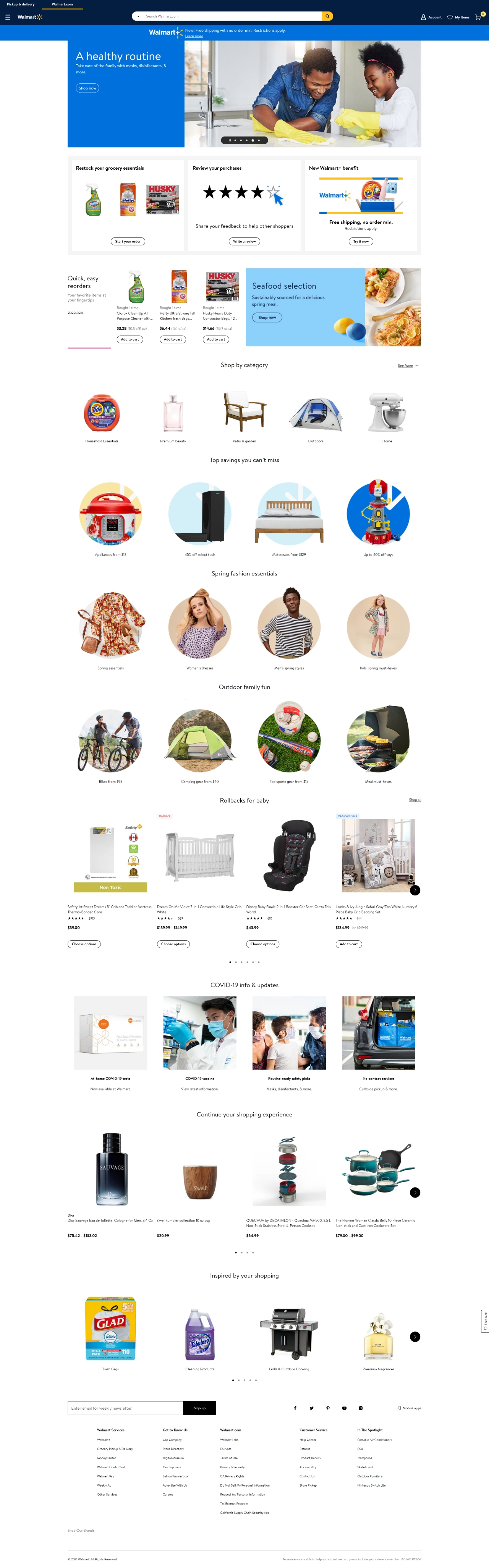
Drop Down Menu
Store Detail Page
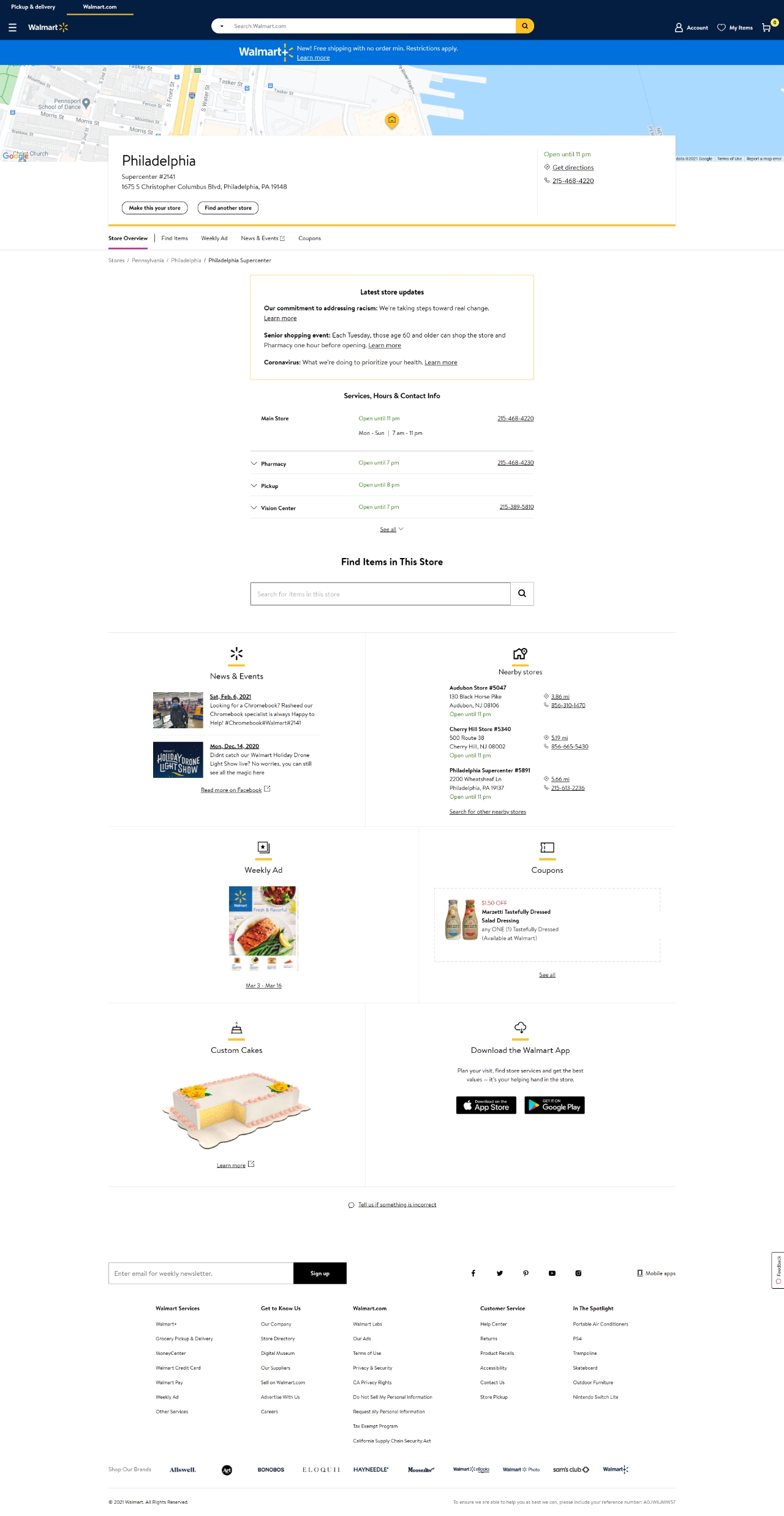
My Account
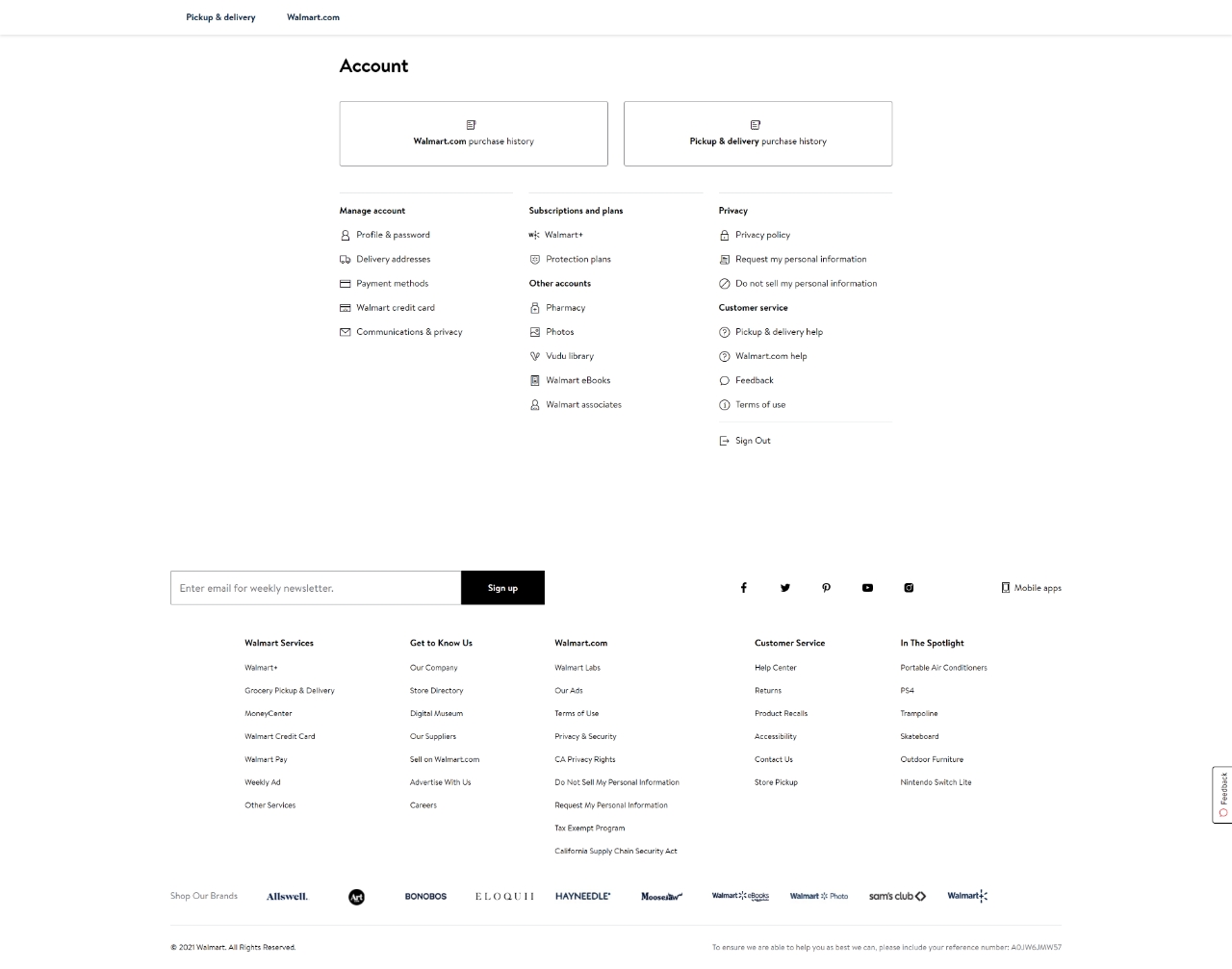
Return List
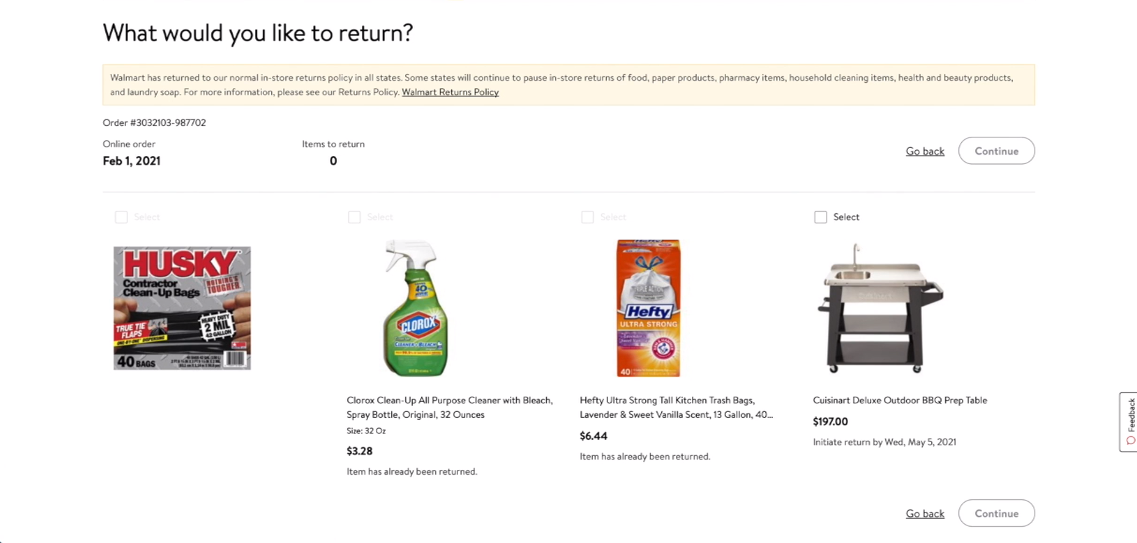
Return Review
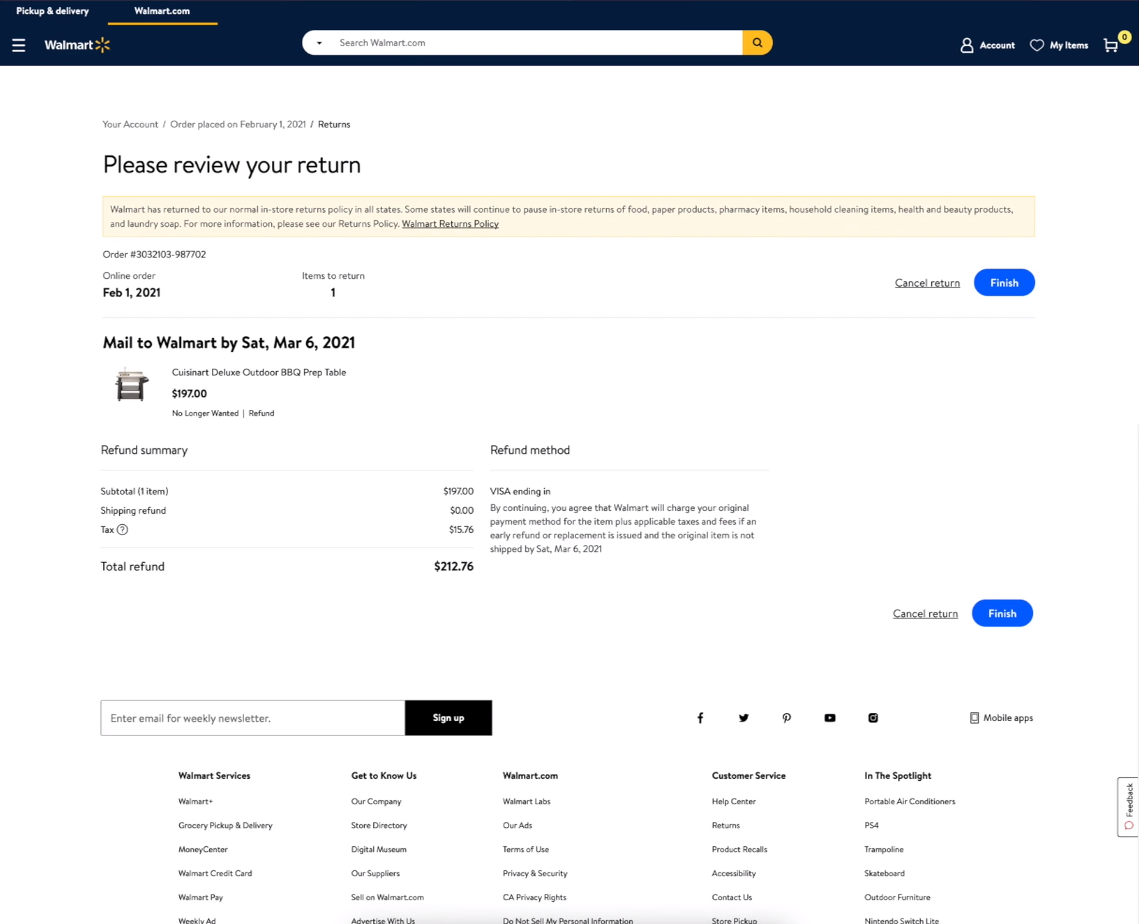
Category Page
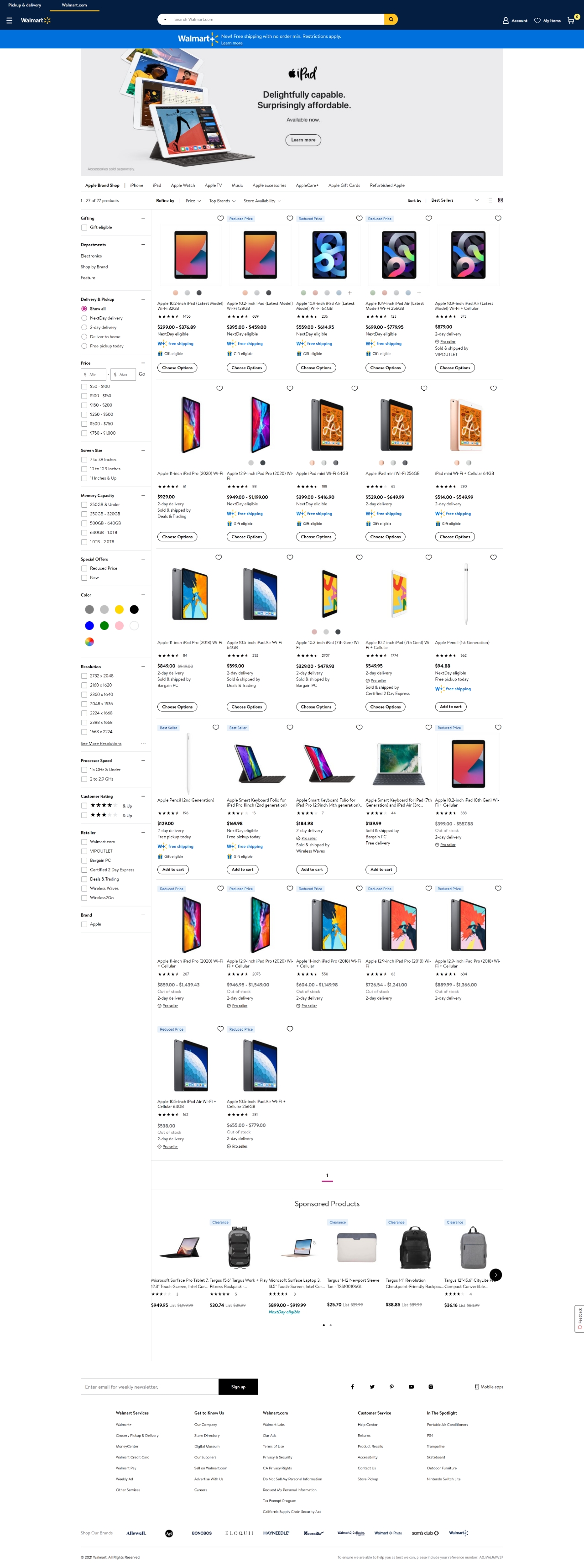
Search Result Page
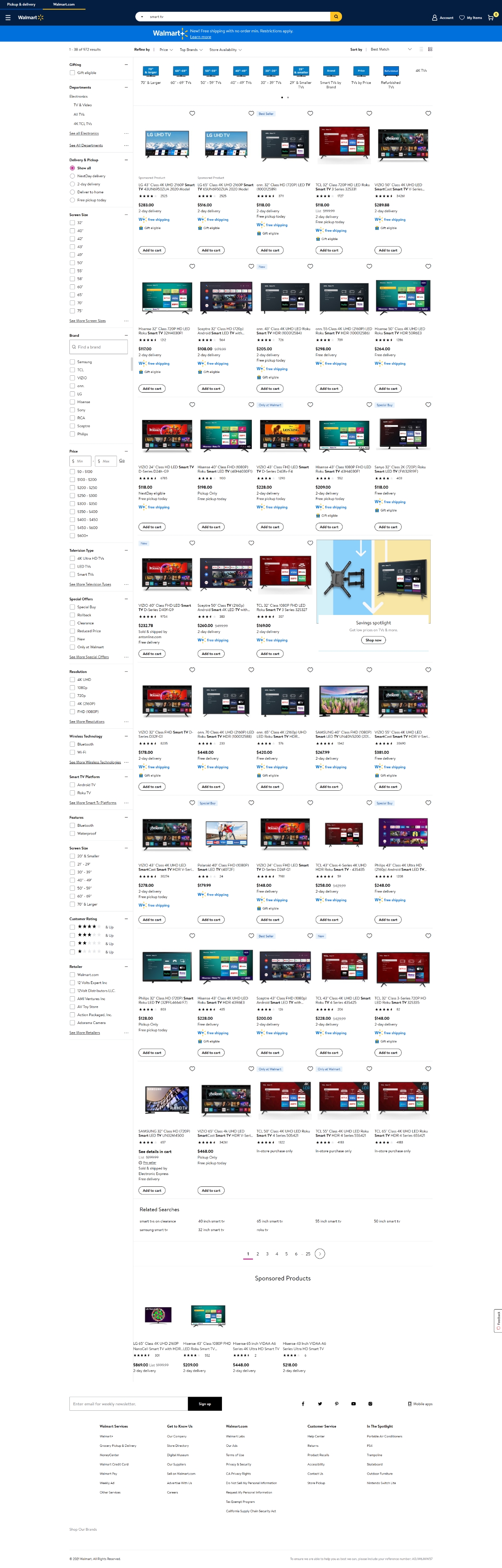
Cart
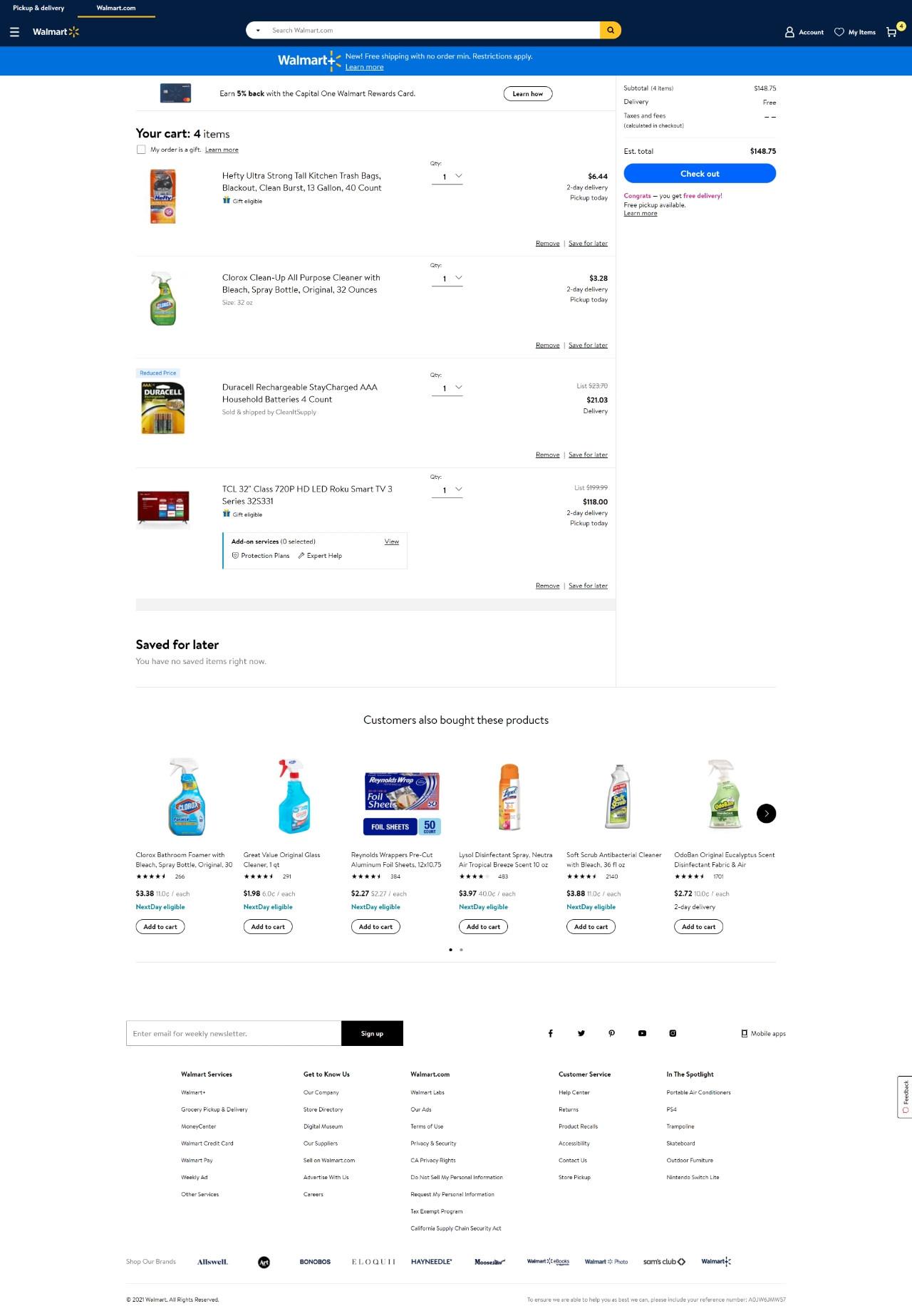
Purchase History
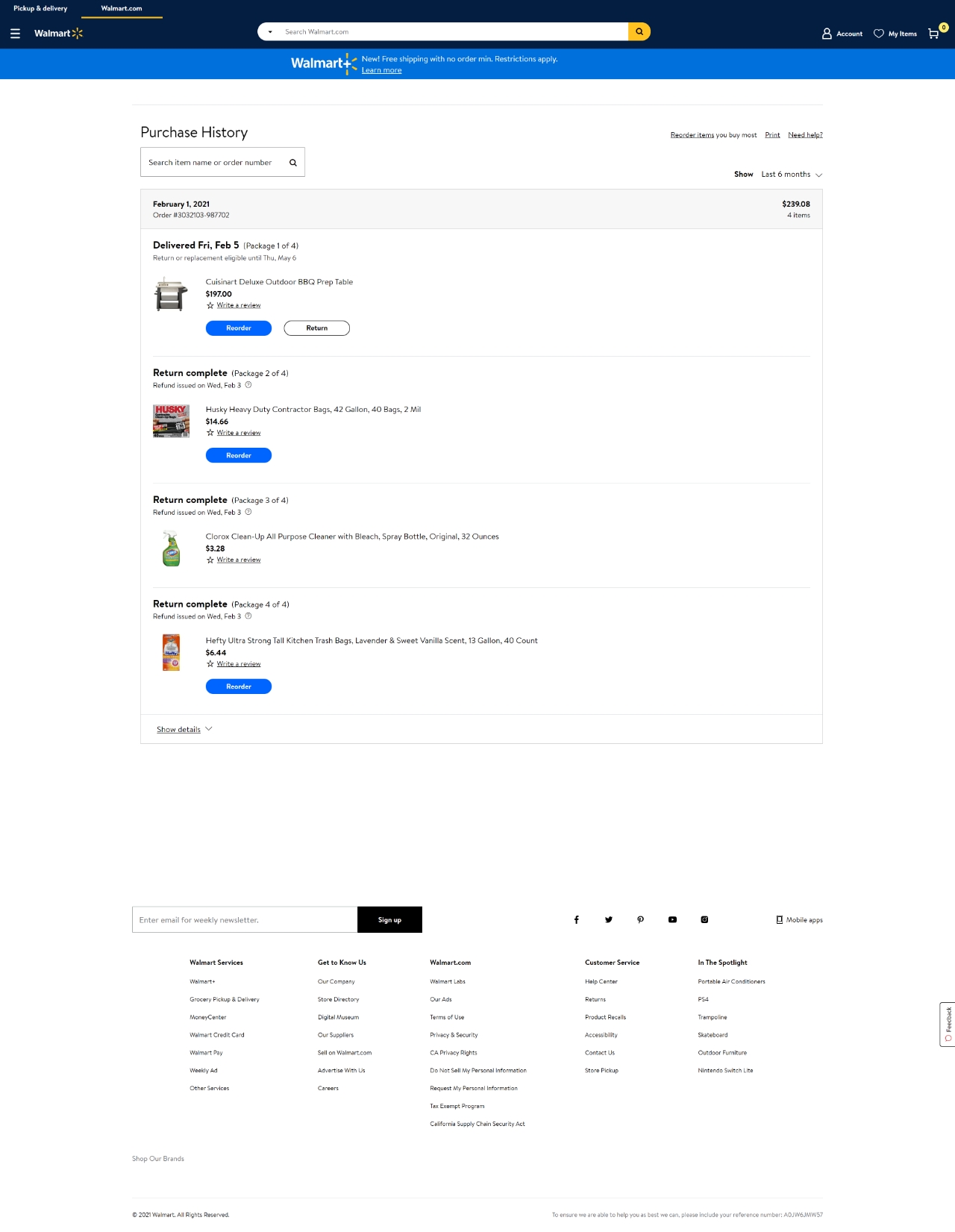
Return Reasons
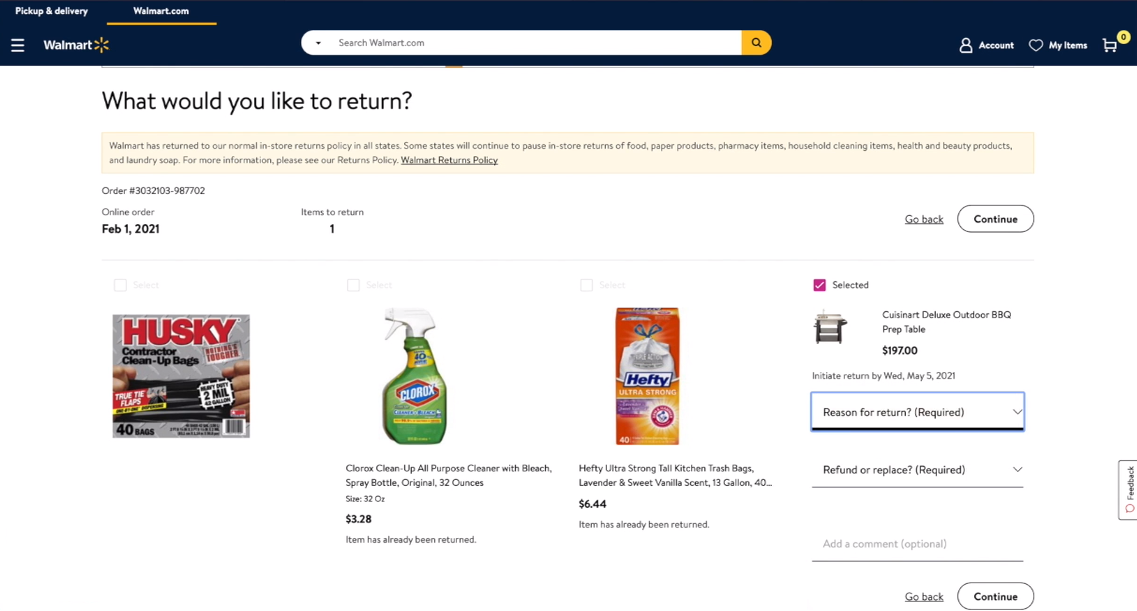
Return Confirmation
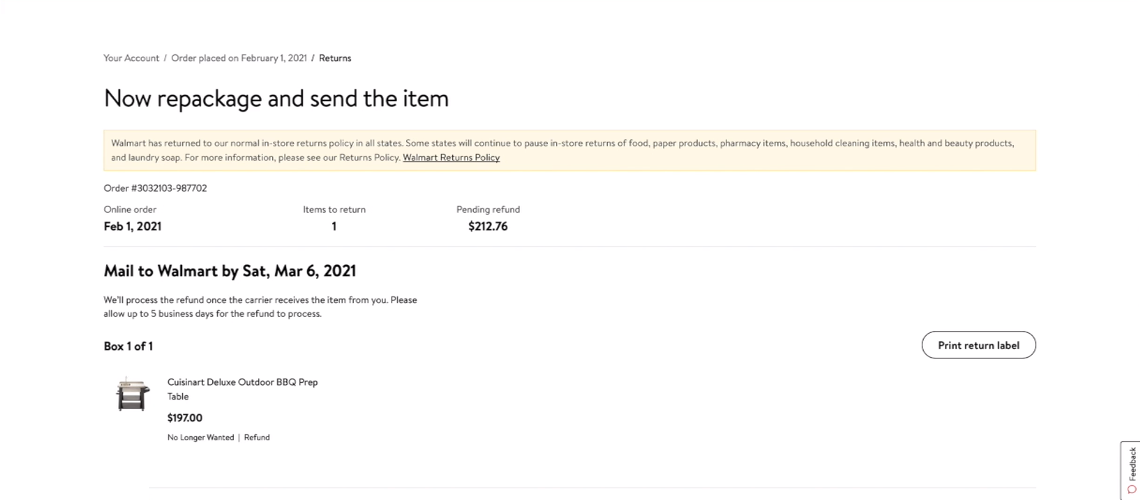
Product Page
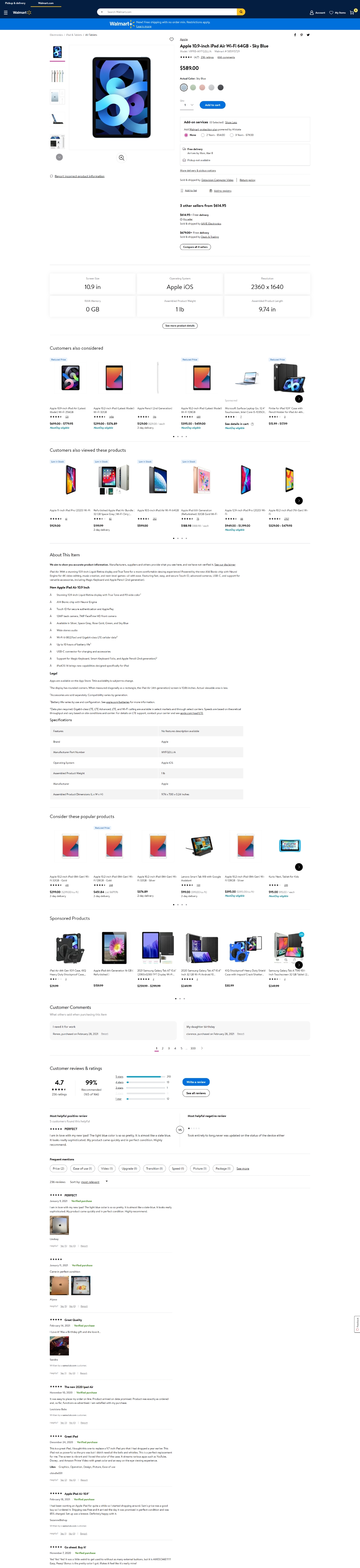
Shop by Store
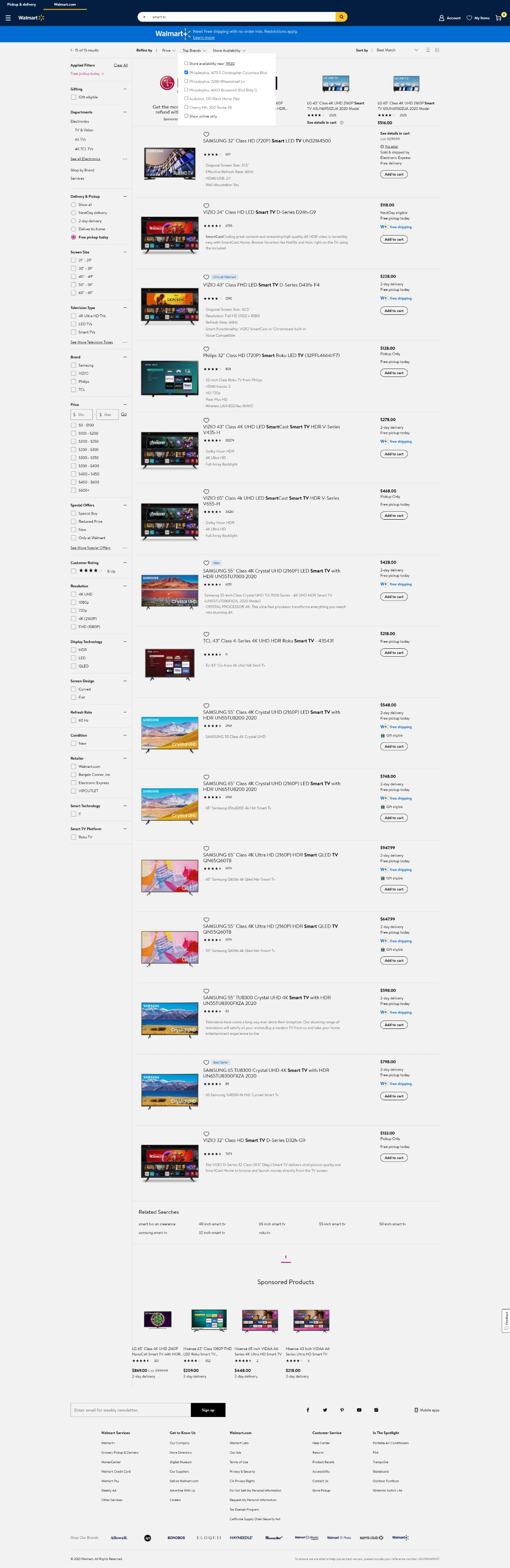
Checkout
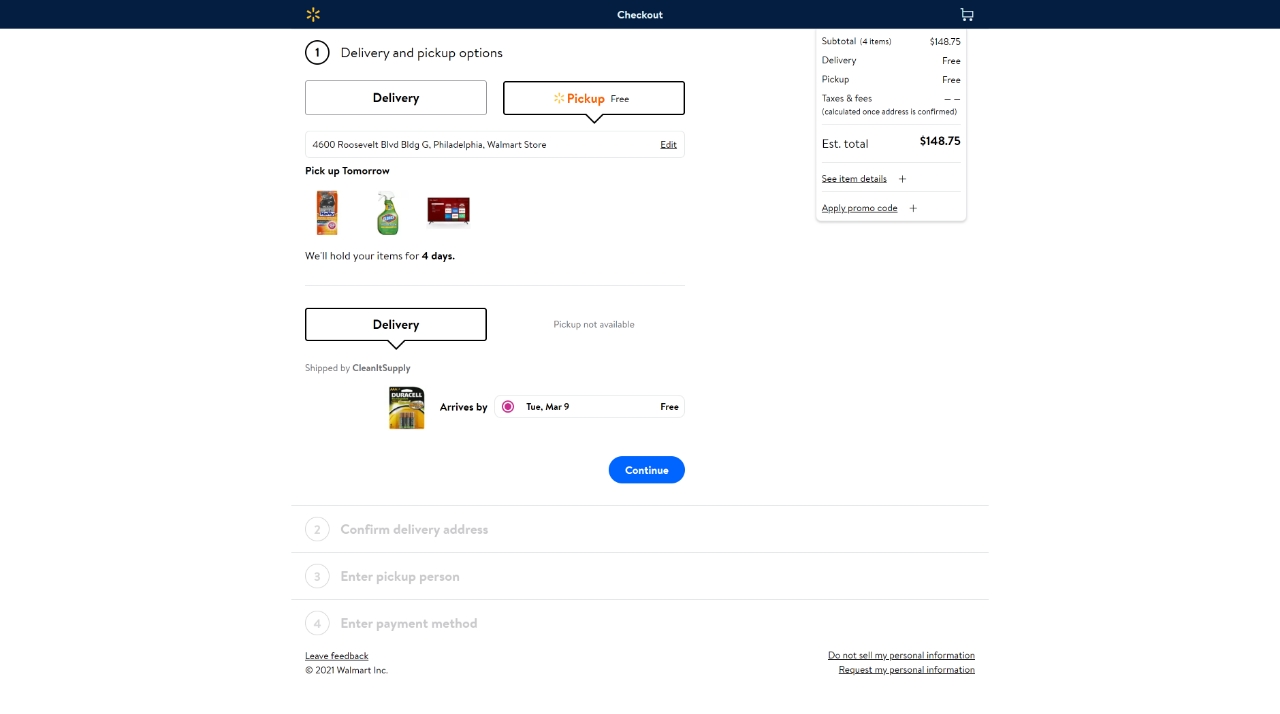
Order Details
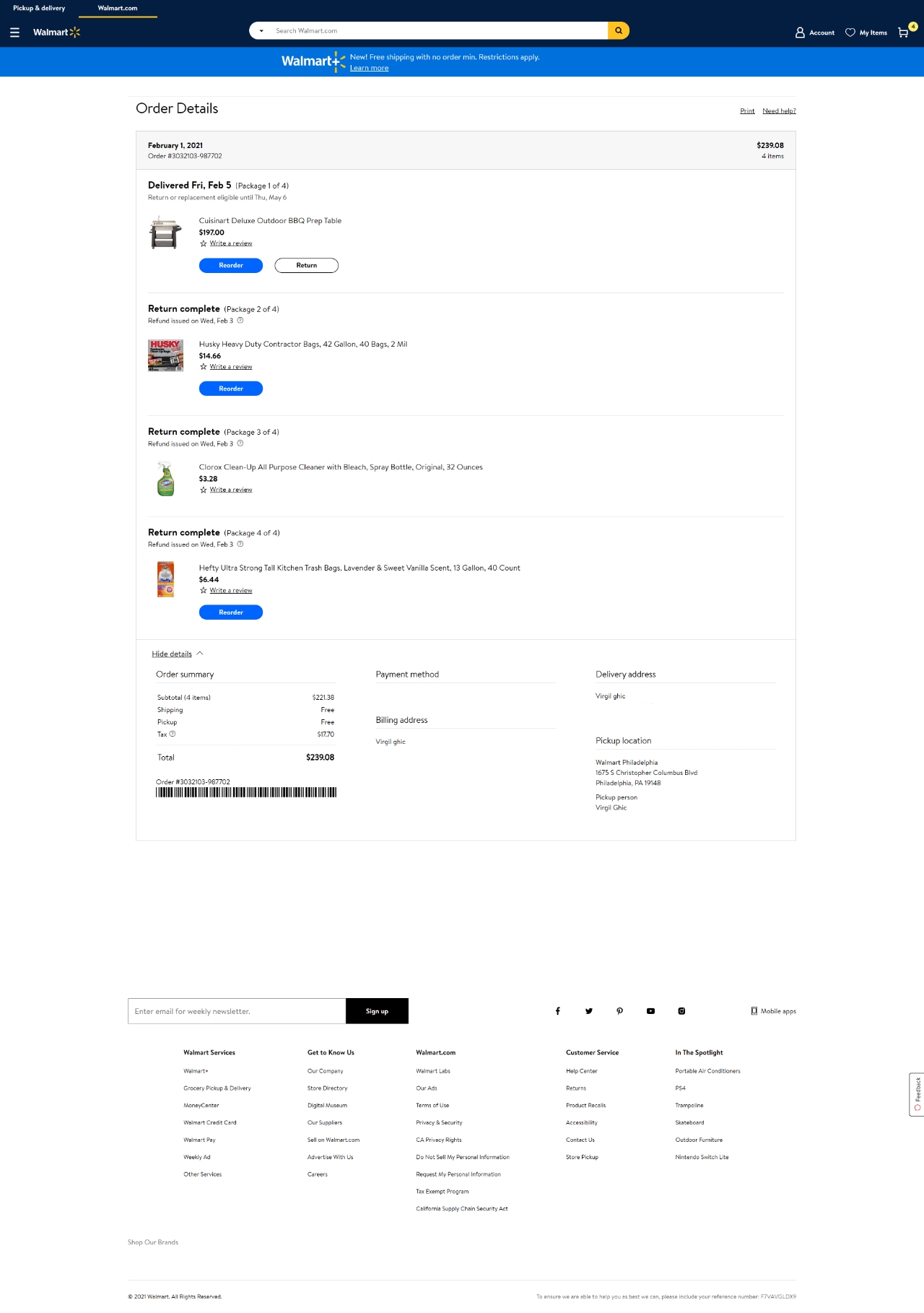
Return Method
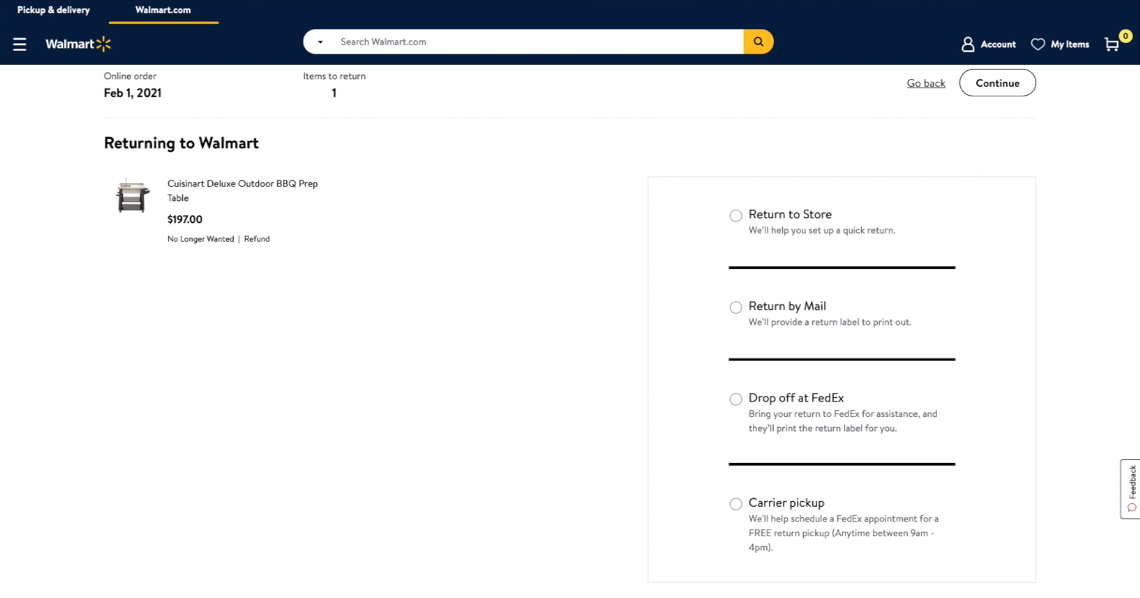
Boost customer experience and reduce support tickets
Realtime order and shipment tracking
Proactive order and shipping notifications
Predictive pre-purchase estimated delivery dates
Self-Serivce branded order tracking
Effortless experience delivered
Make returns profitable and delight customers
Flexibility to define any return destinations & conditions
Simplify returns for your customers and team
Incentivize exchanges over returns
Returns management made easy for your team
Understand why your customers are returning
Unify the online and the in-store experience
Hassle-free pickup experience for customers
In-Store Dashboard to keep operations streamlined
In-Store and Online orders unified
Drive foot-traffic to your stores
Boost customer experience and reduce support tickets
Realtime order and shipment tracking
Proactive order and shipping notifications
Predictive pre-purchase estimated delivery dates
Self-Serivce branded order tracking
Effortless experience delivered
Make returns profitable and delight customers
Flexibility to define any return destinations & conditions
Simplify returns for your customers and team
Incentivize exchanges over returns
Returns management made easy for your team
Understand why your customers are returning
Unify the online and the in-store experience
Hassle-free pickup experience for customers
In-Store Dashboard to keep operations streamlined
In-Store and Online orders unified
Drive foot-traffic to your stores
Find the answer to all your questions
Explore the most comon questions about WeSupply
Calculate the ROI that WeSupply can bring you
Request a no strings attached review of your current shopping experience and missed conversion opportunities
Take a step by step trip through our functionality to see how we can improve your ecommerce processes.
Read actionable articles on how to optimize your post-purchase experience and decrease support tickets
Get inspired by stories of how our customers implemented an effortless post-purchase experience
A Deep Dive into Top Companies' Order Tracking & Returns Strategy
Wondering if WeSupply is a good fit for you? Read through our use cases to see how we can help you increase conversion & improve CX!
The Perfect Product Page Template™
This free template will help you engineer the ultimate product page to increase conversion & revenue while minimizing future returns!
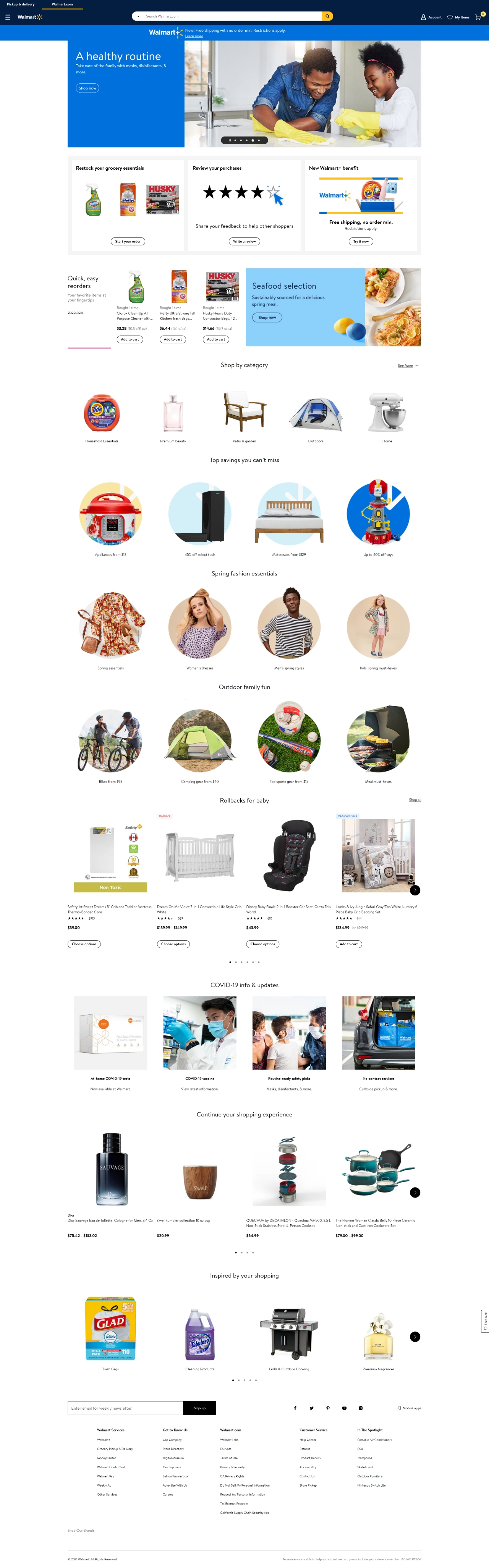
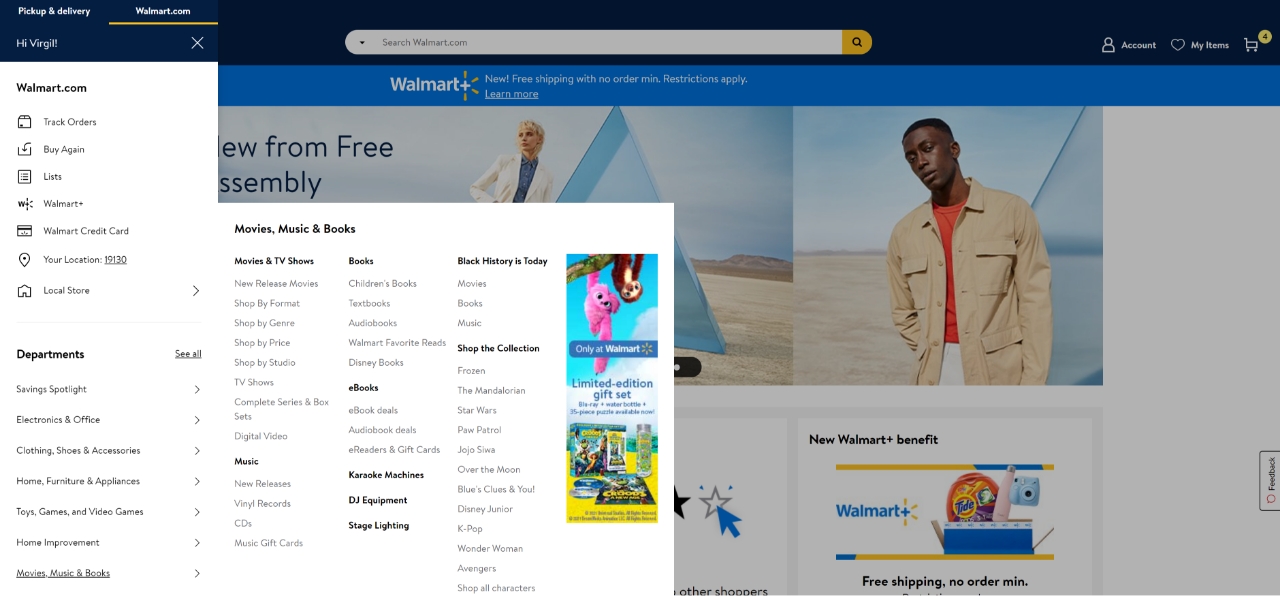
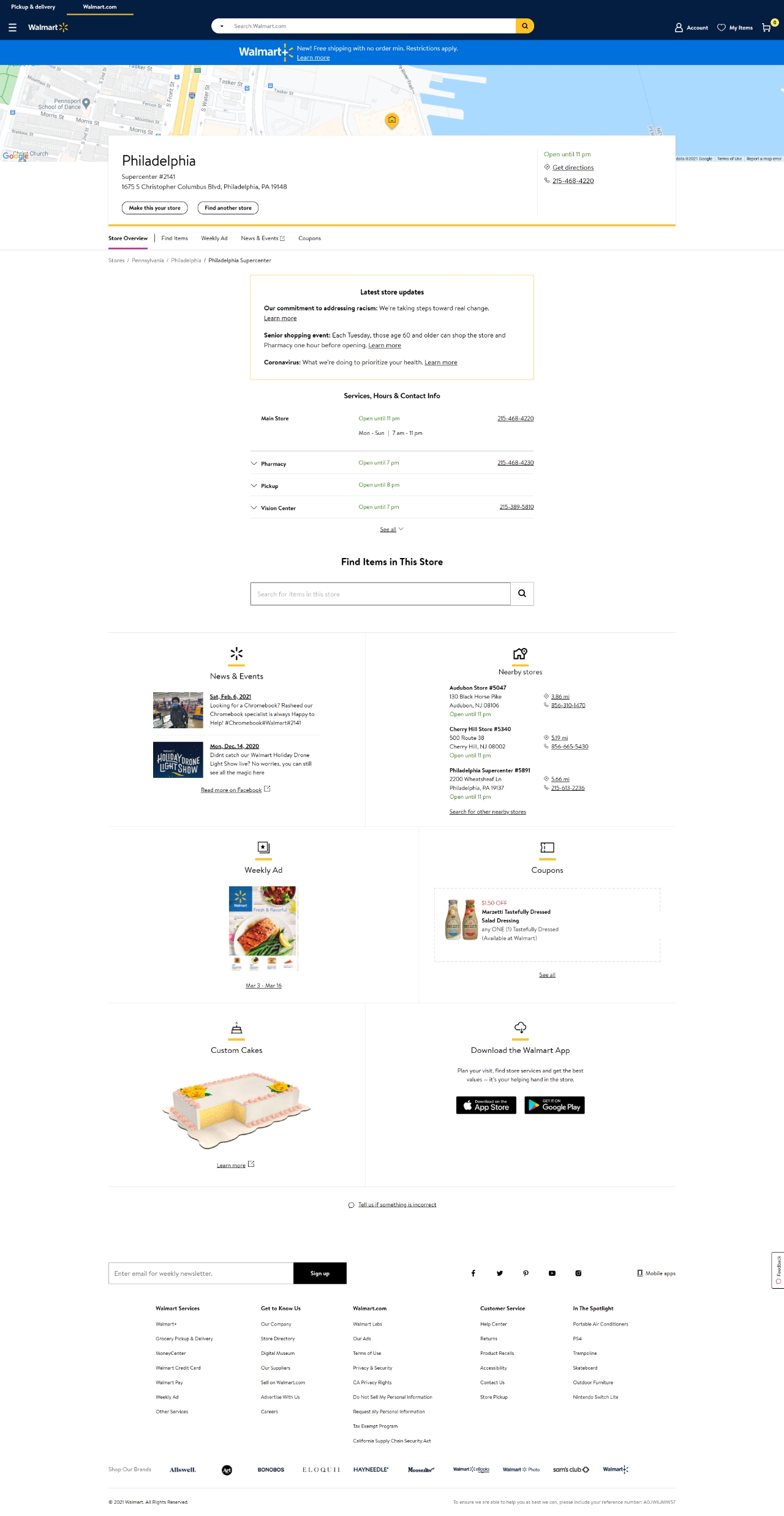
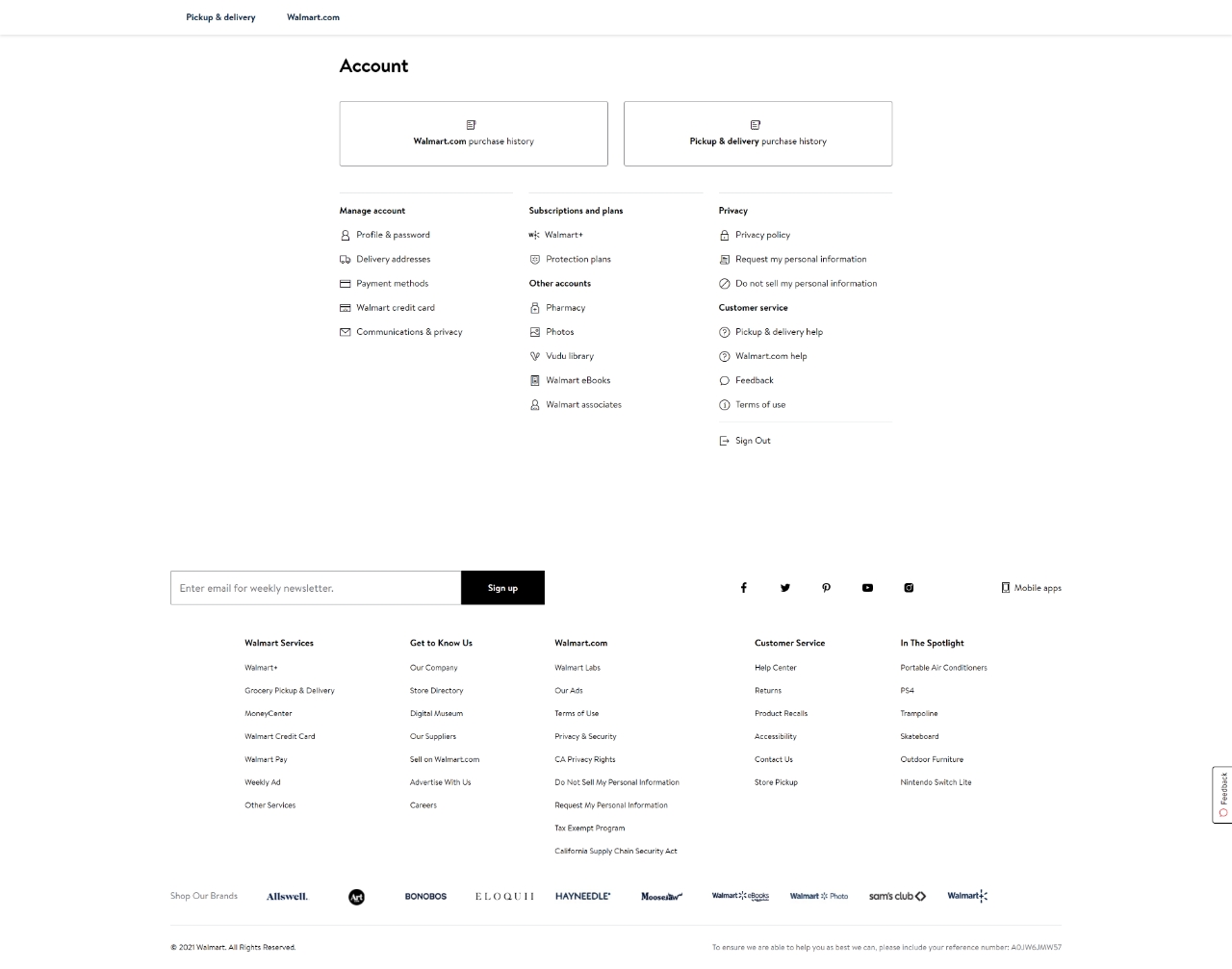
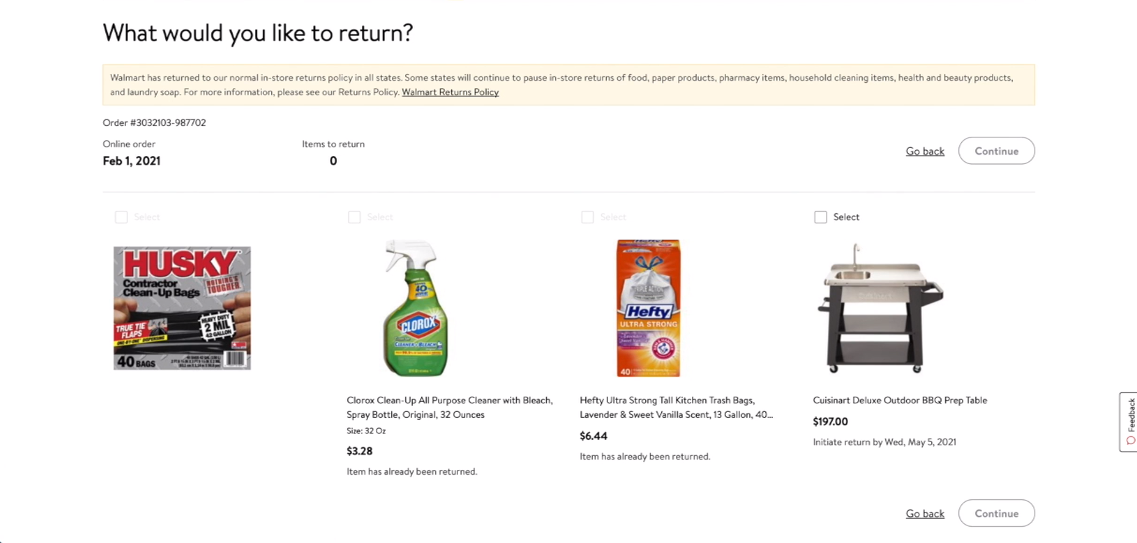
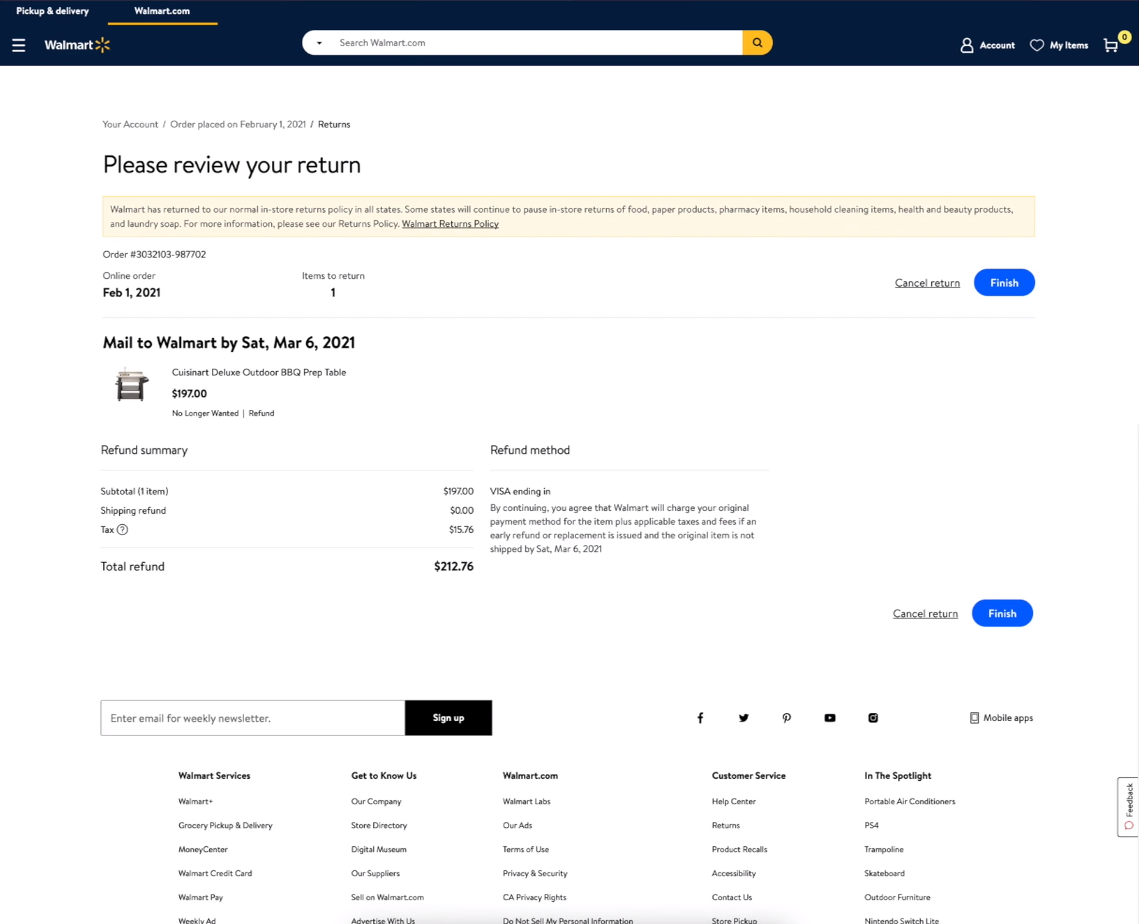
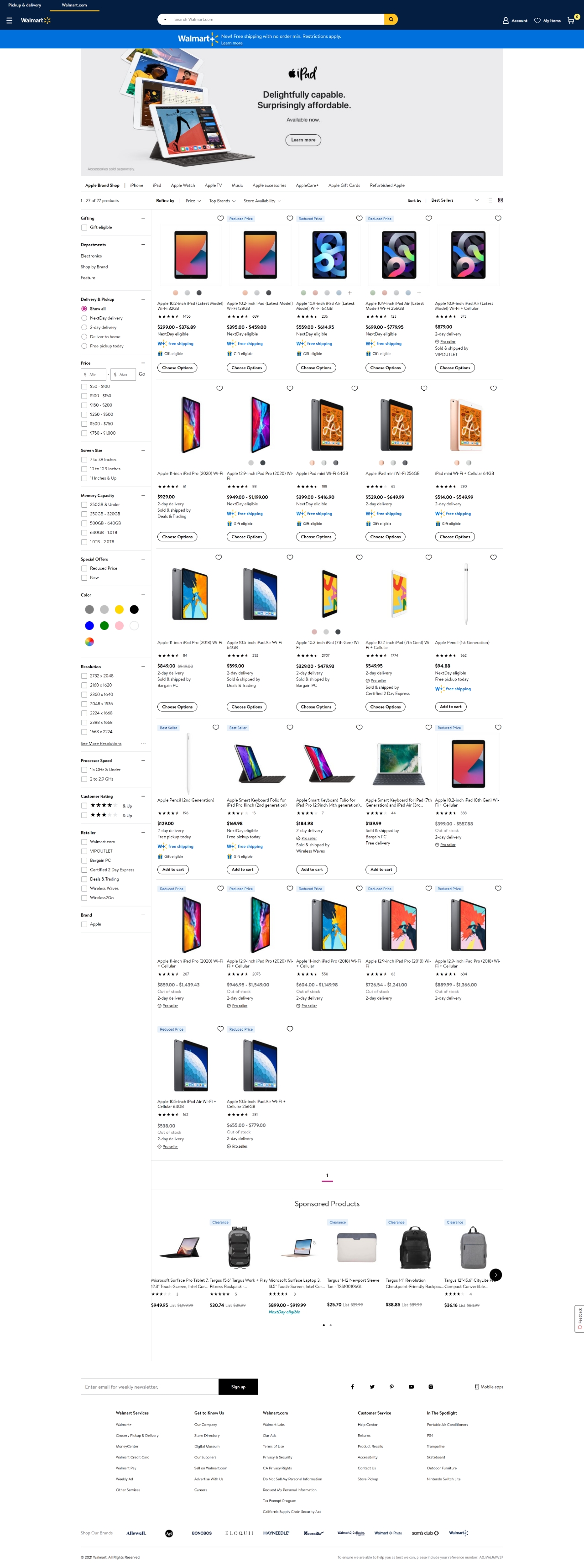
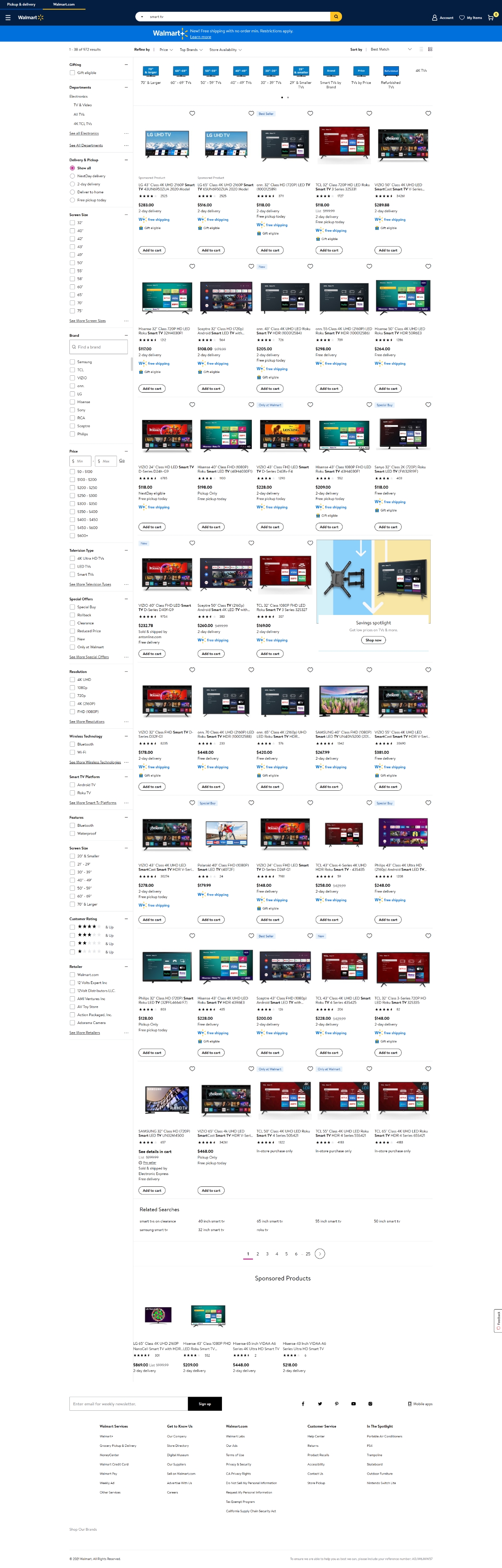
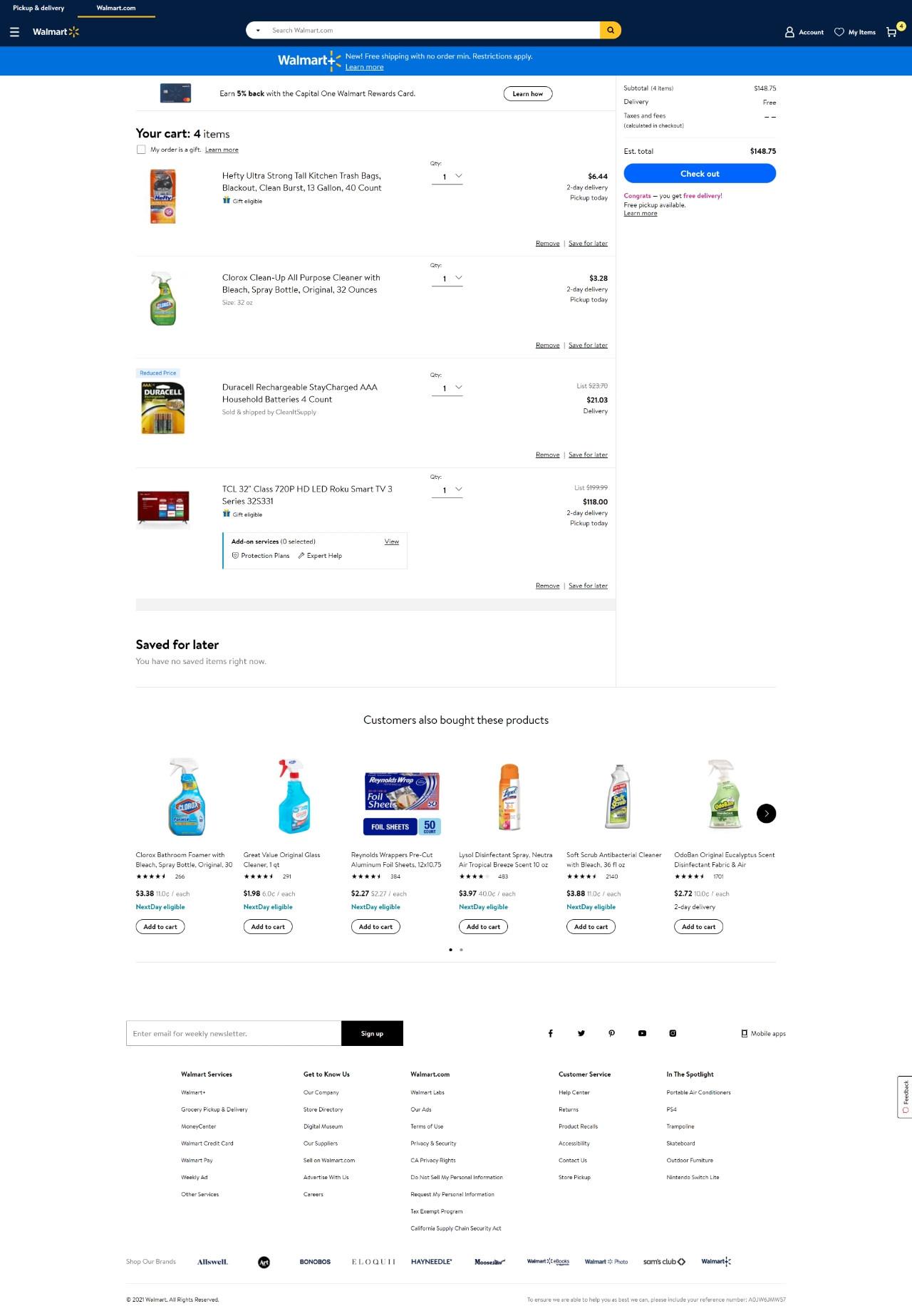
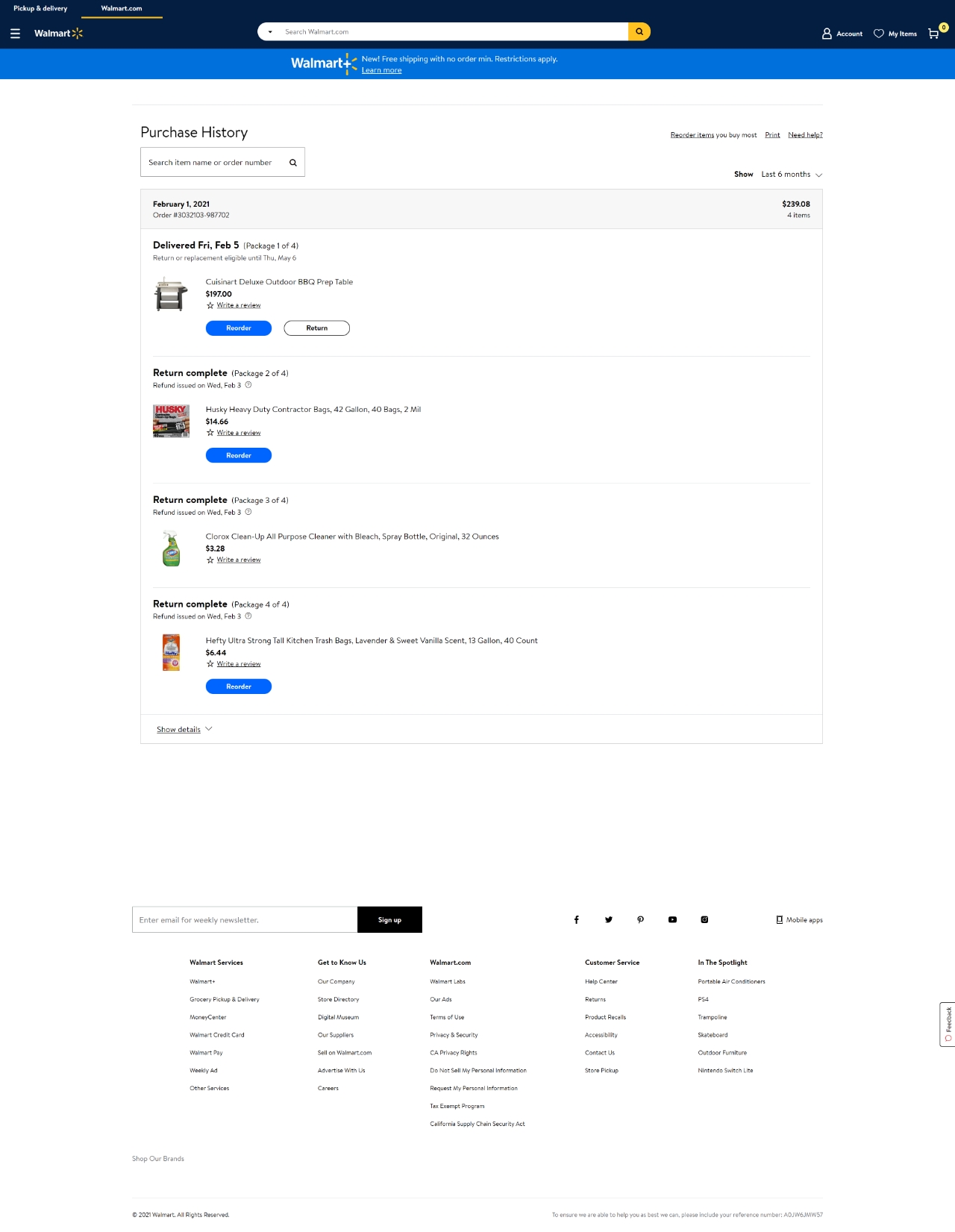
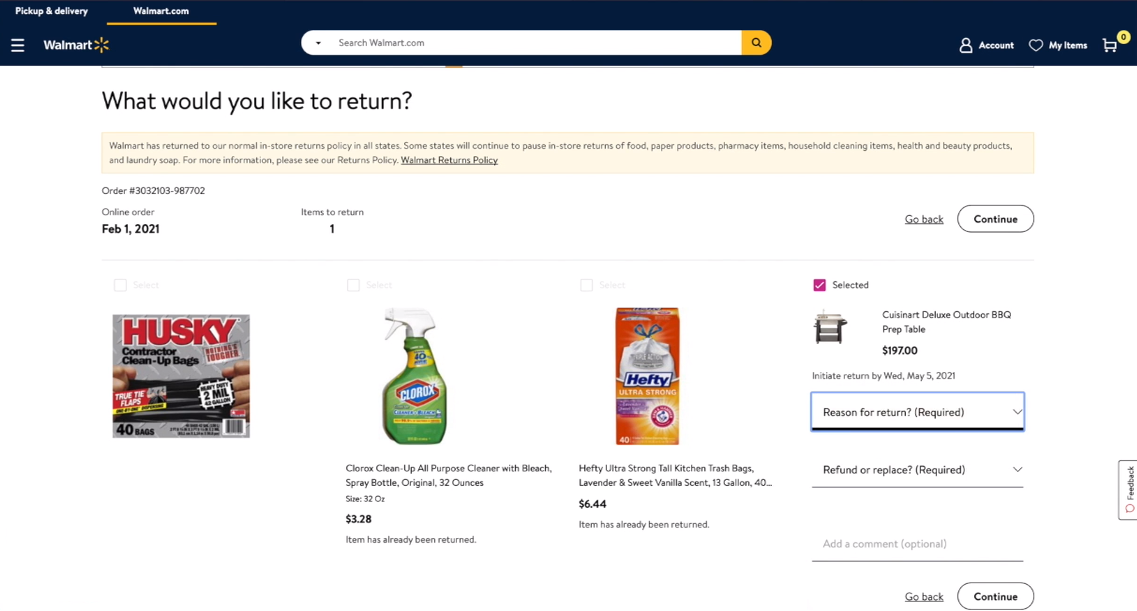
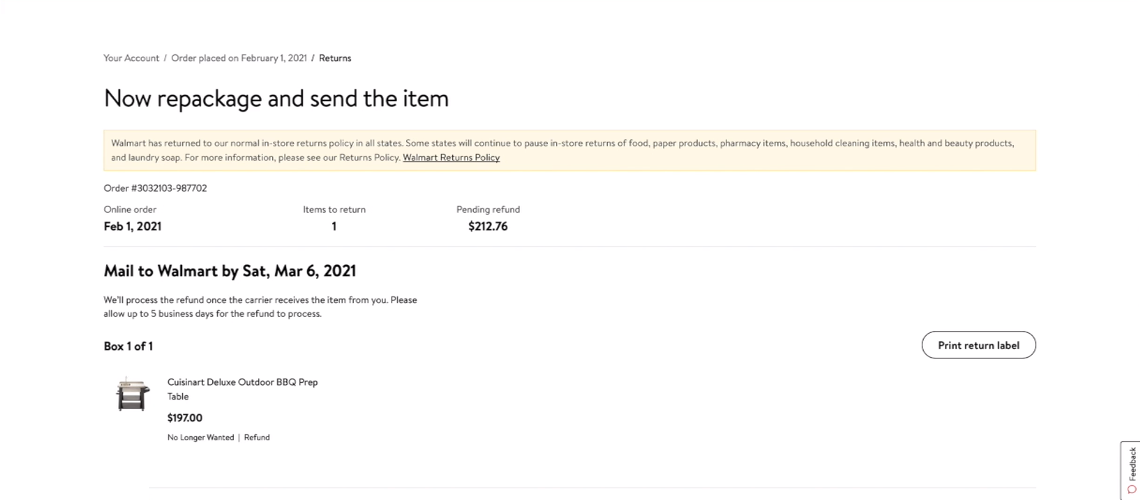
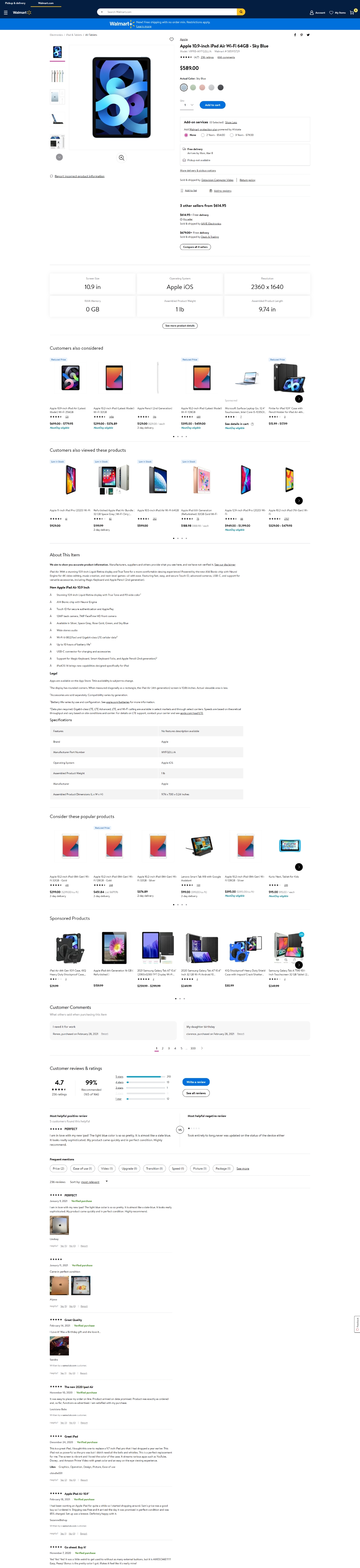
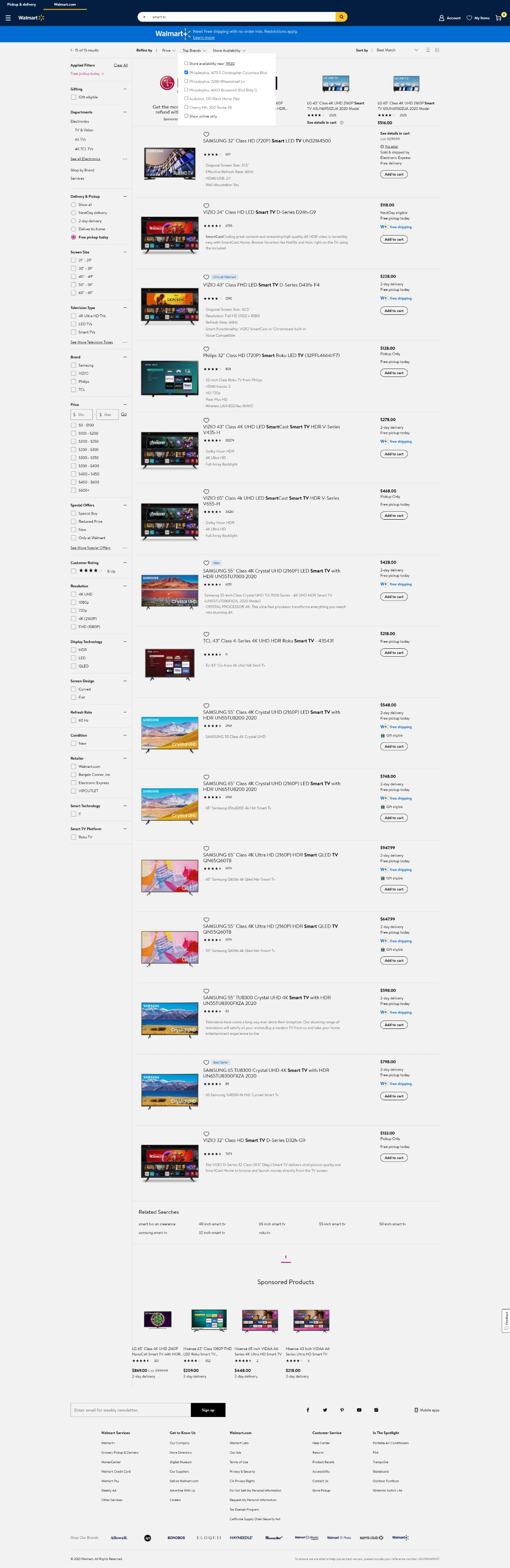
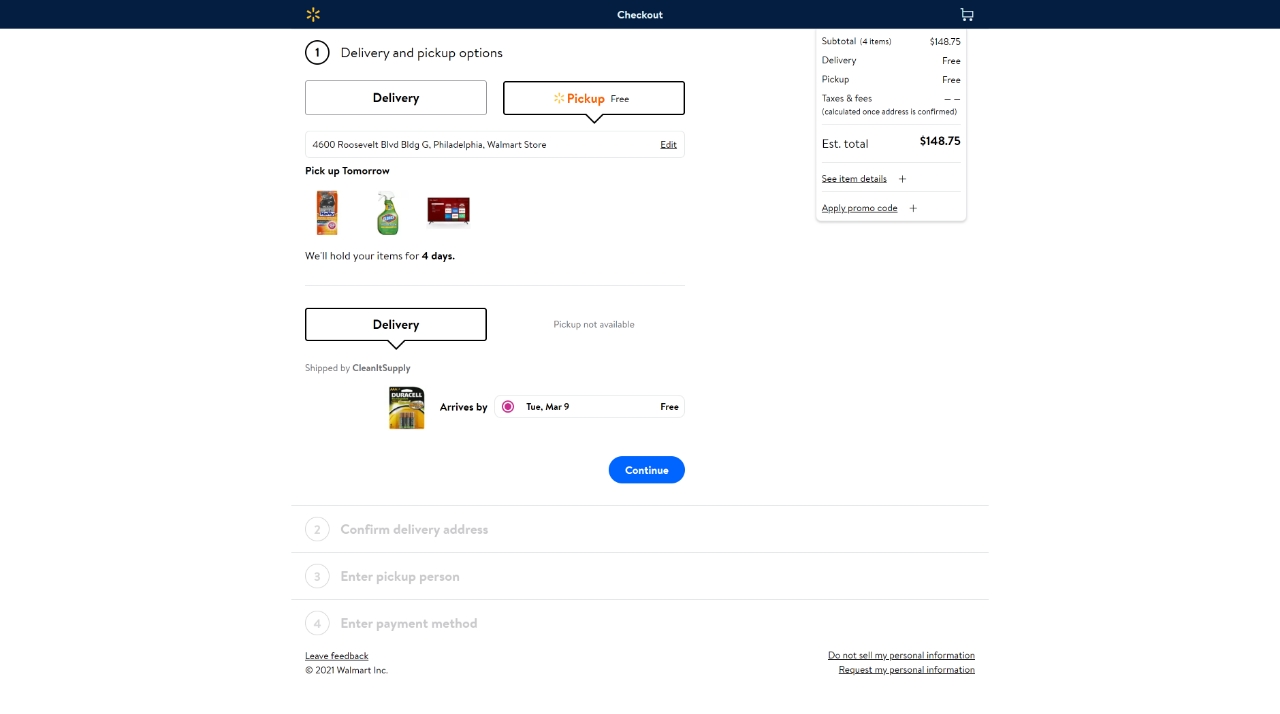
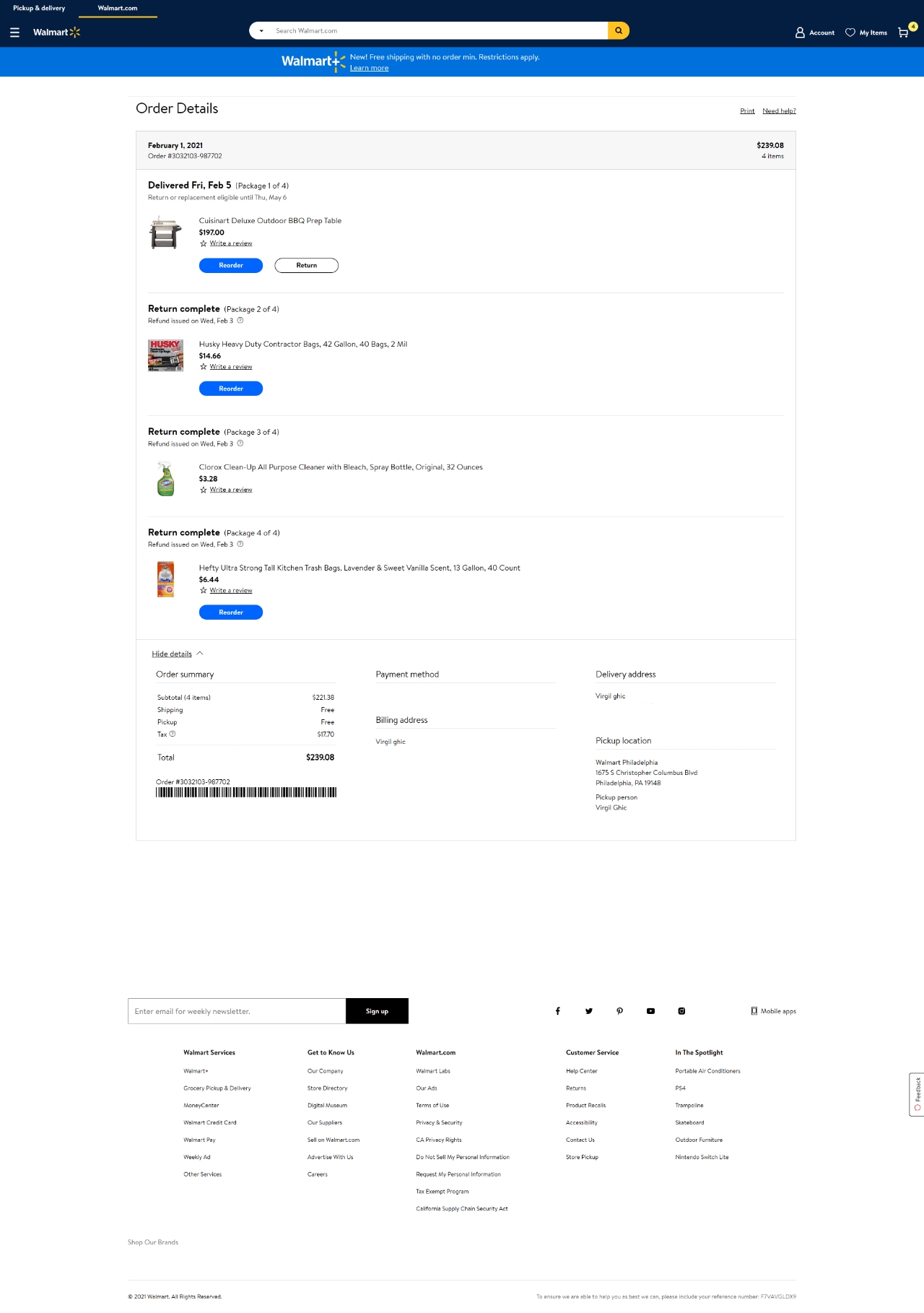
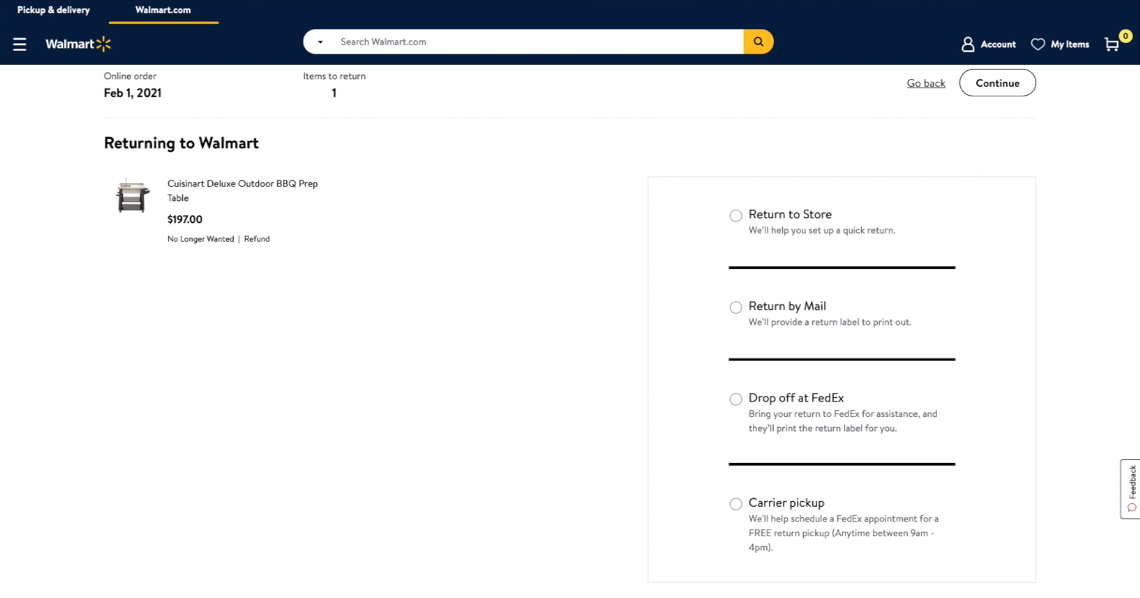
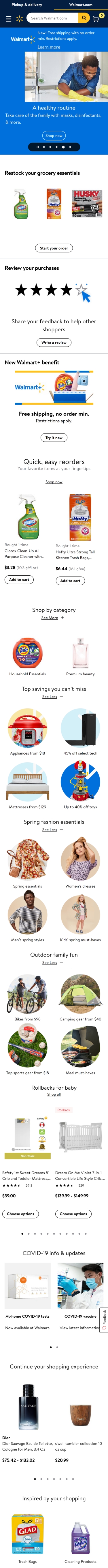
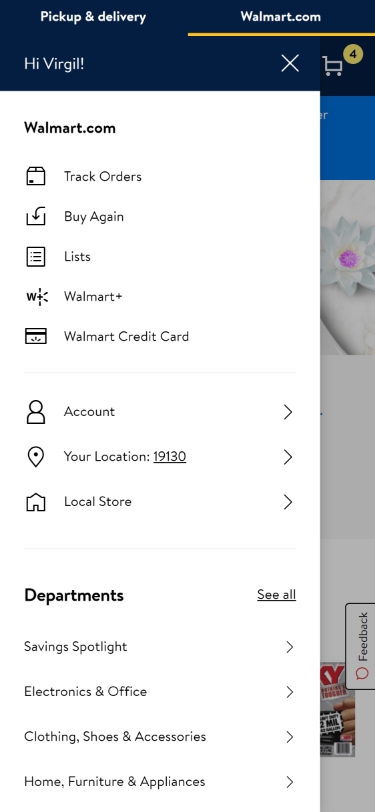
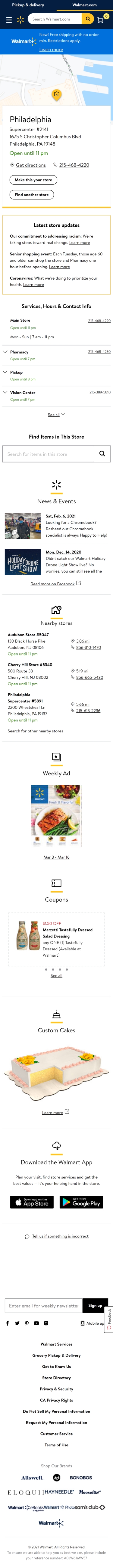
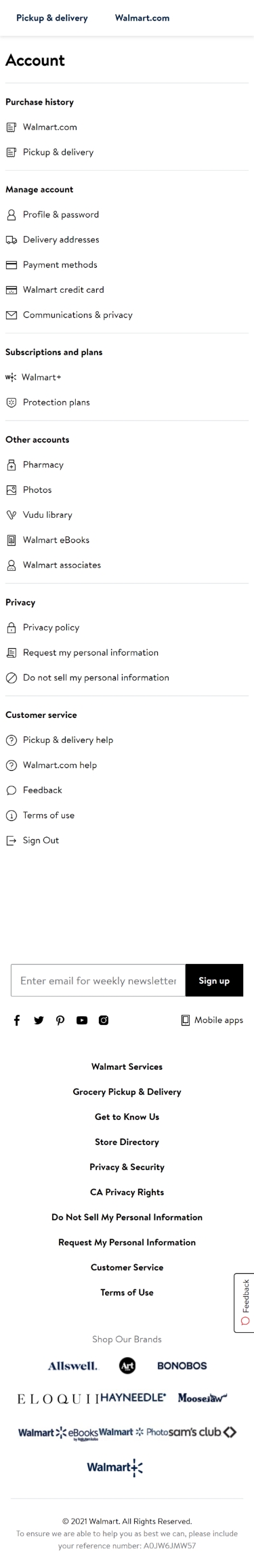
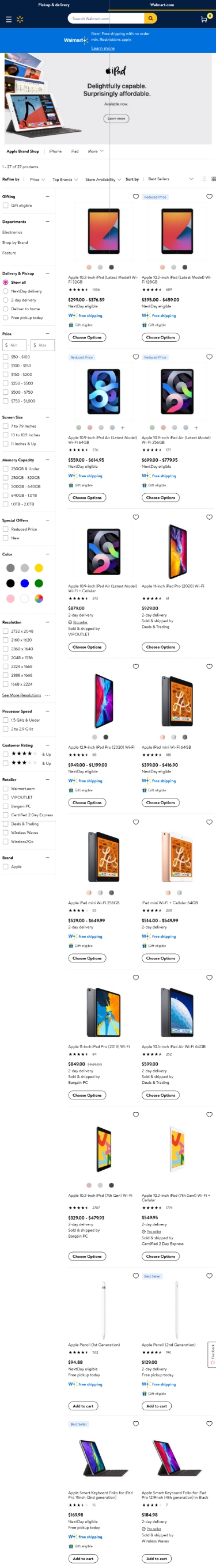
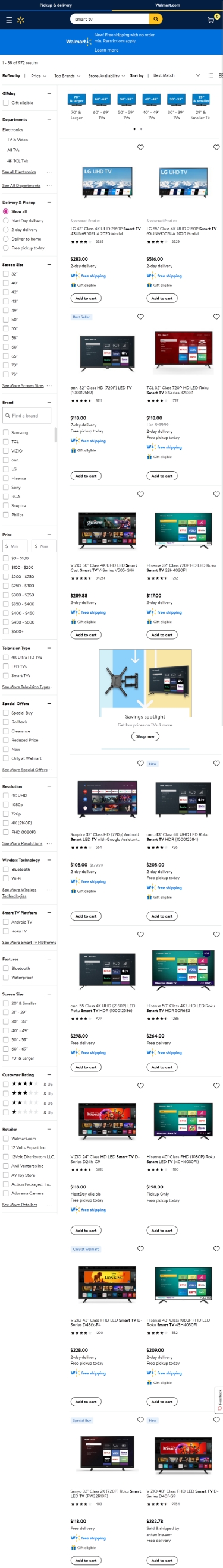
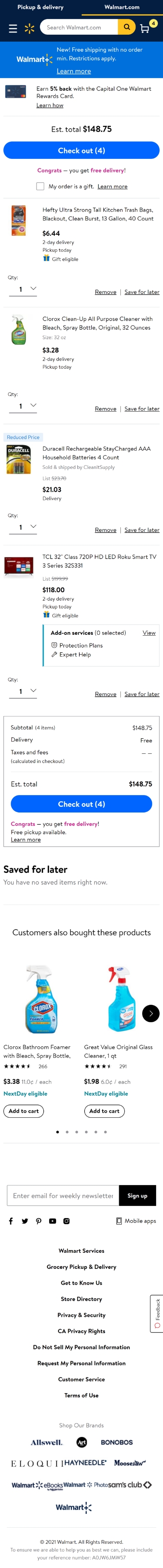
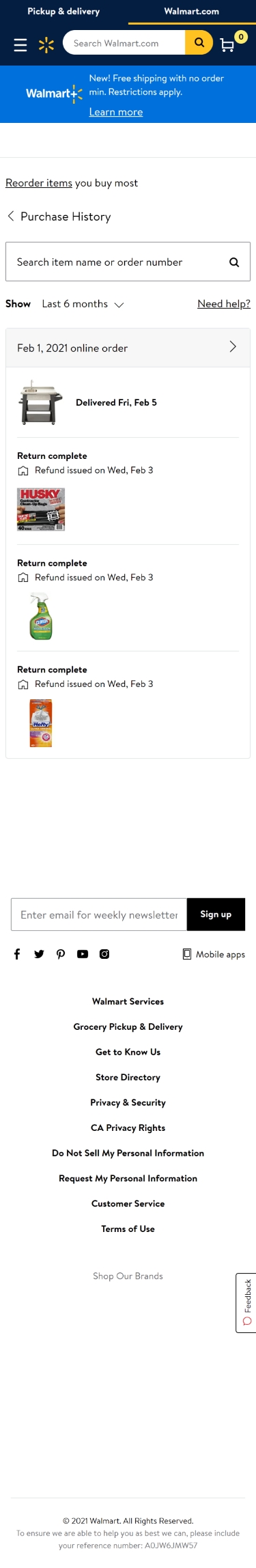
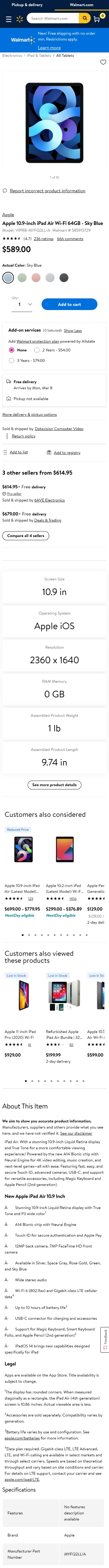
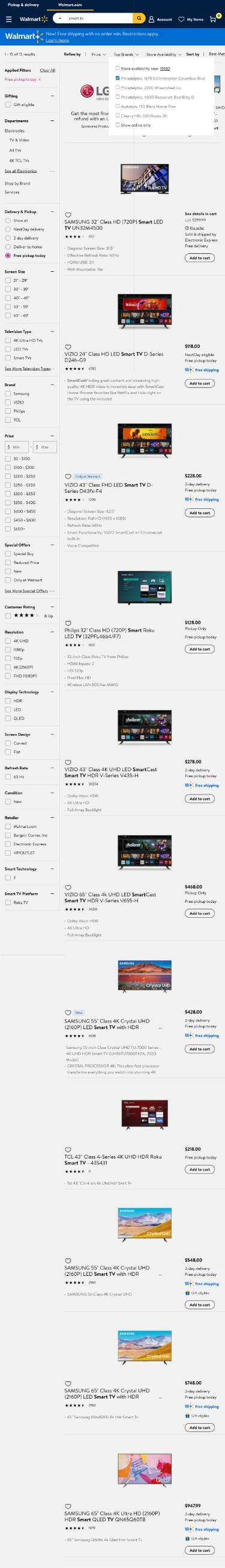
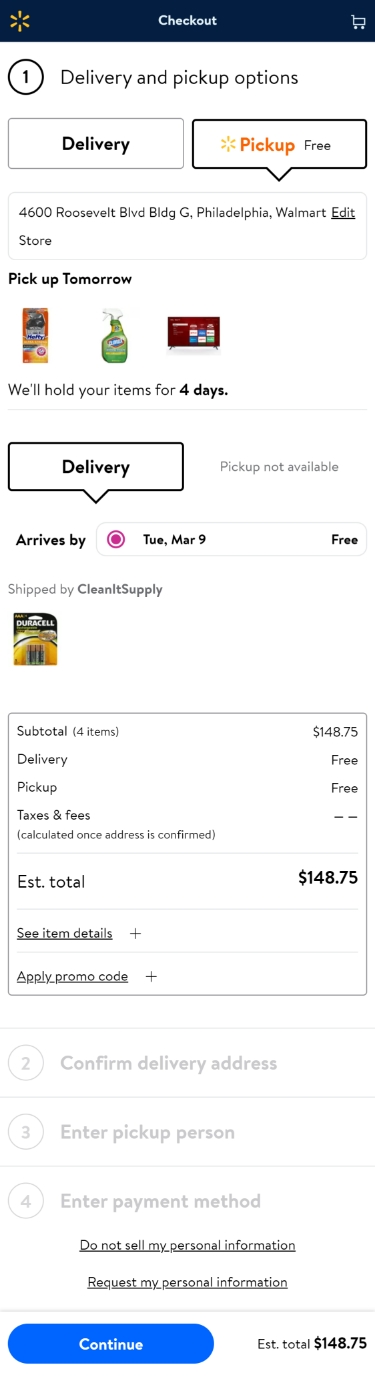
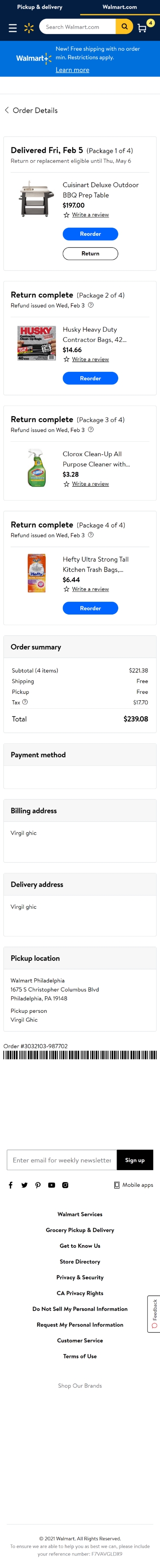
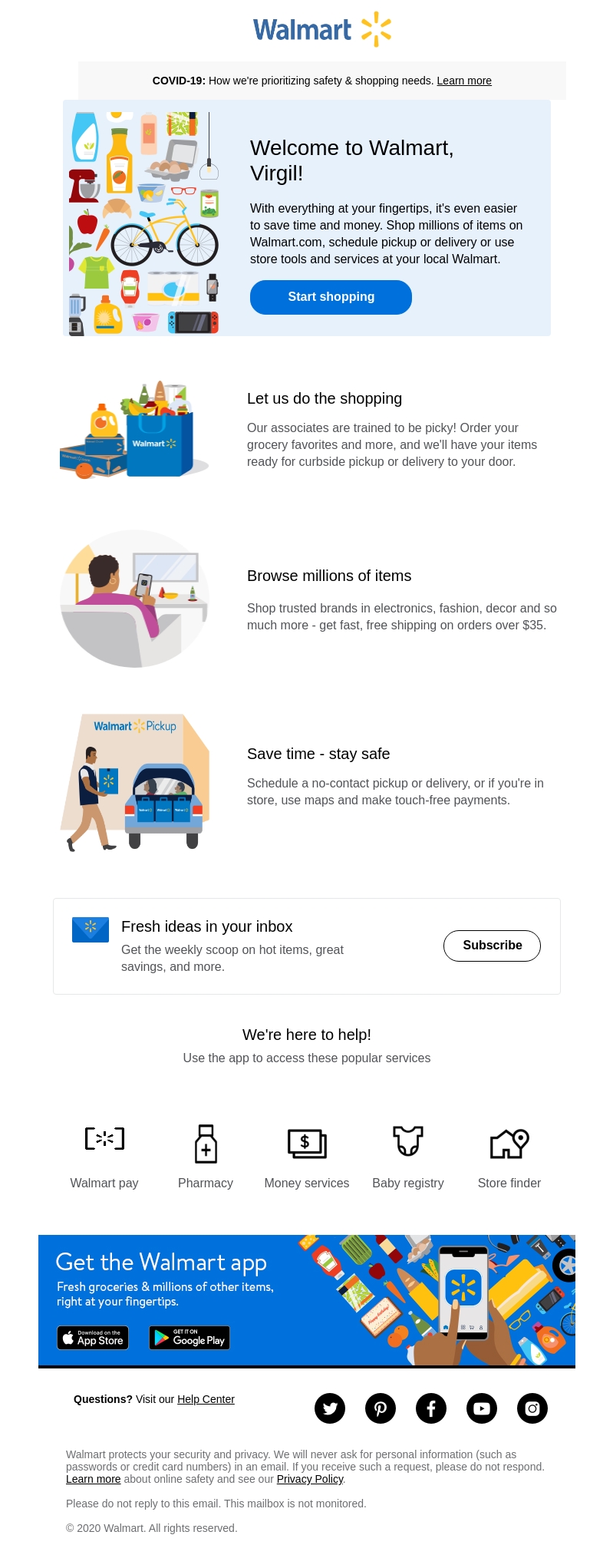
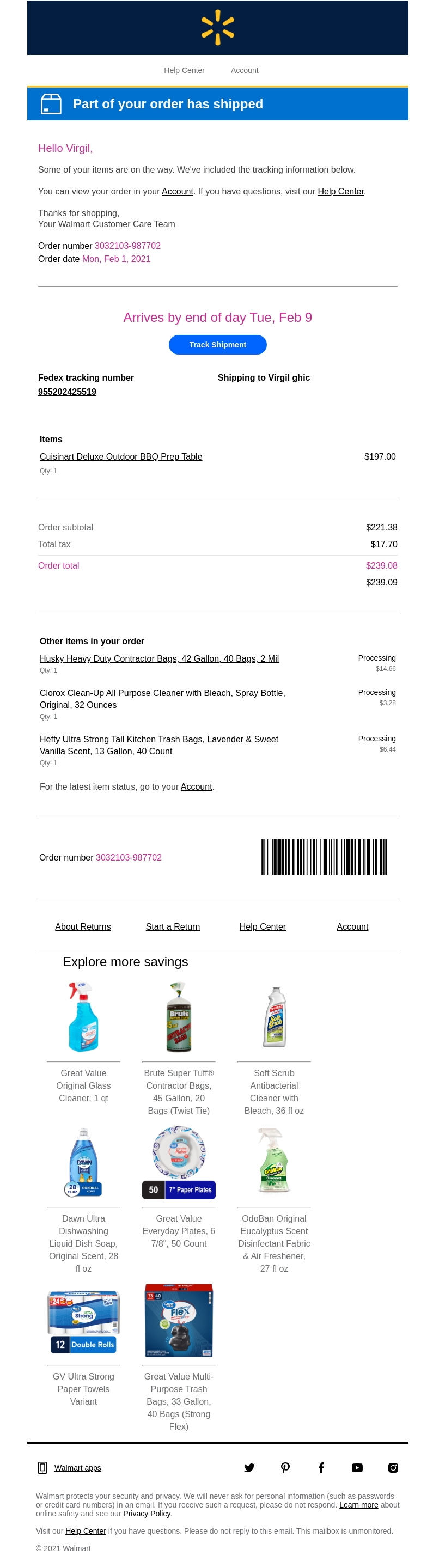
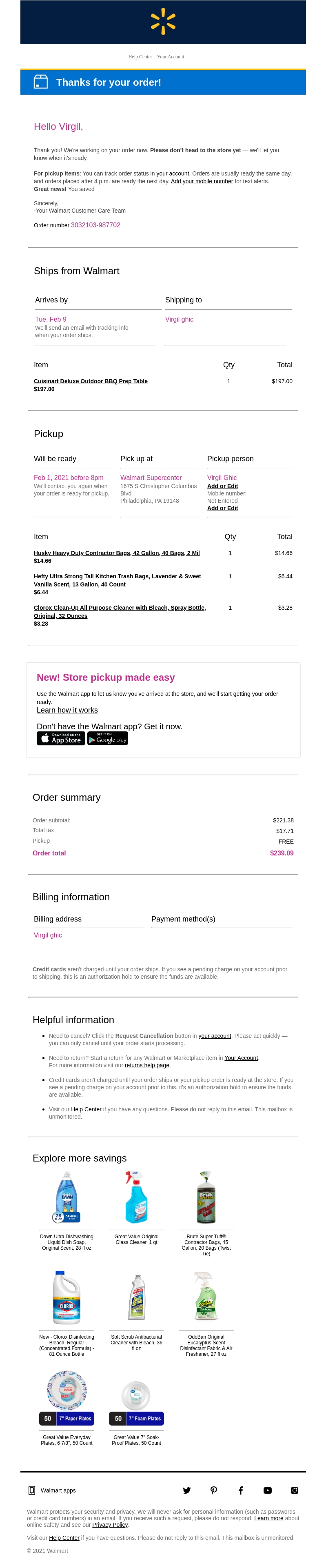
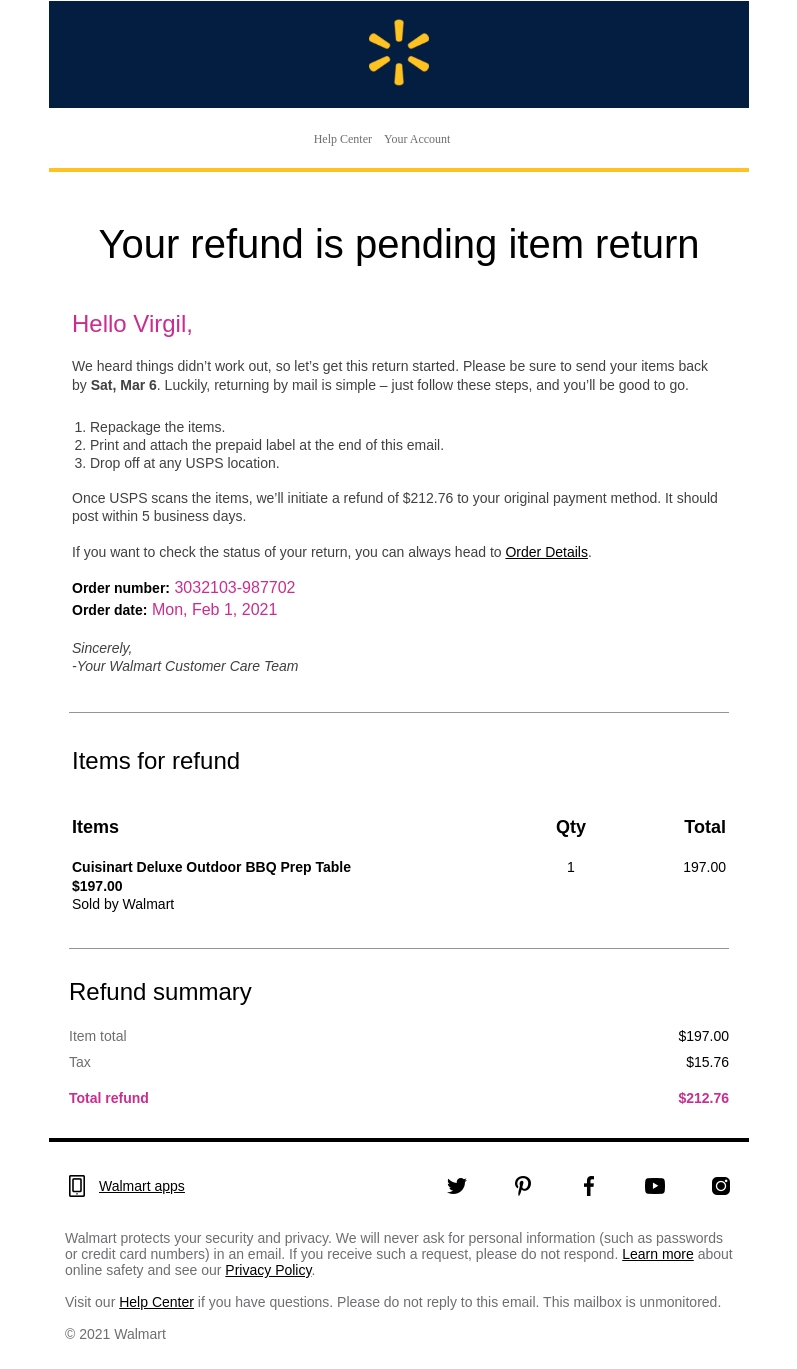
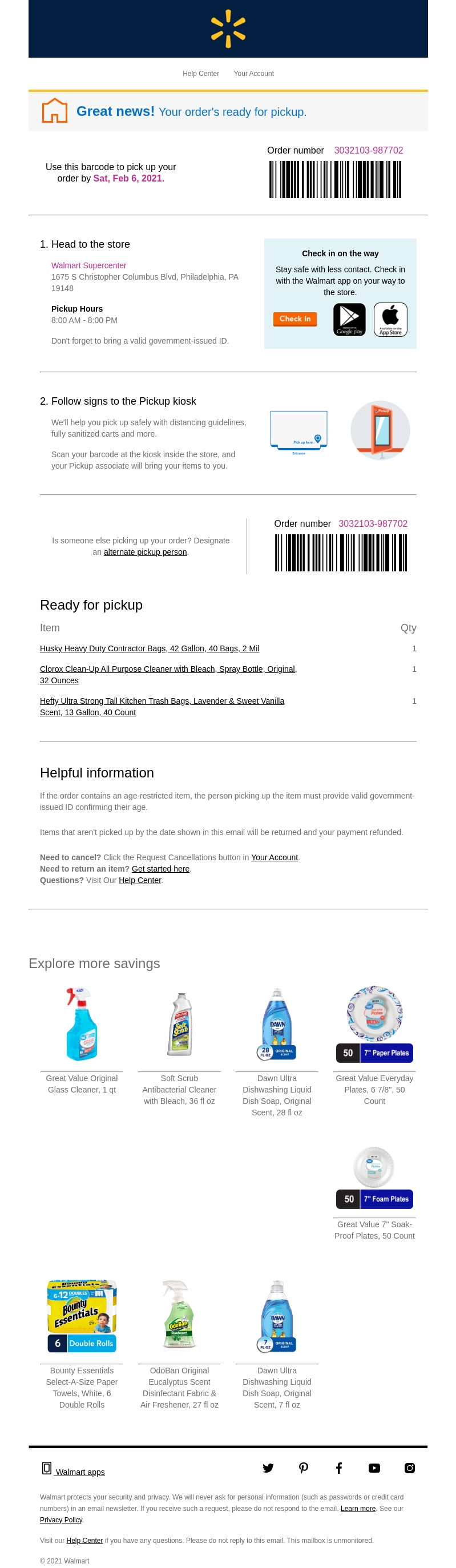
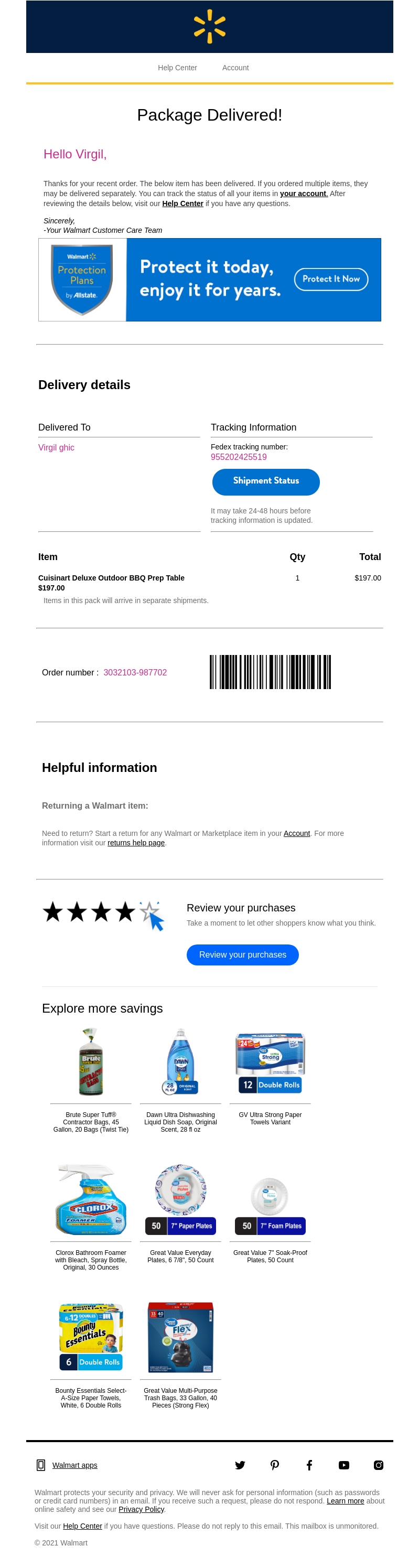
| Page | Page Speed (Time to Interactive) | Accessibility | ||||||
| Desktop | Mobile | Desktop | Mobile | |||||
| Homepage | 2.4 (sec) | 14.5 (sec) | 100 | 98 | ||||
| Search Result Page | 2.8 (sec) | 14.5 (sec) | 100 | 100 | ||||
| Category Page | 3.7 (sec) | 15.6 (sec) | 94 | 98 | ||||
| Product Page | 4.9 (sec) | 19.4 (sec) | 88 | 81 | ||||
| Cart Page | 3.4 (sec) | 12.9 (sec) | 90 | 90 | ||||
| Checkout (each step) | 4.3 (sec) | 14.4 (sec) | 85 | 85 | ||||
| Order List | 2.9 (sec) | 12.6 (sec) | 98 | 100 | ||||
| Order View | 2.8 (sec) | 12.5 (sec) | 100 | 100 | ||||
| Walmart.com Speed and Accessibility data provided by Lighthouse | ||||||||
Hey guys, welcome to WeSupply! I want to show you how Walmart does curbside pickup and how you can actually shop on their website. I was honestly expecting a better experience. And let me show you what I liked and what I did not.
So, homepage. Right from the header, you can see curbside pickup and delivery. And if you come here, basically it takes you to this different website, which is tailored towards grocery shopping. So all the products are grocery, you know, similar, like grocery products. This is really cool. I like it because you can see your cart in real-time, and it’s very easy to checkout.
Coming back to their real website, however, on the homepage, I was expecting to see more information about how the store pickup and curbside works. And after a lot of searching, I found the link that stays in the footer. And here basically they talk about how they do free store pickup, so curbside. And apparently, I have to pick a timeslot and they are going to load it into my car, completely contact-free. That’s really cool. I like that they have an FAQ section here. You know, answering you know basic questions, probably most common ones, and how the entire thing works.
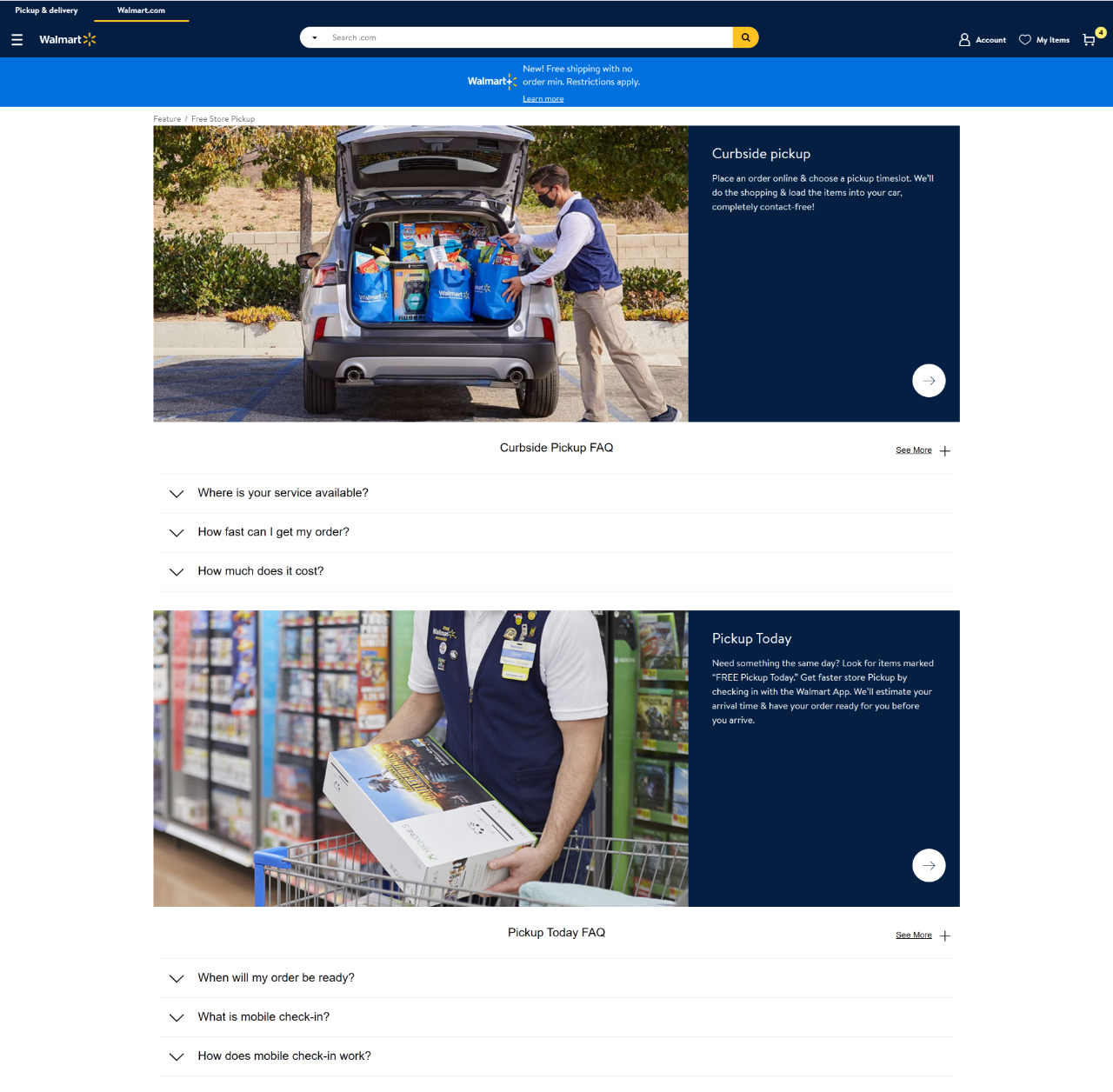
So let’s get this started. And I want to show you here a few things. Let’s just pick whatever. Let’s take blueberries. So now when I’m here, or this is really cool for grocery. Okay, so I have my cart.

And then I want to show you how I can also add different products. So for example, if I come to the category page, I can select here if I want to see all products, products available for two-day delivery, deliver to home, or free pickup today.
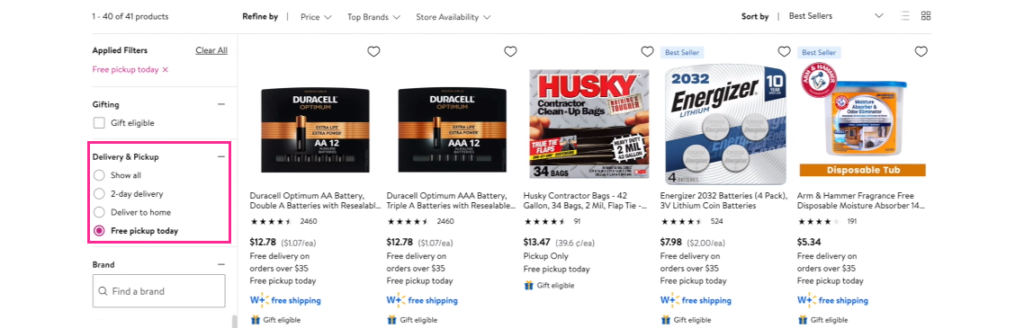
And this basically allows me to shop all the products that are available today for pickup, so let’s pick something from here. Contractor. Let’s do this. If I come here, I can see that I have multiple options. I can either ship it home for free, over $35 is the minimum order, and it arrives Monday, February 8th. I really like how they do this on the product page. And you know exactly when this product is going to arrive.
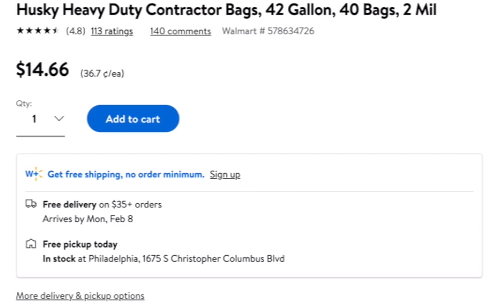
And second, they have the option to pick it up free today from their South Columbus Boulevard store, which I did not select. So I guess they are doing the location detection based on my IP. I did not select any store. And if I select here, more delivery and pickup options, I can see you know, like what other options I have for delivery, how long it’s gonna take, and when it arrives. And for pickup, I can see each of their location that has this product available. So it’s available here, here, but I cannot select it. So I cannot select this store because I want it shipped here. And it’s interesting. It’s okay. I liked it way more how Target does it, for example, you can basically select from where you want to pick up each product. I think it’s much better.
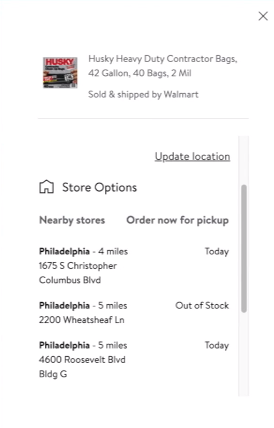
Anyways, so I can add this product to the cart. Then I selected another product and I want to ship home this big product. I really like how you can basically add a protection plan. It’s a great way for upselling, they offer free delivery and it’s going to arrive on February, 9th. So that is really cool. Not available for pickup. And it doesn’t even show the option to select a store. This is basically an online-only product, not available in stores.
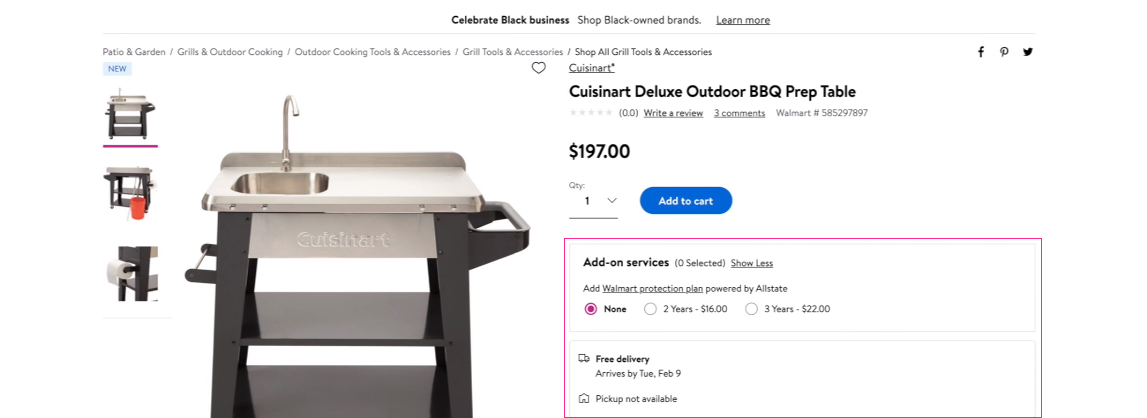
Let me show you the checkout process. I added the blueberries, but clearly, the blueberry cart cannot be combined with this cart. So this cart is completely different. Do you see? And I cannot check it out. So grocery shopping with online shopping, completely different. And I don’t even think I can get these products curbside. But let’s see. Let’s see. So let’s go through the checkout process. For me so far, it’s a little bit confusing. Can I get these products and get them curbside? Or I have to walk into the store? Because maybe I don’t want to walk into a store, it might take a long time or I just want to avoid store interactions.
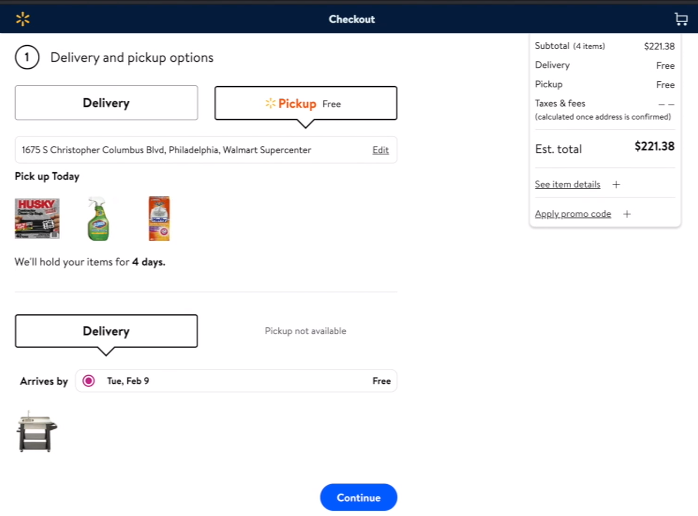
I can select by-products, which are available for delivery or pickup, how do I want them, I will select pickup. Cool, I can select the store, let’s see how I can edit this. Pretty cool. And select a different store. Pretty nice. I’m gonna go with the current person. And this one is for delivery. So I like this, that you can clearly see which products can be picked up today. For how long they’re going to hold these items. And which products are a delivery option only. So I cannot pick them up.
I’m going to check out real fast and get back shortly. Give me a second. Okay, in the third step of the checkout process, I can actually enter who’s going to be the pickup person, I can enter the email address and the phone number, and from which store is going to be picked up. And approximately for how long they’re going to hold my products. So this is really cool. I think I’m good here. And let me add the payment info.
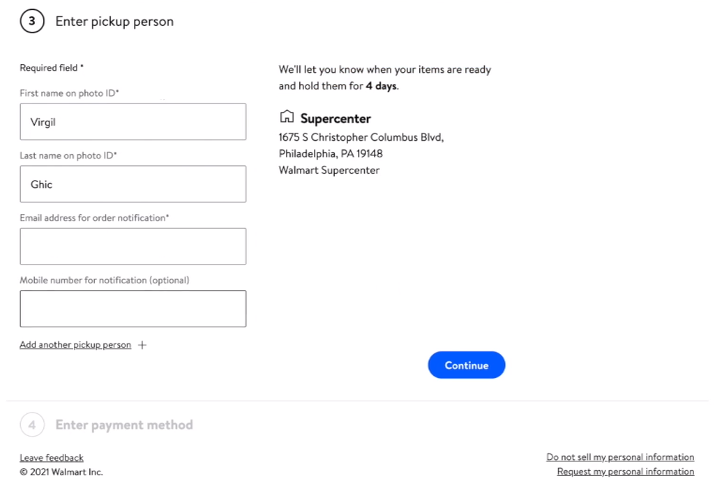
I really like this page. So this is the last step of the checkout process, basically the page where you review your order prior to hitting Place Order. And I really like how they show all the products that you’re purchasing and how they’re going to be delivered or picked up. By when and how much time you have to pick these products up. Really cool. I like that everything is here. I like that they are showing you exactly when the product is going to arrive. There’s no like, two-three days, nonsense, arrives by Tuesday, February 9th. This is going to be available today February 1st, and we’re going to hold the products for four days. It’s really clean, I love it.
I also like this section here, where you can clearly see where the product is going to be sent to. And also who is going to pick up this product and the way you’re going to pay. But overall what I like even more than everything is that everything fits in one page. So in one page, I can see all this info with the Place Order button. I don’t have to scroll down and scroll up to find where that button is or search for it. Everything is in one page. I really like how they built this. Minimum information very, very well put together.
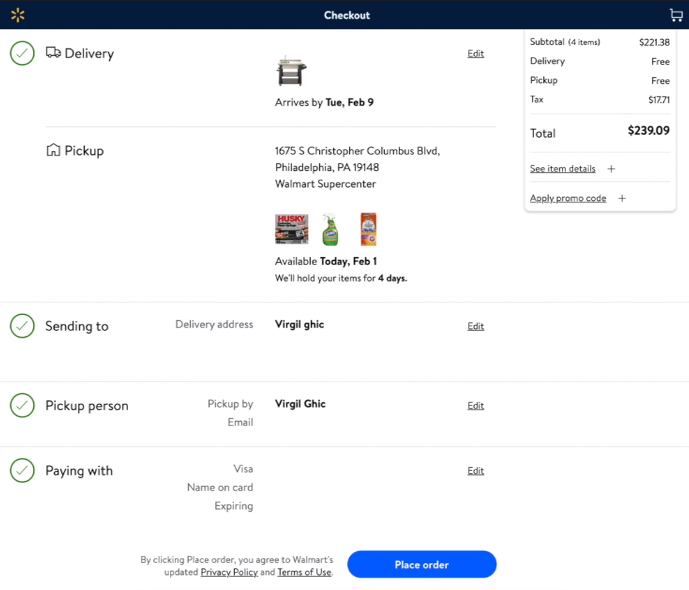
So let’s place this order. What do you guys think? I really like this: Please wait to receive your Ready for Pickup email before going to pick up your items. Really cool that they are reminding you to not go to the store prior for the products to be ready for pickup. Probably it happens all the time. They just go to the store and basically, the products are not done. I really like this message. I think it’s crucial for everybody who does in-store pickup or curbside. I also like this one, how they basically add the phone number in here. It’s pre-completed and you just have to hit add number. So let’s just do that. Really cool. And I can see the delivery of the products and the products that I’m going to be picking up, from where and all that info.
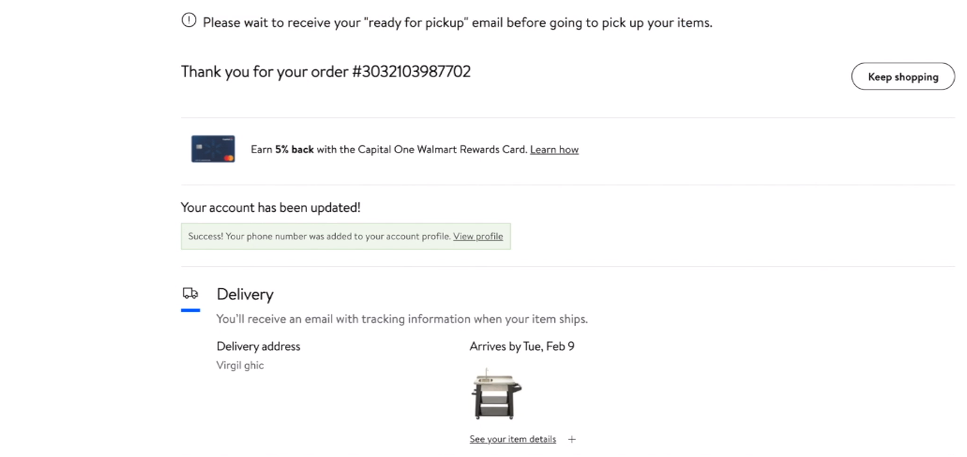
Also more info about my order, payment type, all that billing address, really coll. And I really liked this thing. So I’ve seen it on many other websites, where they basically ask you like tell us why you chose this item. And you can add here a comment, and this basically is going to show up on the product page. Why people choose this product. It’s not like how the product is, this is not a review. But why you actually purchased it. Really cool. Oh, and I can add for all the products, but they’re hiding them. I really like this.
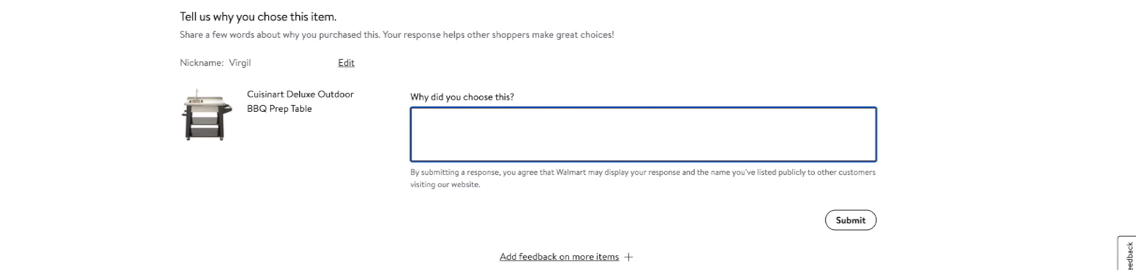
Now, let me show you the email that probably I received. So this was actually the Welcome to Walmart email. I really like this email. It has like, basic information, hey welcome Virgil, which is really cool because it’s personalized. And they walk you through what they can do. But they are also advertising the no-contact pickup and delivery. Although I still don’t know if I can go and do curbside with this order. We’ll see. That was very unclear. Maybe I can select it later on. And I can get the app.
So let’s see. Any order confirmation? Yes. Thank you for your order. Your order is processing. Thank you for your order. Okay, this is really cool. Don’t head to the store yet. I can add my phone number for text alerts. I already did that. I really love that. And it just saved, I don’t know what I saved. I saved something. I don’t know what you guys saved. But apparently great news, you saved. I saved something. Yeah, I can pick it up. Will be ready before 8 p.m. Okay, quite late, but it’s fine.
And all the products I purchased. And I can clearly see which items are for in-store pickup and which items are for delivery. So I can see this is going to be shipped and this is going to be picked up. Really cool. So I should download my app, I’m going to do this. And apparently, when I’m gonna get going and I’m gonna let them know. And we’ll see how it works. I have no idea and never shopped here for curbside, we’ll see. And yes, this takes me back to that same page. Okay, and your information has been updated. This is probably because I added my phone number.
Overall, the Thank You Page is really cool. And as well as the order confirmation email. I’m going to download the app. And basically, here, I’m going to be able to tell them when I arrive at the store. So they’re going to wait for me outside, we’ll see. I’m going to keep you guys updated. And when it’s ready, everything for pickup, I’m going to go and pick it up from the store. Take care.
While I’m waiting for my order to be fulfilled and to be ready to go to pick it up, let me just show you how they are actually doing all this, under My Account basically. So if I go to the Header, I really like how they put the Track Order as the first option. And that usually happens even under Menu. Yep, they do it there as well. So I can clearly access the track order information. Where’s my order type of questions, you know, they’re really trying to avoid this. I really like that. So I can either access it from here, or access it from here, and it should take me to the same exact location. Yep, track order, same.
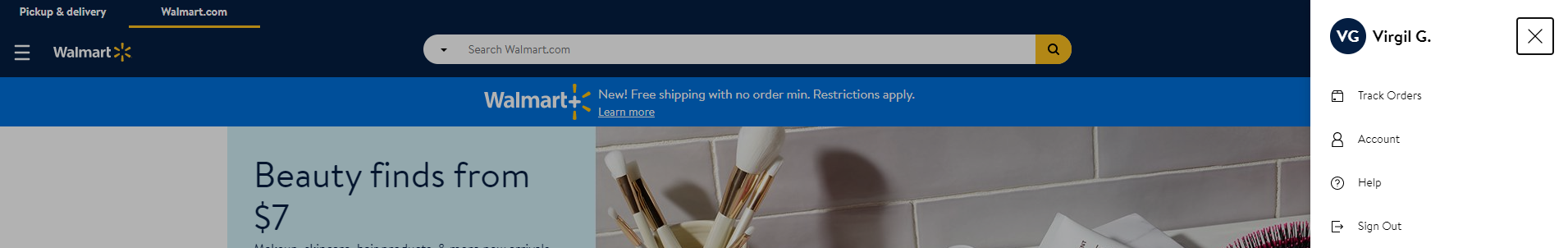
Now here I can see basically all the items I purchased so far. So if you look here at the past six months, this is my only order. And this is the order that I just placed today. And the product that is going to be shipped home, very, very clean. I can see that this is package two out of two. And it’s preparing the order, this is going to be shipped home. And these items will be ready for pickup on February 1st by 8 p.m. This is package one out of two. And they are preparing the order. And they even have this little icon changed. Great attention to detail. I can see that this is for shipping and this is for store pickup.
Now I can still edit my order, which I always love to be able to cancel the order, to even reorder in this case. Show Details. Really, really nice. I really like this page. I like then you don’t even have to open anything. It just shows you all the info. Wondering if you purchase like 50 products, this page is quite long. But it’s not bad at all. Not bad. Probably my favorite. I don’t really have to open anything. I can just see it here. I’m wondering if you can see in-store purchases. Everything is just shown here, you don’t have to click into anything. Very nice way of listing everything. Cool. I’ll be back.
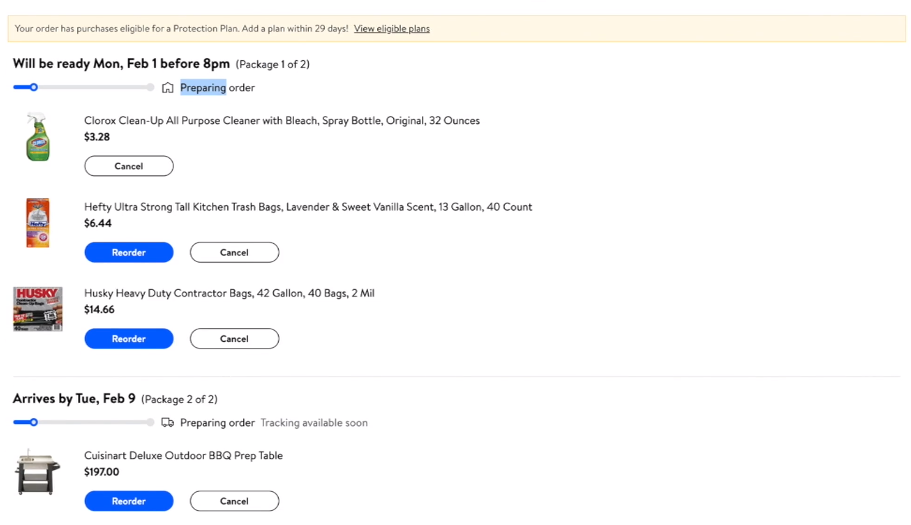
Okay, guys, I just want to show you this, this is really cool. This is their app. And if I come to the app, I can select the Purchase History from Walmart.com, for example. And this is another account where I don’t have an order yet. But it’s really nice that I can basically see all my purchases that I made online of anything that I bought in the store. And I can just simply add a paper receipt here. So if I had this button basically pulls up the camera and I can scan the codes from the receipt. Really cool. I wish this would work automatically, so they can identify me based on my credit card or based on any other information, similar to how Target does it. But anyway, it’s really cool that you have the ability to actually keep all your purchases in one location. Regardless, because it’s online or in-store. I think it’s really cool.
Now, if I go and log in to my other account where I just placed this order, if I open the Order History, I can clearly see all my online orders. And I can actually add here, so I can still scan. But it’s really nice that I have everything in one place. This is my online order, it’s preparing, this arrives, I can clearly see what’s happening without even clicking into it. But if you click into the order, you can still cancel it, really nice. And I can clearly see the current status, package one out of two, and package two out of two. Really nice. I really like it. It’s a very clean website. I really like it.
In the meantime, I got a notification from Walmart. This is the pickup place. My order is ready for pickup now. I just want to call this out. They are saying I need to go in. Ready for pickup. So let’s open the app. I want to check-in. Please select the order you want to pick up. This doesn’t make any sense. Save time. Yeah, I do want to pick up. This not good. Not good. Let’s see. My Account, orders, good, check-in. Come on. Let’s click into the order. Check-in. Are you kidding me? The Check-in button doesn’t work. Okay, let me close the app and reopen it because maybe, who knows. Okay, order, check-in. Finally, something happens. Okay? It just opened. Check-in. No, that doesn’t work. Unbelievable. You cannot push the button, check-in. So this doesn’t work, clearly.
Then let’s try what they’re saying there. Let’s call the number. The phone number is 267-822-0702. Definitely a bad experience. That’s the number. Right. ”Thank you for calling. Walmart pickup and delivery, we are unable to answer the phone right now, but if you leave a name and a number associated, we’ll call you back shortly. If you require immediate assistance, please call the store at 2154684220. Please record your message.” Guys, this is Walmart. This is the number. Guys, you need to deliver my package. I’m outside. Unbelievable. Let’s try this again. This button doesn’t work. Okay, that’s I don’t know what to do now. So this was my order. Okay, good, check-in. I open it. Finally. Okay, something started. I can’t get started. Get started.
Check-in, it doesn’t work and that doesn’t work. It just doesn’t work. Okay. I’ve tried. Let me try one more time. I call the number once again. Let’s see if they answered his time. This is why it’s not good. So 2678220702, good. Let’s see. Maybe this time.
– Hey! I placed an order and I’m here at spot number one.
– What you ordered? Groceries or what you ordered?
– Like online order, not groceries.
– For online you have to come inside the store.
– Oh, but it says cause I can check-in.
– You can check-in, but you still had to come inside the store. They don’t bring it to your car. Only groceries.
– Gotcha. Okay, cool. Thank you.
– You’re welcome!
– Bye, bye.
Oh my goodness, even if you have groceries. That’s a really bad experience. Okay, I don’t want to really go inside. I’m just going to cancel this order. So let’s see how that works. But this was a really bad experience. It took them over a day for the product to be ready to be picked, and they’re still not ready. So I’m not going to cancel the entire order. I’m just going to cancel these products. So cancel. No longer wanted. Cancel. Okay. Let’s see the second one. These refreshes suck. Okay, I canceled the last one.
So now that I canceled that, I’m still waiting on this product. These got canceled. So I’m sorry. Walmart, so far you have the worst experience. Then it just doesn’t make sense. So many things don’t make sense here. Next time. I’m gonna keep you guys updated on how everything else works. You know notifications regarding the order. When it arrives, hopefully, it arrives. Talk to you soon guys.
One of my items got actually shipped. This is the Cuisinart Deluxe Outdoor BBQ Prep Table. Anyways, this is the notification, this happened two days ago. Part of your order has shipped. I really like that and the reason I like it is because if I have multiple items and they are doing split shipment, I know exactly which product is going to arrive and approximately when, and which items are still pending or out for delivery or whatever it happens with them. Okay, anyway, let’s get back here. So part of the order has shipped, it’ll arrive by the end of the day, Tuesday, February 9th. So that’s basically next week.
This is the tracking number, I can track it, I can see the item that got shipped with the total and all that, and other items and the current status. In the meantime, I canceled those items. So this is actually not correct because they’re not processing anymore. They were canceled. But let’s see what happens if I click this. It takes me to Walmart, good. So those two buttons are the same for track order, this is how they show the Order Tracking. I like it that I don’t have to go to FedEx or whatever. It basically shows here, in transit, when it arrives.
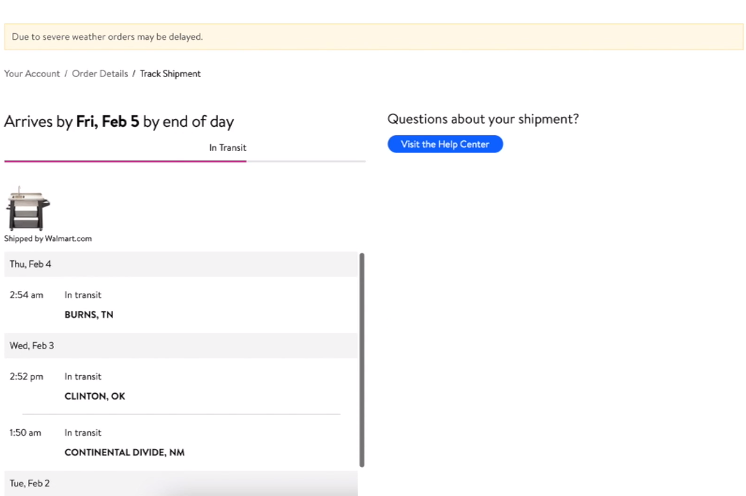
Questions about your shipments, it’s a Help Center. And I have upsell products. Let’s see, the Help Center takes me where? Cancel Order, Where’s my order, Replacement, Return. They know exactly what’s important. That’s why they call them out. Really cool, frequently asked questions, really nice. Okay, Where’s my order, Track your Order, it takes me to the Order tracking? Yep. So this is my order. Really cool. Order complete, return completed, I basically canceled and they issue the refund. So that’s good. And this is the product that is going to be delivered Friday, February 5th. It’s actually going to arrive faster than initial anticipation. Because initially, they anticipated February 9th, Tuesday. But now February 5th.
So what’s on the Tracking Page? Track Shipment, it’s a different date? No, okay, so just the email. Initially, they estimated more time. Okay, that’s cool. And they say I can return it. I doubt I can return something that I haven’t received yet, but let’s see. I can select the products. They should not show these products because they have been already returned. They should be sorted differently. Okay, my printer is trying something in the background. So sorry for that noise. They should put this product first because it’s more obvious. Let’s try to return it. Select the reason for the return. No longer want, refund only.
I can continue, returning to Walmart, return to the store, drop off at the FedEx location, carrier pickups. This is really cool. I can probably schedule for the pickup to come to my home. And I can drop it off at the FedEx location, bring a return to FedEx. This is really cool because I might not have a printer and I can basically return it to the FedEx location without the need of generating a label. I can return it by mail and they are going to generate the label for me, or return it to a store. That is cool as well. I really like it, these two are standard. And these two are really cool because I might just not have time to drop it off and they can come to take care of everything. Or I want to drop it off, but I don’t have a printer, or I have everything and I can do that.
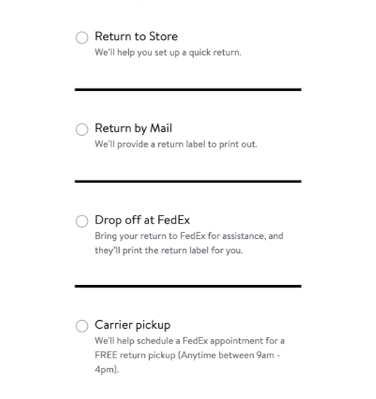
So let’s just do this for now. Return by mail. Continue to return. They’re going to do this. Let’s finish. Please review. So I guess it got approved. Okay, pending refund. Print the Return Label. Let’s see. I like the way they do it. So here I have the label, really nice. They are going to charge on scan. It’s a USPS. Good. And this is basically the packing slip. So that’s really cool as well. Returning for refund.
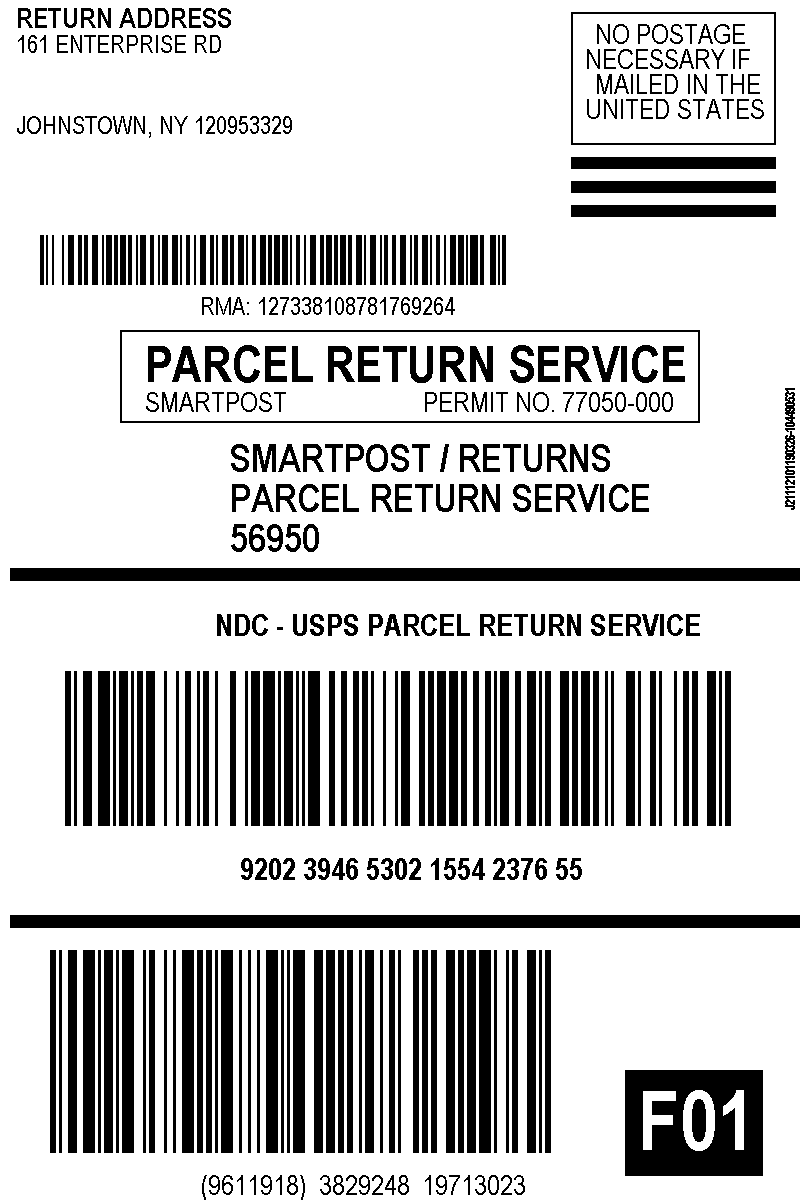
It was quite easy. It was not confusing. I liked the option they gave me. And I cancel this return. Let’s cancel this return. Pending return, check back soon, it may take a while to. I like that you can cancel the return because I might change my mind and maybe drop it off at the FedEx location, or maybe I scheduled for them to come and pick it up. So really cool. As soon as I get this, let’s see. I think it got canceled the return. Yeah, and I can do it again. Really cool. no longer wanted. Okay, so it’s refund only, let’s say no longer wanted. Drop off at the FedEx location, continue. Good. Finish.
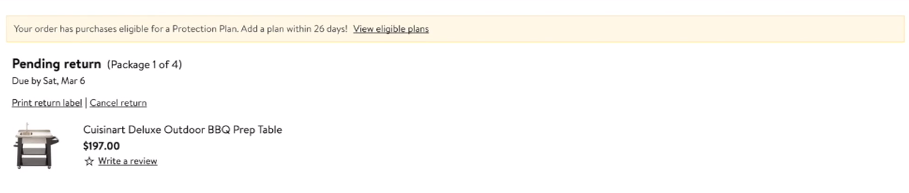
What’s gonna happen? Show return code. Okay, error message. Err 500. Let’s try one more. No. So that doesn’t work clearly. Maybe later on? Continue. Let’s try the other one. Oh, there we go. It worked. So I have to basically take this QR code and go to FedEx. So it’s gonna be cool. And let me just take a screenshot of this because I have some interesting ideas with this. But what happens if I cancel? I can still print? No. Error. Error. Let’s cancel this and see. Please wait. Cancel return. I can do it one more time. Let’s see the third option. No longer wanted, carrier pick up, continue. Schedule pickup. Let’s see how is the scheduling of pickup works. Okay, pick up location. No, this is the store address. Why? No, I don’t want to go there. I have to type in my own address. So let’s say that’s the one, special instruction, none, just to see how that works, continue.
Okay, a refund will be initiated within two weeks of the carrier receiving the items from you. Print Return Label. Same thing. So I guess I have to give it to the guy. Now let’s see what kind of notifications I received from them. Your refund is pending for the item return. And here is the Return Label attached. Pretty good. This is the QR code that I can do to basically return it at the FedEx location. Really cool, when it works. Prepare your return for pickup. Good and Pick up confirmation. And here is the label again. Let’s see! I’m going to cancel this return as well. It could have modified it. Okay, that’s how you modify it. Cool. Anyways, I’m going to try to cancel this.
Overall, curbside didn’t work, right? The buttons don’t always work. Some experiences have a lot of potential, but they need to be reviewed a bit. Sometimes they’re confusing, or they can be improved, like the sorting, there are all kinds of error messages that you guys have seen. One, two, whatever. And what’s happens is that as soon as you receive this error message, the customer, the regular customer is going to email you right away. So you definitely do not want to have any kind of stupid error message, that’s for sure.
Notifications are good. Overall, it kind of does what it’s supposed to do. The return was not bad at all, curbside was a really bad experience. They promised to be ready that day, and it was ready the next day. Whatever.
There’s a lot of room for improvement here. And this is Walmart, guys. Like Walmart should be up there. Right? They want to compete with Amazon. Like, this is bad. Amazon doesn’t do this kind of nonsense. I’m going to review Amazon as well. I doubt they have such issues, like error messages, like where is it? And not one, but two. Come on. They are not answering the phone when you get to the store for pickup, even if I misunderstood it. This clearly should be much better explained, because it’s curbside versus in-store pick-up, prior to making the purchase.
Anyways, there’s a lot of room for improvement for Walmart as well. So maybe I’m gonna do another test in a few months and see how that works. So if I do that, I might change my mind, but so far not there yet. Not there yet. So take care, guys. I’m going to post a lot of screenshots in the article. So make sure you check that out as well. If you want to look at them, you know much better because they’re going to be cool. Take care, bye!