HomePage
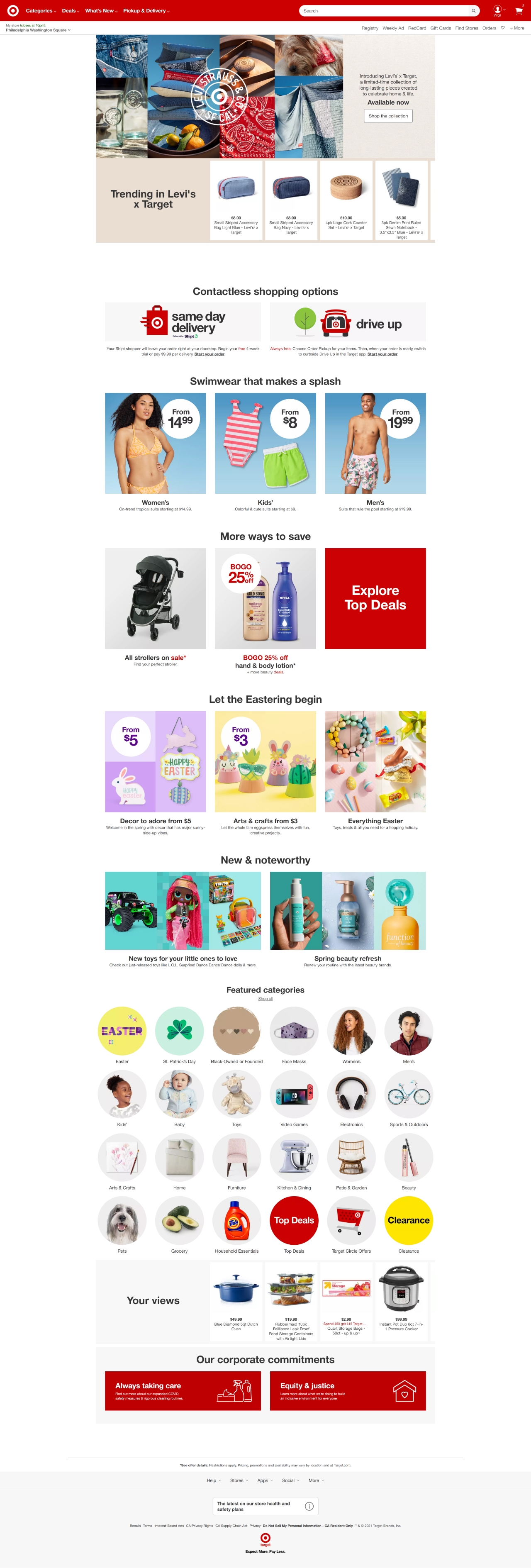
Drop Down Menu
Store Detail Page
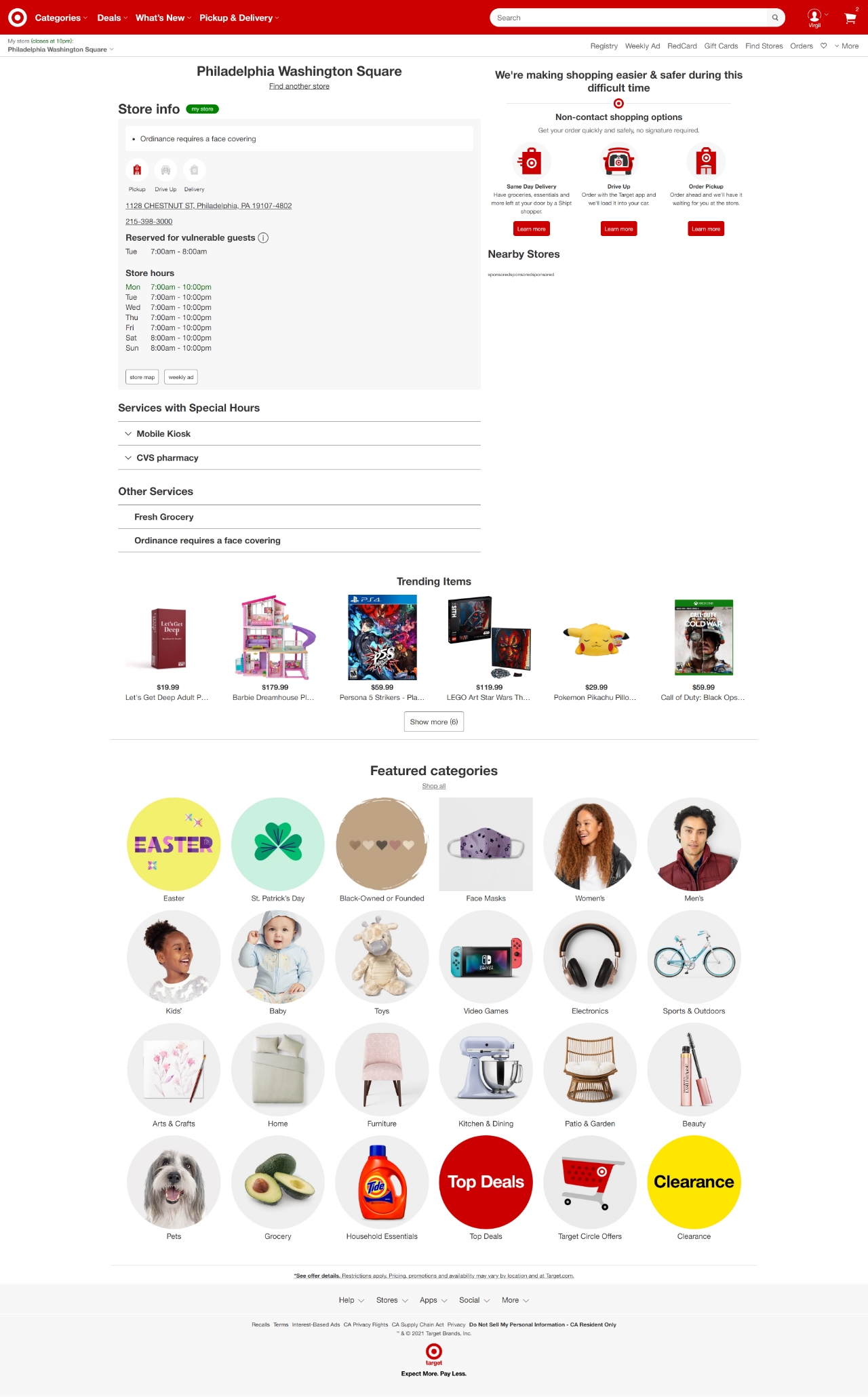
My Account
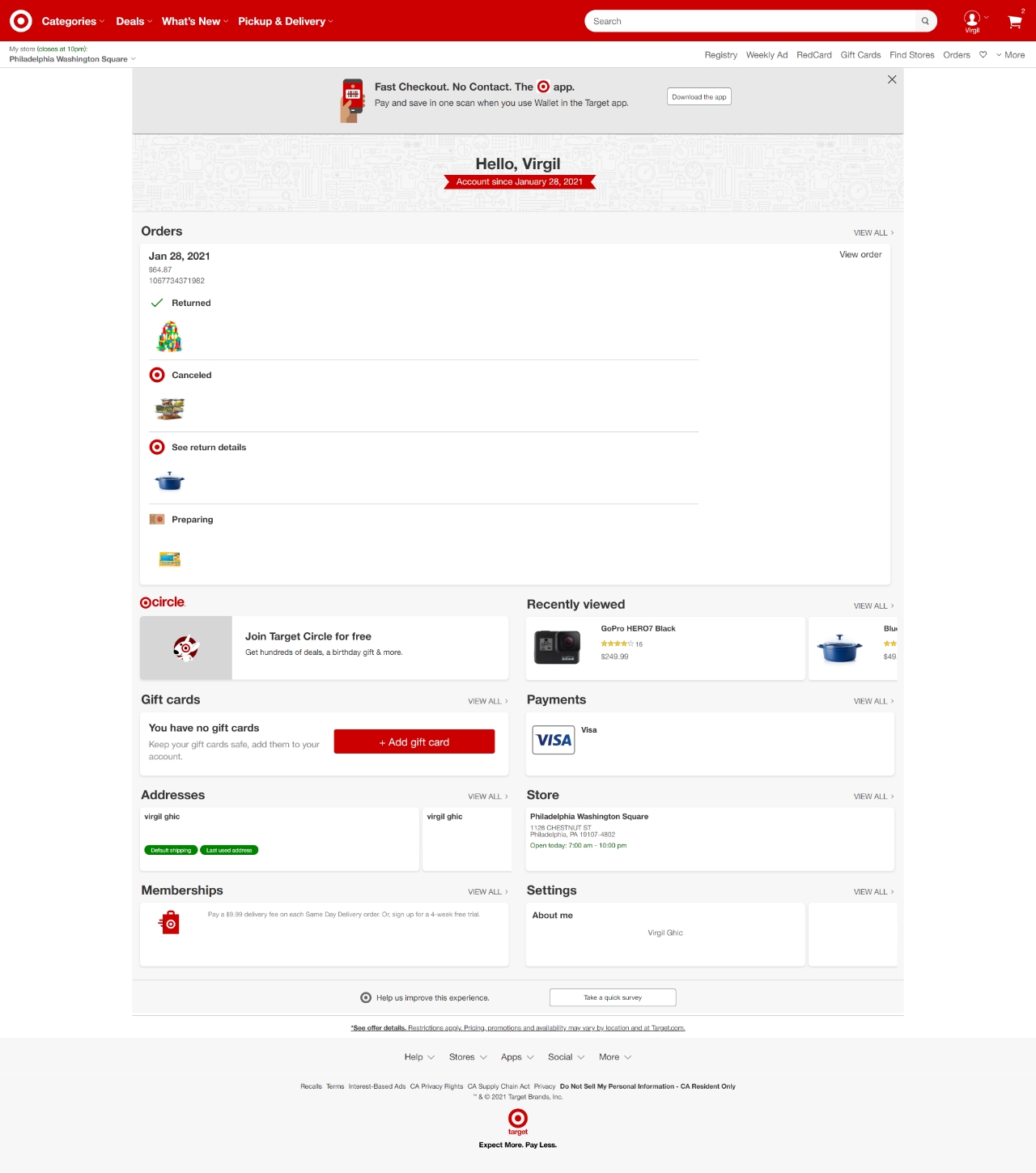
Return List
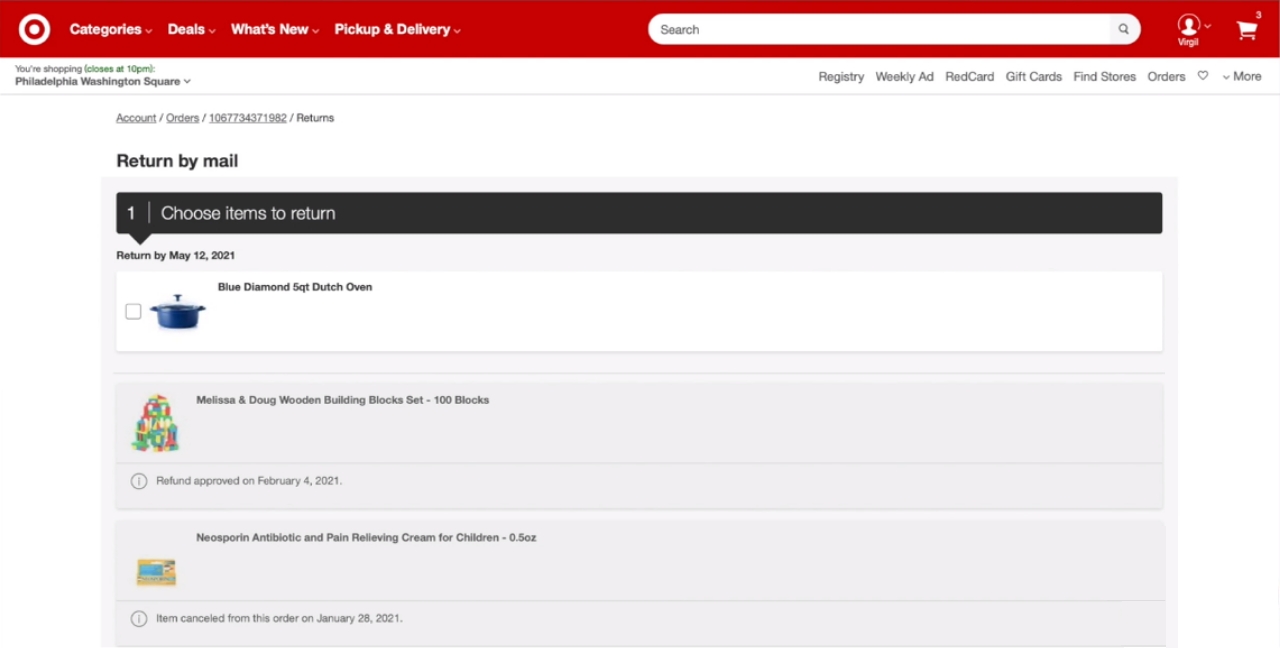
Return Review
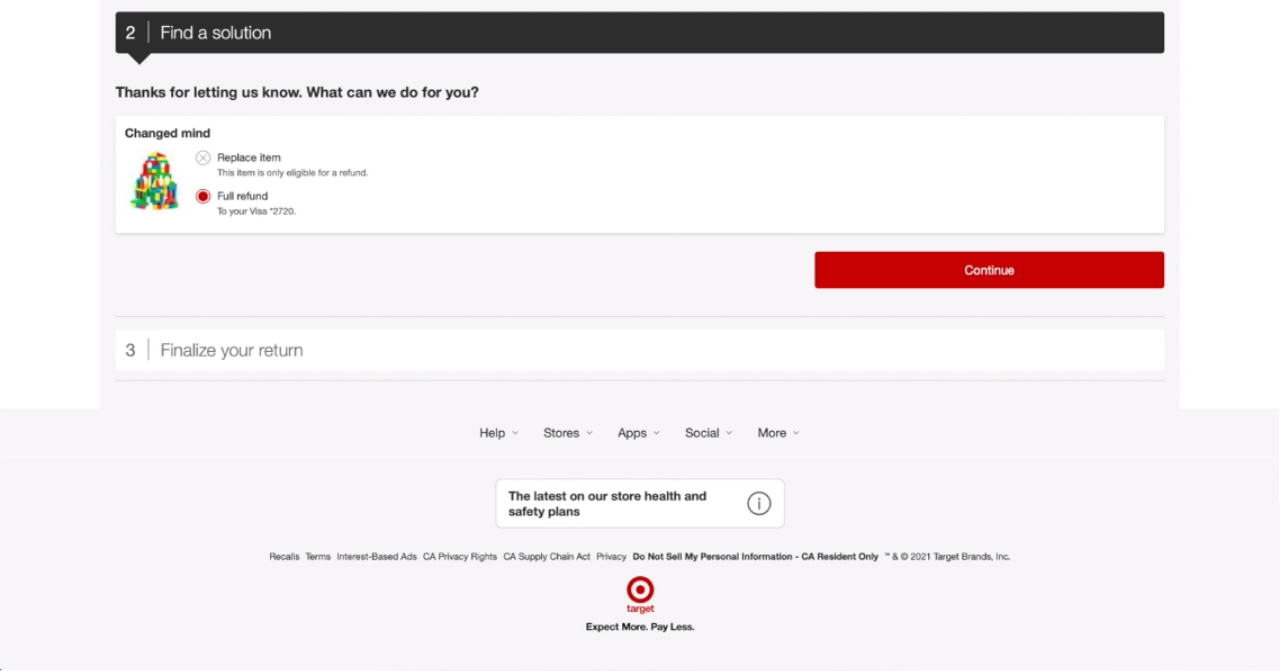
Category Page
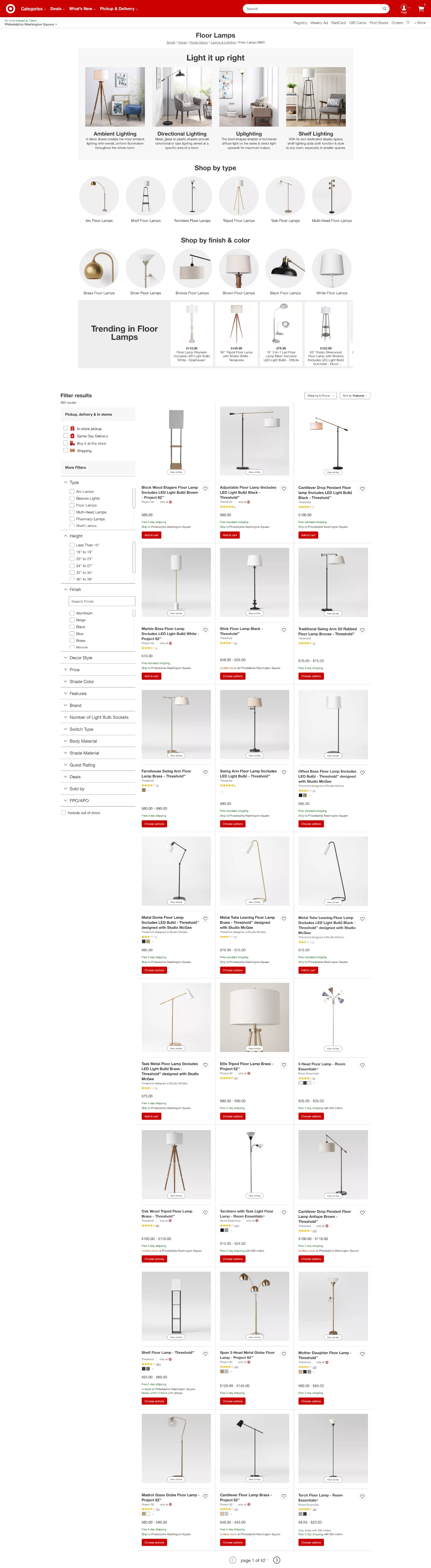
Search Result Page

Cart
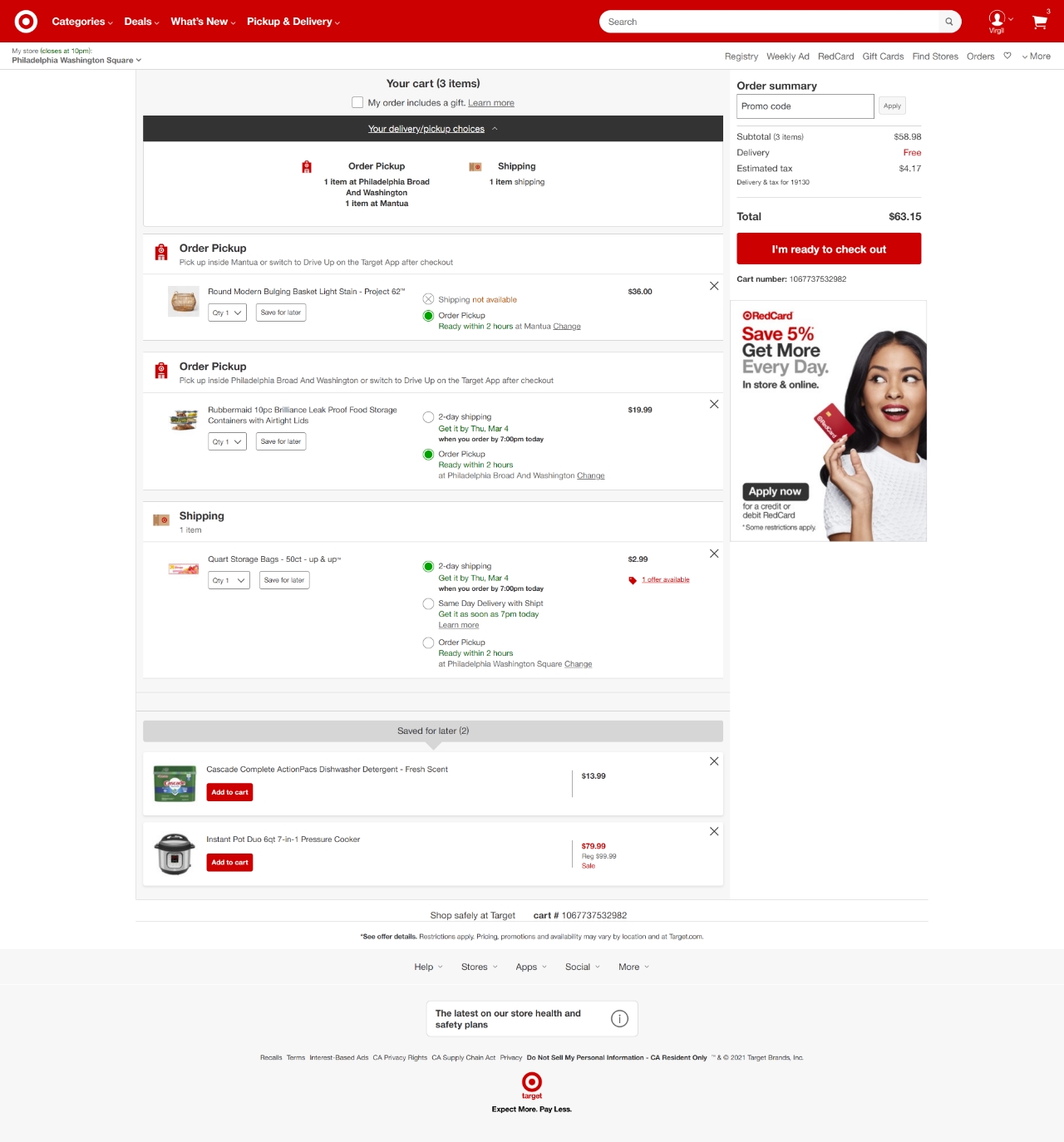
Purchase History
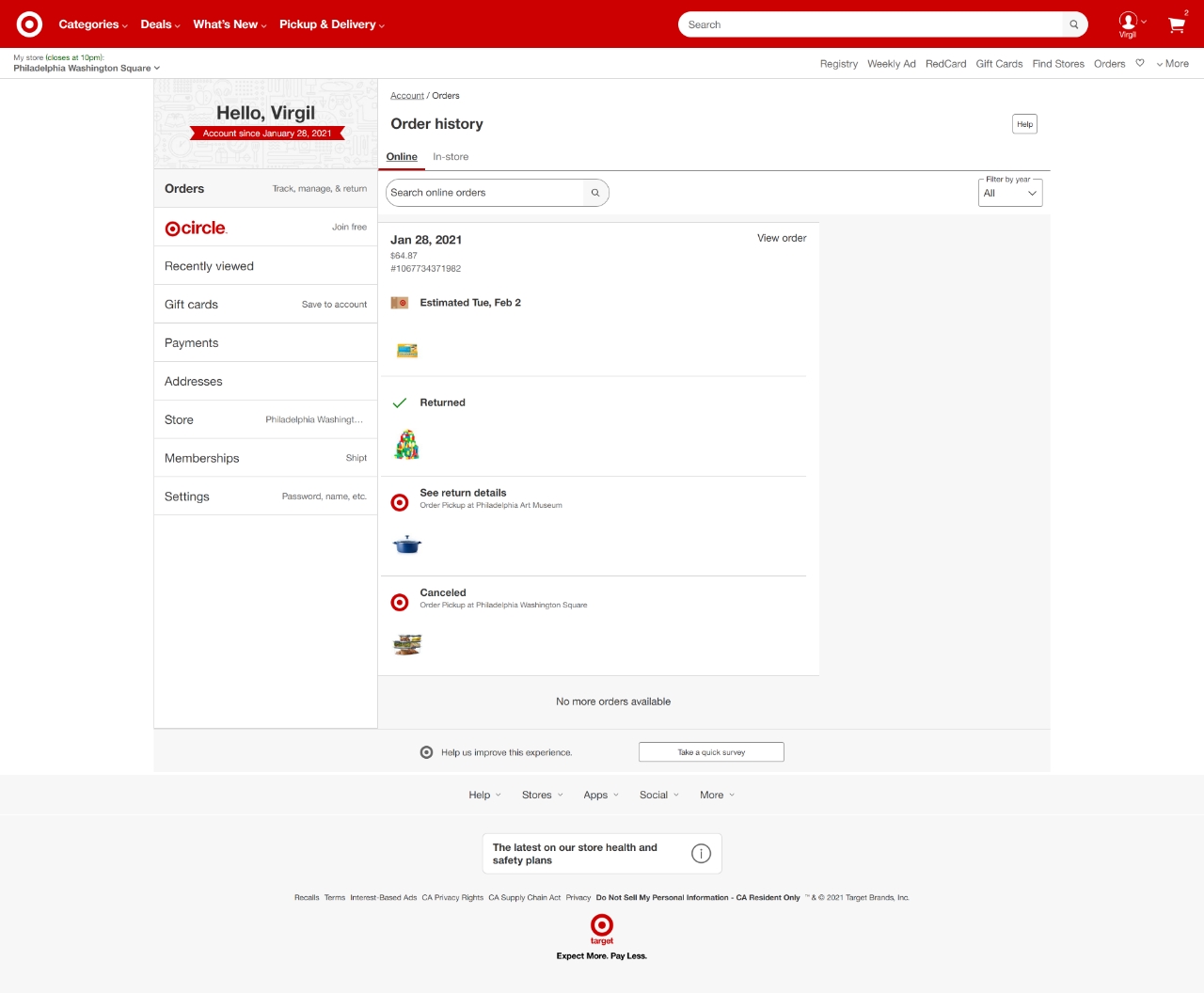
Return Reasons
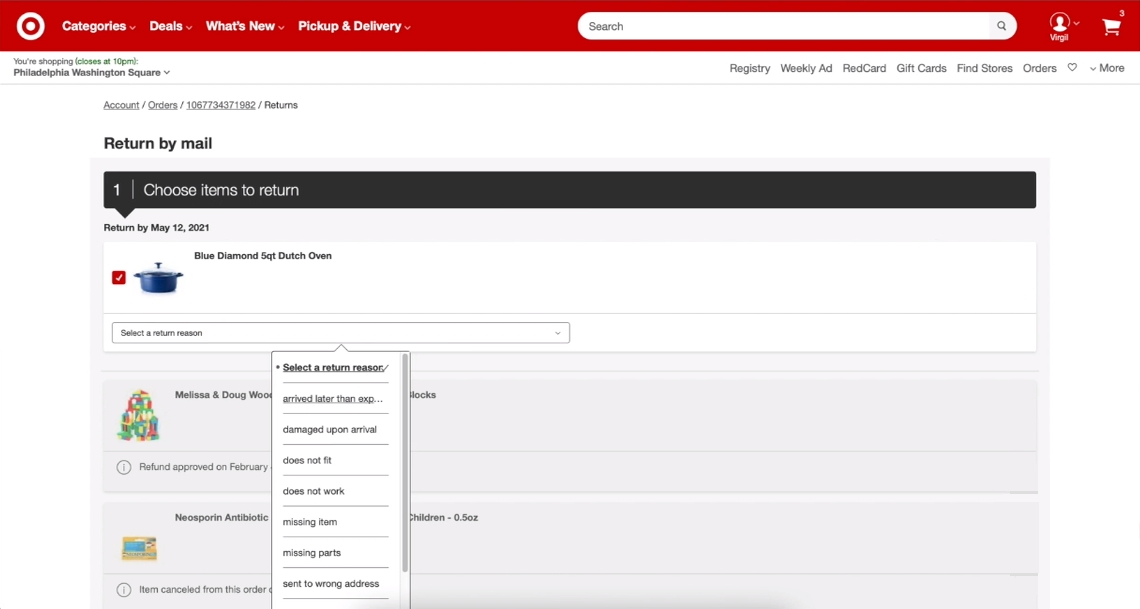
Return Confirmation
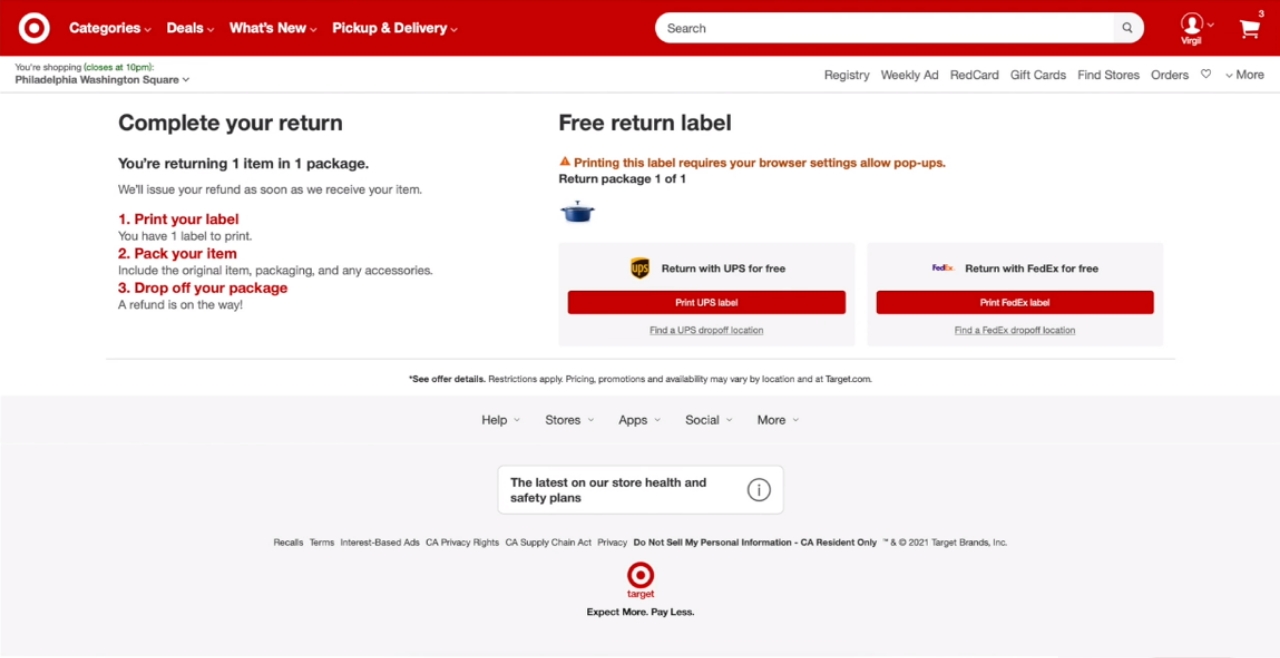
Product Page

Shop by Store
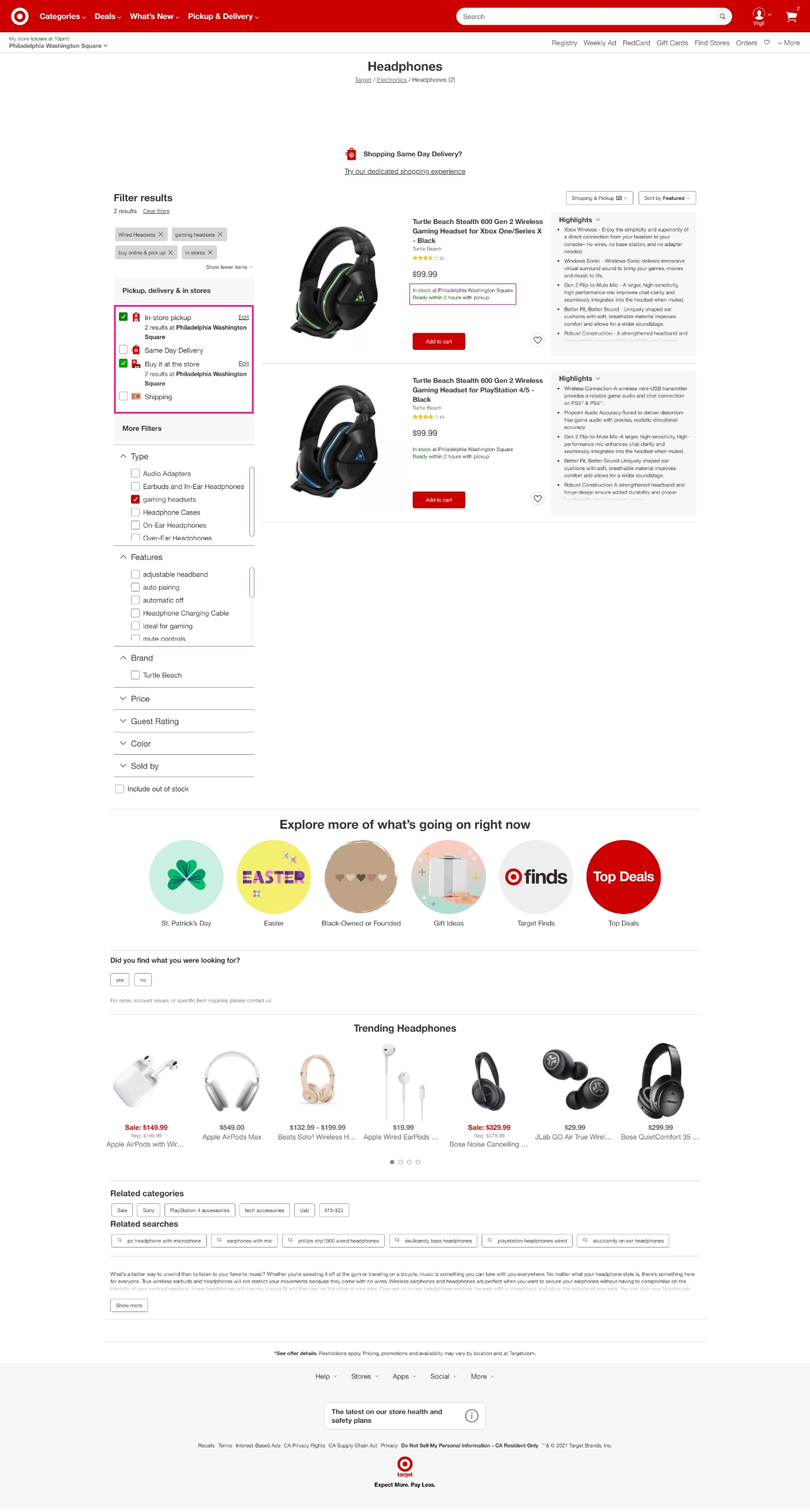
Checkout
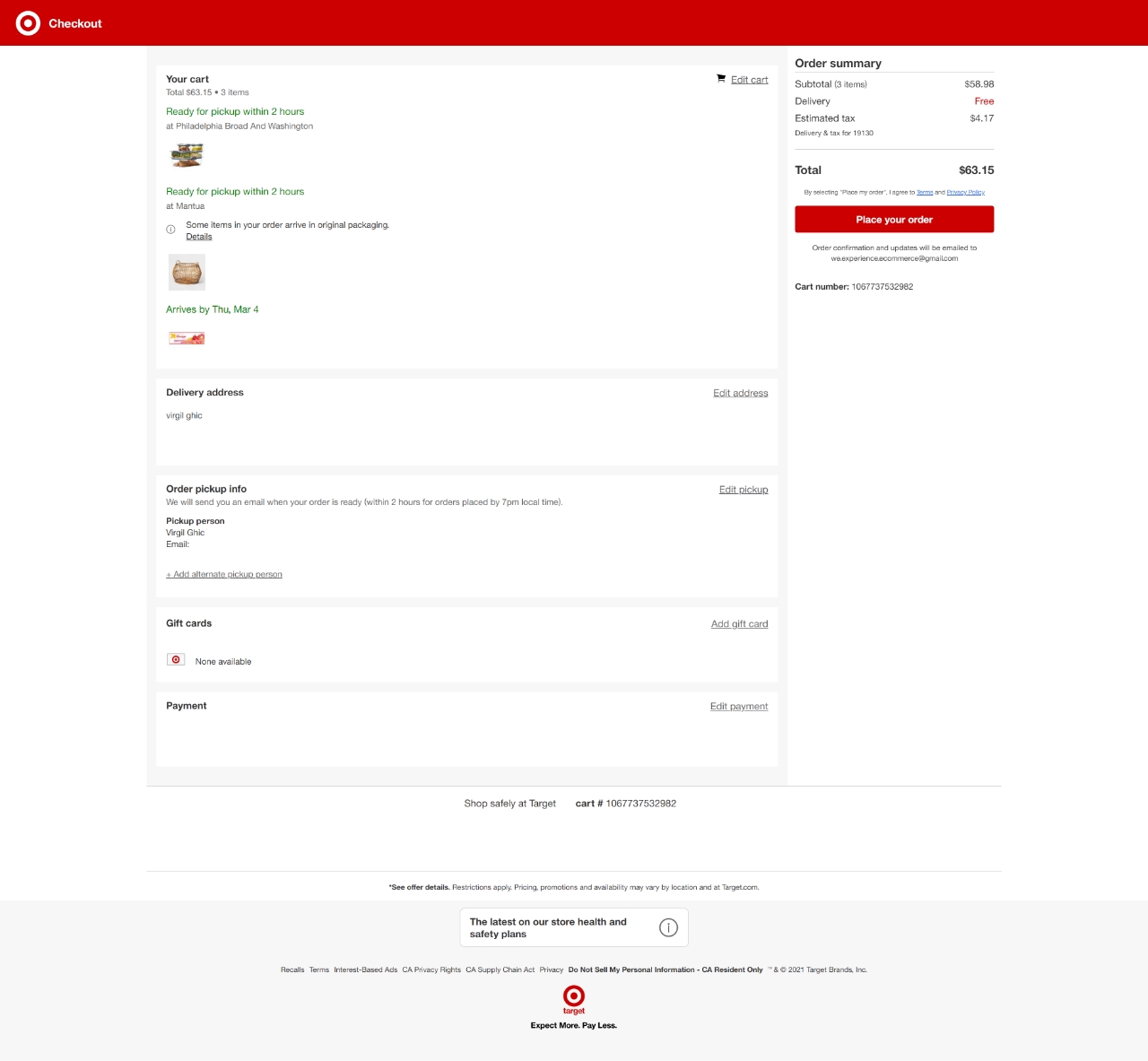
Order Details
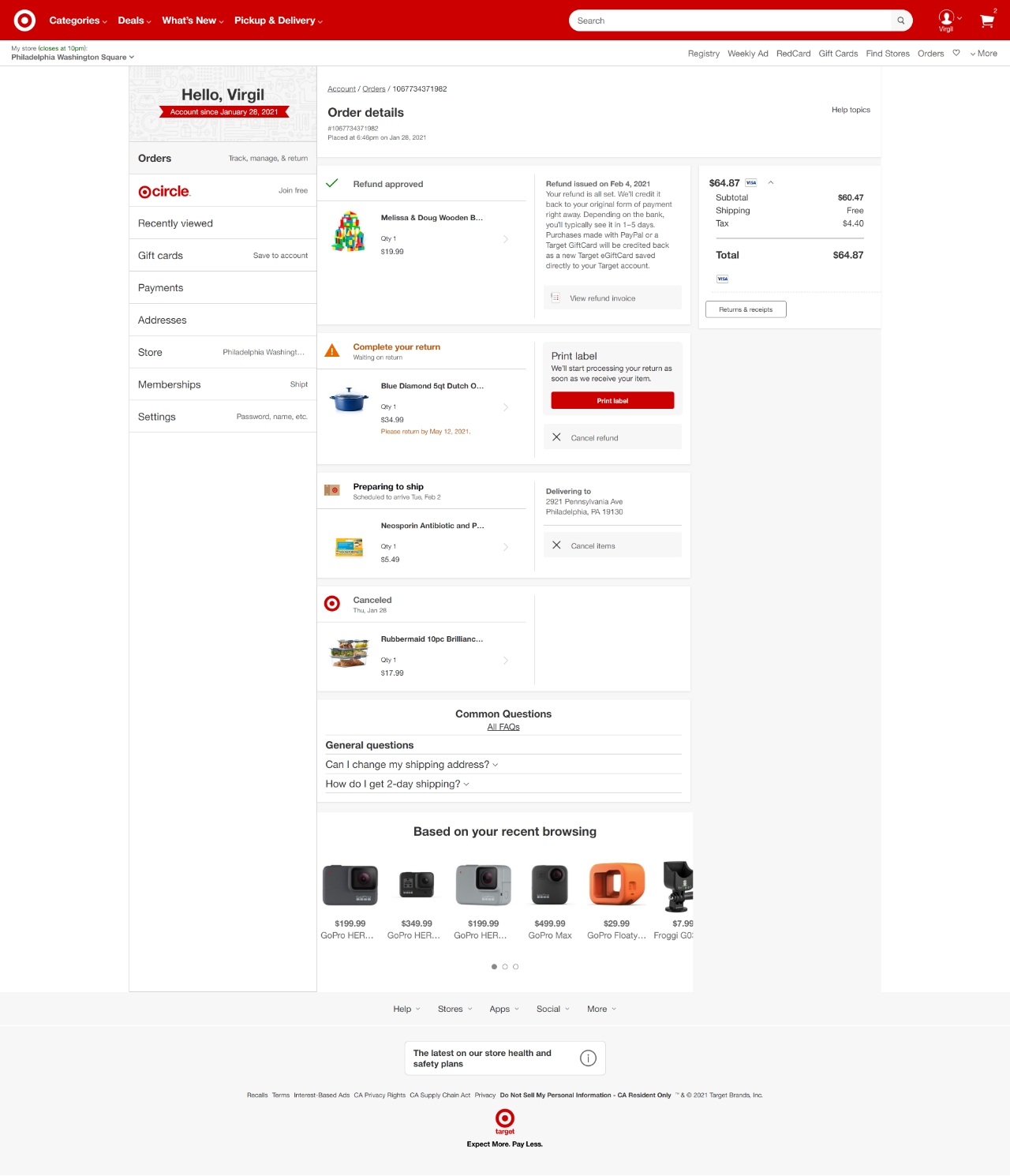
Return Method
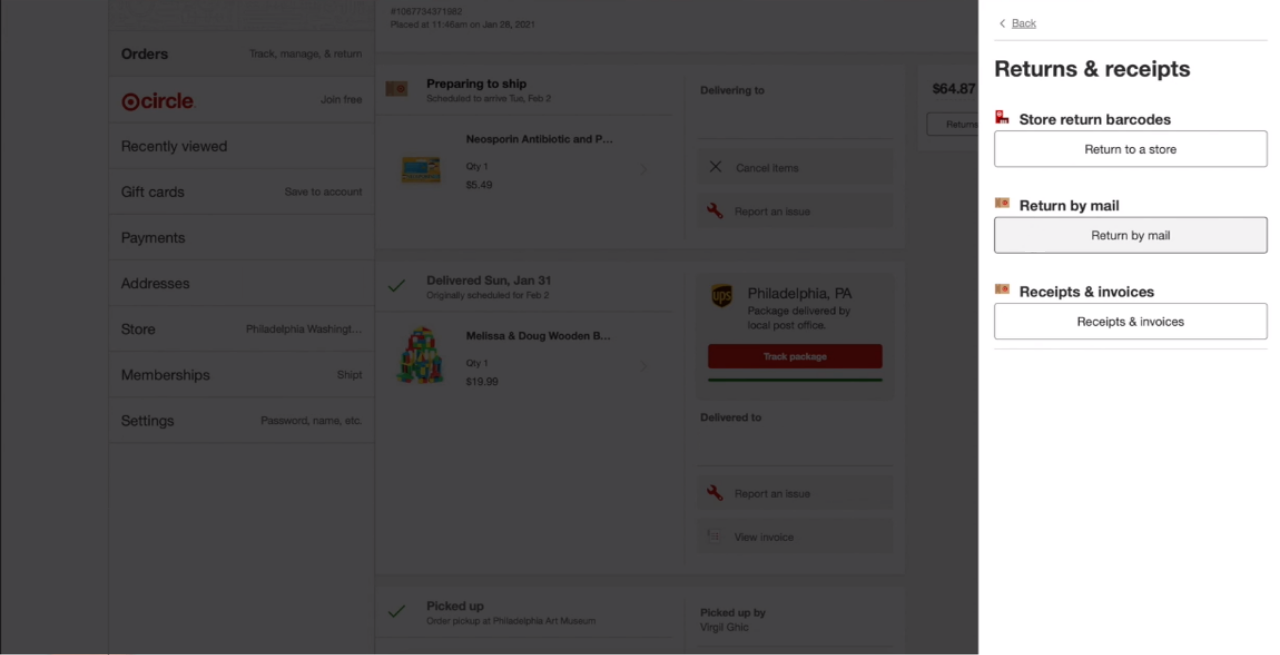
Boost customer experience and reduce support tickets
Realtime order and shipment tracking
Proactive order and shipping notifications
Predictive pre-purchase estimated delivery dates
Self-Serivce branded order tracking
Effortless experience delivered
Make returns profitable and delight customers
Flexibility to define any return destinations & conditions
Simplify returns for your customers and team
Incentivize exchanges over returns
Returns management made easy for your team
Understand why your customers are returning
Unify the online and the in-store experience
Hassle-free pickup experience for customers
In-Store Dashboard to keep operations streamlined
In-Store and Online orders unified
Drive foot-traffic to your stores
Boost customer experience and reduce support tickets
Realtime order and shipment tracking
Proactive order and shipping notifications
Predictive pre-purchase estimated delivery dates
Self-Serivce branded order tracking
Effortless experience delivered
Make returns profitable and delight customers
Flexibility to define any return destinations & conditions
Simplify returns for your customers and team
Incentivize exchanges over returns
Returns management made easy for your team
Understand why your customers are returning
Unify the online and the in-store experience
Hassle-free pickup experience for customers
In-Store Dashboard to keep operations streamlined
In-Store and Online orders unified
Drive foot-traffic to your stores
Find the answer to all your questions
Explore the most comon questions about WeSupply
Calculate the ROI that WeSupply can bring you
Request a no strings attached review of your current shopping experience and missed conversion opportunities
Take a step by step trip through our functionality to see how we can improve your ecommerce processes.
Read actionable articles on how to optimize your post-purchase experience and decrease support tickets
Get inspired by stories of how our customers implemented an effortless post-purchase experience
A Deep Dive into Top Companies' Order Tracking & Returns Strategy
Wondering if WeSupply is a good fit for you? Read through our use cases to see how we can help you increase conversion & improve CX!
The Perfect Product Page Template™
This free template will help you engineer the ultimate product page to increase conversion & revenue while minimizing future returns!
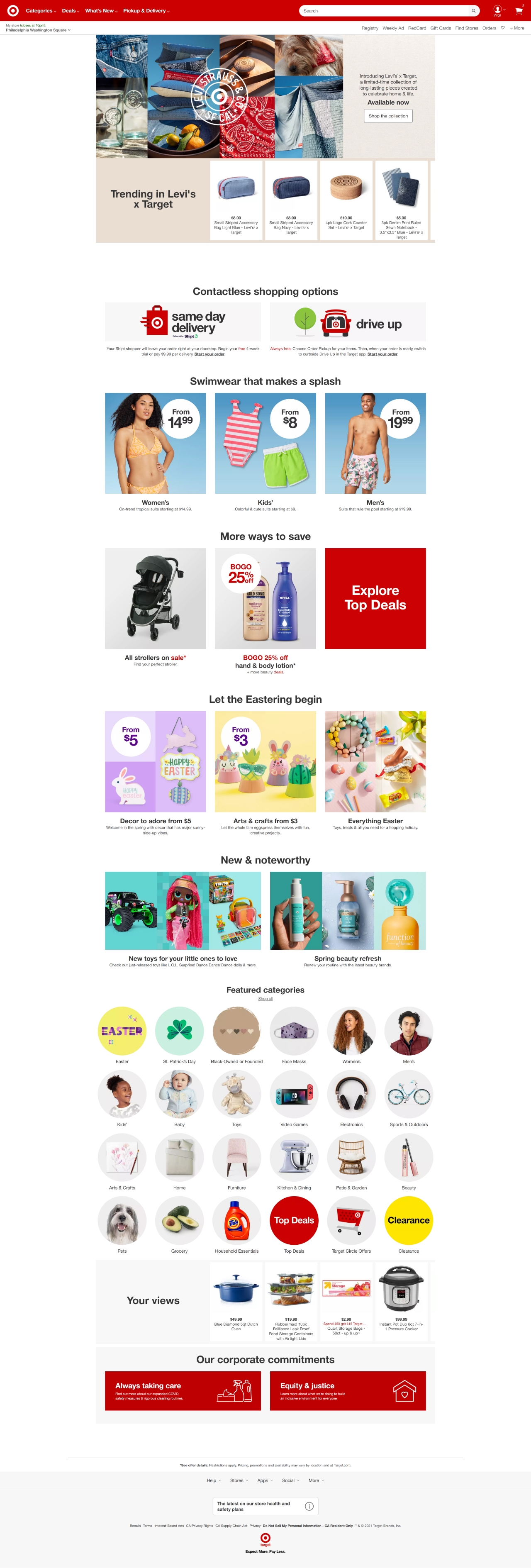
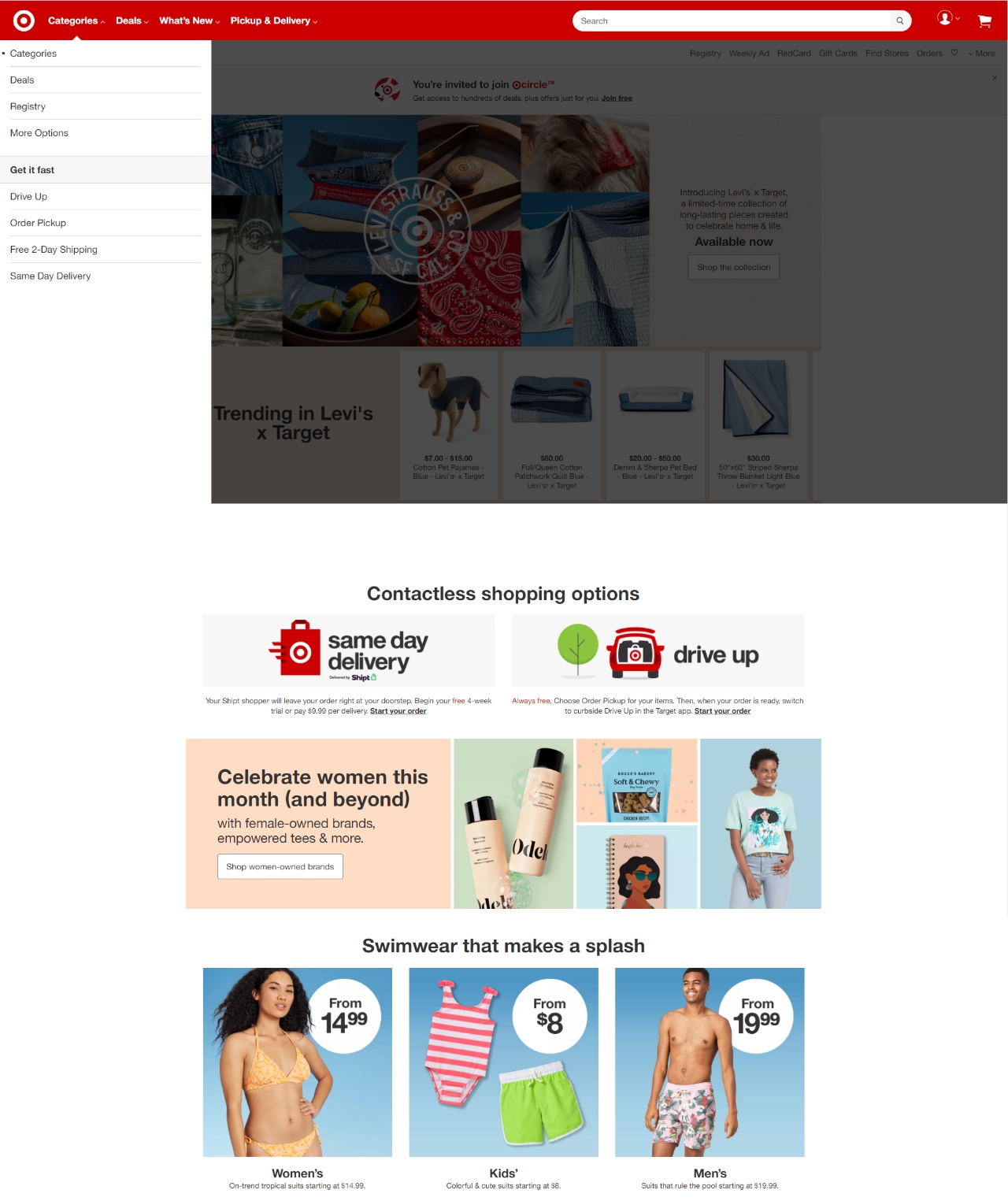
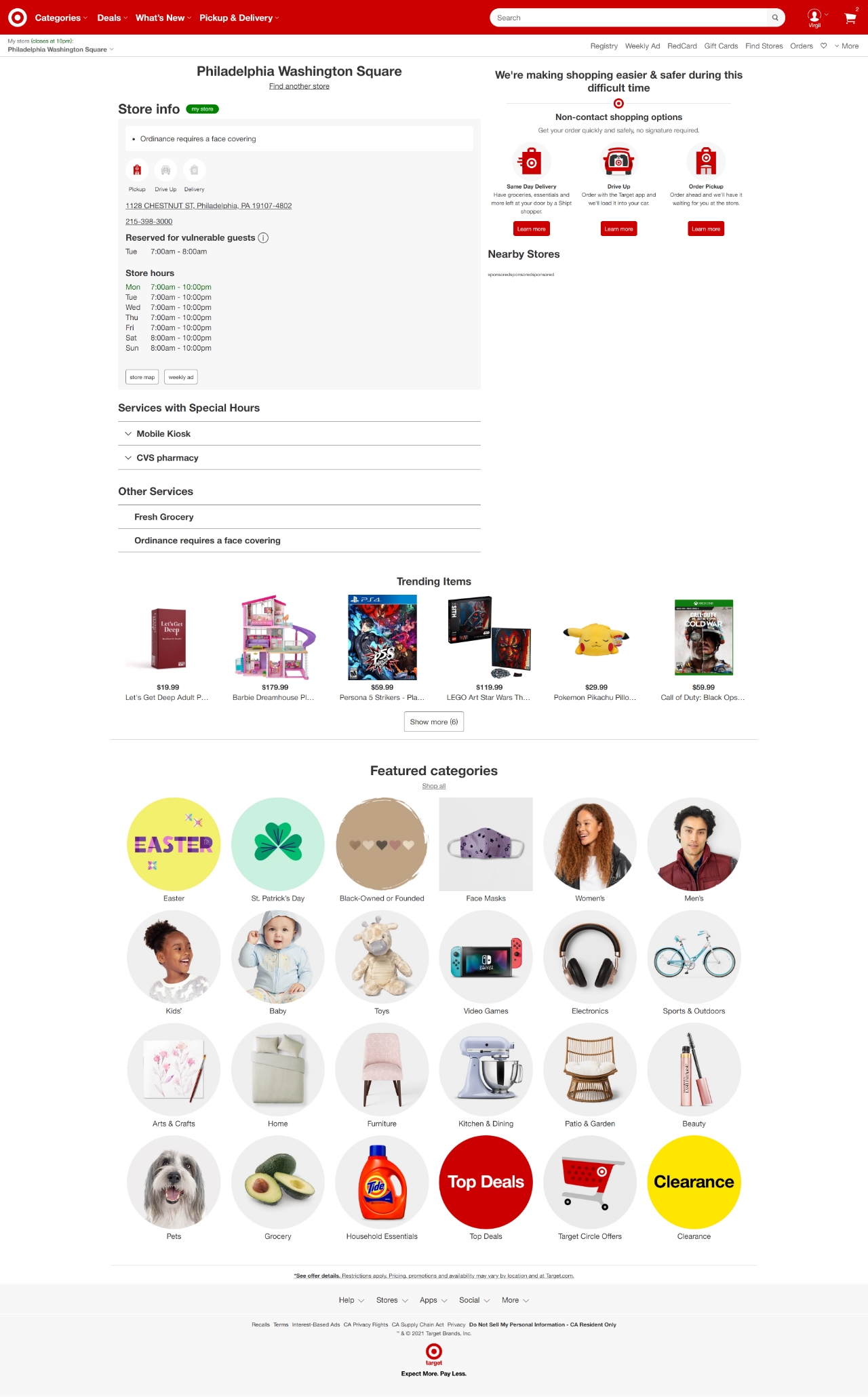
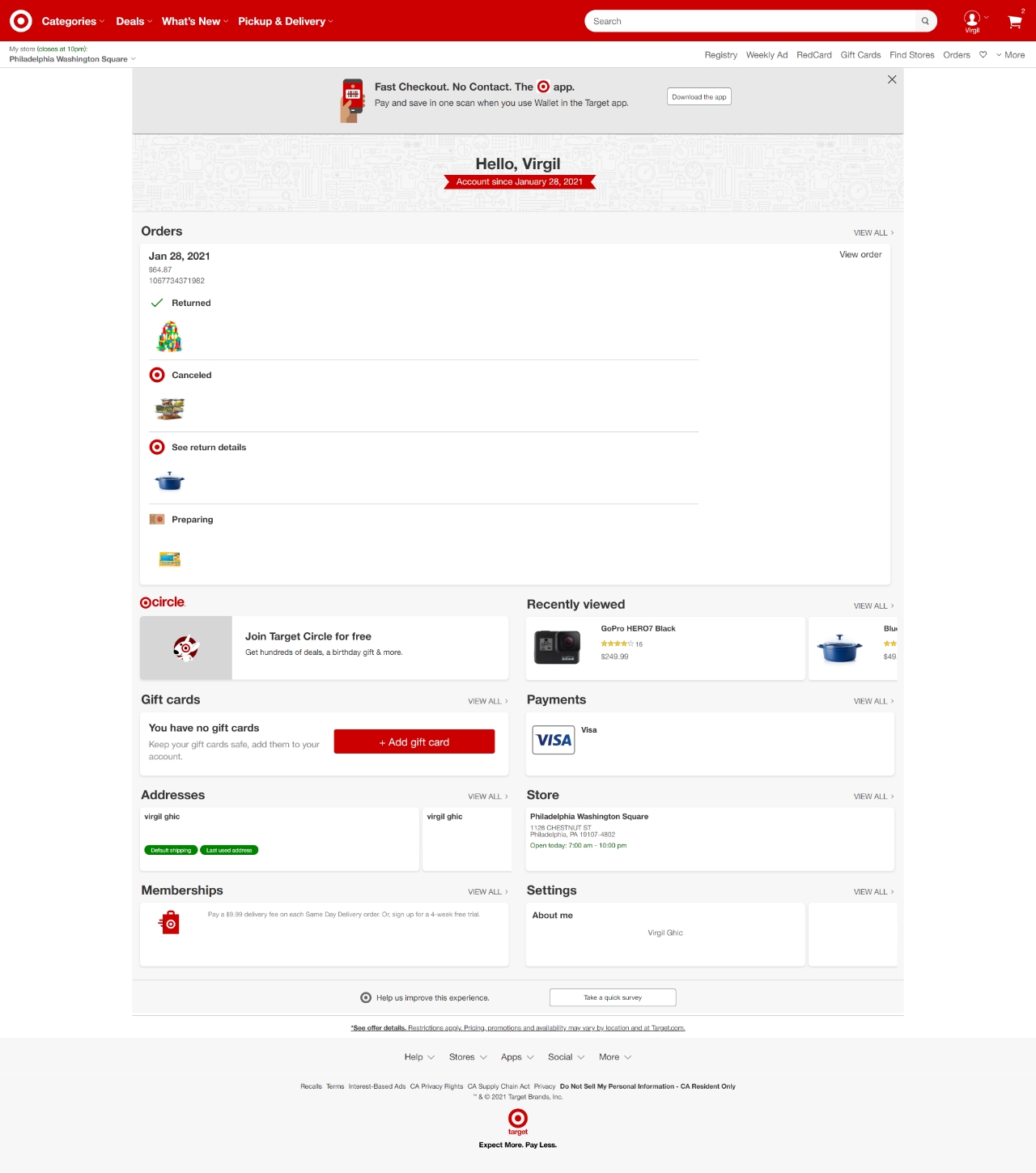
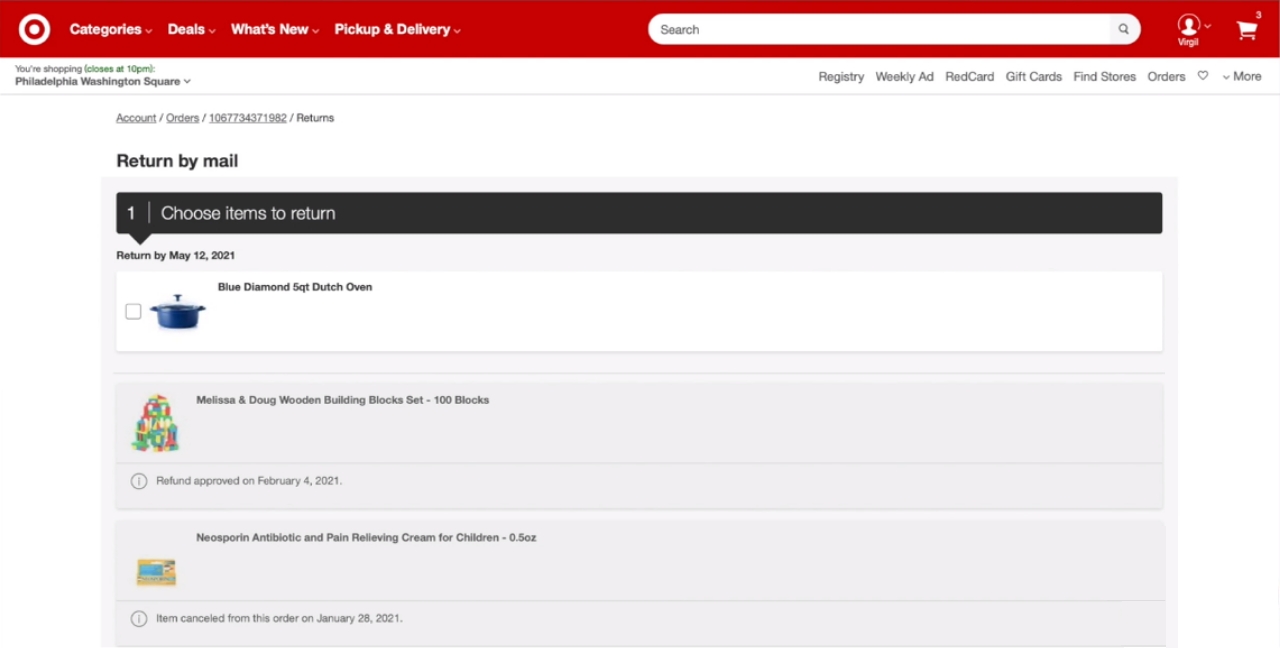
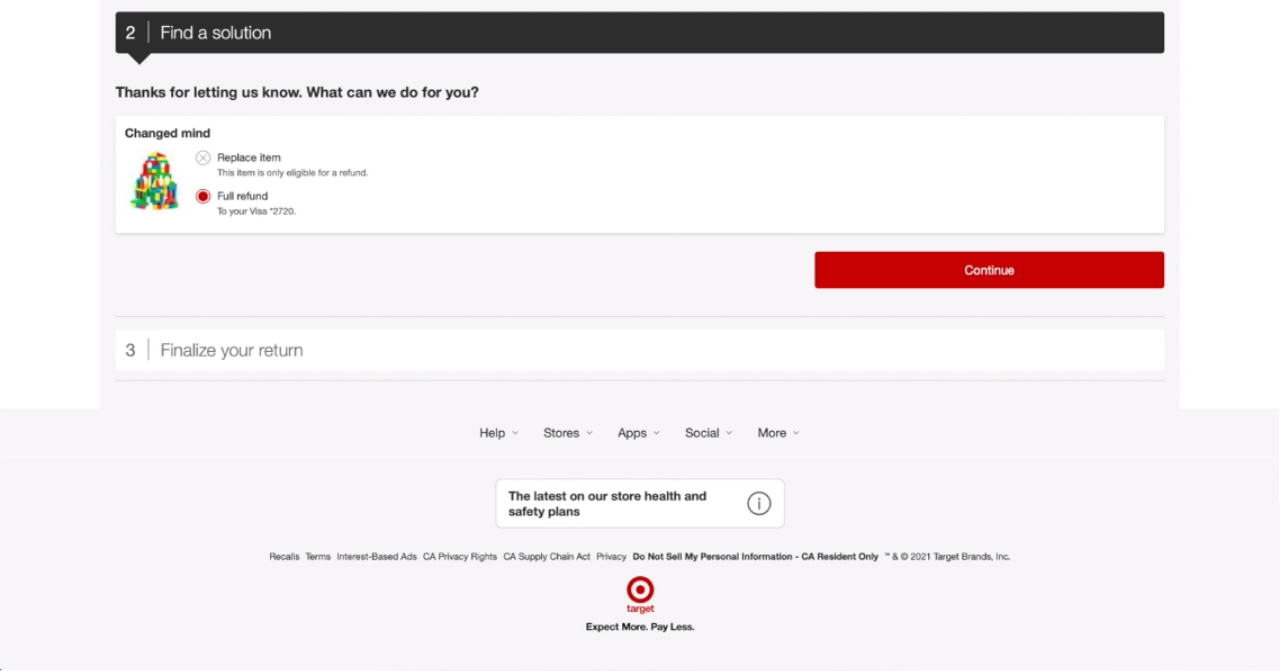
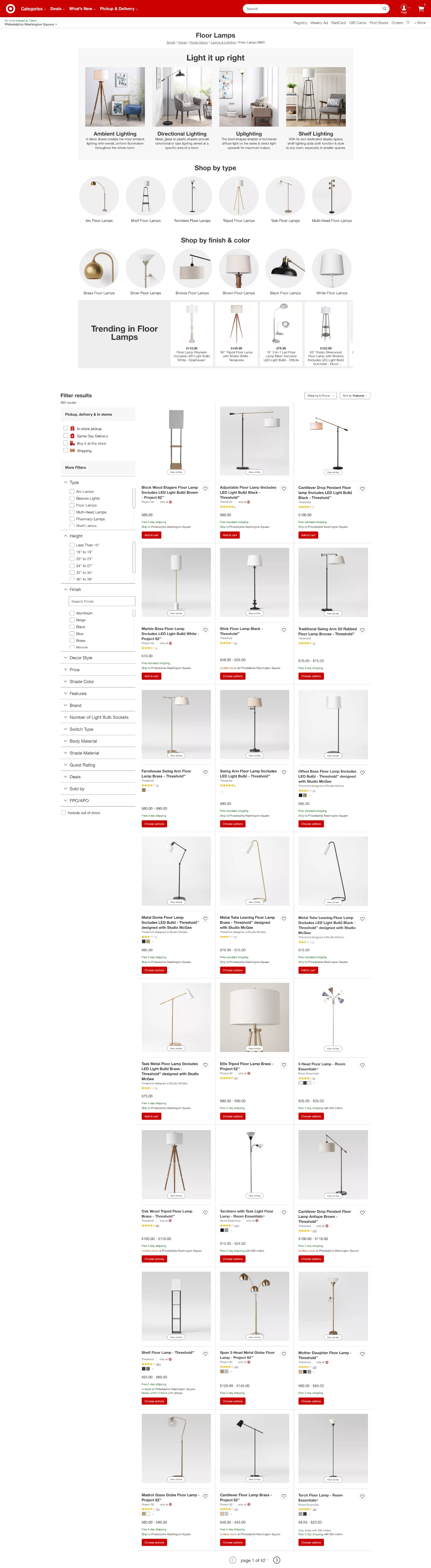

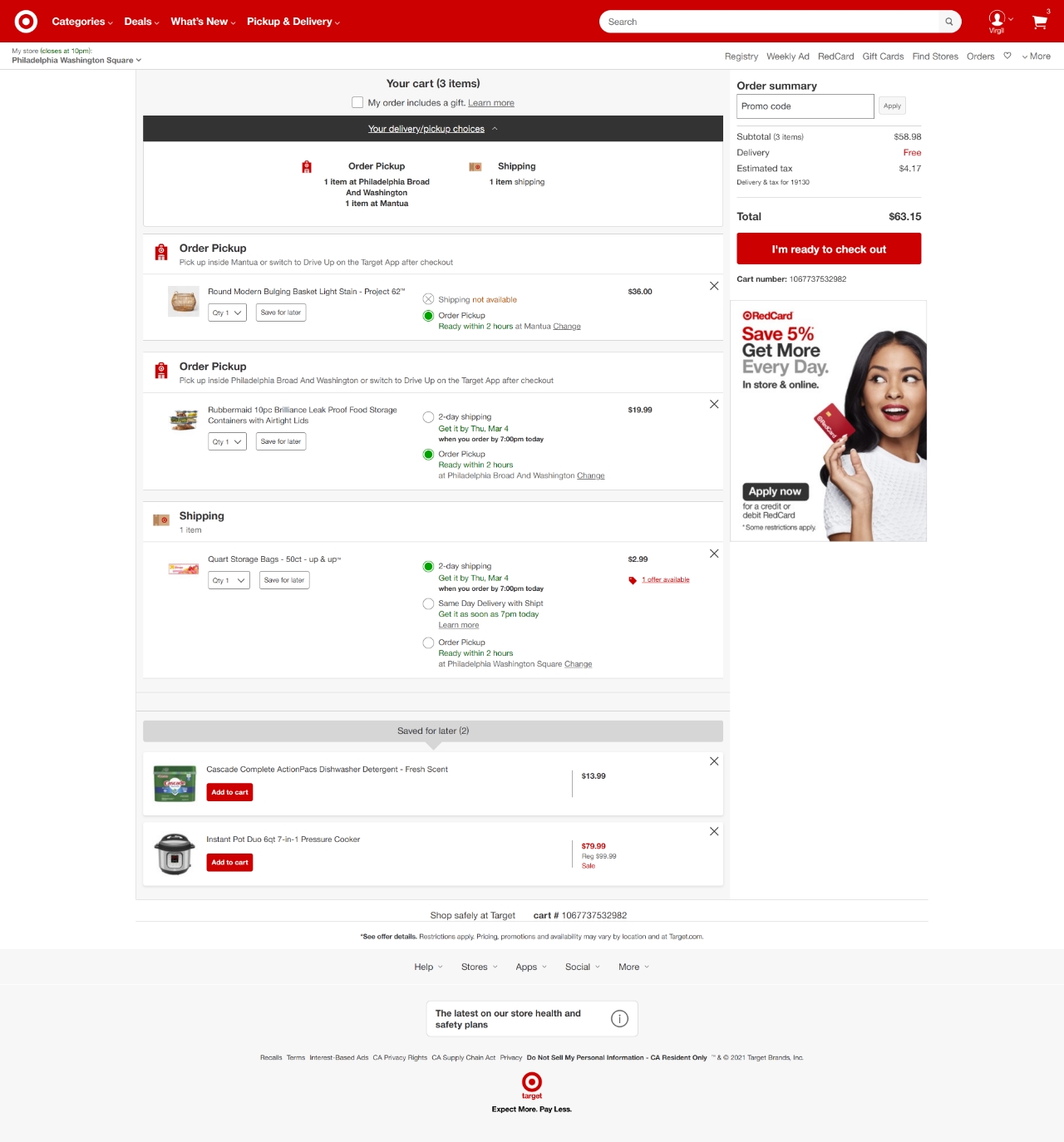
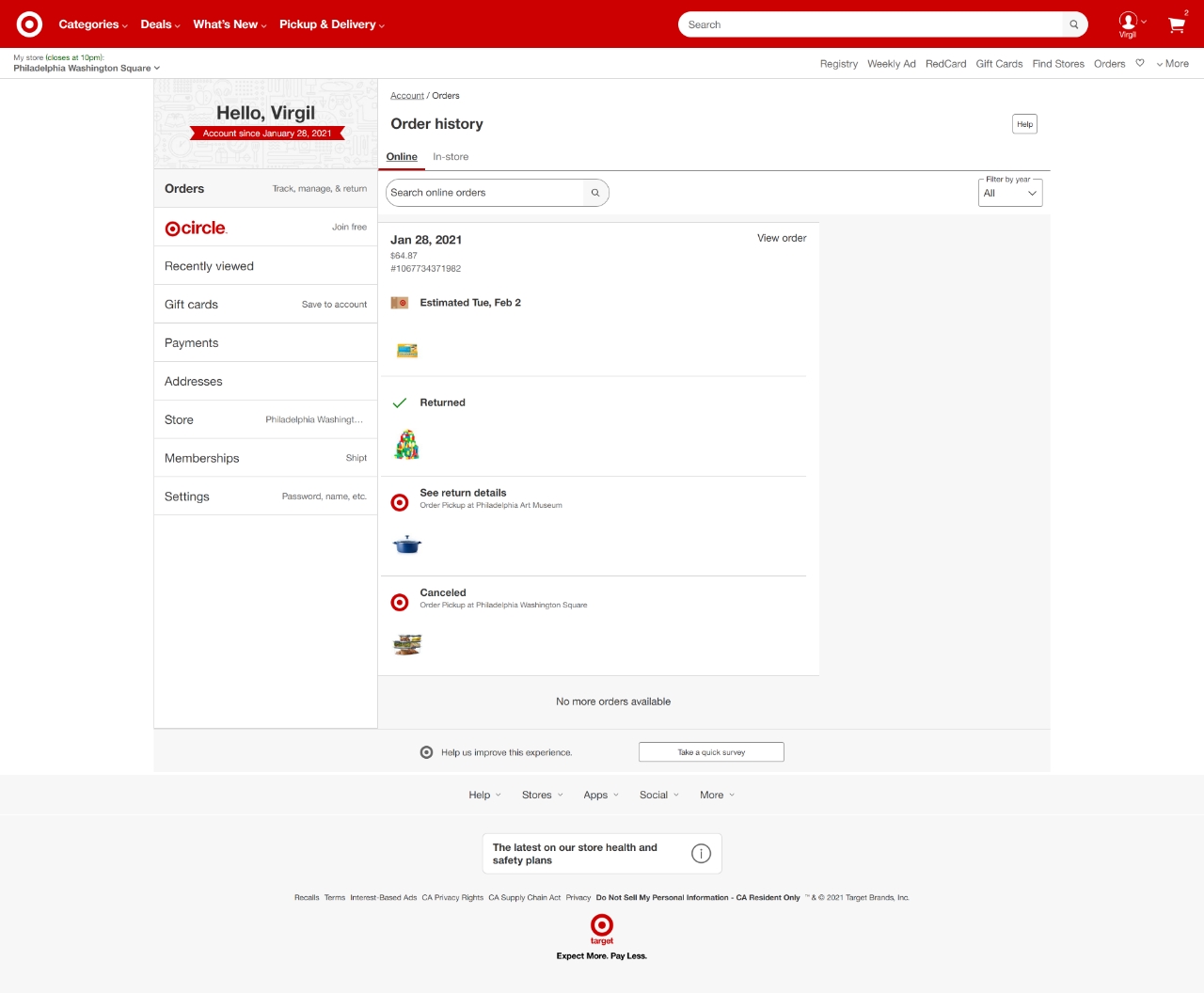
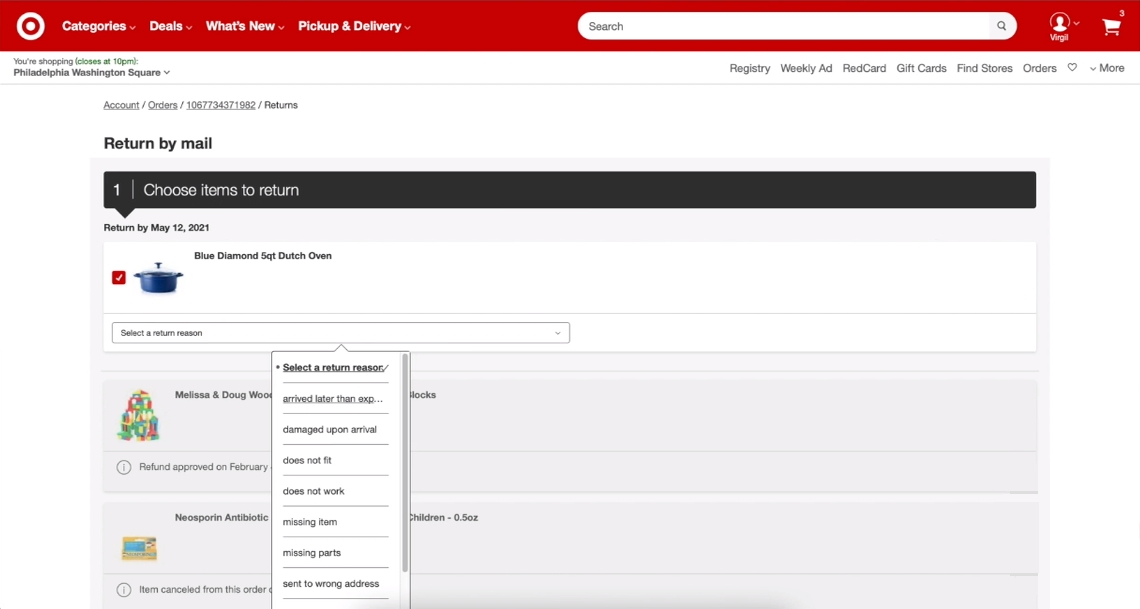
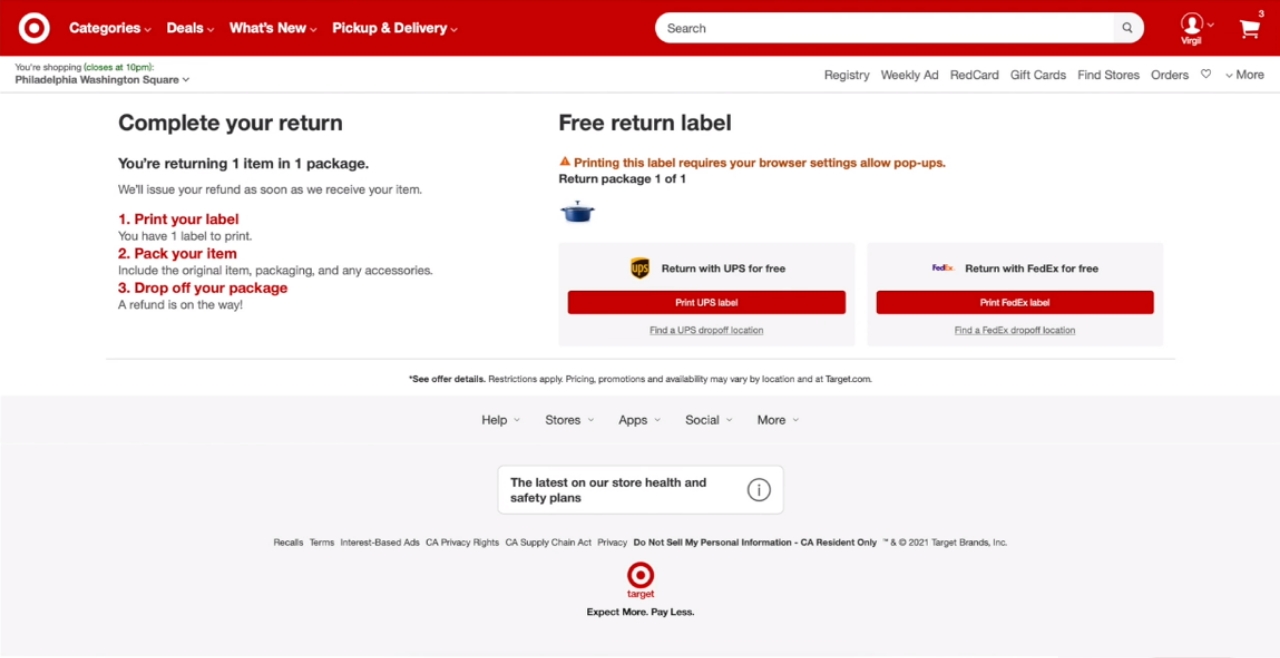

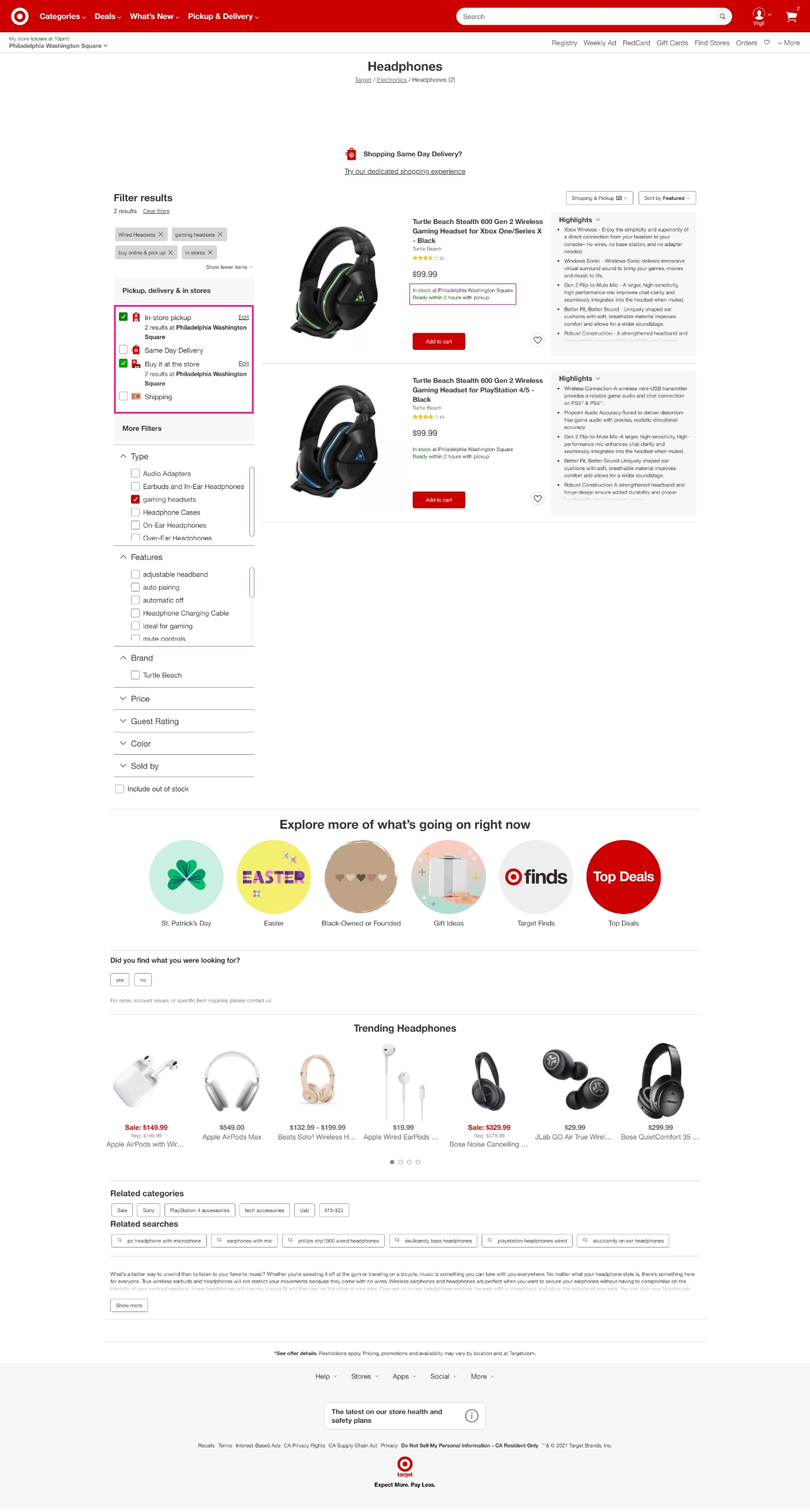
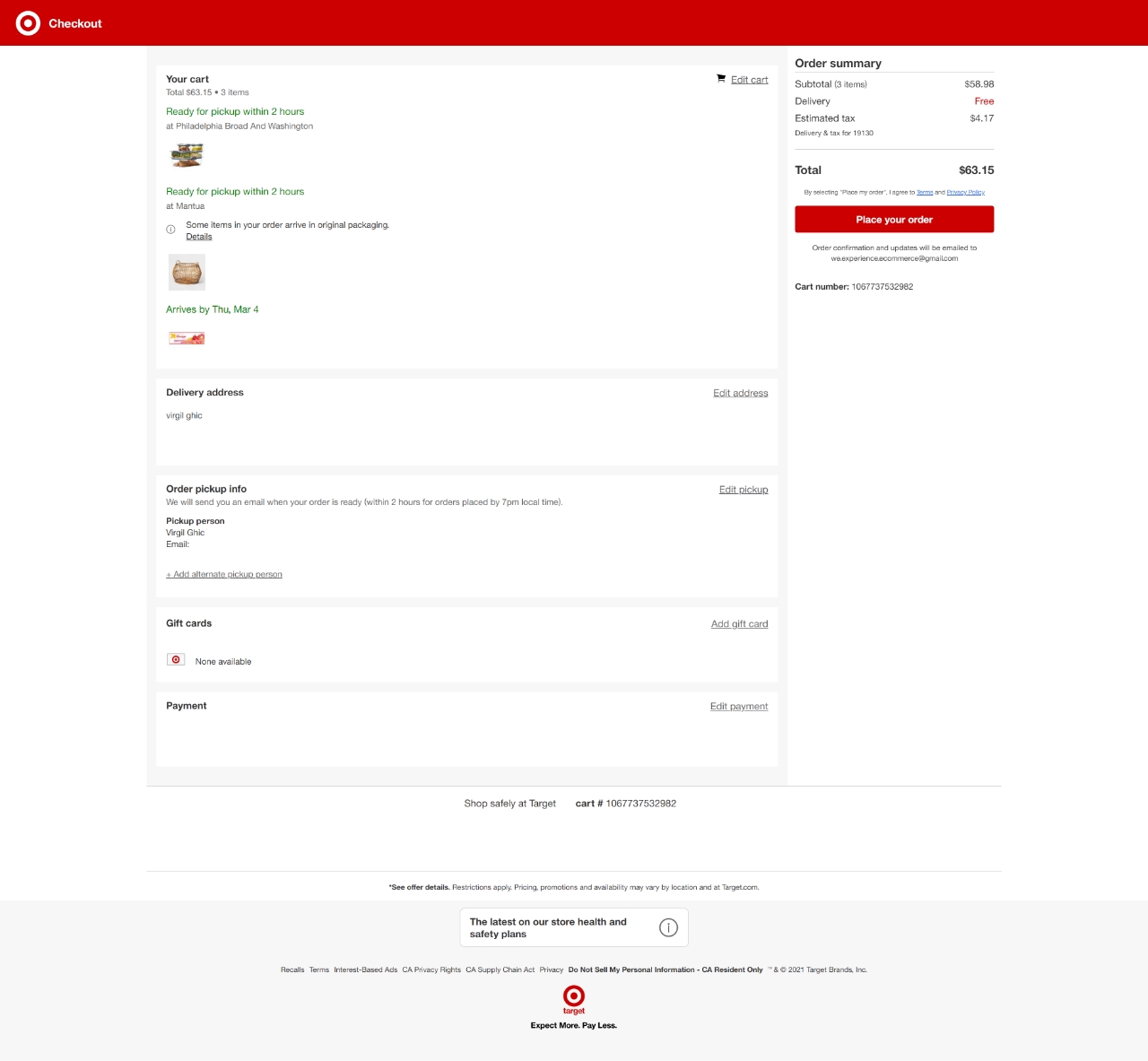
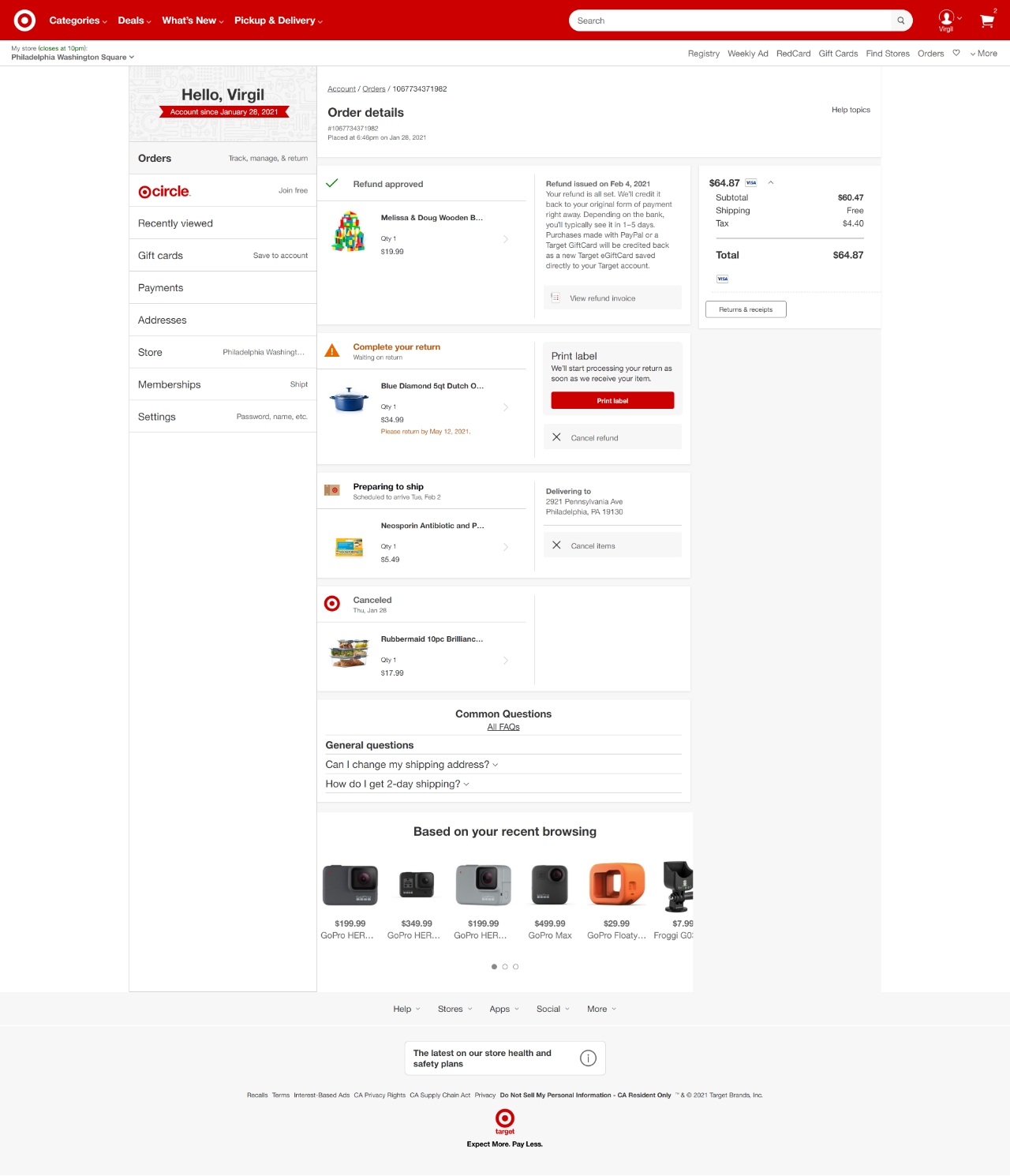
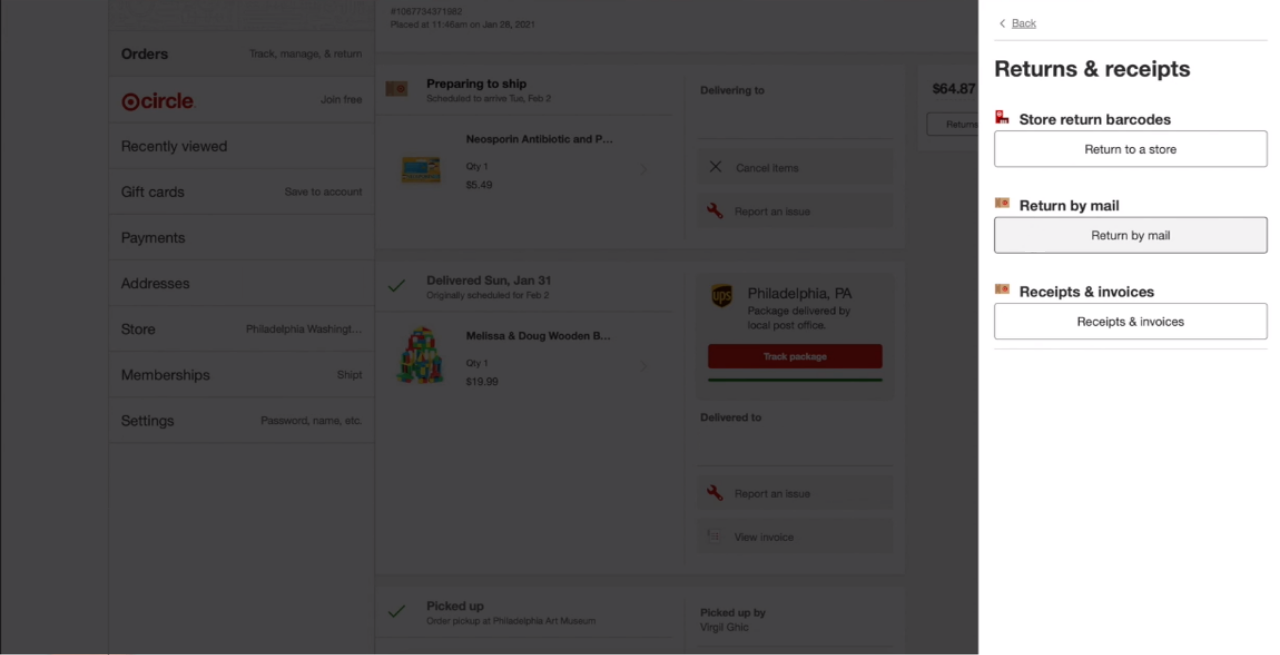
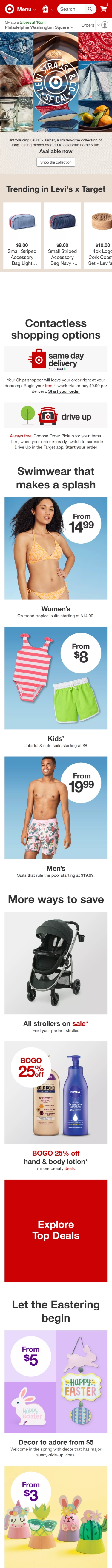
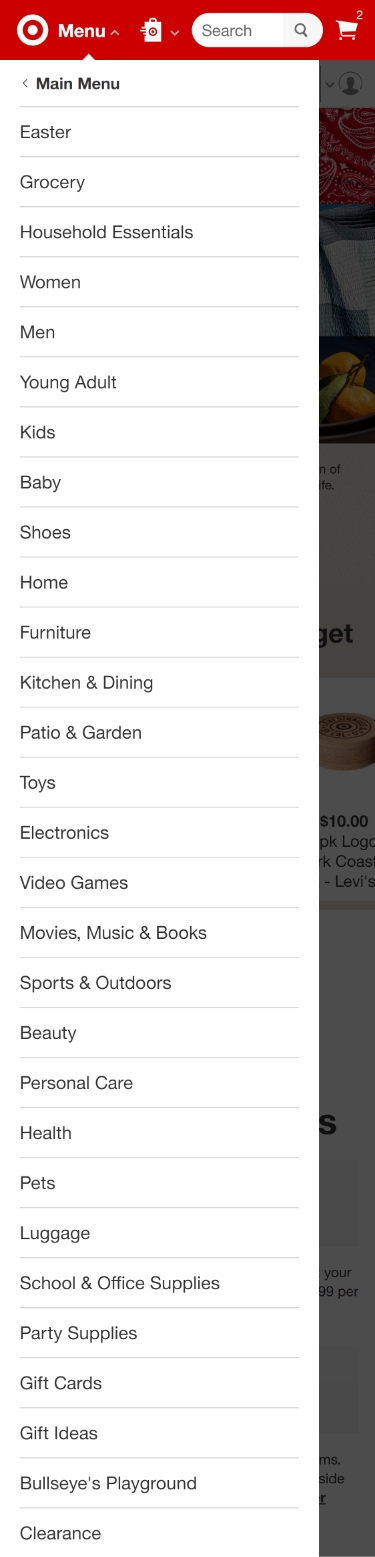
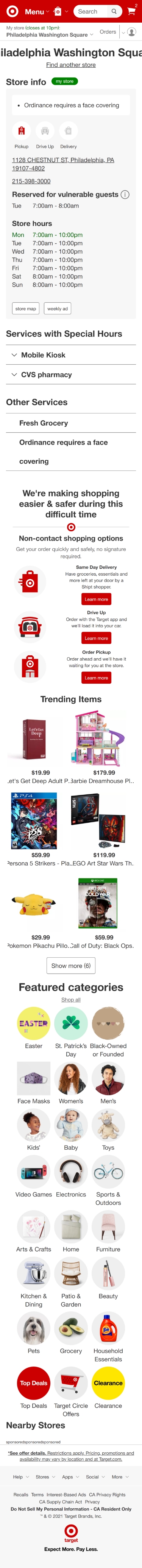
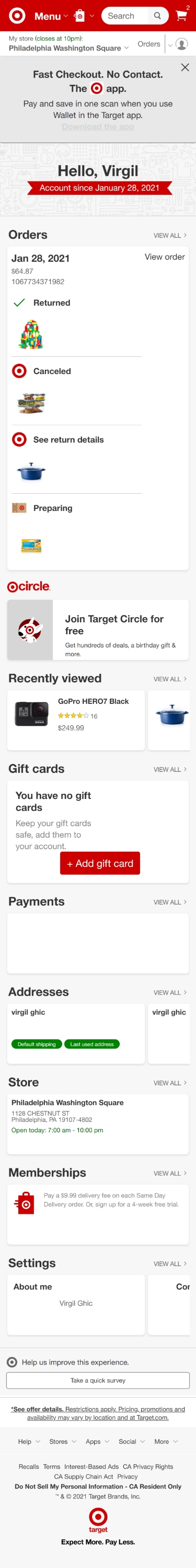
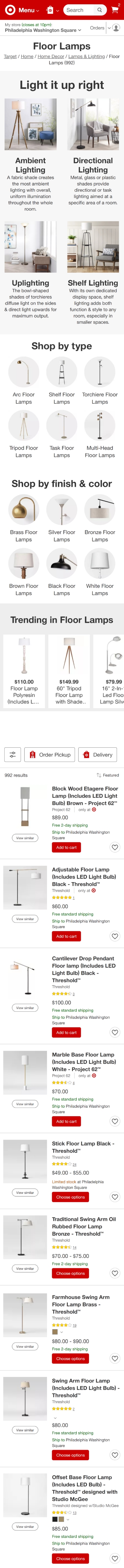
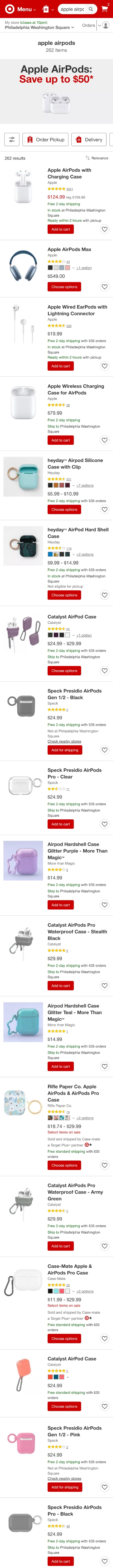
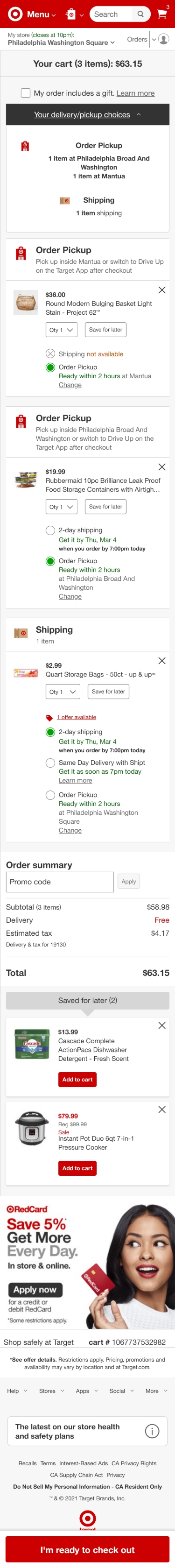
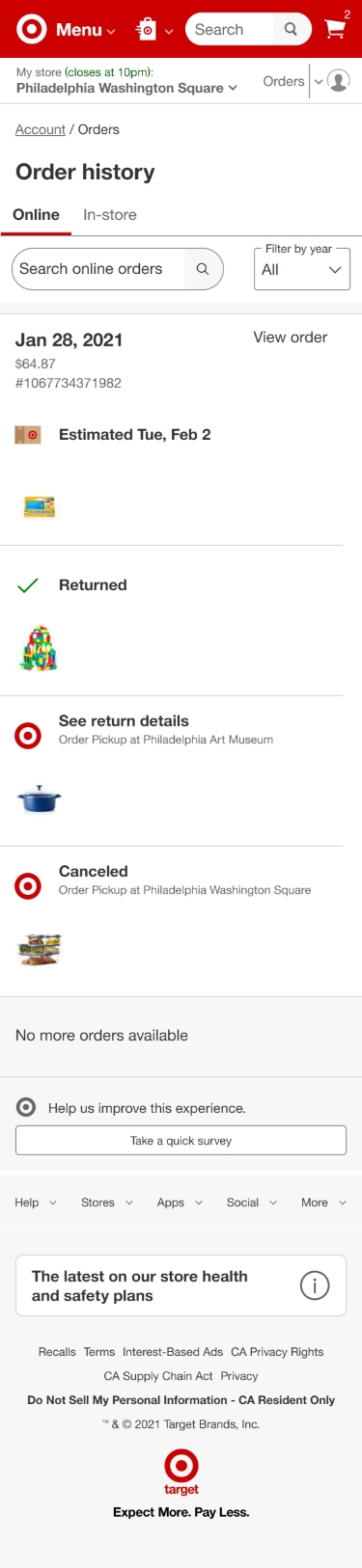
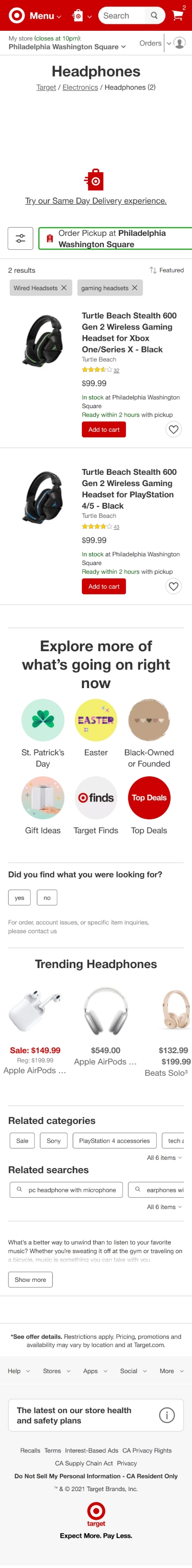
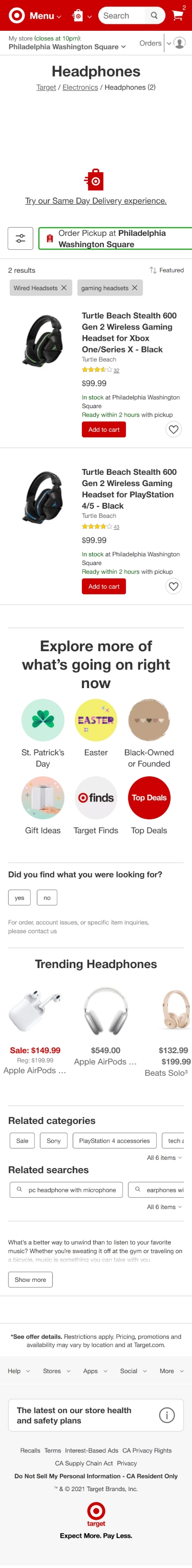
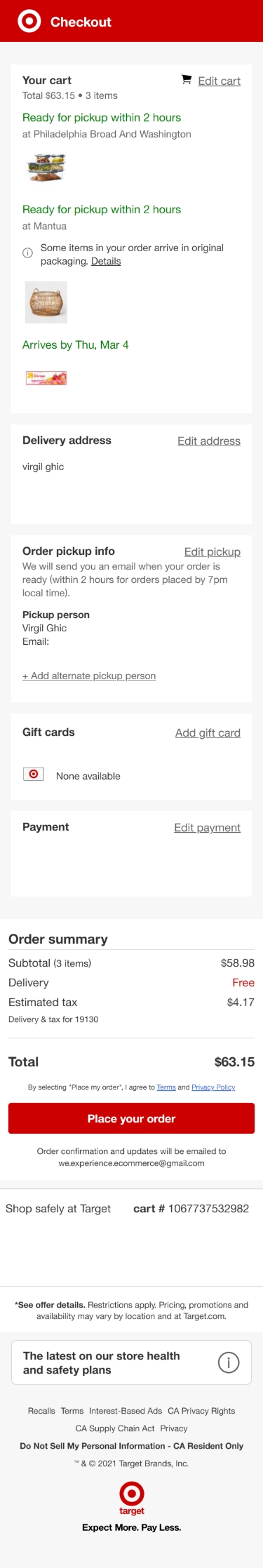
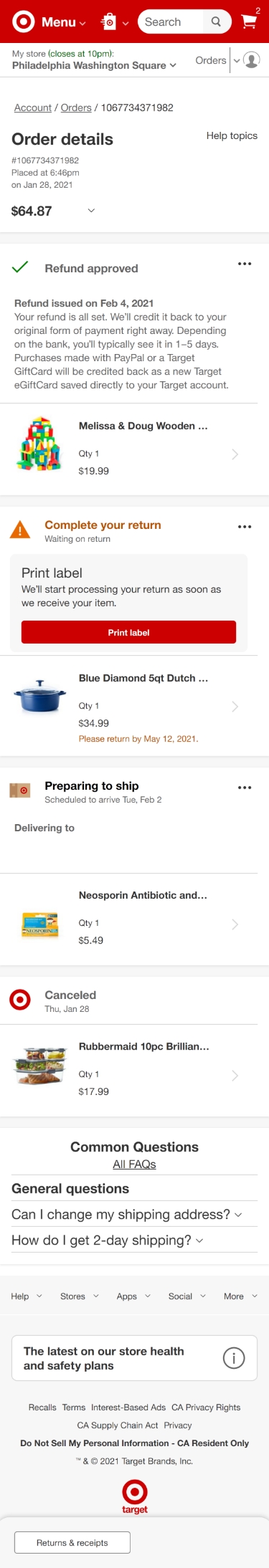
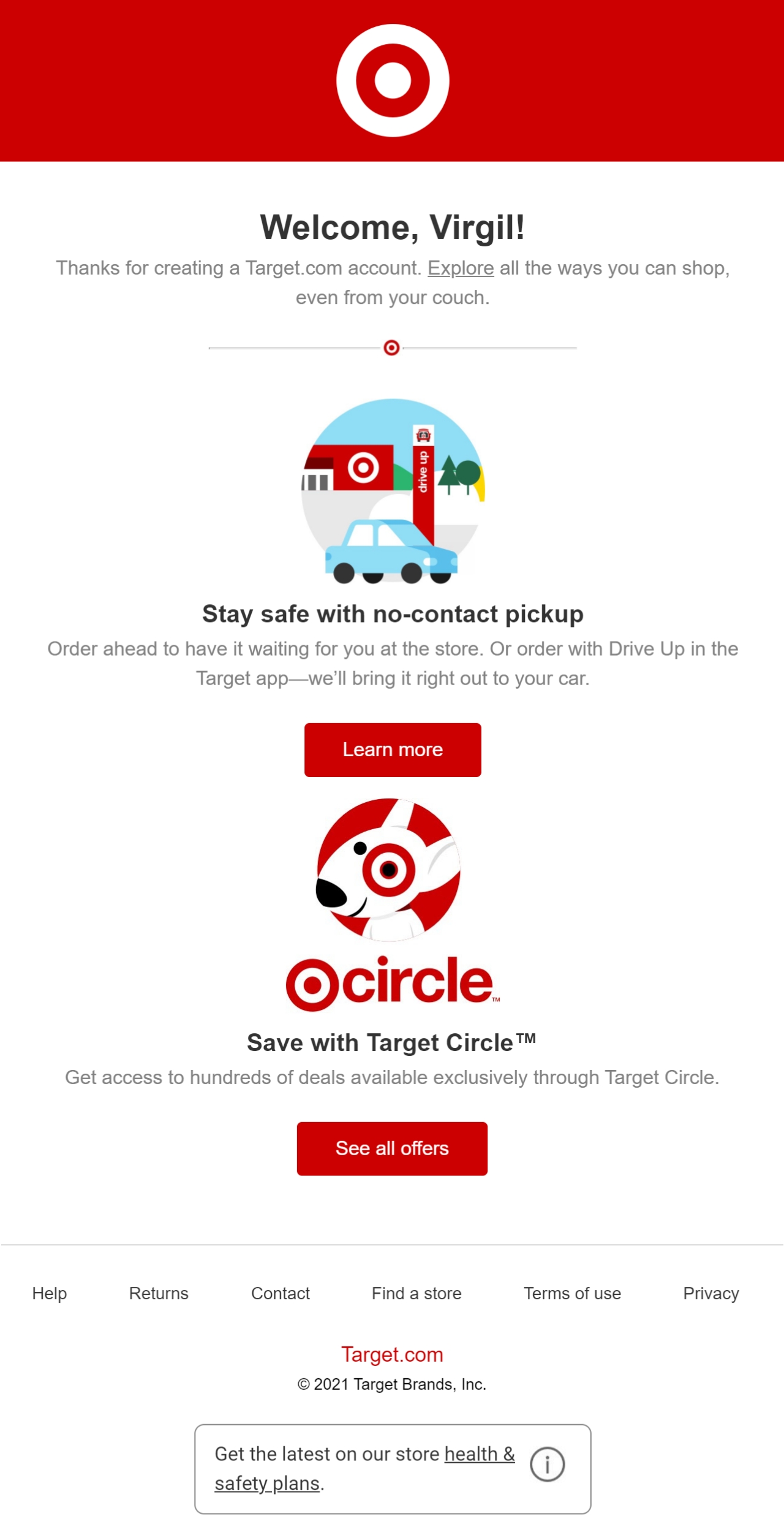
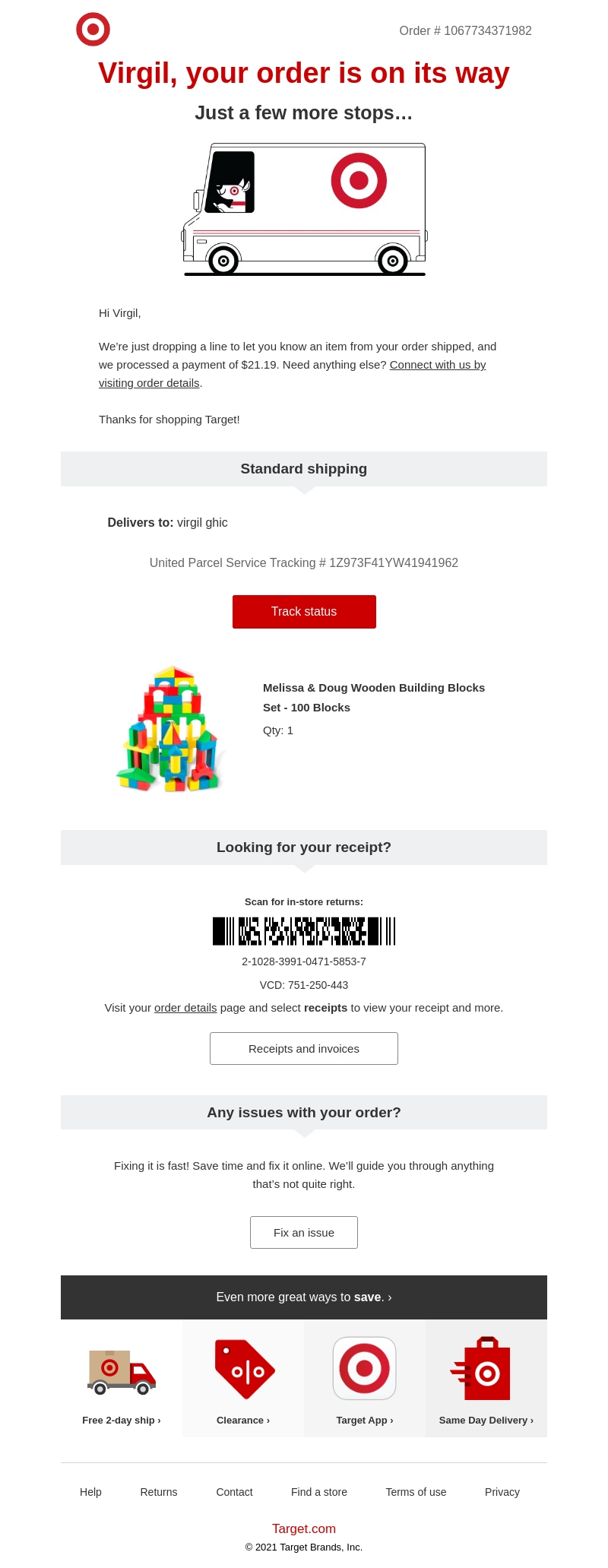
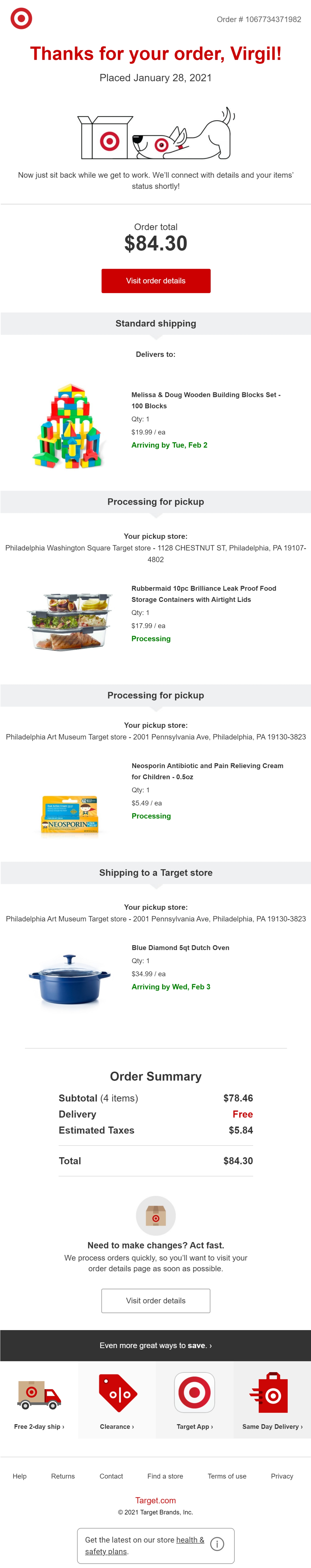
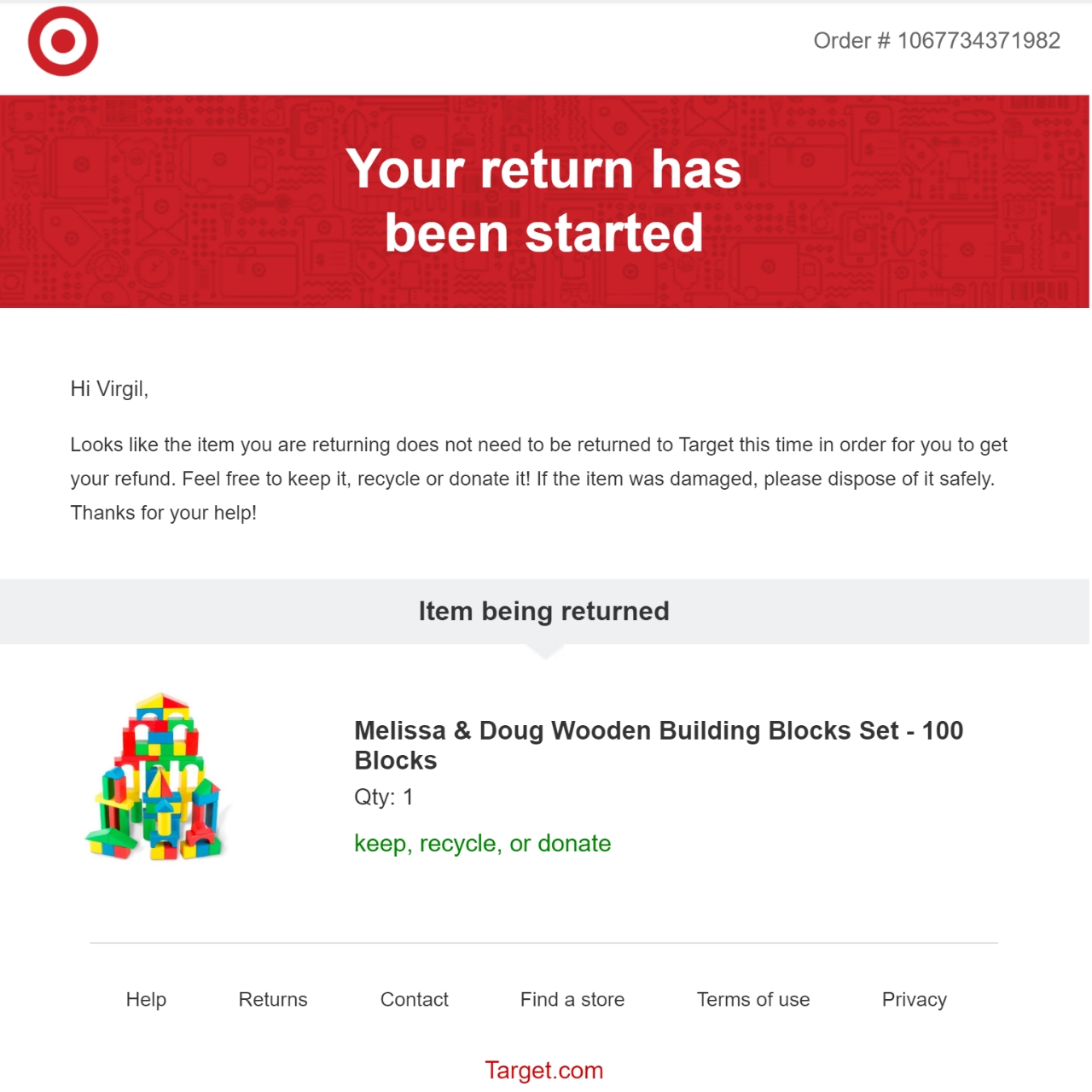
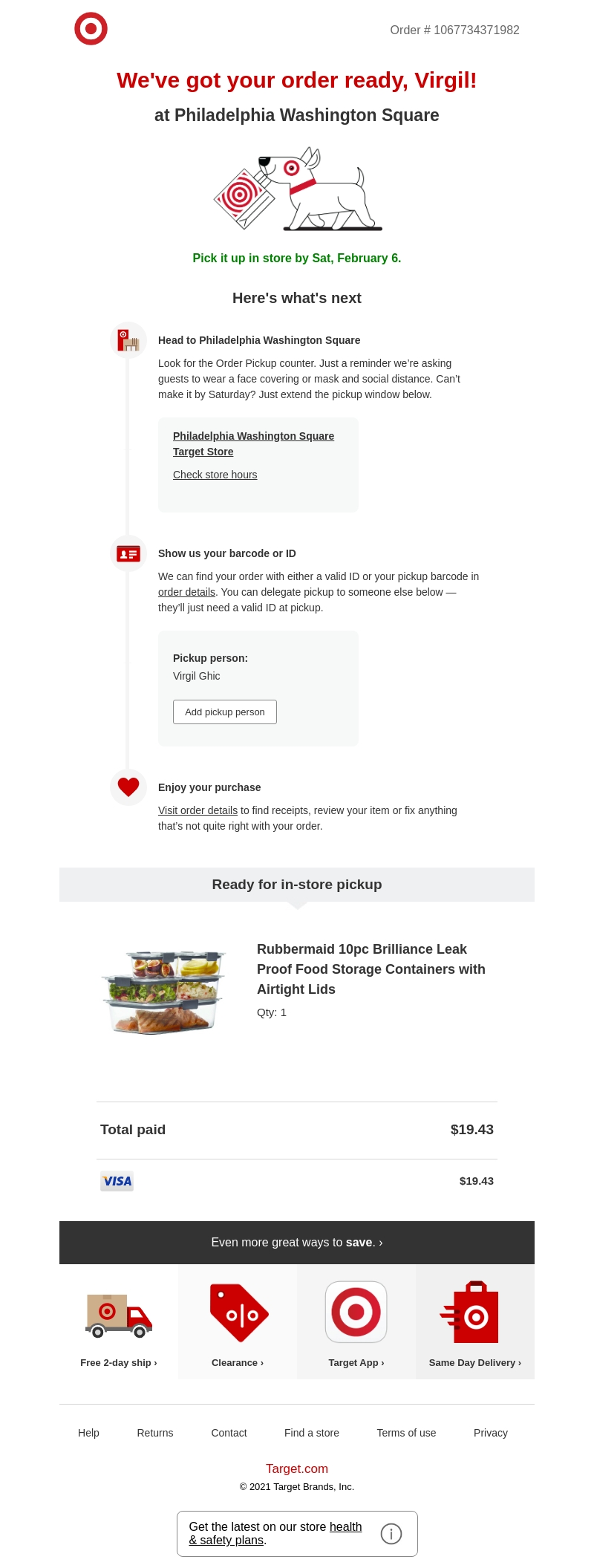
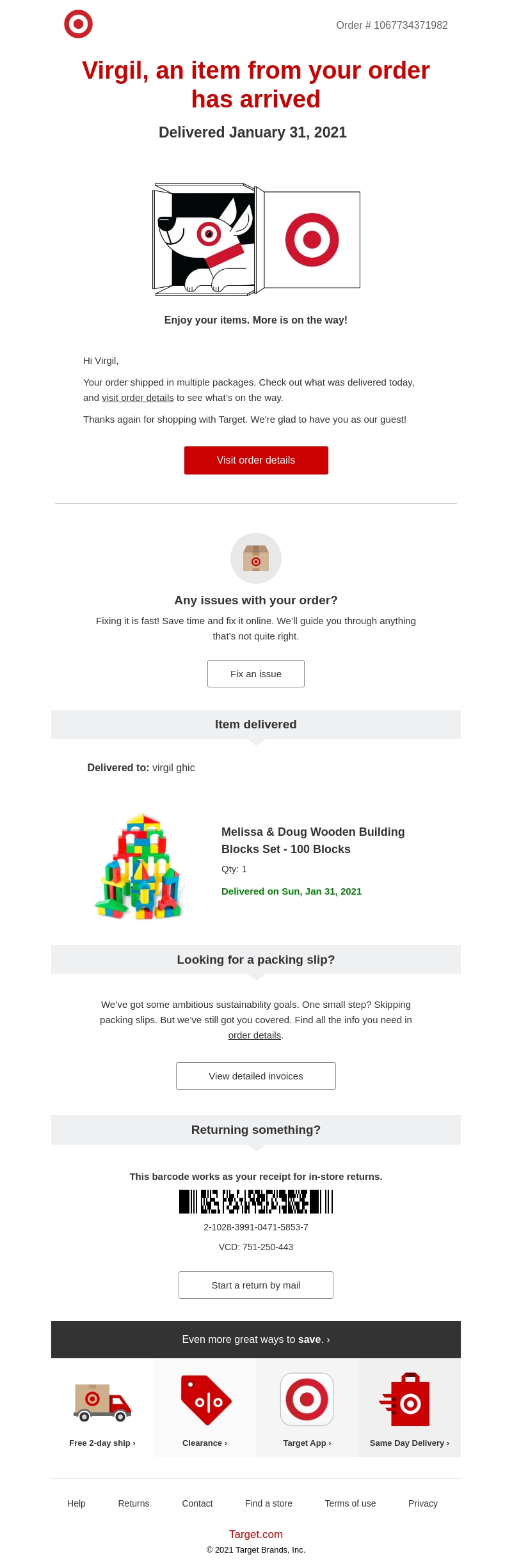
| Page | Page Speed (Time to Interactive) | Accessibility | ||||||
| Desktop | Mobile | Desktop | Mobile | |||||
| Homepage | 3.3 (sec) | 18.3 (sec) | 97 | 89 | ||||
| Search Result Page | 4.3 (sec) | 20.9 (sec) | 95 | 89 | ||||
| Category Page | 5.2 (sec) | 22.3 (sec) | 95 | 88 | ||||
| Product Page | 5 (sec) | 20.5 (sec) | 91 | 88 | ||||
| Cart Page | 2.3 (sec) | 15 (sec) | 88 | 88 | ||||
| Checkout (each step) | 3.3 (sec) | 12.9 (sec) | 97 | 96 | ||||
| Order List | 3.3 (sec) | 16 (sec) | 96 | 90 | ||||
| Order View | 3.8 (sec) | 18.3 (sec) | 88 | 88 | ||||
| Target.com Speed and Accessibility data provided by Lighthouse | ||||||||
Hello, guys! This is Virgil, welcome to WeSupply! I want to show you today one of my favorites websites for curbside. This company is obviously Target, as you can see on the screen. What I really like about them is that they have an app where when you go and pick up the product, they basically do location tracking. And as soon as you arrive at the store, somebody is already waiting out to give you the product. So it’s super, super cool. There were many times when I was just pulling into the parking lot, and they were walking out. And I want to share with you guys this experience. And I also want to walk you through how they do everything, and what is really cool about their entire experience, and how they promote it because that’s another story. So let’s get started!
This is the homepage. As you can see, I’m in incognito. So they basically don’t know really much about me. Now what I can see here is that they already do a detection based on my IP address, and this store is not really the closest, but close enough.

So I can also come here and I can basically update the location and select the store I want. So let’s select the Art Museum as my store. Cool, I can change it anytime.
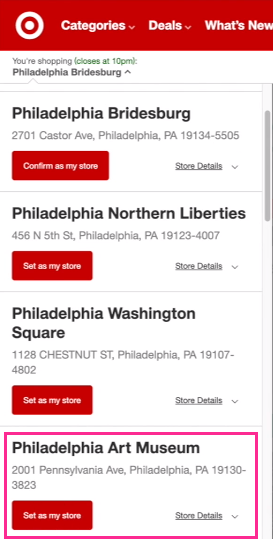
Also here in the Header, you can see that they emphasize Order Pickup, Same Day Delivery, and Drive Up. And if you go here, they very nicely explain to you how order pickup works, you can look up stores nearby, they can show products that are available for delivery, the same thing.
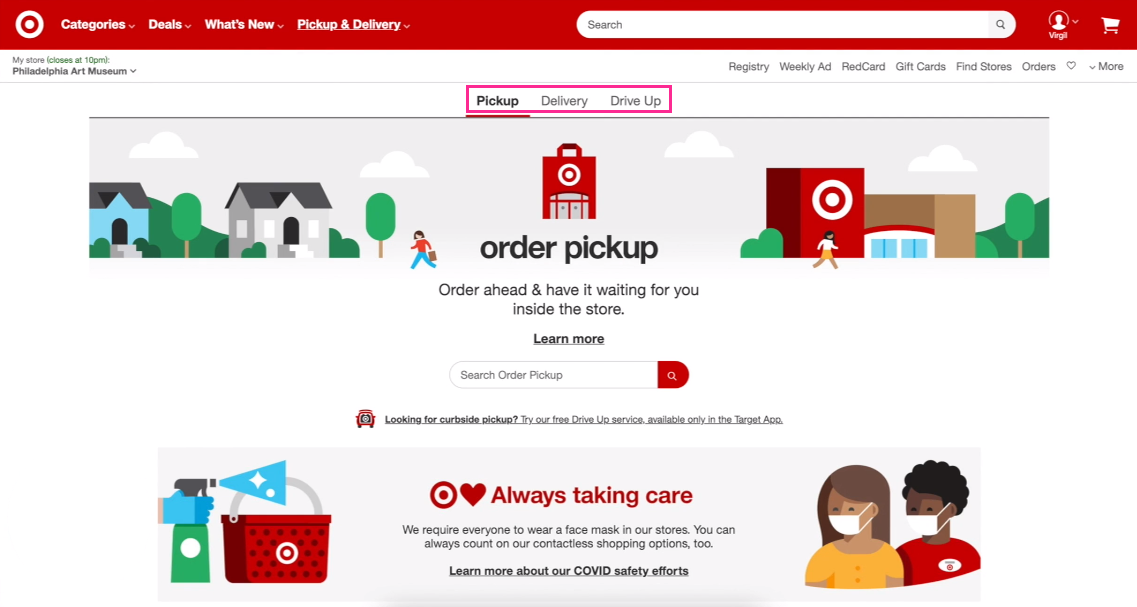
And for drive up, which is curbside, which is my favorite experience. It’s really nice. Everything is explained here.
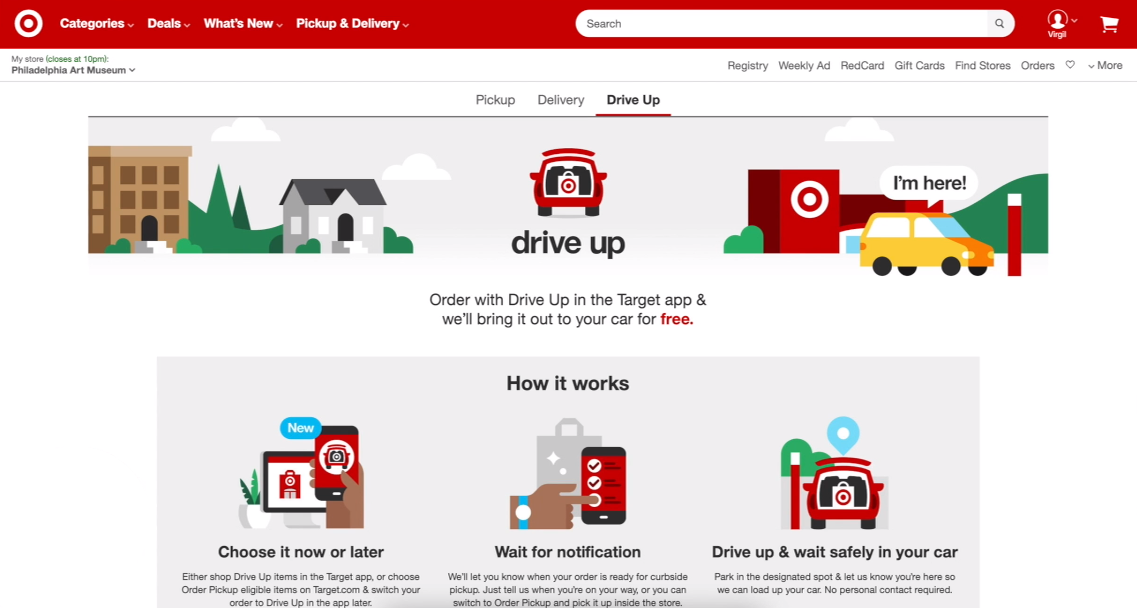
Now, let me just show you this. So I created an account, a brand new one, and in their Welcome Email they advertise this: ”Stay safe with no-contact pickup”. But what I want to highlight here is that they take every chance to tell you that they have curbside implemented and it’s no-contact, safe, and good for you. So just go and pick it up. Really cool.
Okay, now, let me show you a few other things that I like. For example, if I go to categories, let’s say, man clothing, whatever, oh my goodness, so many categories. Here, on the category page, you can see that they do the same thing. So I can filter this page, based on in-store pick up to see what is available at my store. Okay, not much. Everything that’s available for same-day delivery. Basically, they don’t do clothing for same-day delivery, what you can buy in-store. And basically what you can buy in-store and pickup is mostly the same. And what’s available for shipping, they can basically ship you anything. So really, really cool implementation that you can see here, you can shop each store directly from the category page, and you can see what’s available and how you can purchase it. Everywhere you look, they advertise that you can do curbside, you can do pickup, really cool.
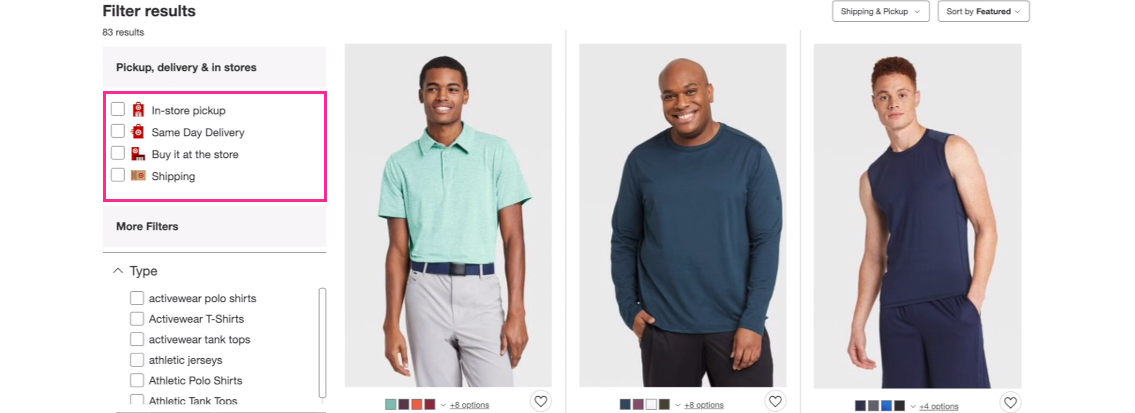
I have here a few products that I want to purchase to demonstrate how they do everything. And I’m trying to make this as always as complex as possible for them. So let me show you my strategy. So I’m going to get this Rubbermaid storage container. And I want to pick this up, but I want to pick it up from the Philadelphia Washington Square location. And the reason why I want to pick it up from there is that it’s in-store, this location is basically on Chestnut Street, which is a very, very busy street usually. This is Google Street and here you can see that they have a location, they have parking spots available somehow although this is a bus line. So I’m not really sure how are they going to manage curbside pickup here, where am I going to stop in the middle of the street? Bus stop. Not sure. So let’s give it a test. This is going to be interesting
But you can also change the location very easily. So you can see all the locations that have it available. And you can even filter, so it’ll only show me locations that have it available or whatever. Show me all the locations. You can change the store, you can see the store details right here, which I actually really like. I think it’s really cool. And one of my favorite ways of shopping is looking up stores, so cool, I’m going to do this. And I added it to the car, pick it up on one of the busiest streets in Philadelphia.
The next product. So this is what I want to pick up from the Art Museum location. And the reason why I want to pick it up from there is that a few days ago, I actually wanted to buy this product, and they didn’t have it in stock. And I want to show you how they communicate when basically they oversell at the location, they go to pick the product, but they realize they don’t have that product. And then they basically communicate with you like we’re sorry. Maybe they restocked it, although there are only three left. So I doubt.
Let’s see, hopefully, I can show you that. And oh, okay, I also really like this. So check this out. I can buy this product three ways, right? I can deliver it for myself, same-day delivery, and store pickup. Like how cool is this? You can basically see every option of making a purchase right here and what is even cooler if I ship it to myself is that I get same-day delivery. You know, I can get it as soon as 1 p.m. today, right now it’s 11:36 a.m. So basically in two hours. But if I ship it to myself, wherever, you know, not sure why this is not the same time as that, but probably comes from a completely different location. And it takes more, but it doesn’t matter. I see exactly what the product is going to arrive, directly on the product page. So if I buy today, they don’t tell me like, oh, it takes two, three days to ship it, whatever nonsense. They tell me exactly that I’m going to get it by Tuesday, February 2nd, really cool. And it’s free shipping if I purchase over 35 bucks. Anyways, I’m going to pick this up at the location, because I’m expecting this product to not be in stock as they are going to oversell and at that point, I want to show you that. If it works out great, if not, whatever. Cool.
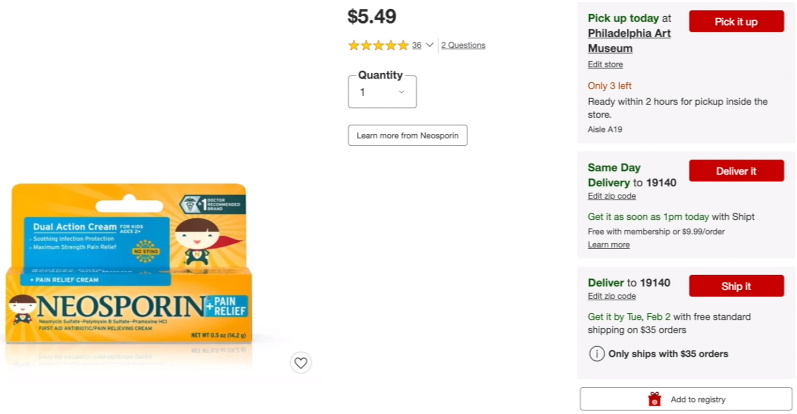
The third product. So this one is going to be picked up as well. But what I want to do here, I want to ship this product to a store where they don’t have it currently. I will have to wait a few days to get this product, which is fine. So I would say Philadelphia Art Museum, they don’t have it. And they are going to ship it to this store. And it’s going to be available as soon as Wednesday, February 3rd. So let’s do that. I’m going to ship it to the store.
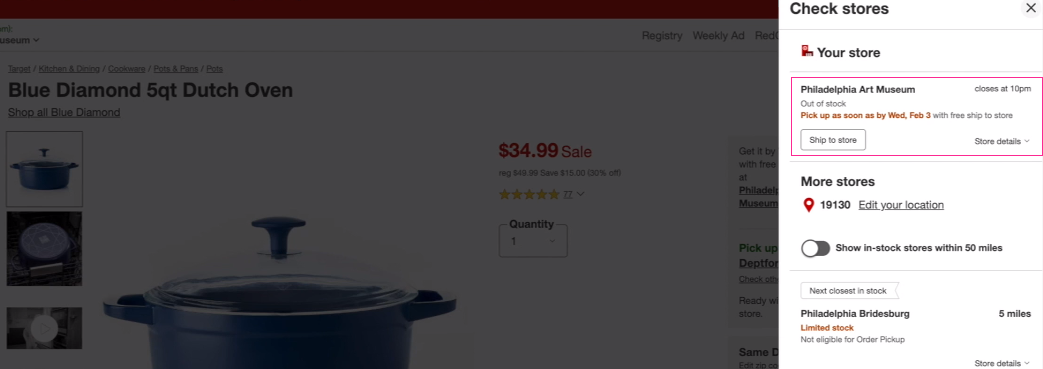
Oh and one more product that I want to buy. I want to ship this product home. Again, same thing, and I’ll get it Tuesday, February 2nd. I can change up the ZIP code, this is quite accurate. Not exactly good, but close enough. Considering that I didn’t input it anywhere. Okay, and I ship it.
Let’s go to the cart. Okay Target, are you up for a challenge? There are four products in my cart. I really like how they basically showcase a summary of my order. I’m going to pick up orders, one item from Washington Square, one of the busiest streets, two items from the Philadelphia Art Museum. One I’m expecting it to be out of stock and the other product I’m shipping it to the store, so I will have to wait a few days until they actually ship this product. And the last product basically is going to be sent to my home.
Really nice how they have the cart page, I can see each product and I can still change up you know if I want the order pick up or ship at home. When is going to arrive? Ready within two hours. If I standard ship at home it’s going to arrive Tuesday, February 2nd. I repeat this a million times. Nobody cares about two to three business days shipping, like who knows what’s a business day these days? Like there can be a holiday, it can be a weekend. What’s your processing time? I don’t understand that and I don’t even care. Tell me when the product arrives. And this is how basically everybody does it. Amazon does it this way, REI I showed it to you guys the other day. Target too, it’s the best way. Straightforward, there are no questions. There’s no reason for me to reach out to customer service to ask them when is this going to arrive? It’s clearly stated. So this product, order pickup ready in two hours, this product order pickup, ready in two hours, and I’m expecting this to not be available. Okay, and this product, I’m going to ship it home. No, I’m going to ship it to the store. And then it’s going to arrive Wednesday, February 3rd. And the last product, I’m going to ship it home and it’s going to arrive Tuesday.
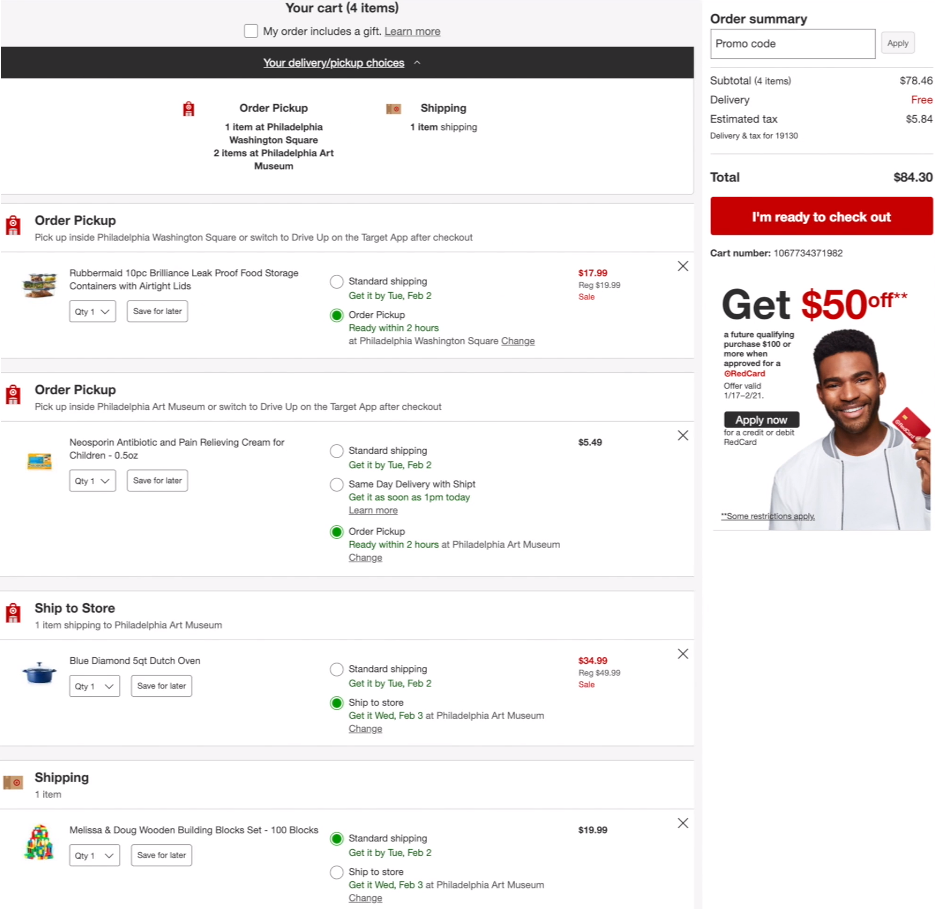
Cool, really nice. So this is really cool, I don’t have to decide how I want to check out. Because basically inside, as soon as I get the order confirmation and you know the product is ready for pickup, I can choose within the app or switch it, you know, if I want to drive up or actually go inside the store and pick it up. Cool. Let’s check out. Oh, I also like this, they have the cart number here. So if I have an issue with this checkout process, basically, I can call customer service. And I can tell them, hey, my card number is this one, and they can probably see all the products and everything I’m trying to achieve. Okay, let’s check out. Again, here really nicely, I can see what I’m trying to achieve. And I have to insert my delivery address for the products that I’m delivering home, plus the payment info. So stay tuned, I’ll be back.
I just want to call this out. So during this process, when I’m actually entering my delivery address, my pickup information, my payment info, they have this section for Order Pickup Info. And here I can tell who is going to pick up this order, right. So the order is going to be ready within two hours, I need to bring my valid ID which can be a driver’s license or password. To be quite honest, they are not checking these days, these things anymore, They just walk up, they’d see the description, it’s more contactless, or you can go inside the store. And I can tell them like who is going to pick up this order, like who’s the person, in this case, is going to be me. But I can also add another person. And I can add them here. And that person gets the notifications for emails as well when the product is ready for pickup. So really cool, I really like it. I might not be available at that time, you know, or I might think that’s my day is open, but that’s actually not going to be like that. So really cool to be able to add an additional person to pick it up. Okay, I’m going to add this info and I’ll be back.
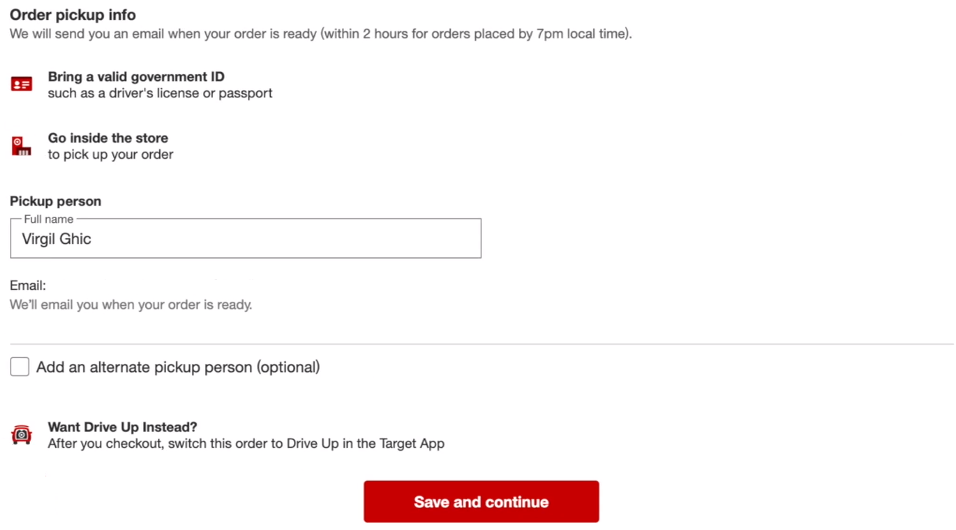
Okay, now I added all the payment info and I’m going to place this order. So I’m really wondering, what do you guys think? Is the Thank you Page going to be custom to the way I checked out? So saying like, in-store pickup, whatever. Okay, let’s see. Yep. Looking good, thank you for your order, we send your confirmation to the email. I always like it when they mention again to which email address they’re going to send it, if you need to change that’s really cool. So sometimes I realize that I purchased something by mistake or I purchased the wrong product after I placed the order. And I really like that you can actually still going and still cancel the order, make modifications to the order, etc. So I don’t have to call customer service to do all these actions. And I’m going to show you how you can do that.
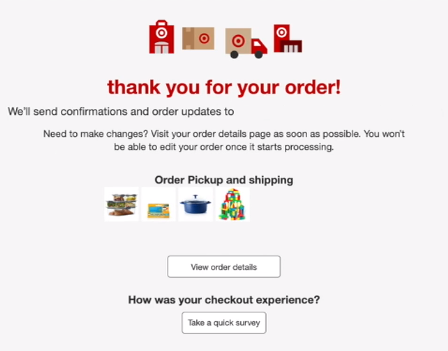
I can take a survey, really cool. And of course, they are going to tell me that the order can be pick up at the two locations, what do I have to bring, all that stuff, and the shipping address really nice. Cool. View Order Details. So if I come here, I can see that I have the button to cancel this item, which is really nice. I’m not going to cancel it because I want to see all the notifications and how they manage everything. Because I can modify the order. Or I can add here an alternative person. Order placed. Really cool. So far, I’m liking this a lot. I really like that you can change the order. And I don’t have to call customer service. I think that is a crucial element. And most retailers are avoiding doing it, but it’s actually good. It’s really good to be able to do that. Let’s see order confirmation. Thank you for shopping with us. Here’s your order. Cool. Okay, nicely marked up on Gmail, already detected the order info. So this is what Gmail does.
So Thank you for your order. Standard shipping is going to arrive on February 2nd. Very nice Order confirmation page. Processing for pickup, this product is going to be ready to be picked up shortly. Same here, I’m expecting this to be out of stock. I’m going to ship this to a store, shipping to a Target store. And where’s the product? Oh, the first one. Cool. So this is looking really good. And I can view the order directly from here and pulls that up. Okay, this is really cool.
I just want to show you this. So statements I showed the other day in my REI review, you can actually see here, all your online purchases, and all your in-store purchases. So even if I go to a store and I make a purchase with a credit card, it’s going to pull up here all the orders made with that credit card. You see, add the credit card here, it’s really nice. They basically identify customers based on credit card numbers. So this is really cool. Maybe other variables as well. But I love how they unify the experience of online shopping with in-store shopping, and they bring all your orders in one place. And that is crucial these days, like, I want to see everything I purchased in the store, and how much time I have to return that product, there’s no question about like proof of purchase, is just it’s a very, very clean way. And this is what customers are going to expect because all the big brands do it, Targets does it, REI does it, and many other brands do the same thing. So it’s really cool, this is coming and if you don’t have it, make sure you implement it.
I’m gonna wait now for my orders to be ready to be picked up. And as soon as I get that notification, I’m gonna go to the store, pick up the products and I’m going to record all that interaction and I’m really curious how are they going to manage in-store pickup. No, sorry, curbside pickup on one of the busiest streets, where there’s literally no parking. Like I can probably stop here on the bus lane, but it’s gonna be tricky. We’ll see. I’ll be back.
Okay, guys, so actually, this was a little bit disappointing, because I was expecting to be able to go and pick up the product curbside, which is not the reality. So this location, as I said, is in the middle of the city, a very busy street, there’s no way to park there. And normally, I would be able to switch from the app, this order from the pickup into curbside, but as you can see, there’s no option for that. So the button is actually missing to convert this order from the in-store pickup into curbside. So this is something that Target should consider and fix on their website. So you’re not expecting to go there and do curbside, and you cannot park and who wants to pay for parking? Nobody. Anyways, this is something that they should fix.
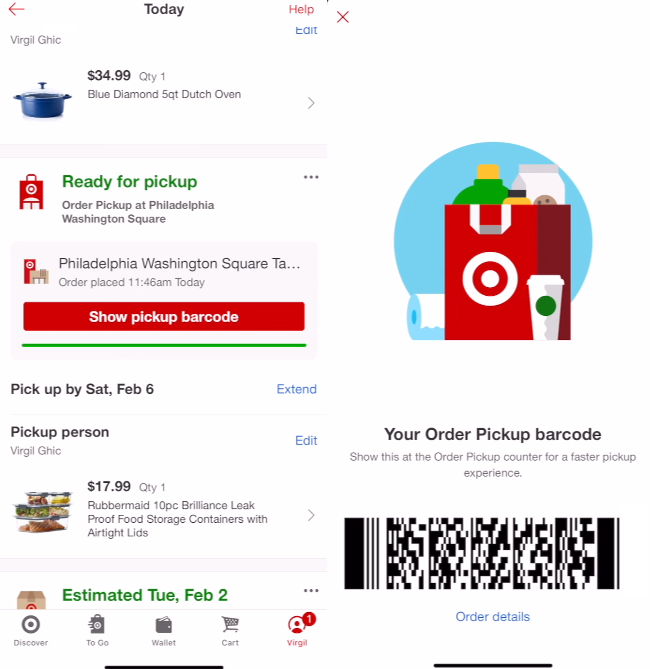
Overall, the page is really nice. I can see each product when it’s going to arrive. I can see this one, for example, February 2nd, the next one, whatever. And then I will actually have to cancel this item because I don’t want to go there to pick it up. I don’t want to pay for parking. So I’m going to go ahead and cancel it. So I select the product I want to cancel. And then the reason for my cancellation, which is that I basically no longer need this product. And I submit it. So yep, that’s about it, I will have to go again and wait for a few more days until I receive the product at the Philadelphia Art Museum store, where I know for sure I can do curbside pickup. So as soon as I get that product on February 3rd, I’m gonna go and show you guys how to do that. So stay tuned. Take care.
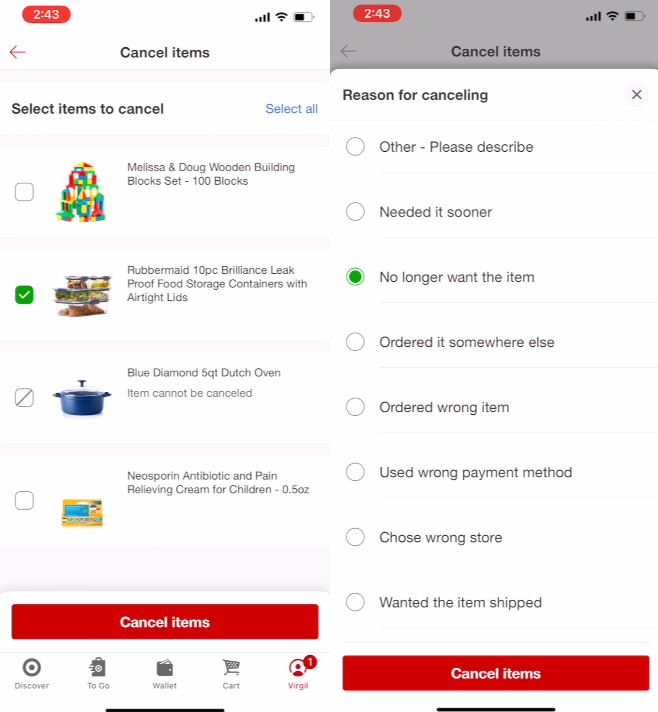
Okay, okay, good news. The order is ready for pickup for the Target order that I placed at the Art Museum store. I can see which store, I can get the directions, I can see the product. And I want to show you this entire experience from the mobile app. Let me just pull that up. Here’s the app. And here’s the order, right. Okay, this is the thing, and show the barcode. And you can see here, I can change it from order pick up to drive up. Come on, okay, to drive up. And now I’m saying that I’m on my way. And I’m going to type in here, it’s good enough. And now, I am basically on my way. There you can see the location is enabled. And I’m taking off right now, as soon as I get there, I’m gonna hit I’m here. So let’s go. There’s a little bit of snow outside. So that’s gonna be challenging.
Okay, so it’s really cool. I arrived. And I didn’t have to push the I’m here button. They automatically detect that I arrived. And keep windows up. This is my pin basically, that I can show them. The only problem is there’s a snowstorm and I’m not sure if you guys can see, but I cannot request the product to be delivered curbside because they are out of service right now. They’re not doing curbside I guess because it’s snowing. So I’m questioning whether they should say this prior honestly. Or wait, wait, wait, the lady is coming although they are saying they’re not coming. They’re doing it, the poor woman. Okay. Anyways, so let’s see. They are coming right now. Okay, this was fast.
“Hello! Hi! Virgil. Yep. 6114 Thank you very much. Have a good one.”
So this was quite fast. Less than a minute. Thank you, lady. Yep, she was not really happy cuz she had to come out. But anyway, thanks for driving up, your receipt for your account. I can check here the product that I picked up and I can just hit Done. And now that I hit Done it shows that the product got picked up and this one got delivered. And the last product is this one, which is going to be for tomorrow that I will need to come back and pick it up. And this product I canceled. So let’s see if we received any kind of email. Yep. Hooray! Your order was picked up on Monday. And this is the product that I picked up. What else I received. Okay, that was it actually. Cool.
So this was one of the best experiences although they said they’re not doing pickup, they did. And the pickup time was quite fast. The weather conditions are quite horrible outside. Let’s see if the brands are delivering what they promised regardless of weather conditions. Okay, I’ll be back.
Cool. So now that I received one of my items, so this product actually got shipped, I received this notification with product shipped, standard shipping, where it delivers, all that, tracking. I have a little scan bar that I can scan to go to the store and return it, really cool.
And I can actually track this order. Now if I track this order, it opens a Tracking page that has all the information regarding this shipment. So you can see it here. And now I can actually go and even return this product.
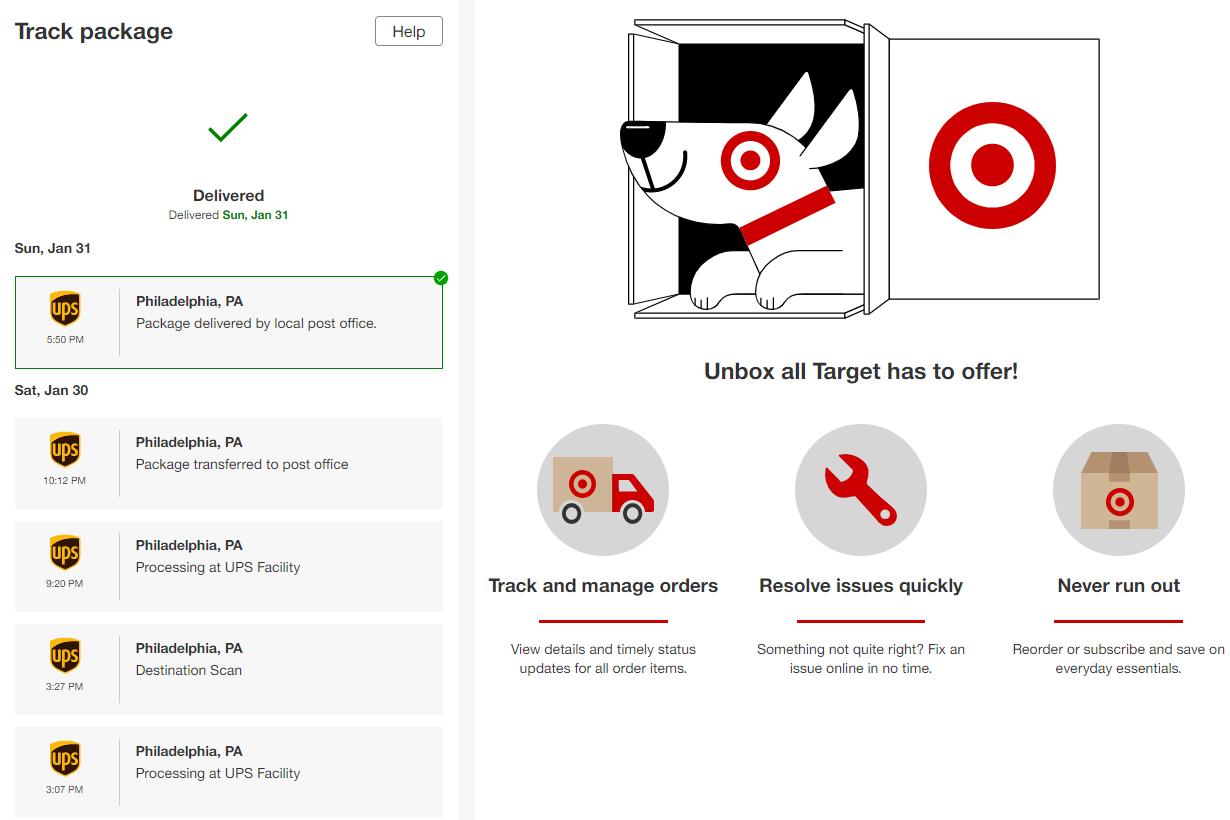
So let me show you how. What’s the current status of my order. So this order was placed on January 28th. As you guys know, this product was expected not to be in store and I opted for it to be shipped. And it was estimated to be shipped and to arrive by Tuesday, February 2nd. That did not happen. I didn’t receive any notification that this product was shipped still says preparing for shipment. Although I received this one, the second product. So this is cool. I can see the tracking info. It’s all here delivered. Yes, I received the product. And I picked this up. I got the notification that the product was picked up.
Now let’s do a return on the products that I can actually do return, still waiting on this one. When I get it, I get it. Who knows? Okay, I can select to do a return to store, or return to mail by mail. Let’s do one and one. Return by mail. Let’s start here. I select this product, return reason. Okay, not change my mind. This is bad if it’s too long. Okay, good enough. So that is the product that I’m going to return. I’m going to select this one to be returned in-store. And now I can continue. Replace item, not eligible for a refund. This item is only eligible for a refund. Yes. And for refund. Yes. Sounds good. Share your feedback, show us what’s wrong. I can upload images. Good. That’s cool. And I can add some comments. Okay, that’s all good. Not gonna do that. And I submit it. So let’s see what happens. I don’t need to return this item anymore. And the refund will be credited back to my account. That’s cool. No, I feel bad. No, I really feel bad. Okay. I guess I got the product for free now.
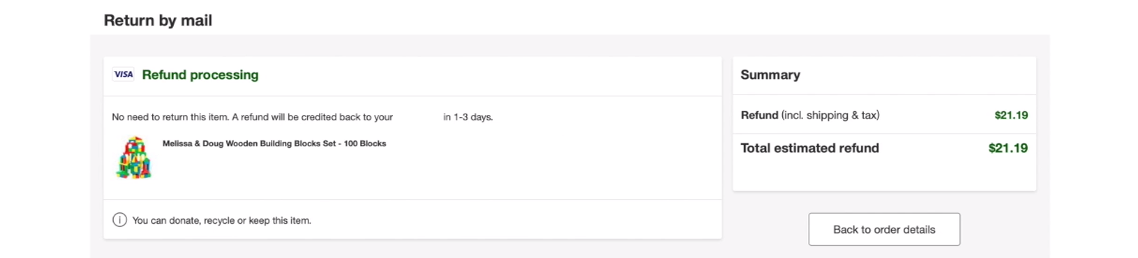
Okay, so I’m going to get my money back here. That’s really nice of them. Let’s return this product now, return it to a store. So I can just return it to a store and scan this barcode. That’s really cool.
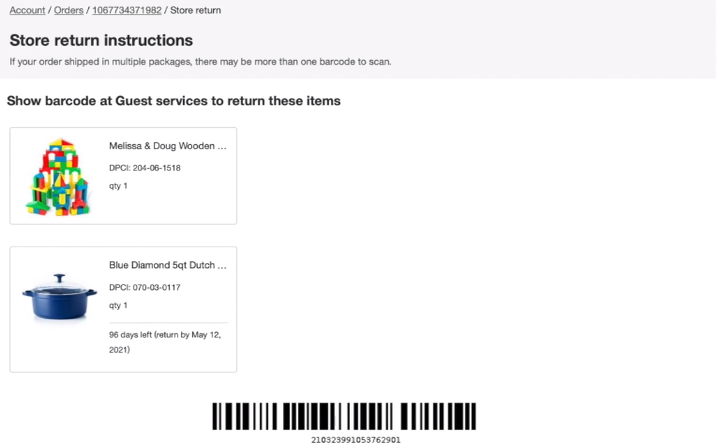
So let’s do the other one. I want to see it because they generate the return label. I hope they do.
Okay, changed my mind. Continue for refund, continue. Come on. Okay, good. So I have to return this product. Okay, that’s fine. After we receive the items, so that’s cool. They even offer an option. So probably for the other product because it’s just too cheap, they don’t want to go through the hassle of processing that return. It’s a kid product, who wants to reuse a kid product? Nobody. Anyways, they let you keep the item, but they issue the refund. Thank you, Target. That’s really cool.
And for the second item, it’s like something more substantial and they want you to return it, and as soon as they receive the item they’re going to allow the refund. So that’s really cool. I’m going to print the free return label. Let’s see how this looks. I can choose if I want a FedEx or I want a UPS one.
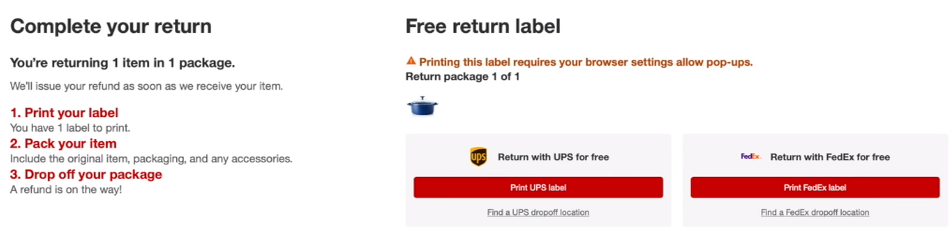
Pack your item, dropped it off the package. Find the drop-off location, what happened if I open this? Okay. I guess is the same. Yep, same behavior.
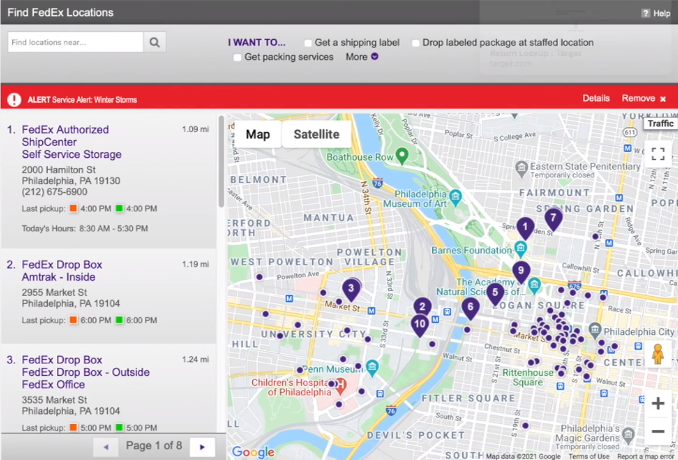
Okay, let’s do UPS. Ready? Okay, it’s gonna be UPS. Okay, one more time. Oh, pop-up. What happened? Sorry guys, sometimes I feel like I don’t know how to use the computer. Allow pop-ups, but that’s stupid. Just open it in a new window or something. Finally cool. What happens if I just want to email this to a friend? This is bad. Okay, I’m gonna hit Print, maybe it keeps the page. It closed it again. Okay, now that’s stupid. Okay, I really don’t like that.
And let’s see the email confirmation, the return has been started. Thank you very much for that one. You guys can hear my printer printing the return label. Maybe the FedEx one. Just open it in a new window. Like you see if somebody doesn’t know how to do that, it doesn’t work. They’re struggling.
Okay, this is like a freaking empty page. Let me get the paper to see what’s happening here. Okay, I’m back so I printed out both. This is the FedEx return label, I’m not sure why they even give you that option to print FedEx if you already printed out one. Okay, anyway, that’s confusing I think. Okay, this one was printed out, so I want to show you guys this is a return label for six pounds. And here I have the instructions with the kind of like a packing slip. I think other brands do the packing slip way better. I think this is not the best way of doing it. But yeah, whatever.
Do you know what’s interesting? This feels very similar to how BestBuy does it. This return label. It has the same reference numbers, like the order number and reference number two. Wondering if it goes back to the same place. Anyways. This section was a little bit confusing with the pop-ups. I think they should not use pop-ups because it’s clear that this is a problem. And how do I do? Change that saying like honestly, I have no idea how to do it. Probably if I take one minute, I can figure it out. But I don’t want to take that minute and it creates more issues than it helps. It should just open a new window and that’s about it. It would be much, much easier.
And as soon as you generate one return label, just don’t generate another one. Or allow to generate another one but then actually generate the label. Yeah, now anyways, overall, thank you for the free return. And I don’t know what to say.
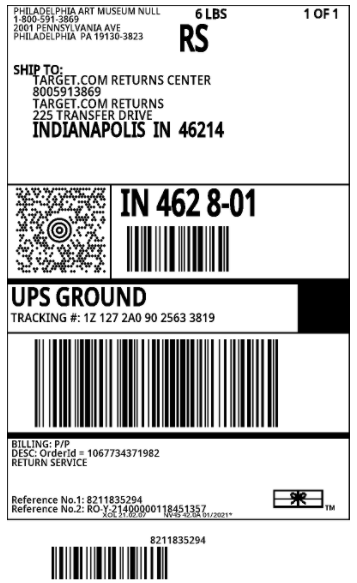
Overall good experience. Like is definitely a good experience, but it has some issues like every company has. But you know, they can work them out. Overall good. I really liked Target and I think they are a good benchmark. They know how curbside pickup should be done, how the post-purchase experience should look like. Definitely getting you a full refund without sending back the product, that’s like a really pleasant experience. So yeah, good job, Target! Good job. Some room for improvement. Take care! Bye-bye!