
How to Personalize Post-Purchase Customer Experience + 8 Examples
How to build an excellent post-purchase experience using personalization tools? Check out this article to find out!
Shipping, Tracking & Notifications
Boost customer experience and reduce support tickets
Realtime order and shipment tracking
Proactive order and shipping notifications
AI-Enhanced Discounted Labels
Predictive pre-purchase estimated delivery dates
Self-Serivce branded order tracking
Effortless experience delivered
Identify and Resolve Order Issues
Realtime order and shipment tracking
Make returns profitable and delight customers
Flexibility to define any return destinations & conditions
Simplify returns for your customers and team
Incentivize exchanges over returns
Returns management made easy for your team
Returns management made easy for your team
Easy claims and smart upsells
Understand why your customers are returning
In-Store & Curbside Pickup
Unify the online and the in-store experience
Hassle-free pickup experience for customers
In-Store dashboard to keep operations streamlined
In-Store and Online orders unified
Drive foot-traffic to your stores
Shipping, Tracking & Notifications
Boost customer experience and reduce support tickets
Realtime order and shipment tracking
Proactive order and shipping notifications
AI-Enhanced Discounted Labels
Predictive pre-purchase estimated delivery dates
Self-Serivce branded order tracking
Effortless experience delivered
Identify and Resolve Order Issues
Realtime order and shipment tracking
Make returns profitable and delight customers
Flexibility to define any return destinations & conditions
Simplify returns for your customers and team
Incentivize exchanges over returns
Returns management made easy for your team
Returns management made easy for your team
Understand why your customers are returning
In-Store & Curbside Pickup
Unify the online and the in-store experience
Hassle-free pickup experience for customers
In-Store Dashboard to keep operations streamlined
In-Store and Online orders unified
Drive foot-traffic to your stores
Boost customer experience and reduce support tickets
Realtime order and shipment tracking
Proactive order and shipping notifications
AI-Enhanced Discounted Labels
Predictive pre-purchase estimated delivery dates
Self-Serivce branded order tracking
Effortless experience delivered
Make returns profitable and delight customers
Flexibility to define any return destinations & conditions
Simplify returns for your customers and team
Incentivize exchanges over returns
Returns management made easy for your team
Equip your team for precise return checks.
Easy claims and smart upsells
Understand why your customers are returning
Unify the online and the in-store experience
Hassle-free pickup experience for customers
In-Store Dashboard to keep operations streamlined
In-Store and Online orders unified
Drive foot-traffic to your stores
Find the answer to all your questions
Take a step by step trip through our functionality to see how we can improve your ecommerce processes.
Explore the most comon questions about WeSupply
Calculate the ROI that WeSupply can bring you
Read actionable articles on how to optimize your post-purchase experience and decrease support tickets
Get inspired by stories of how our customers implemented an effortless post-purchase experience
Wondering if WeSupply is a good fit for you? Read through our use cases to see how we can help you increase conversion & improve CX!
A Deep Dive into Top Companies' Order Tracking & Returns Strategy
Find the answer to all your questions
Explore the most comon questions about WeSupply
Calculate the ROI that WeSupply can bring you
Request a no strings attached review of your current shopping experience and missed conversion opportunities
Take a step by step trip through our functionality to see how we can improve your ecommerce processes.
Read actionable articles on how to optimize your post-purchase experience and decrease support tickets
Get inspired by stories of how our customers implemented an effortless post-purchase experience
A Deep Dive into Top Companies' Order Tracking & Returns Strategy
Wondering if WeSupply is a good fit for you? Read through our use cases to see how we can help you increase conversion & improve CX!
Ensure smooth order fullfilment and drive 32% customer satisfaction increase!
Get your free packing slip template!
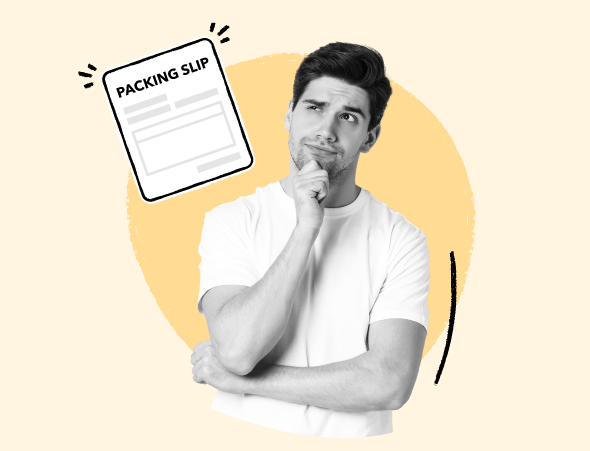
When your customers order something online from your eCommerce website, they expect everything to arrive in perfect condition.
However, in the real world, merchants often have to ship out items separately (i.e., split shipment due to exceeded dimensions, etc.), and sometimes products get damaged in transit or even go missing. Besides having a great inventory management software in place, you’ll also need to decide on the best order tracking and management system for your business.
Many businesses face this reality, which is why they have to double-check orders before shipping them out. Moreover, they have to be able to clarify any confusion, and for that, they need some sort of documentation that clearly describes the contents of the package, the items that should be shipped, the number of packages, and so on.
This is exactly what a packing slip does. In order for your items to arrive safely at your customers’ doorsteps, it’s better to include them with every shipment.
The definition of a packing slip is as follows:
A packing slip is a document that accompanies a shipment of (physical) products and includes relevant information about the order, such as the customer’s name and address, the date of the order, and the shipping method.
Packing slips are generally printed out and they can be included inside the package or attached to the outside. However, in this digital world, packing slips may also be electronic, being sent via email or other channels of digital communication.
The packing slip normally comes with information such as:
Including a packing slip with every shipment is an important part of the shipping process.
They help make sure that the right items are being sent to the right place and they also provide a record of what was shipped in case there is any damage or loss during transit.
Additionally, packing slips can be used to track return orders and facilitate exchanges.
You can print packing slips and add only one packing slip inside each shipping package or on the outside, to the shipping pouch attached to the packaging (i.e., box, envelope).
You can also send out the digital version to your team and customers via email or other means of communication to remove a couple more steps from your shipping process.
You can generate multiple packing slips using certain tools and apps or you can create packing slips by yourself from a template (you can find later on in this article).
Just like shipping labels, you can also add a QR code to later access the packing slip directly from an electronic device, or staff can scan it to double-check their itemized list and prevent misplacing goods or even out-of-stock items.
Packing slips are particularly useful documents for businesses. They help to make sure that order fulfillment goes smoothly, without any unexpected situations.
Packing slips are also pretty convenient for customers, enabling them to check if they received all the items that they ordered.
For these reasons, it is important to include packing slips with all shipments. Packing slips may seem like a minor detail, but they play an important role in ensuring a straightforward shipping process and satisfied customers. Packing slips ensure that all goods are delivered on time and to the right address.
It’s important to note that not all businesses use packing slips. To be more specific, service-based businesses simply issue invoices since they’re not selling physical goods, so there’s no need to provide additional documentation.
Just think of it this way: you’re not shipping physical goods, therefore, the staff doesn’t have to check for item availability or to make sure all products are packed and ready to go. Besides, the customer receives an invoice that has all the necessary details instead.
An invoice is a financial document that a business sends to its customer to request payment for goods or services.
The invoice shows the date of the transaction, the products or services purchased, the unit price, the total amount due, and other terms of payment. You might also include details such as discount rates, shipping charges, and contact information to the invoice.
Moreover, once an invoice is issued, the customer usually has a set period of time to make payment. But what happens if payment is not received within the specified time frame?
Often, the customer may be subject to late fees or other penalties, but it can also escalate into situations in which the business might have to take legal action.
A purchase order (PO) is a commercial document issued by a buyer requesting a certain offer from a seller (e.g., merchandiser, supplier, manufacturer).
The PO request may be for goods or services, and usually includes a description of what is being purchased, including the number of items being purchased, the agreed-upon price for the items, the delivery date, or time frame, and any special instructions from the buyer.
POs are typically used for large purchases, or when there is some risk involved in the transaction, so it doesn’t normally cover your day-to-day B2C transactions.
However, in most cases, POs are simply used as a way to streamline the ordering process, especially when businesses have an established relationship. By having everything in writing, both parties can avoid misunderstandings and potential conflict down the road.
What does the purchase order include? It generally shows information such as:
As mentioned above, the packing slip is a document that lists the contents of a shipment, including the quantities and descriptions of the items, as well as the buyer’s and seller’s contact information, and is most often used for commercial shipments. A packing slip is not a legal document, and it is not required for shipments.
On the other hand, a commercial invoice is a legal document that must be included with all shipments. Although it does include pretty much the same information as a packing slip, it also includes detailed information about the value of the goods, any taxes or duties that apply, which are essential for import customs clearance, and the terms of sale.
To put it in perspective, a packing slip is a document that shows what physical goods the seller needs to ship to the end customer. An invoice is a financial document that has information about how much money each product costs, the payment terms, the payment method, and the date.
Now, the moment you’ve been waiting for, your packing slip template!
There are hundreds of packing slip templates to choose from, both digital and printable, that you can send electronically or physically. But which ones should you choose?
We understand that it can be difficult to come up with your own custom packing slip message and design. That’s why we’ve created a one-size-fits-all template to use as a starting point which you can then customize to your own business needs and requirements.
Feel free to check it out below and make a copy of this document to create your own packing slips for shipping the items to your customers!

It comes as no surprise that including a packing slip with every shipment is an important part of the shipping process. It helps make sure that the right items are sent to the right place and it also provides a record of what was shipped in case there is any damage or loss during transit.
The packing slip (also known as waybill, packing list, or shipping list) may not mandatory but it’s undoubtedly essential for shipping goods. That little slip of paper that comes in a box or is attached to a shipping pouch, tells customers what they ordered and how much they paid for everything.
But what’s the point of a packing slip, anyway? Well, turns out they’re actually pretty useful. For one thing, they can be used for returns tracking and facilitating exchanges— two necessary evils in the retail industry.
If you’re looking for a complete post-purchase solution that covers all your order tracking, delivery notification, shipping label generation, and returns management needs, you’ve come to the right place!
Not sure yet? See our platform in action and convince yourself!
Watch our demos below and see how we can help you take the post-purchase experience to the next level.
Learn How To Create Successful Post Purchase Email Campaigns
Build an effective post-purchase email flow that helps you increase customer satisfaction and drive revenue growth!

How to build an excellent post-purchase experience using personalization tools? Check out this article to find out!

What does in transit mean and how long does it take? Read this article to find out & see how to answer your customers’ burning questions.

Are you curious how test emails work in Klaviyo? In this step-by-step guide, we will show you how to send a test email and view the results.

Online Shop ZAVI manages to increase workload capacity by 20% with 360-visibility into all shipping and returns operations.
It can be faster to send a split shipment, meaning some packages can reach your customers sooner. But what to consider beforehand?

Order tracking is a must, from the moment the package leaves the warehouse to the very last mile. But what should you be focusing on?
Advanced online order tracking is the solution you didn’t know you needed to take the post-purchase customer experience to the next level!
Why does your retail business need an omnichannel tracking solution for all orders? Keep reading this article to find out.

Times change and the behavior of porch pirates does too! Learn how to prevent package theft and protect your customers long-term.