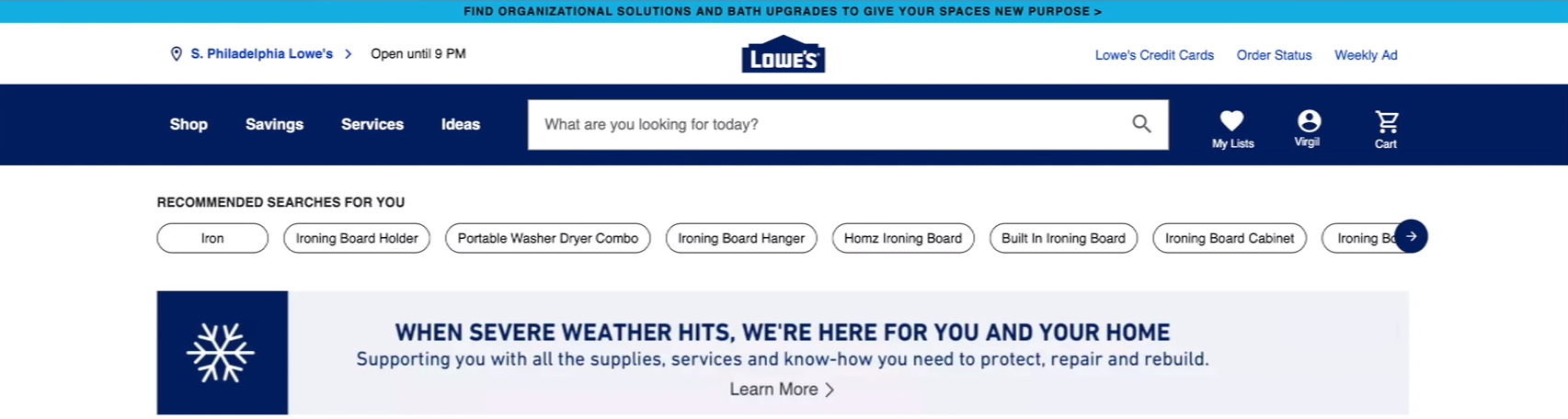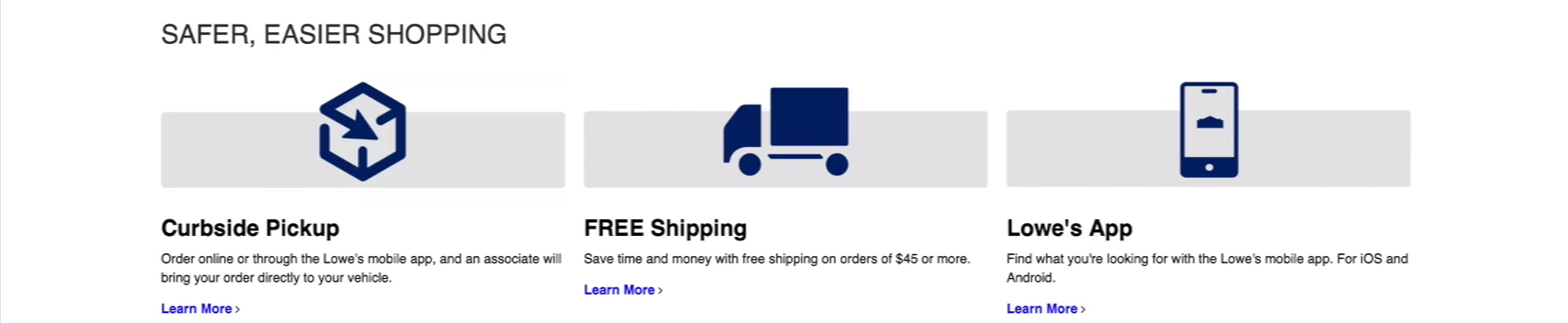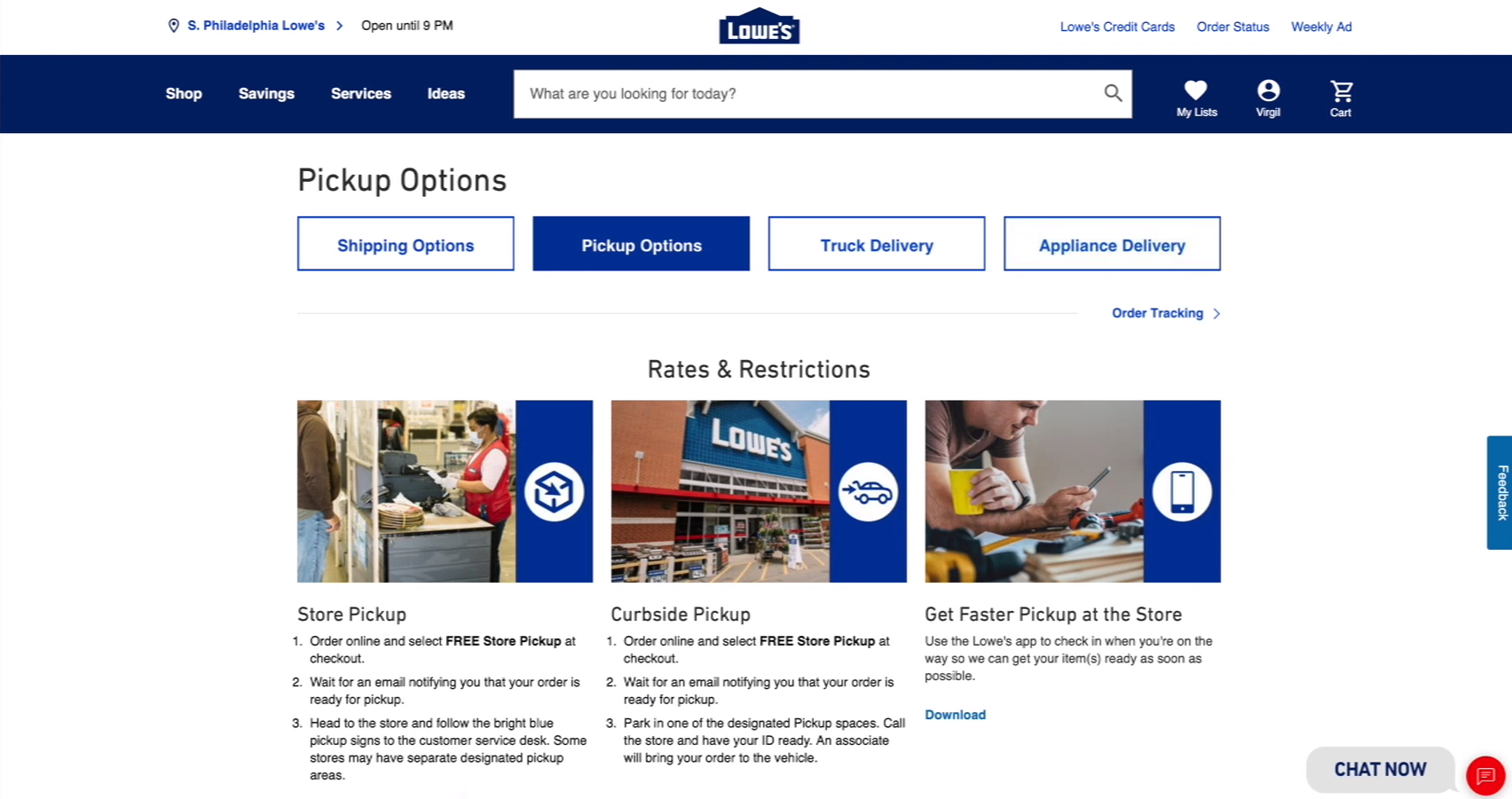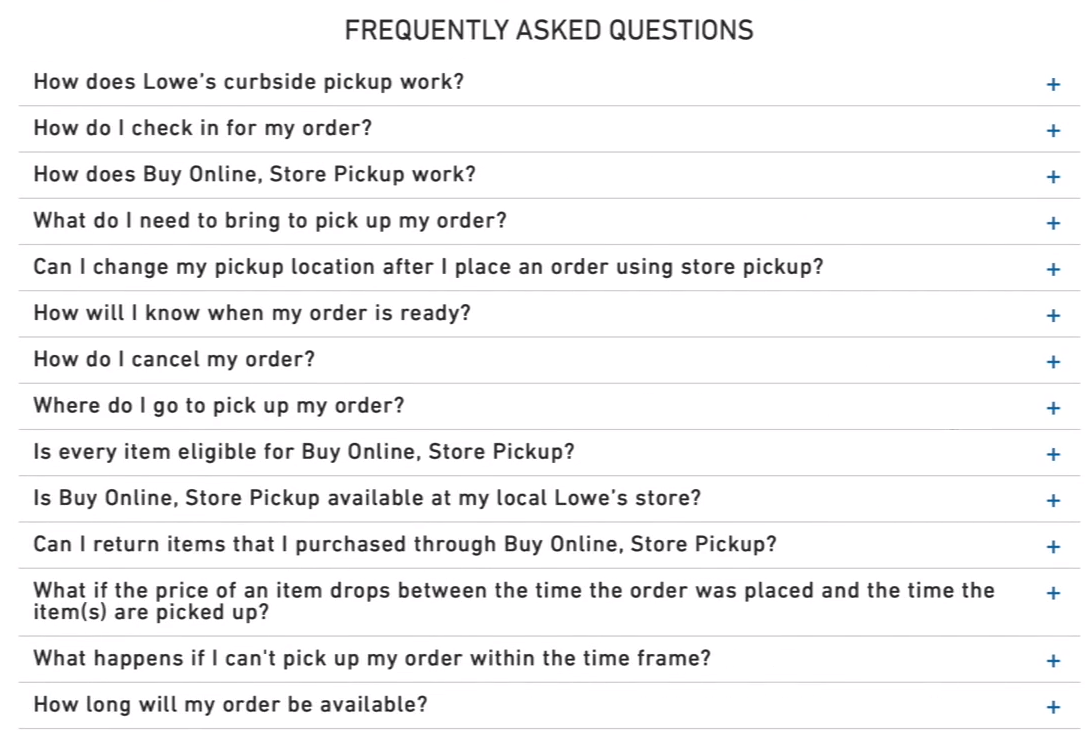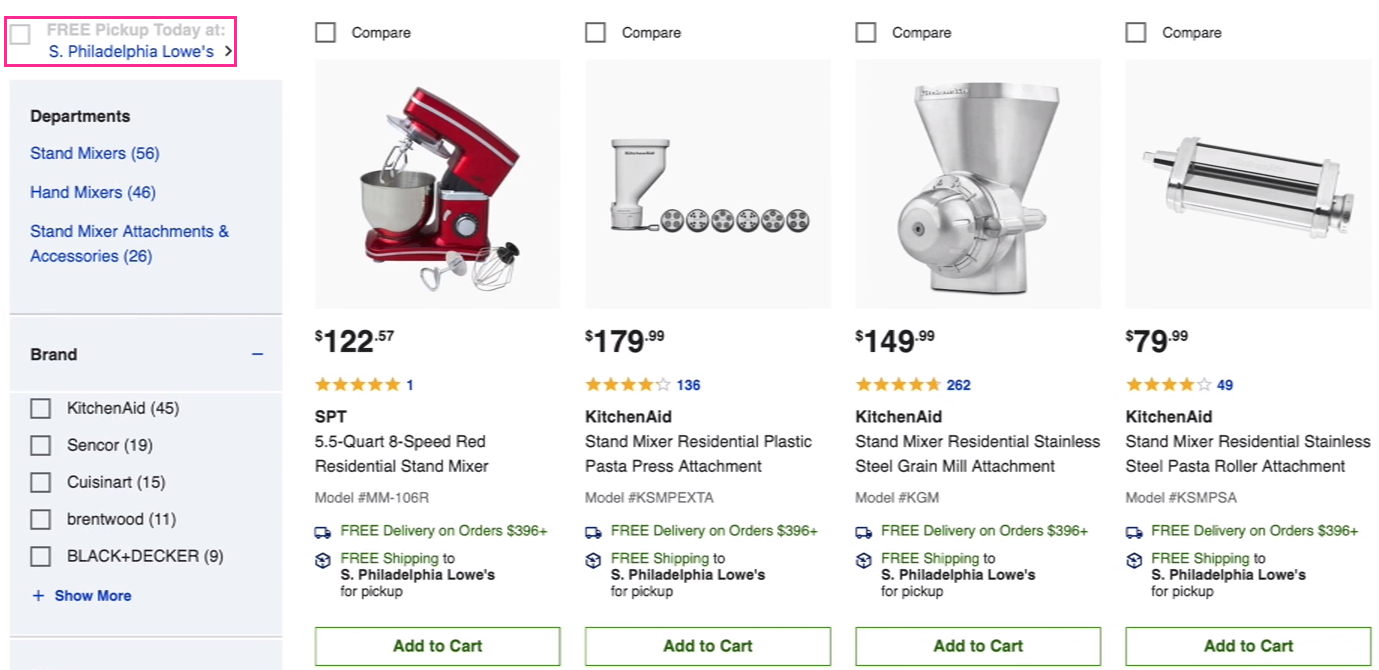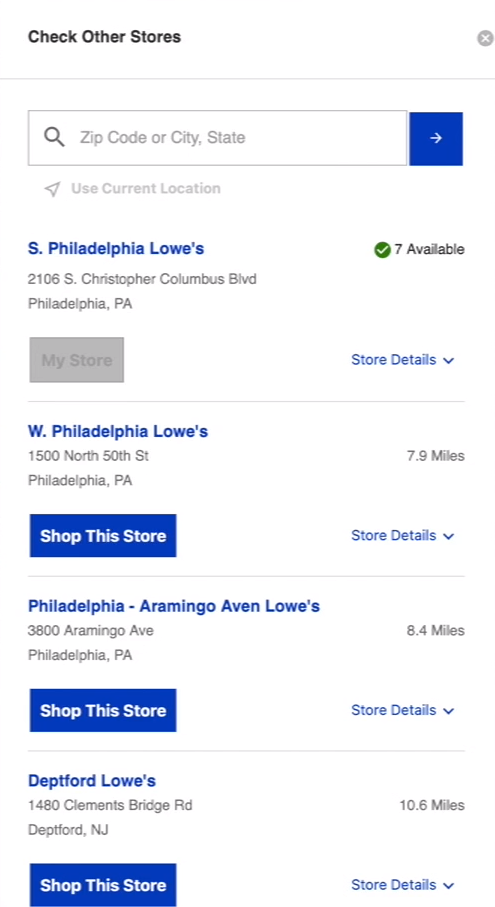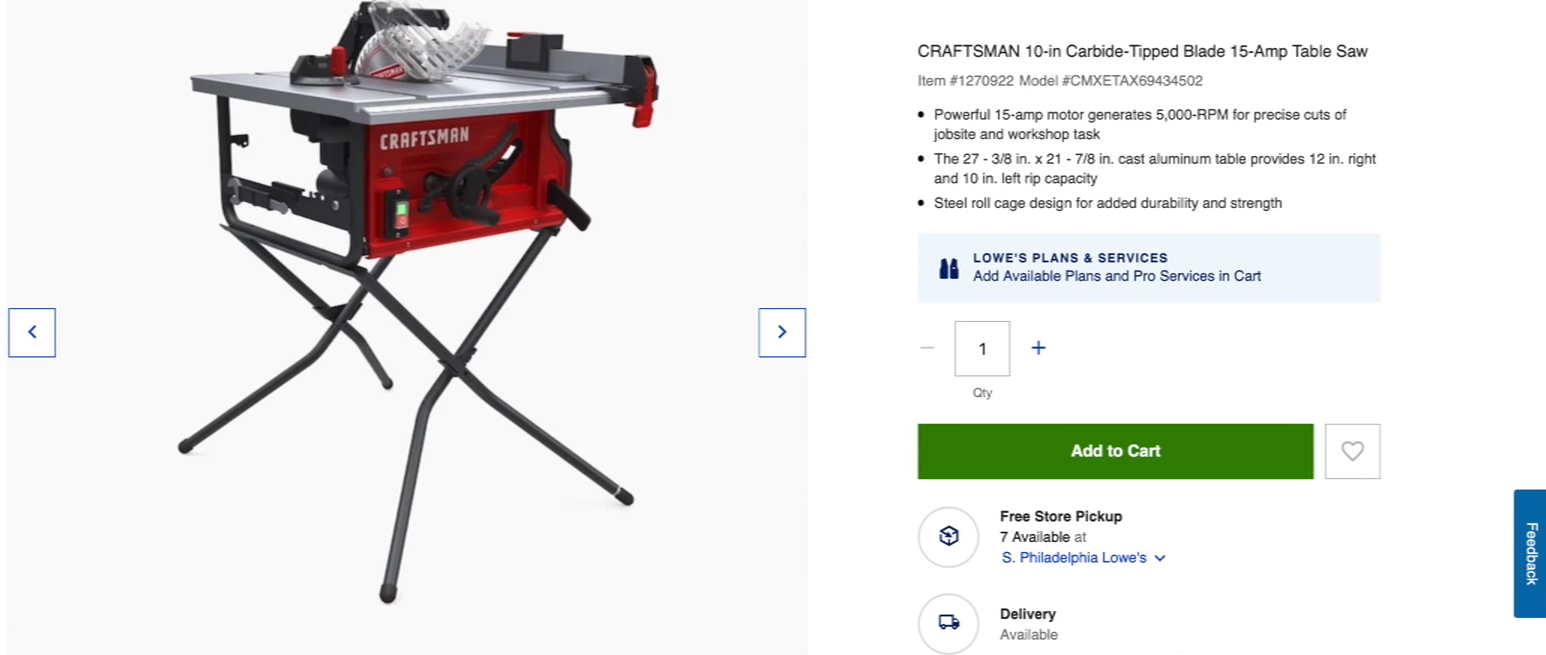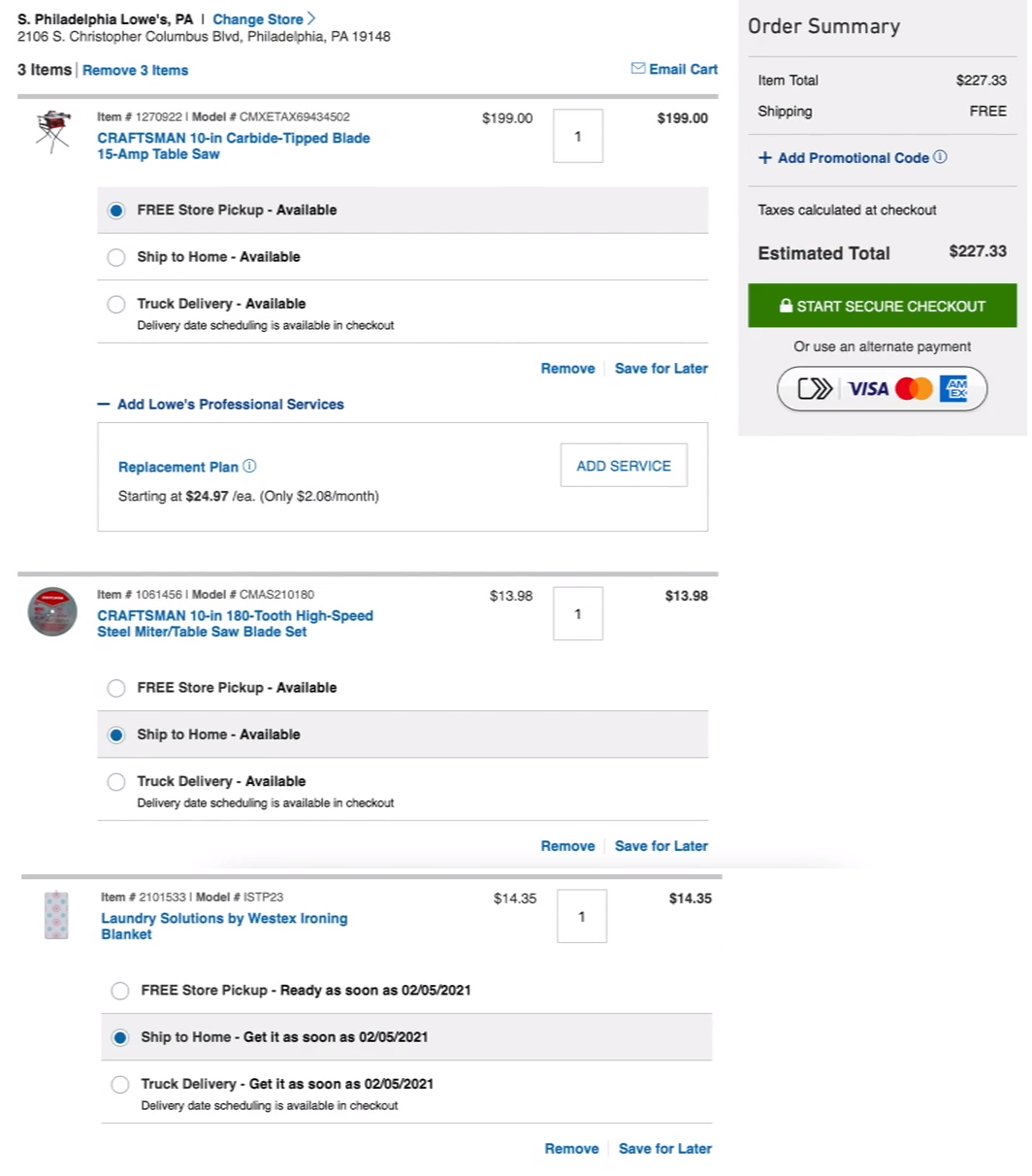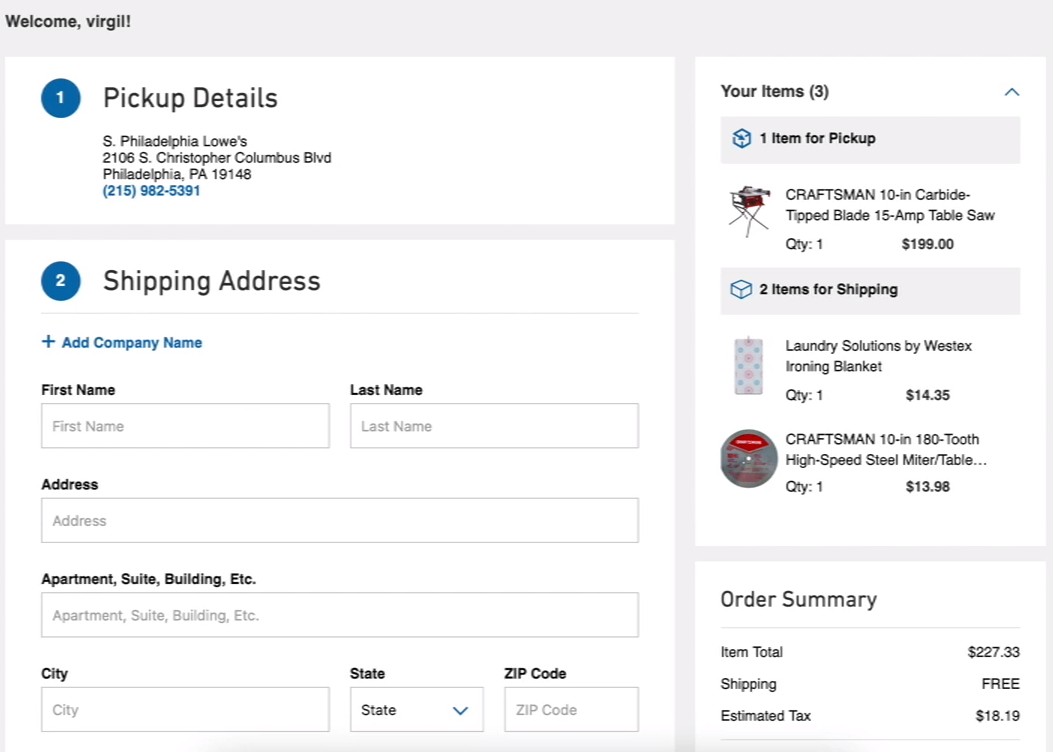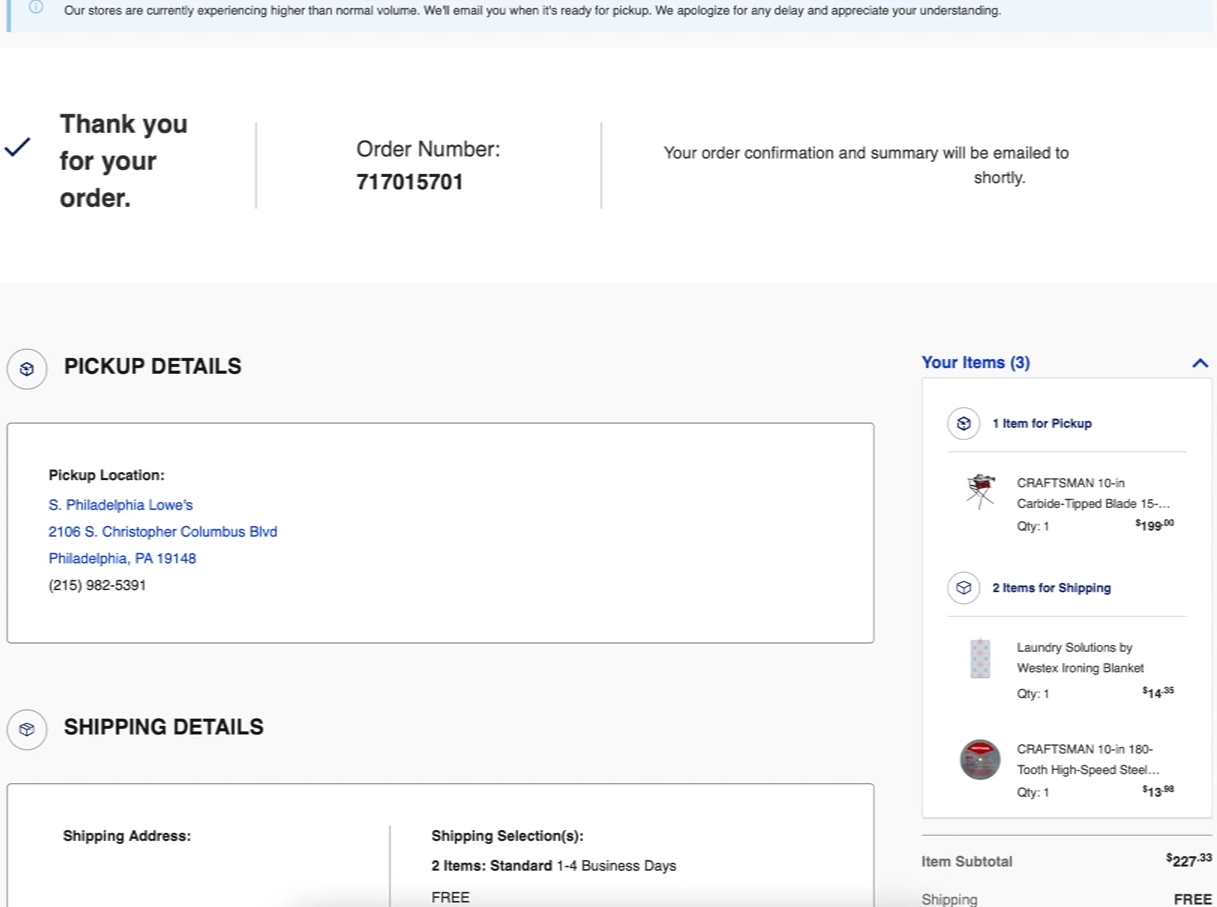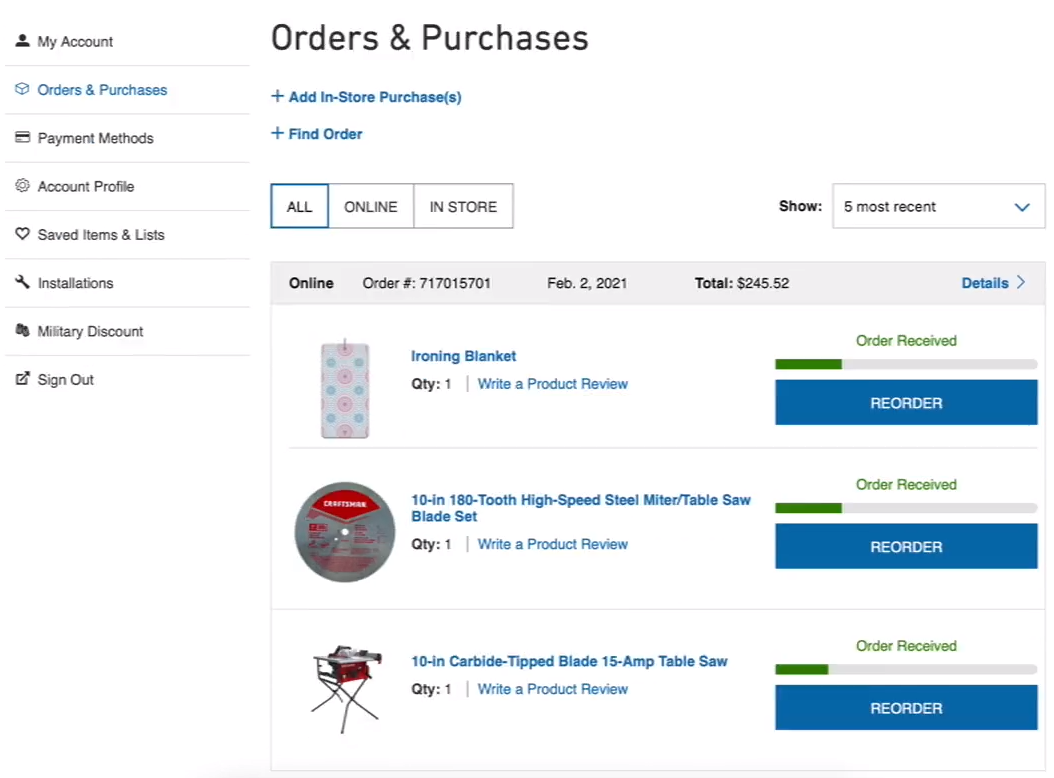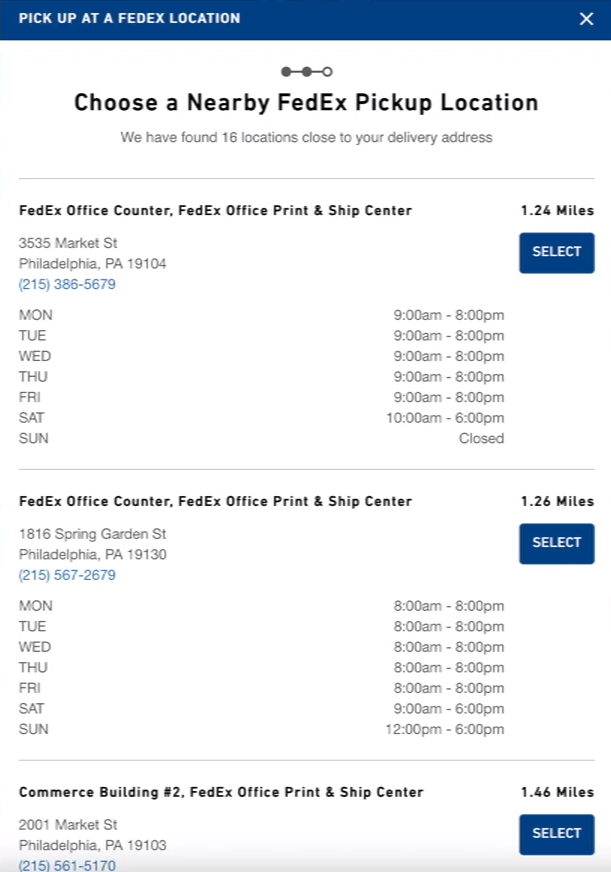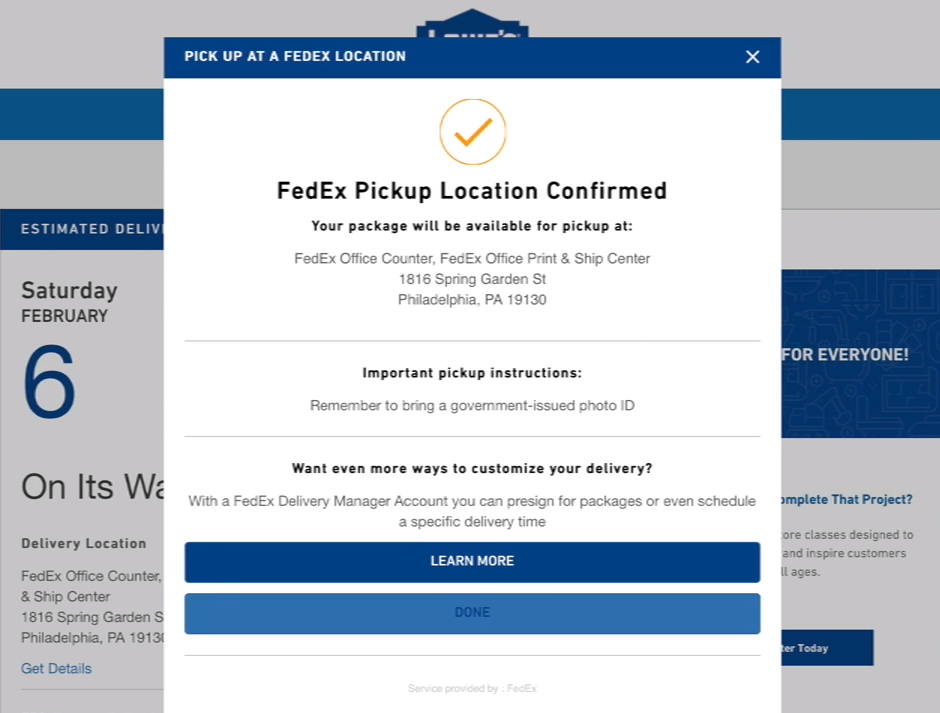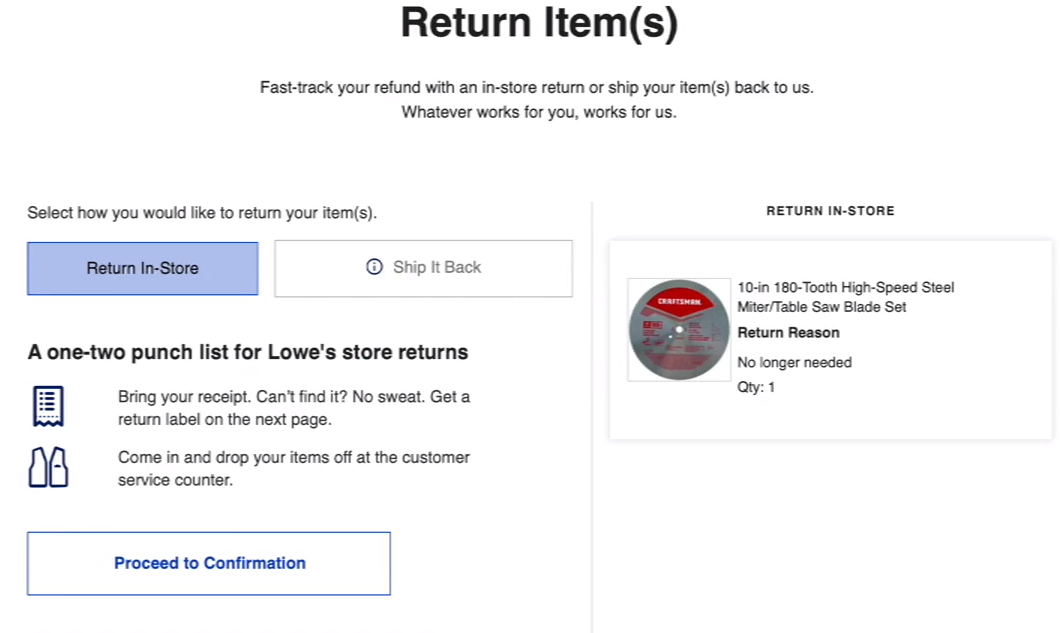- Product
Shipping, Tracking & Notifications
Boost customer experience and reduce support tickets
Identify & Resolve Order IssuesRealtime order and shipment tracking
Delivery NotificationsProactive order and shipping notifications
eCommerce ShippingAI-Enhanced Discounted Labels
Increase Conversion RatePredictive pre-purchase estimated delivery dates
Branded TrackingSelf-Serivce branded order tracking
Reduce Operational CostEffortless experience delivered
Identify and Resolve Order Issues
Realtime order and shipment tracking
Make returns profitable and delight customers
Flexible Return PoliciesFlexibility to define any return destinations & conditions
Self-Service ReturnsSimplify returns for your customers and team
ExchangesIncentivize exchanges over returns
Automate Returns ManagementReturns management made easy for your team
Advanced Quality ControlReturns management made easy for your team
WarrantiesEasy claims and smart upsells
Returns AnalyticsUnderstand why your customers are returning
In-Store & Curbside Pickup
Unify the online and the in-store experience
Curbside Pickup Check-inHassle-free pickup experience for customers
Pickup Order ManagementIn-Store dashboard to keep operations streamlined
Unified CommerceIn-Store and Online orders unified
Store LocatorDrive foot-traffic to your stores
Shipping, Tracking & Notifications
Boost customer experience and reduce support tickets
Identify and Resolve Order IssuesRealtime order and shipment tracking
Delivery NotificationsProactive order and shipping notifications
eCommerce ShippingAI-Enhanced Discounted Labels
Increase Conversion RatePredictive pre-purchase estimated delivery dates
Branded TrackingSelf-Serivce branded order tracking
Reduce Operational CostEffortless experience delivered
Identify and Resolve Order Issues
Realtime order and shipment tracking
Make returns profitable and delight customers
Flexible Return PoliciesFlexibility to define any return destinations & conditions
Self-Service ReturnsSimplify returns for your customers and team
ExchangesIncentivize exchanges over returns
Automate Returns ManagementReturns management made easy for your team
Advanced Quality ControlReturns management made easy for your team
Returns AnalyticsUnderstand why your customers are returning
In-Store & Curbside Pickup
Unify the online and the in-store experience
Curbside Pickup Check-inHassle-free pickup experience for customers
Pickup order managementIn-Store Dashboard to keep operations streamlined
Unified CommerceIn-Store and Online orders unified
Store LocatorDrive foot-traffic to your stores
Shipping, Tracking & NotificationsBoost customer experience and reduce support tickets
Identify and Resolve Order IssuesRealtime order and shipment tracking
Delivery NotificationsProactive order and shipping notifications
eCommerce ShippingAI-Enhanced Discounted Labels
Increase Conversion RatePredictive pre-purchase estimated delivery dates
Branded TrackingSelf-Serivce branded order tracking
Reduce Operational CostEffortless experience delivered
Returns & ExchangesMake returns profitable and delight customers
Flexible Return PoliciesFlexibility to define any return destinations & conditions
Self-Service ReturnsSimplify returns for your customers and team
ExchangesIncentivize exchanges over returns
Automate Returns ManagementReturns management made easy for your team
Advanced Quality ControlEquip your team for precise return checks.
WarrantiesEasy claims and smart upsells
Returns AnalyticsUnderstand why your customers are returning
In-Store and Curbside PickupUnify the online and the in-store experience
Curbside Pickup Check-inHassle-free pickup experience for customers
Pickup order managementIn-Store Dashboard to keep operations streamlined
Unified CommerceIn-Store and Online orders unified
Store LocatorDrive foot-traffic to your stores
- Integrations
- Customers
- Resources
- Help Center
Find the answer to all your questions
How It WorksTake a step by step trip through our functionality to see how we can improve your ecommerce processes.
FAQExplore the most comon questions about WeSupply
Post Purchase ROI CalculatorCalculate the ROI that WeSupply can bring you
Blog & GuidesRead actionable articles on how to optimize your post-purchase experience and decrease support tickets
Case StudiesGet inspired by stories of how our customers implemented an effortless post-purchase experience
Pre-built Return PoliciesWondering if WeSupply is a good fit for you? Read through our use cases to see how we can help you increase conversion & improve CX!
Behind The BrandA Deep Dive into Top Companies' Order Tracking & Returns Strategy
Help CenterFind the answer to all your questions
WeSupply FAQExplore the most comon questions about WeSupply
Post Purchase ROI CalculatorCalculate the ROI that WeSupply can bring you
FREE Website ReviewRequest a no strings attached review of your current shopping experience and missed conversion opportunities
How It WorksTake a step by step trip through our functionality to see how we can improve your ecommerce processes.
Blog & GuidesRead actionable articles on how to optimize your post-purchase experience and decrease support tickets
Case StudiesGet inspired by stories of how our customers implemented an effortless post-purchase experience
Behind The BrandA Deep Dive into Top Companies' Order Tracking & Returns Strategy
Pre-built Return PoliciesWondering if WeSupply is a good fit for you? Read through our use cases to see how we can help you increase conversion & improve CX!
- Pricing