
5 Best Free Shopify Apps You Need Before Launching Your Store
Launching your Shopify store with the proper tools is like driving a car without the seatbelt on. Find out what are the 5 free apps you need before launching your online shop!
Shipping, Tracking & Notifications
Boost customer experience and reduce support tickets
Realtime order and shipment tracking
Proactive order and shipping notifications
AI-Enhanced Discounted Labels
Predictive pre-purchase estimated delivery dates
Self-Serivce branded order tracking
Effortless experience delivered
Identify and Resolve Order Issues
Realtime order and shipment tracking
Make returns profitable and delight customers
Flexibility to define any return destinations & conditions
Simplify returns for your customers and team
Incentivize exchanges over returns
Returns management made easy for your team
Returns management made easy for your team
Easy claims and smart upsells
Understand why your customers are returning
In-Store & Curbside Pickup
Unify the online and the in-store experience
Hassle-free pickup experience for customers
In-Store dashboard to keep operations streamlined
In-Store and Online orders unified
Drive foot-traffic to your stores
Shipping, Tracking & Notifications
Boost customer experience and reduce support tickets
Realtime order and shipment tracking
Proactive order and shipping notifications
AI-Enhanced Discounted Labels
Predictive pre-purchase estimated delivery dates
Self-Serivce branded order tracking
Effortless experience delivered
Identify and Resolve Order Issues
Realtime order and shipment tracking
Make returns profitable and delight customers
Flexibility to define any return destinations & conditions
Simplify returns for your customers and team
Incentivize exchanges over returns
Returns management made easy for your team
Returns management made easy for your team
Understand why your customers are returning
In-Store & Curbside Pickup
Unify the online and the in-store experience
Hassle-free pickup experience for customers
In-Store Dashboard to keep operations streamlined
In-Store and Online orders unified
Drive foot-traffic to your stores
Boost customer experience and reduce support tickets
Realtime order and shipment tracking
Proactive order and shipping notifications
AI-Enhanced Discounted Labels
Predictive pre-purchase estimated delivery dates
Self-Serivce branded order tracking
Effortless experience delivered
Make returns profitable and delight customers
Flexibility to define any return destinations & conditions
Simplify returns for your customers and team
Incentivize exchanges over returns
Returns management made easy for your team
Equip your team for precise return checks.
Easy claims and smart upsells
Understand why your customers are returning
Unify the online and the in-store experience
Hassle-free pickup experience for customers
In-Store Dashboard to keep operations streamlined
In-Store and Online orders unified
Drive foot-traffic to your stores
Find the answer to all your questions
Take a step by step trip through our functionality to see how we can improve your ecommerce processes.
Explore the most comon questions about WeSupply
Calculate the ROI that WeSupply can bring you
Read actionable articles on how to optimize your post-purchase experience and decrease support tickets
Get inspired by stories of how our customers implemented an effortless post-purchase experience
Wondering if WeSupply is a good fit for you? Read through our use cases to see how we can help you increase conversion & improve CX!
A Deep Dive into Top Companies' Order Tracking & Returns Strategy
Find the answer to all your questions
Explore the most comon questions about WeSupply
Calculate the ROI that WeSupply can bring you
Request a no strings attached review of your current shopping experience and missed conversion opportunities
Take a step by step trip through our functionality to see how we can improve your ecommerce processes.
Read actionable articles on how to optimize your post-purchase experience and decrease support tickets
Get inspired by stories of how our customers implemented an effortless post-purchase experience
A Deep Dive into Top Companies' Order Tracking & Returns Strategy
Wondering if WeSupply is a good fit for you? Read through our use cases to see how we can help you increase conversion & improve CX!
[Post Purchase Notifications DO’s & DON’Ts from big retailers – Case Study]
You are missing the chance of increasing your revenue by 17%, if you don’t pay attention to these 5 key elements in the post-purchase experience! See how Target, Amazon & Walmart make the most out of post-purchase notifications.

The internet has changed the way people do their shopping— from apparel items all the way to groceries. They can now find products online, visit physical stores and check prices on their phones before proceeding with a purchase decision. In fact, consumers seamlessly move across online and offline channels to find whatever they need.
And platforms like Shopify made this whole process much easier for both sellers and buyers.
However, in such a competitive environment, how can you make sure your customers stay loyal to your brand? Easier said than done, but the trick is to create an excellent and memorable experience throughout their journey.
One surefire way to do that is by sending out proactive notifications regarding their order. This will also help you reduce the volume of customer service queries and improve your team’s overall performance.
The solution is to automate as many tasks as possible without sacrificing personalization, customization and branded content. Shopify’s default tools can help you to some extent, but using a platform that enables you to fully customize notifications and track all orders and returns in one place will come in handy as your business grows.
Just think of how important transactional and confirmation emails are for your customers. Over half of customers regard these types of emails as extremely valuable, and not customizing them to speak to your brand can take a toll on your Shopify store.
As an eCommerce business, it’s important to keep your customers updated on the status of their orders, even when they’re canceled.
(Check out our customer experience review for B&H Ecommerce to see what we’re talking about.)
Shopify makes it easy to do this with notifications. You can customize email and SMS templates for shipping, order, and returns notifications. This way, your customers will always know what’s going on with their orders.
To put it simply, your customer will know that their business with you matters and that you’re willing to go the extra mile to show that you care. This creates a connection that will drive more sales in the future and attract the right kind of visitors and shoppers to your online store.
Focusing on the post-purchase notification flows will help you build and solidify your full-funnel strategy, bringing marketing, sales, and customer service together and combining all efforts to improve the overall customer experience.
Personalizing the way you communicate with your customers is a must, and customizing SMS and email notifications is one of the best methods for doing so. Transactional and confirmation notifications are all about creating a valuable, branded experience that ensures your customers feel delighted to have purchased from you.

Branded content can do wonders when communicating with customers at scale.
Besides offering timely and feasible information regarding their shopping and post-purchase activity, branded SMS and email notifications enable you to bring forward the values of the brand, rather than your products and services.
It also enables you to connect with your audience on a deeper level and to start a conversation— key for increasing customer lifetime value.
By using different techniques, including storytelling, branded content can appeal to your audience’s emotions. It helps increase brand recognition and loyalty, which are essential for creating and maintaining trust-based customer relationships long-term.
Besides, you don’t even have to do all the work yourself. Branded content can be co-created, and here we’re talking user-generated content. If you add social media feeds, reviews, and so on directly to the order confirmation email, for example, you’ll be able to remind shoppers why they chose your brand in the first place.
User-generated content can be a great way to get the real voice of customers, instead of relying on only your marketing efforts that might not be always as organic as you’d like. On the other hand, user-generated content is sure to provide a unique perspective on the brand, empowering users themselves to share their stories with other online shoppers.
It’s imperative you communicate with your customers throughout their entire journey.
Each new interaction can either drive them away from your business or bring them closer.
You need to carefully consider what kind of notifications to send them to engage with them rather than be another annoying email in their already full inbox.
Just imagine being in your customer’s shoes (figuratively) after placing an online order. Excited, curious, impatient. The first thing you’d want to know is whether or not your order got through, right?
This is where order confirmation email notifications come into play! This type of email is normally triggered shortly after the order is placed by the customer, and it aims to inform the customer that their purchase has been successfully registered into your system.
There’s more to order notifications than confirmation emails, of course. Another great example would be the classic “In-store order was picked up” that is usually triggered when the customer picks up their order from the designated store.
What post-purchase experience review notifications?
Enable your customers to rate their experience with your brand by sending automated Customer Net Promoter Score (NPS) surveys. This way, you can collect precious information and improve your products, services, and processes. Nothing to lose but a lot to gain from something as simple as this!
You let your customers know that their order has been processed by your system, so what next?
The feeling of anticipation is growing stronger and stronger with each passing hour (or maybe minute) which is exactly why you also need to provide shipping notifications.
You cannot go wrong with notifications such as “Carrier picked up package” or “Shipment on the way to you.” This gets your customers even more excited and eager to keep shopping from you!
It’s all fun and games until something unfavorable actually happens.
But what’s important is to proactively communicate any delays, expectations, and so on, through emails and SMS such as “Carrier attempted to deliver but failed” or “Shipment exception occurred during transit.”
That means you are aware of the situation, transparent about any potential issue, and willing to find the best solution for your customers.
In life, returns happen.
The good news is that, just because a customer requests a return, it does not mean it’s the end of their relationship with your brand or online shop. As an online store owner or omnichannel retailer, you know how necessary it is to create a positive return experience.
You can inform your customers if their return requests were approved or rejected and provide further instructions to clear up any confusion.
Besides, if everything went smoothly with their request, you can also provide the link to their return label. If you’re using WeSupply as your returns management solution, you can automatically generate scan-based or prepaid return labels the moment the request is accepted. What a relief!
You’ll be making things easier for your team and your customers— the pillars of your business.
Check out this must-read article to learn more about Shopify returns and how you can handle them!

Whether we’re talking about order confirmation, shipping updates, shipment exceptions notification, customization is the key to your customers’ hearts.
In Shopify, you can choose an email template from the default templates provided, and build something that is more relevant to your brand using their template editor. This also works with SMS notifications.
In order to change elements from the SMS or email templates on the desktop version, you need to access your Shopify admin page, go to the Notifications page, click on Customize, and make necessary adjustments like adding a logo or modifying the color scheme. Unfortunately, you’ll have to be more creative when it comes to the types of notifications you can send.
In WeSupply you can also get default email templates or SMS notifications that you can personalize as you please using no-code elements as well as custom CSS and HTML code. Choose colors, the font family, and other branded elements that speak to your business, and create responsive emails in just a few clicks, as you can see below:
The reason why implementing WeSupply as your orders and returns management system is the better choice is the fact that it provides more template options, covers multiple use cases that are often lacking in other tools, including Shopify’s basic ones, and that you’ll have a clear overview of all your operations in just one place.
Instead of using several solutions to do these jobs, you’ll just have one that works on all levels. This means better cross-team communication, no time wasted looking up information while switching tools, and happier customers!
All talk and no action?
That’s not how we do things here at WeSupply.
Instead, we’ve prepared five of our delivery notification templates to show you our platform in action and help you get started:
When it comes to shipping notifications, you can include information on the shipping method, delivery time, and any tracking information. For order notifications, you can include the order total, the items in the order, and the customer’s contact information. You can even include a notification for returns and let your customers know what the process will be like.
Keep in mind that you should test to see what works best for your customers. Not all businesses need to send the same notifications. Try different combinations of templates and content to see what gets the best response.
Finally, always keep your branding consistent across all your communications. This will help build trust with your customers and make your business more recognizable. Shopify makes it easy to customize email and SMS notifications, so take advantage of this feature to create a better customer experience.
Learn about WeSupply’s Delivery Notifications and sign up for a free trial to see the benefits for yourself!
Learn how automated returns
work in WeSupply!
Want to learn more about retail return trends in 2023?
Download the full report to get exclusive insights from WeSupply!

Launching your Shopify store with the proper tools is like driving a car without the seatbelt on. Find out what are the 5 free apps you need before launching your online shop!

If your Shopify brand sells to several physical locations, you’ll need a Store Locator to make information readily available for your customers. Learn here how to set up yours!

Check out this guide to learn everything about BOPIS (Buy Online Pickup In-Store) to meet customer expectations and increase revenue.

Handling returns and refunds manually in Shopify takes time— is this the best it can get? Fortunately, not! Keep reading to find out how to improve the return process for your Shopify store.

Want to grow your eCommerce Shopify store? We’ve compiled a list of 10 essential apps you need this year to successfully scale your business, so keep reading!

Step by step guide in engineering the perfect ecommerce return policy. Download the free return policy generator to get started!

Our expectations can get the best of us, then reality strikes. See in this article what’s the truth behind your online returns expectations!

What is happening in the retail industry in terms of returns? Read this article to find out what are the latest retail returns trends in 2022!
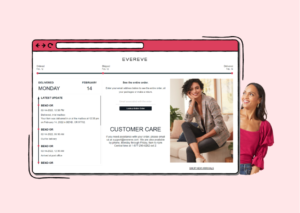
EVEREVE’s returns process took a 180-degree turn by using WeSupply’s Magento & Custom API integrations like Zendesk, Celerant, Veeqo