
Buy Online Pickup in Store (BOPIS) – Ultimate Guide
Check out this guide to learn everything about BOPIS (Buy Online Pickup In-Store) to meet customer expectations and increase revenue.
Boost customer experience and reduce support tickets
Realtime order and shipment tracking
Proactive order and shipping notifications
Predictive pre-purchase estimated delivery dates
Self-Serivce branded order tracking
Effortless experience delivered
Make returns profitable and delight customers
Flexibility to define any return destinations & conditions
Simplify returns for your customers and team
Incentivize exchanges over returns
Returns management made easy for your team
Understand why your customers are returning
Unify the online and the in-store experience
Hassle-free pickup experience for customers
In-Store Dashboard to keep operations streamlined
In-Store and Online orders unified
Drive foot-traffic to your stores
Boost customer experience and reduce support tickets
Realtime order and shipment tracking
Proactive order and shipping notifications
Predictive pre-purchase estimated delivery dates
Self-Serivce branded order tracking
Effortless experience delivered
Make returns profitable and delight customers
Flexibility to define any return destinations & conditions
Simplify returns for your customers and team
Incentivize exchanges over returns
Returns management made easy for your team
Understand why your customers are returning
Unify the online and the in-store experience
Hassle-free pickup experience for customers
In-Store Dashboard to keep operations streamlined
In-Store and Online orders unified
Drive foot-traffic to your stores
Find the answer to all your questions
Explore the most comon questions about WeSupply
Calculate the ROI that WeSupply can bring you
Request a no strings attached review of your current shopping experience and missed conversion opportunities
Take a step by step trip through our functionality to see how we can improve your ecommerce processes.
Read actionable articles on how to optimize your post-purchase experience and decrease support tickets
Get inspired by stories of how our customers implemented an effortless post-purchase experience
A Deep Dive into Top Companies' Order Tracking & Returns Strategy
Wondering if WeSupply is a good fit for you? Read through our use cases to see how we can help you increase conversion & improve CX!
If your Shopify brand sells to several physical locations, you’ll need a Store Locator to make information readily available for your customers. Learn here how to set up yours!

Does your online Shopify store also have physical shop locations?
Are you also selling products through a network of distributors or shops?
In both cases, the main focus is on enabling customers to find where they can get your products from— this is where a store locator comes into play.
Big data shows us that consumers are increasingly interested in local businesses and contactless shopping experiences. In fact, search engine results show us that 88% of internet users who conduct a local search on their smartphone visit a related store within a week.
Imagine all the possibilities and potential sales you could be gaining if you made it easy for customers and website visitors to find your brick-and-mortar stores. pickup and drop-off physical locations as well.
Moreover, many consumers have been driven by the necessity of lockdowns and ethics to buy more local, encouraging localism trends. Searches for “shop near me open now” have grown globally by over 40% YoY (year over year), whereas searches for “open 24 hours near me” have increased worldwide by over 80% YoY.
Besides, simply providing your customers with a map to some of your physical locations is not helping that much, considering that searches for “who has” and “in stock” have increased by +8000% YoY. A store locator, however, acts as both a guide to the map location and an information center that can answer your customers’ questions proactively, before they reach out to your customer care team.
With more Shopify sites, and more businesses moving online than ever, competition is intense. As a matter of fact, over 1.7M merchants sell using the Shopify platform, making it a leading eCommerce platform, with almost 20% market share.
At the same time, digital marketing experts estimate that most Americans are exposed to around 4,000 to 10,000 ads every single day. Ask yourself this question: What makes your brand stand out from the rest?
Your eCommerce business can drive a lot of online traffic but why stop there when you can also transform it into in-person sales using maps directly on the website?
Adding a Store Locator app is a proven method for increasing engagement and conversion, and is often suggested as a best practice for taking your Shopify store to the next level.
Let’s look at a clear example to have a better understanding of store locators, how they work, and how you can use this solution to your advantage.
WeSupply’s Store Locator displays store locations online, making it easier for customers to find your stores. They can see your open hours, phone numbers, and Google Map directions, but can also look up store locations with tag filtering to look for features such as Wi-Fi, Drive-Thru, or pet-friendly places.
So how does it work?
Think about convenience: Global searches for “along my route” (+1000%) and “curbside pickup” (+3000%) both soared year over year (source). This proves how convenience became a key driving factor for consumers.
Using WeSupply’s Store Locator, you can display the closest physical locations based on real-time geolocation. It works perfectly with multiple locations in a close radius considering that customers can search stores, pickup, and drop-off points that are the most convenient to them with little to no effort at all.

Besides driving more foot traffic to your stores, you’ll also be able to provide your customers with a variety of options to return items. After all, returns are an inevitable part of retail, so you might as well make them work for you and your loyal customers, not against them or yourself.
Consider the fact that there’s a significant number of consumers who abandon their carts or cancel their orders simply because the retailer didn’t offer in-person returns. If you already have physical locations to store and sell items and plan on implementing in-store returns, make sure you make it easier for customers to find the best return location for them using real-time geolocation or simply a valid address.
Learn more about Shopify returns and how to handle them here!
If you want to transform one-time buyers into loyal customers, you can connect apps like Sailthru and Nosto, to your Store Locator Page in WeSupply. This will show different banners depending on the customer’s profile, encouraging them to interact with your brand and proceed with another purchase.
Furthermore, you’ll be able to showcase your stores or dealers selling your products to help potential customers find the nearest store to their location. Additionally, you can include a variety of CTA (Call-to-action) buttons that encourages visitors to subscribe to your newsletter, get a promotional code, join your affiliate program, and so on! The more options, the better for your business as well as your customers!
Besides providing accurate location and schedule information, you can add to the Store Locator Page in WeSupply links for a given store to social media profiles and pages, including Facebook, Instagram, Twitter, Pinterest, or any other custom links.
This way you can increase brand recognition while establishing trust-based relationships with people visiting your physical stores. They can check out your social media presence which helps them make a decision— one that is advantageous for your business too!
Just think how much of a difference it can make if you have user-generated content published on your social media profiles, all the way from testimonials, reviews, and ratings to how-to, unboxing videos.
Which of your locations is the most searched, visited, called?
What about the ones that have the most requests for directions?
Just like you cannot make bricks without straw, you won’t be able to improve your processes without data. Luckily, you can monitor each location’s performance and make well-informed decisions using Google Analytics.
A little goes a long way, so don’t be discouraged if you’ll have insufficient data in the beginning. You’ll see results as time goes by, and you’ll be able to work on your strategies more efficiently once you’ve collected all the relevant details you need.
Bonus Point: Your stores can be linked to Yelp. This integration will give your customers the opportunity to write a review about their experience with your business and rate your physical stores.
This way, you can gather more information to help see what works, what doesn’t and learn how you create better experiences in the future.
You can add as many stores as you’d like to your store list— unlimited stores, if you will— offering details including opening hours, store features, links to Google Maps, Google My Business, any other social media profiles, and custom links, depending on your needs and preferences.
This gives you complete control over the information you display about your physical stores, enabling customers to filter stores by tags, location, and so on. The Store Locator Page has a mobile-friendly design, is SEO-optimized, making it the perfect addition to your Shopify store!
First, fill in the Stores CSV file with the information required for all retail locations and upload it in WeSupply. You can add names for each store, address, ZIP codes, contact information such as emails, phone numbers, social media links, etc., and offer details like whether or not the location accepts in-store returns.
You can redirect your customers to the official Google Maps interface that enables them to find the best route to the store of their choice. All they need to do is click the “Directions” button and it’ll take them directly to Google Maps.
Full steps on how to set up your Store Locator in WeSupply can be found here, or feel free to watch our tutorial on how to fill in and import the Store Locator CSV file into your WeSupply account:
Step 2. Go to Shopify Admin dashboard
After logging into Shopify, you can set up your store, configure your settings, and manage your business using the Shopify Admin.
The first step is to go to the Shopify Login Page using your credentials (i.e., the email you signed up with and your password). Once you’re there, you’ll be ready for the next step.
On your Shopify Admin dashboard, go to Online Store and click on Pages. On the upper right-hand side corner, you’ll have to click on the Add Page button. Give your new page a relevant name, such as “Store Locator Page.”
Next up, click on the HTML editor icon and insert the code snippet below, using your WeSupply account name:
<iframe style="position: absolute; height: 100%; width: 100%; border: none" src="https://youraccountname.labs.wesupply.xyz/stores-map?platformType=embedded"></iframe>
Make sure you replace your account name in the code snippet above with your WeSupply account name. You can see your account name in the browser once you log into your WeSupply account— it’s that easy!
Then click on Show Page, and it’ll take you right away to your Store Locator, and that’s it.
Congratulations on setting up your Store Locator Page in Shopify!
Not convinced yet? See how this retail brand working with WeSupply managed to increase the number of in-store sales and nurture positive customer relationships!
JML was able to grow its revenue by using the WeSupply Store Locator Page
Customers can’t get enough of the J. McLaughlin brand’s products, and bringing them to their brick-and-mortar stores makes the fashion store chain stand out using WeSupply’s features, making them remarkable and bold— store locator features that are essential if you want to succeed in this competitive business environment.
Using the WeSupply store locator, JML provides information on all shops that will accept the return. It eliminates any uncertainty, minimizes extra journeys, and lowers customer care queries— what else could you be possibly asking for?
Moreover, using the BORIS (Buy Online Return In-Store) feature, J. McLaughlin managed to drive additional revenue and foot traffic when customers opted for in-store returns.
One of the biggest advantages of in-store returns is that this solution enables you to turn online returns into future opportunities by cross-selling and up-selling directly in your physical stores, where customers can see all of your products and offers in-person and solicit support in real-time, encouraging sales and better, memorable interactions with your brand.
Besides, you also get to save on shipping costs by offering customers the option to return items for free by themselves to your designated locations, and so does J.McLaughlin!

This helps you create effortless store management, letting customers search physical locations by store name, tag filtering, city and street names, and also allows real-time geolocation to determine the most convenient stores for them.
This opens new doors for eCommerce businesses in general and Shopify brands, bigger or smaller, to tap into the fullest potential of technology to improve both the shopping and post-purchase experiences for their customers.
If you want your customers to enjoy the best you have to offer, what are you waiting for? Start your 14-day free trial with WeSupply today, and see the benefits for yourself!
Here are the answers to some of the most frequently asked questions regarding WeSupply’s Store Locator for Shopify:
Great news: you can add bulk import unlimited stores to your Store Locator Page and Map! Click here to learn more about the steps you need to take in order to import unlimited store locations.
Of course! You can showcase your stores, dealers, retail points, or distributors selling your products all over the world— basically any physical store location. This way, potential customers can easily find a location near them.
Yes! You can add a variety of details to your store locator map, such as store address, store opening and closing hours, store phone numbers, store email addresses, images, about store info, link to social media pages, curbside or pickup instructions, etc.
You can use your CSS to fully customize your Store Locator Page. By using CSS, you can tailor the look and feel of your page to match your brand. You can control the design of your pages from your WeSupply account.
Learn how automated returns
work in WeSupply!
Want to learn more about retail return trends in 2023?
Download the full report to get exclusive insights from WeSupply!

Check out this guide to learn everything about BOPIS (Buy Online Pickup In-Store) to meet customer expectations and increase revenue.

Handling returns and refunds manually in Shopify takes time— is this the best it can get? Fortunately, not! Keep reading to find out how to improve the return process for your Shopify store.

Want to grow your eCommerce Shopify store? We’ve compiled a list of 10 essential apps you need this year to successfully scale your business, so keep reading!

Step by step guide in engineering the perfect ecommerce return policy. Download the free return policy generator to get started!

Our expectations can get the best of us, then reality strikes. See in this article what’s the truth behind your online returns expectations!

What is happening in the retail industry in terms of returns? Read this article to find out what are the latest retail returns trends in 2022!
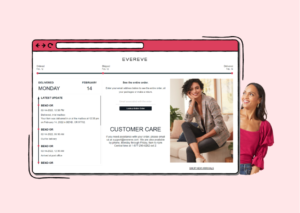
EVEREVE’s returns process took a 180-degree turn by using WeSupply’s Magento & Custom API integrations like Zendesk, Celerant, Veeqo
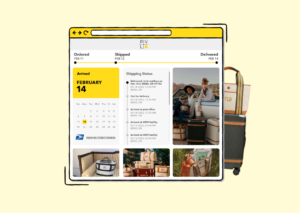
With WeSupply Paravel reduced time and complexity by integrating all systems into one, rather than hundreds of integrations with many platforms and carriers.

Learn more about return fraud signs to watch out for and best practices to help you avoid fraudulent returns altogether.