
How to Set Up Your Shopify Store Locator
If your Shopify brand sells to several physical locations, you’ll need a Store Locator to make information readily available for your customers. Learn here how to set up yours!
Shipping, Tracking & Notifications
Boost customer experience and reduce support tickets
Realtime order and shipment tracking
Proactive order and shipping notifications
AI-Enhanced Discounted Labels
Predictive pre-purchase estimated delivery dates
Self-Serivce branded order tracking
Effortless experience delivered
Identify and Resolve Order Issues
Realtime order and shipment tracking
Make returns profitable and delight customers
Flexibility to define any return destinations & conditions
Simplify returns for your customers and team
Incentivize exchanges over returns
Returns management made easy for your team
Returns management made easy for your team
Easy claims and smart upsells
Understand why your customers are returning
In-Store & Curbside Pickup
Unify the online and the in-store experience
Hassle-free pickup experience for customers
In-Store dashboard to keep operations streamlined
In-Store and Online orders unified
Drive foot-traffic to your stores
Shipping, Tracking & Notifications
Boost customer experience and reduce support tickets
Realtime order and shipment tracking
Proactive order and shipping notifications
AI-Enhanced Discounted Labels
Predictive pre-purchase estimated delivery dates
Self-Serivce branded order tracking
Effortless experience delivered
Identify and Resolve Order Issues
Realtime order and shipment tracking
Make returns profitable and delight customers
Flexibility to define any return destinations & conditions
Simplify returns for your customers and team
Incentivize exchanges over returns
Returns management made easy for your team
Returns management made easy for your team
Understand why your customers are returning
In-Store & Curbside Pickup
Unify the online and the in-store experience
Hassle-free pickup experience for customers
In-Store Dashboard to keep operations streamlined
In-Store and Online orders unified
Drive foot-traffic to your stores
Boost customer experience and reduce support tickets
Realtime order and shipment tracking
Proactive order and shipping notifications
AI-Enhanced Discounted Labels
Predictive pre-purchase estimated delivery dates
Self-Serivce branded order tracking
Effortless experience delivered
Make returns profitable and delight customers
Flexibility to define any return destinations & conditions
Simplify returns for your customers and team
Incentivize exchanges over returns
Returns management made easy for your team
Equip your team for precise return checks.
Easy claims and smart upsells
Understand why your customers are returning
Unify the online and the in-store experience
Hassle-free pickup experience for customers
In-Store Dashboard to keep operations streamlined
In-Store and Online orders unified
Drive foot-traffic to your stores
Find the answer to all your questions
Take a step by step trip through our functionality to see how we can improve your ecommerce processes.
Explore the most comon questions about WeSupply
Calculate the ROI that WeSupply can bring you
Read actionable articles on how to optimize your post-purchase experience and decrease support tickets
Get inspired by stories of how our customers implemented an effortless post-purchase experience
Wondering if WeSupply is a good fit for you? Read through our use cases to see how we can help you increase conversion & improve CX!
A Deep Dive into Top Companies' Order Tracking & Returns Strategy
Find the answer to all your questions
Explore the most comon questions about WeSupply
Calculate the ROI that WeSupply can bring you
Request a no strings attached review of your current shopping experience and missed conversion opportunities
Take a step by step trip through our functionality to see how we can improve your ecommerce processes.
Read actionable articles on how to optimize your post-purchase experience and decrease support tickets
Get inspired by stories of how our customers implemented an effortless post-purchase experience
A Deep Dive into Top Companies' Order Tracking & Returns Strategy
Wondering if WeSupply is a good fit for you? Read through our use cases to see how we can help you increase conversion & improve CX!
Launching your Shopify store with the proper tools is like driving a car without the seatbelt on. Find out what are the 5 free apps you need before launching your online shop!

Have you ever wondered what are the best Shopify apps for your brand new Shopify store?
With so many options available, it’s no wonder that you’re probably going to have a hard time figuring out which apps are worth your time and money.
No doubt, you need the right tools if you want to stay ahead of the competition. But having too many options can make the situation even more challenging.
Psychologists call this phenomenon the “paradox of choice.”
We understand the struggle of starting out a business, selecting the most convenient and efficient solutions, picking the right partners, and so on, and we want to help.
We’ve compiled a list of the 5 best free Shopify apps that you need before you launch your Shopify business. These apps will help you with everything from marketing to shipping and delivery, so you can focus on what’s important— running your eCommerce business.
Before we jump into our top 5 picks and the reasoning behind our choices, we need to discuss a bit the factors and elements you need to take into consideration before going live with your Shopify store.
Assuming you’ve already invested in your business and you’re looking for a high return, at some point at least, you need to get off on the right foot. And for that, you need to decide on your sales channels, get your branding right and prepare your online store webpages. Next up, you’ve got to review payment settings, shipment charges, and other aspects regarding reverse logistics, such as restocking fees, dispositions, etc.
Last but certainly not least, you’ll need to focus on your pre-launch marketing strategy to make sure you reach the right people at the right time. Don’t shy away from getting in touch with your customers and enable your shoppers to contact you as well.
To put it simply:
And now, the moment you’ve been waiting for!
We’ve created a list of 5 must-have free tools that you can get from the Shopify App Store to kickstart your new business, gain new customers, and nurture existing customers long-term.
These solutions you can get from Shopify’s App Store for free and most of them also come with paid plans that offer you additional features you can use to improve the shopping and post-purchase experiences for your customers.
PushOwl allows you to send automated push notifications completely free.
You can bring back visitors to your store, even anonymous shoppers who abandoned their cart or forgot to checkout via automated notifications to drive more sales and boost brand recognition.
Moreover, PushOwl integrates with 18+ other Shopify apps for an improved experience and results-driven strategies. This app helps you move shoppers down the funnel, improve the overall customer journey, and ultimately boost sales.
The free versions features:
What should you look for in an order tracking solution?
It should enable you to track all orders while allowing you to look up any specific order in your database as easily and smoothly as possible.
To make sure you are always in control, our technology should enable tracked orders to be found with pinpoint accuracy. This will help ensure a smooth customer experience and increase productivity for everyone involved!
Moreover, you need to give your customer the opportunity to track their purchase as it moves from point A to point B, and so on, through various stages and onto delivery at its final destination. This will increase engagement levels, giving your business more credibility.
By communicating with your customers and letting them know what’s going on, you can increase their satisfaction levels. Shipment exceptions, backorders, and delays are still most likely to happen, but the key is to let your customers know exactly what happened to their orders.
When relying only on Shopify’s own order tracking tool, both of you and your customers might encounter certain inconveniences, such as:
While Shopify is great for its core functionality, you can improve the order tracking experience using WeSupply‘s free features that enable you to:
Click here to find out what are the main differences between Shopify and WeSupply order tracking tools.
The free version for your eCommerce store includes:
Keep in mind that WeSupply also comes with additional paid plans and advanced features to help store owners increase average order value, drive post-purchase engagement, manage returns effectively, and increase the number of repeat buyers.

Language Translate & Currency is a free AI-powered Shopify app that translates store content, including the checkout page and other third-party apps in one click. To improve the shopping experience, this tool switches languages automatically by the visitors’ location.
You can translate and edit content in real-time, automatically, while making sure everything is SEO-friendly.
Besides, you’ll also be able to convert currency into 160+ local currencies on the checkout page.
The free version comes with:
Meteor Mega Menu provides pre-designed menu templates to get that professional look within minutes and doesn’t require web development knowledge.
It enables you to feature products by name, category, image, or price and effortlessly customize the looks and contents of your menu. In just a few clicks, the app lets you organize menu items in a variety of ways, including the ability to display images or other product information.
The app lets you create designs that are both desktop and mobile-friendly for a seamless customer experience. The free version of this app comes with:
Powerful Form Builder helps you to save time and effort on building both simple and advanced forms. You can choose from their pre-designed form templates and display them anywhere in just a few clicks, including on product pages, collection pages, cart pages, and even on your online store’s homepage.
Powerful Form Builder is a great tool for building your Shopify contact form or custom form without any technical knowledge, only using their no-code design elements.
It comes with a free plan that enables you to:
There’s a lot to know, of course, but you have to start somewhere.
To get the most out of your Shopify experience, it’s important that you do some pre-work before even starting. You need to know what you want from your online shop before you get down to business.
That’s why we’ll discuss below some of the fundamental things you need to get straight before you jump into the unknown and kickstart your Shopify store.
With so many tools available, it’s important to choose the right one for your needs. Some will provide more information than others and enable you to track conversions in different ways—a tool with solid reporting features is better most of the time because results can vary slightly depending on the metrics you decide to look at and improve.
A good starting point for businesses of all sizes is Google Analytics, a powerful tool you can use to take your website’s performance to the next level and generate more sales. You can use it to identify opportunities and improve conversions, leading you down the path of success!
A lot of unexpected things can happen during the buying process, which is why it’s important to test your payment settings before driving traffic to your store. To avoid situations in which the buying process may not go according to plan, make sure you go through the entire setup and triple-check all details.
One of the most common reasons for cart abandonment is a broken buying process. Shoppers get frustrated when they can’t complete a purchase, and this often leads to them leaving your site without buying anything.
Check the payment gateway tool to place a test order on your site. This will help you identify any potential problems with your payment settings before you start having visitors to your online store.
Before you launch your Shopify store, it’s important to make sure that your tax and shipping settings are appropriate for the products you’re selling.
Although setting up the correct tax and shipping rates for your Shopify store can be confusing, it’s a challenge all store owners have to overcome. Shopify enables you to set up free, flat, or calculated shipping rates that will then appear on the checkout page for your customers to see. You can set up location-based tax rates, include taxes in the product prices, charge taxes on shipping rates, and so on.
Moreover, you need to make sure that taxes aren’t duplicated when configuring the correct settings for your products and location. Depending on your business’s location and the destination country of your products, tax and shipping charges will vary, so you may want to consult the sales tax articles from Shopify and check with a local tax authority or a tax accountant.
Ecommerce businesses know that shipping can make or break them, but finding the best value shipping is not a walk in the park— and it’s often doubled down by supply chain issues worldwide.
Not to mention that not being able to offer free shipping can be a blow for an eCommerce business since consumer behavior keeps changing, and most customers want free shipping and free returns now more than ever. In fact, a report shows that half of the consumers avoid retailers that do not offer free shipping, and 77% have abandoned purchases due to unsatisfactory shipping options.

Establishing the right shipping options for your business often means sacrificing one thing in favor of another. You need to decide what you’re willing to give up on to make the customer experience better and protect your online store in the long run.
Start by providing all the relevant information your customers need upfront so they know what to expect. Compare the prices of various shipping carriers so you can get the best deal for your business.
Merchants can spend hours each week handling returns, refunds, and exchanges. Returns, refunds, and exchanges are a necessary part of doing business, but they can take up a lot of time that could be better spent on other tasks.
Before automating a significant part of the process, it’s key to review your policies for all types of purchases and consider all potential exceptions and how you’re going to be dealing with them.
Unfortunately, many customers are hesitant to shop online because they’re worried about how they’ll return or exchange an item if it doesn’t fit or isn’t what they expected. And with so many people shopping online, it’s important to make sure that your customers feel confident in how they handle returns and exchanges right from the start.
For instance in 2021, what was traditionally known as ‘National Returns Day’ became National Returns Week, with an average of 1.75 million packages returned for five days in a row during the week of January 4, 2021.
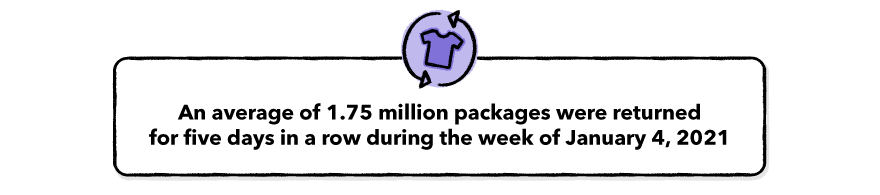
You have to be prepared for these types of situations since the way you handle returns can make a significant difference in terms of customer experience and brand loyalty. Consider working on an extended holiday return policy and make sure you also discuss terms of fair use in your return, refund, and exchange policies.
Why?
Truth is that you might have to deal with abusive or fraudulent returns, so you need to monitor your return activity. If you notice an abnormal pattern of return activity or behavior then you may have to connect with your customers about their returns. You can even reserve the right to limit returns or exchanges in instances of return, refund, and exchange abuse, and you can choose to have all returns subject to validation and approval before proceeding.
For this, enabling a return policy enforcer can help you avoid a significant part of these unpleasant situations altogether by asking a simple yes/no question before automatically approving or rejecting returns.
Check out this article to learn more about Shopify returns and how you can handle them!

In the beginning, it’s expected to turn to free apps for your eCommerce store. Before making a long-term decision, you need to test the waters and learn about your audience, your staff, and your own online store.
It takes time, patience, and a lot of trial-and-error situations. Once you start creating systems that work for your Shopify brand, you’ll be able to transform one-time buyers into loyal customers, for sure.
In terms of post-purchase processes like shipping tracking and returns management, we’re here to help you elevate your online store and reach your fullest potential.
If you’re ready to step up your game, here are 10 must-have Shopify apps if you want to grow your business and expand your reach!
Learn how automated returns
work in WeSupply!
Want to learn more about retail return trends in 2023?
Download the full report to get exclusive insights from WeSupply!

If your Shopify brand sells to several physical locations, you’ll need a Store Locator to make information readily available for your customers. Learn here how to set up yours!

Check out this guide to learn everything about BOPIS (Buy Online Pickup In-Store) to meet customer expectations and increase revenue.

Handling returns and refunds manually in Shopify takes time— is this the best it can get? Fortunately, not! Keep reading to find out how to improve the return process for your Shopify store.

Want to grow your eCommerce Shopify store? We’ve compiled a list of 10 essential apps you need this year to successfully scale your business, so keep reading!

Step by step guide in engineering the perfect ecommerce return policy. Download the free return policy generator to get started!

Our expectations can get the best of us, then reality strikes. See in this article what’s the truth behind your online returns expectations!

What is happening in the retail industry in terms of returns? Read this article to find out what are the latest retail returns trends in 2022!
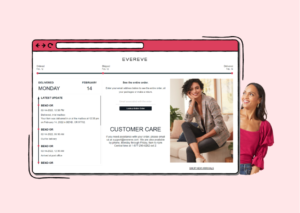
EVEREVE’s returns process took a 180-degree turn by using WeSupply’s Magento & Custom API integrations like Zendesk, Celerant, Veeqo
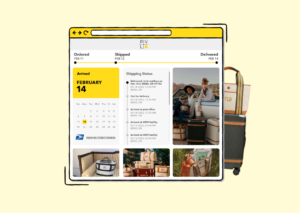
With WeSupply Paravel reduced time and complexity by integrating all systems into one, rather than hundreds of integrations with many platforms and carriers.