
9 Underused Strategies to Maximize First-Time Customer LTV
The LimeSpot team rounded up for you 9 smart ways to engage first-time shoppers and keep them coming back for more. Keep reading here!
Boost customer experience and reduce support tickets
Realtime order and shipment tracking
Proactive order and shipping notifications
Predictive pre-purchase estimated delivery dates
Self-Serivce branded order tracking
Effortless experience delivered
Make returns profitable and delight customers
Flexibility to define any return destinations & conditions
Simplify returns for your customers and team
Incentivize exchanges over returns
Returns management made easy for your team
Understand why your customers are returning
Unify the online and the in-store experience
Hassle-free pickup experience for customers
In-Store Dashboard to keep operations streamlined
In-Store and Online orders unified
Drive foot-traffic to your stores
Boost customer experience and reduce support tickets
Realtime order and shipment tracking
Proactive order and shipping notifications
Predictive pre-purchase estimated delivery dates
Self-Serivce branded order tracking
Effortless experience delivered
Make returns profitable and delight customers
Flexibility to define any return destinations & conditions
Simplify returns for your customers and team
Incentivize exchanges over returns
Returns management made easy for your team
Understand why your customers are returning
Unify the online and the in-store experience
Hassle-free pickup experience for customers
In-Store Dashboard to keep operations streamlined
In-Store and Online orders unified
Drive foot-traffic to your stores
Find the answer to all your questions
Explore the most comon questions about WeSupply
Calculate the ROI that WeSupply can bring you
Request a no strings attached review of your current shopping experience and missed conversion opportunities
Take a step by step trip through our functionality to see how we can improve your ecommerce processes.
Read actionable articles on how to optimize your post-purchase experience and decrease support tickets
Get inspired by stories of how our customers implemented an effortless post-purchase experience
A Deep Dive into Top Companies' Order Tracking & Returns Strategy
Wondering if WeSupply is a good fit for you? Read through our use cases to see how we can help you increase conversion & improve CX!
BigCommerce vs WooCommerce: Which eCommerce platform works best for your retail business? Keep reading this article to find out!

You’ve probably heard great things about both WooCommerce and BigCommerce. Therefore, it may be tough to decide whether to go with one or the other since both platforms have their pros and cons. No doubt, WooCommerce and BigCommerce are two of the most popular eCommerce platforms on the market today— an extremely competitive market.
In fact, the eCommerce software market was worth about $6.2 billion in 2019 alone and is predicted to have a compound annual growth rate (CAGR) of 16.3% through 2027.
Nonetheless, these two surely stand out through their functionalities, features, integrations, and much more!
WooCommerce is a WordPress plugin that turns a WordPress site into an online store. BigCommerce is a standalone hosted eCommerce platform that can be used with any website.
So, which one is right for your business? If you’re already using WordPress for your website, then WooCommerce is a natural choice. However, if you’re starting from scratch or you’re looking for a more comprehensive eCommerce solution, then BigCommerce may be a better option.
Both WooCommerce and BigCommerce offer a wide range of features and integrations, so it’s important to evaluate your needs before making a decision. The right eCommerce platform for your business will depend on your unique goals and requirements.
We created this comprehensive article to help you decide which one is right for you. We compare features of WooCommerce and BigCommerce and outline the benefits of each platform while also answering common questions about both platforms.
BigCommerce provides users with everything they need to create a professional website, including mobile-responsive design, a powerful page builder, single-page checkout, and other eCommerce features that can make a difference.
BigCommerce also offers a wide range of payment options, including Apple Pay, Google Pay, Amazon Pay, and ShipperHQ shipping rules engine.
In addition to the built-in features and add-ons, BigCommerce also offers a vast selection of other tools on their Ecommerce App Marketplace, including post-purchase CX solution WeSupply.
Here’s a list of basic BigCommerce features to give you a better overview:
For WooCommerce, you can enjoy a variety of themes with unrestricted customization, no code required. Moreover, you’ll have your built-in blog, and product ratings & reviews.
WooCommerce works with any WordPress website and comes with limited marketing features by default to which you can use other marketing tools from their extension store.
WooCommerce also enables you to sell physical, digital, or both, including affiliate products, making it easier to import and export items, add and update product information, and so on.
Moreover, WooCommerce also comes with over 800 extensions on their app store, enabling you to connect your favorite tools to your online store— core eCommerce functionality.
Here’s a list of the main features available on WooCommerce:
Although in terms of functionality, both platforms offer similar solutions, add-ons, and integrations, when it comes to pricing, the two could not have been more different than this.
One of them starts from $0 (technically) and the other at $29.95 per month.
However, free doesn’t always mean… free, so we’ll break down most of the costs for WooCommerce but also for each BigCommerce plan.
Although it’s free to get started with WooCommerce, you’ll still have to cover some essential costs, from the website domain and an SSL certificate to payment gateways, including PayPal and credit/debit cards.
This will cost you 2.9% + 0.30 cents per sale plus a monthly fee of anywhere between $0 – $30 per month. If you want to invest in paid themes, SEO tools, or extra website security, you’ll most likely have to cover additional costs, varying from $100 up to $1000 per month. Fortunately, you can enjoy a variety of both paid and free solutions that can help you boost customer satisfaction and conversions— most of them being available directly on the WooCommerce Extension Store. On the other hand, you can connect tools like WeSupply via Zapier and other workflow automation solutions.BigCommerce offers three subscription plans. You can choose to pay monthly or yearly, and you will get a discount. One big plus is that BigCommerce offers 0% transaction fees regardless of your payment gateway.
If you need a plan that is tailored to your enterprise-level business, you can contact BigCommerce for a custom pricing quote. The quote will depend on factors such as the size of your business in terms of sales, headcount, and the number of physical locations.
The Standard $29.95/month plan is packed with essential features such as a page builder, Apple Pay, Google Pay, Amazon Pay, a multi-currency converter, real-time shipping quotes, professional reporting tools, product ratings and reviews, SSL certification, and a built-in blog, among the most popular and convenient.
Here’s a breakdown of the BigCommerce monthly plans pricing:
WooCommerce is a popular eCommerce platform for small businesses and entrepreneurs. It is a WordPress plugin that turns a WordPress website into an eCommerce store. It’s free to use and comes with many features, including support for multiple payment methods, discounts, and product options.
BigCommerce is another eCommerce platform that offers similar features to WooCommerce in three different subscription plans and an enterprise solution.
In terms of usability, eCommerce website builders have intuitive, simple-to-use interfaces that make website building as easy as pie for merchants as neither required any coding knowledge.
Both tools come with themes that you can easily customize to meet your expectations and have a branded feel. Moreover, both put mobile responsiveness first, enabling you to create mobile-friendly websites— and that’s a huge plus!
After all, making your eCommerce website user-friendly and responsive is essential nowadays, considering the fact that U.S. retail mobile sales exceeded 360 billion U.S. dollars in 2021 alone.
One major difference, however, is that BigCommerce offers free 24/7 live chat, phone, and email support for all their plans, whereas WooCommerce has limited live support and focuses more on its community forums.
This can be a plus if you’re a problem-solver and you want to dig into the issue yourself to find a satisfactory solution, or you have an entire team to manage and they require assistance in order to make sure everything goes smoothly.
BigCommerce is an easy-to-use, “out-of-box” solution that only takes a few steps to set up and is simple to customize even without any coding skills or experience.
WooCommerce is a WordPress plugin that makes it easier for you to turn any existing WordPress website into an online store in just a few clicks.
You can install WooCommerce via the WordPress Admin dashboard by going to the Plugins section, adding WooCommerce, and activating the app. Then you’ll have to follow all the steps in the WooCommerce Setup Wizard— easy peasy 🍋 squeezy!
You can choose from their accessible library of themes— any Free or Premium WooCommerce theme, and customize it as you go to achieve the desired outcome.
Moreover, WooCommerce offers free SSL certificates for WordPress users that can be installed in just a few steps or that come directly in the hosting package and do not require installation.
Setting up your BigCommerce-powered store is just as simple as with WooCommerce!
All you have to do is to create and log into your account, fill in business and user details, and add contact information. Next up you can already customize store settings, including theme, name and address, payment gateways, currency, and taxes.
Once you have everything in place, you can install and connect additional tools for data analytics, order tracking, and much more, to help you make the most out of your BigCommerce website and eCommerce business!
How do you know whether or not WooCommerce is a good fit for your business?
For starters, let’s look at the brands working with WooCommerce, from a variety of industries (including medical devices, military equipment, beauty, and much more). This way you might be able to identify other businesses that match your headcount, industry, or target audience:
Before making your decision, take a closer look at BigCommerce’s customer base to find a match for your business, in terms of industry, headcount, location, and more.
Discover below five BigCommerce sites from various industries, including audio equipment and tech, furniture, and fashion:
See how WeSupply helps eCommerce websites build premium post-purchase experiences!
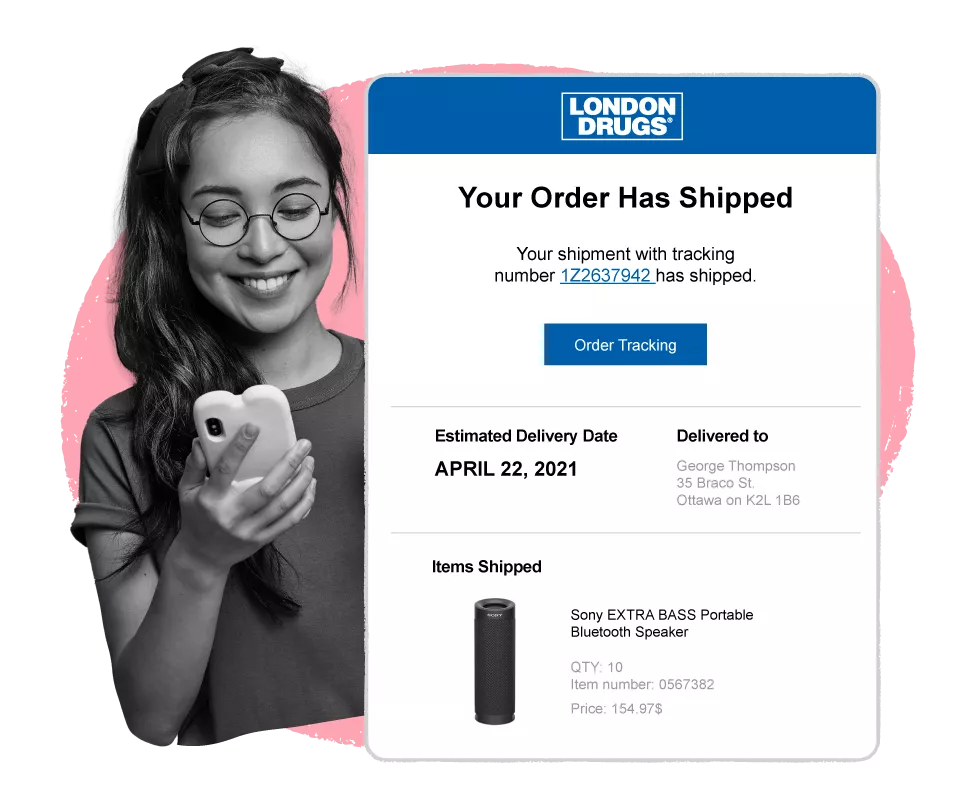
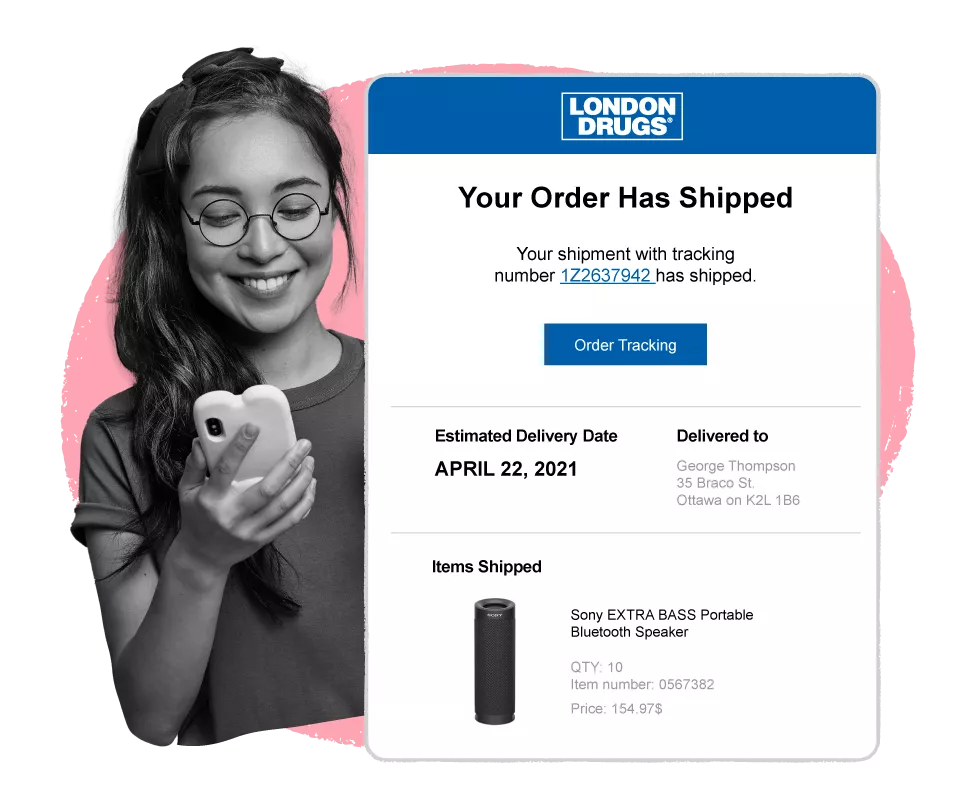
See how WeSupply helps eCommerce websites build premium post-purchase experiences!
WeSupply is your all-in-one post-purchase platform that offers estimated delivery dates, automated shipping tracking, proactive notifications, and self-service returns.
With over 1000+ carrier integrations, we’re here to help you connect with the best last-mile couriers, freight services, and white-glove delivery providers.
Our platform enables you to:
Increase your team’s workload capacity by 20% by enabling customers to initiate returns themselves.
Increase profitability by up to 95% by turning product returns into profitable exchanges & boosting sales with online store credit.
Gather all data into one platform to build a foundation that allows true data-driven decision-making.
In order to connect your WeSupply account to your WooCommerce website, you’ll need to use our Zapier integration. Make sure you create your Zapier and WeSupply accounts beforehand.
This way you can automate the entire flow from sending orders to WeSupply, receiving shipping information, sending out shipping emails to your customers, and updating return statuses.
Head over to the Zapier website and log in to your account. Using the menu on the left-hand side of the page, head to Explore, search for WeSupply, and choose to connect to WooCommerce to be able to import your orders.
You can easily install WeSupply Track Order & Returns app from the BigCommerce app store. Next up, you’ll be automatically redirected to your newly created WeSupply account.
Any new BigCommerce order data will be processed by our system, including all tracking numbers, to get the latest status of each shipment. Once completing the installation steps for the BigCommerce & WeSupply integration, you’ll be all set and ready to go.WooCommerce and BigCommerce are both great platforms for building an online store.
However, there are some key differences between the two that you should be aware of before making a decision.
WooCommerce is a free, open-source platform that is ideal for small businesses and startups. It is highly customizable and offers a wide range of features. That being said, although it’s a mostly no-code type of integration, it does require a bit of technical knowledge to set up and maintain.
BigCommerce, on the other hand, is a subscription-based platform that is aimed at larger businesses. Nonetheless, there are also smaller brands turning to BigCommerce for their professional tools and premium feel.
Ultimately, the best platform for you will depend on your specific needs and preferences.
If you’re wondering how WeSupply can enable your eCommerce business, regardless of the platform you’re using, to track orders, ease shipping anxiety, remove post-purchase dissonance, and manage returns, book a quick call with one of our experts!
See how WeSupply can help! Watch our platform in action to convince yourself.
Learn How To Create Successful Post Purchase Email Campaigns
Build post-purchase email flows to drive customer satisfaction and revenue growth!

The LimeSpot team rounded up for you 9 smart ways to engage first-time shoppers and keep them coming back for more. Keep reading here!

BigCommerce vs Shopify: Which platform works best for your business and what to consider before signing up for either? Find out in this article!

What is churn rate, how does it affects retail businesses, and how can you reduce it with effective post-purchase strategies? Find out here!

Shopify SMS marketing done right! See how to integrate your SMS marketing apps for Shopify to build a successful post-purchase strategy.

Keep reading to find out how Kai USA managed to remove 92% of order-related support inquiries using WeSupply as their post-purchase platform.
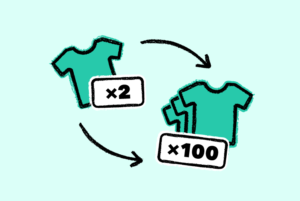
What is the Minimum Order Quantity or MOQ? Meaning and everything you need to keep in mind before sealing the deal with a supplier.

What does backordered mean and how does this affect your retail business? Check out this article to find out!
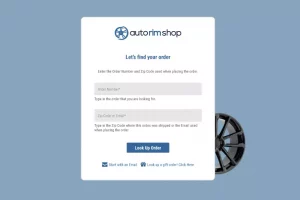
Auto Rim Shop automates the Delivery and Return Experience for heavy items fulfilled and returned directly to dropshippers.

Keep reading this article to find out how delivery companies track packages & how it affects your eCommerce business.