![BOPIS Statistics and Trends [Infographic]](https://wesupplylabs.com/wp-content/uploads/2022/04/Buy-Online-PickUp-In-Store-Statistics-and-Trends-Infographic-featured-03-300x205.png)
BOPIS Buy Online, Pick Up In-Store Statistics [Infographic]
What’s the deal with BOPIS? Check out this article to find valuable stats, the latest trends, and much more!
Shipping, Tracking & Notifications
Boost customer experience and reduce support tickets
Realtime order and shipment tracking
Proactive order and shipping notifications
AI-Enhanced Discounted Labels
Predictive pre-purchase estimated delivery dates
Self-Serivce branded order tracking
Effortless experience delivered
Identify and Resolve Order Issues
Realtime order and shipment tracking
Make returns profitable and delight customers
Flexibility to define any return destinations & conditions
Simplify returns for your customers and team
Incentivize exchanges over returns
Returns management made easy for your team
Returns management made easy for your team
Easy claims and smart upsells
Understand why your customers are returning
In-Store & Curbside Pickup
Unify the online and the in-store experience
Hassle-free pickup experience for customers
In-Store dashboard to keep operations streamlined
In-Store and Online orders unified
Drive foot-traffic to your stores
Shipping, Tracking & Notifications
Boost customer experience and reduce support tickets
Realtime order and shipment tracking
Proactive order and shipping notifications
AI-Enhanced Discounted Labels
Predictive pre-purchase estimated delivery dates
Self-Serivce branded order tracking
Effortless experience delivered
Identify and Resolve Order Issues
Realtime order and shipment tracking
Make returns profitable and delight customers
Flexibility to define any return destinations & conditions
Simplify returns for your customers and team
Incentivize exchanges over returns
Returns management made easy for your team
Returns management made easy for your team
Understand why your customers are returning
In-Store & Curbside Pickup
Unify the online and the in-store experience
Hassle-free pickup experience for customers
In-Store Dashboard to keep operations streamlined
In-Store and Online orders unified
Drive foot-traffic to your stores
Boost customer experience and reduce support tickets
Realtime order and shipment tracking
Proactive order and shipping notifications
AI-Enhanced Discounted Labels
Predictive pre-purchase estimated delivery dates
Self-Serivce branded order tracking
Effortless experience delivered
Make returns profitable and delight customers
Flexibility to define any return destinations & conditions
Simplify returns for your customers and team
Incentivize exchanges over returns
Returns management made easy for your team
Equip your team for precise return checks.
Easy claims and smart upsells
Understand why your customers are returning
Unify the online and the in-store experience
Hassle-free pickup experience for customers
In-Store Dashboard to keep operations streamlined
In-Store and Online orders unified
Drive foot-traffic to your stores
Find the answer to all your questions
Take a step by step trip through our functionality to see how we can improve your ecommerce processes.
Explore the most comon questions about WeSupply
Calculate the ROI that WeSupply can bring you
Read actionable articles on how to optimize your post-purchase experience and decrease support tickets
Get inspired by stories of how our customers implemented an effortless post-purchase experience
Wondering if WeSupply is a good fit for you? Read through our use cases to see how we can help you increase conversion & improve CX!
A Deep Dive into Top Companies' Order Tracking & Returns Strategy
Find the answer to all your questions
Explore the most comon questions about WeSupply
Calculate the ROI that WeSupply can bring you
Request a no strings attached review of your current shopping experience and missed conversion opportunities
Take a step by step trip through our functionality to see how we can improve your ecommerce processes.
Read actionable articles on how to optimize your post-purchase experience and decrease support tickets
Get inspired by stories of how our customers implemented an effortless post-purchase experience
A Deep Dive into Top Companies' Order Tracking & Returns Strategy
Wondering if WeSupply is a good fit for you? Read through our use cases to see how we can help you increase conversion & improve CX!
[REVIEW LIST – Best Shopify POS Alternatives in 2024]
49% of online shoppers buy more when picking up their in-store orders!
If you are looking for a POS solution, make sure to check out our free analysis of the best Shopify POS competitors!

The past couple of years have been challenging for many businesses, but it has also brought about some substantial changes, as you can see in our latest Buy Online, Pickup In-Store Infographic. In 2019, less than one-third of U.S. retailers had a digital transformation strategy in place, and only about 4% of the 500 largest retailers offered in-store and curbside pickup for online orders.
However, in 2020, things have changed drastically. The pandemic has accelerated the shift to online shopping, and as a result, BOPIS (Buy Online, Pickup In-Store) has increased by over 554% YOY.
This trend is likely to continue in the future, as more and more consumers become accustomed to the convenience of online shopping. While the traditional brick-and-mortar model of shopping still exists and is often preferred by some, the convenience and accessibility of online shopping have won over a large portion of the global population.
There are a number of reasons why online shopping has become so popular, but some of the most common include the ability to compare prices easily, the ease of delivery (especially for heavy or bulky items), and the increasing number of retailers who are offering a variety of products exclusively sold online.
In this case, one of the biggest challenges for businesses is finding ways to cover the cost of shipping on an already tight budget. With people increasingly looking for eCommerce websites that offer free shipping, businesses have had to get creative in order to stay competitive. In some cases, free shipping is simply built into the cost of the item.
But in other cases, businesses offer free shipping as an incentive to get people to buy more items. While this can be effective in boosting sales, it also puts a significant strain on business budgets.
As a result, businesses need to carefully weigh the costs and benefits of offering free shipping before making a decision. Big retailers like London Drugs know how to use this piece of information to their advantage, offering free in-store pickup:
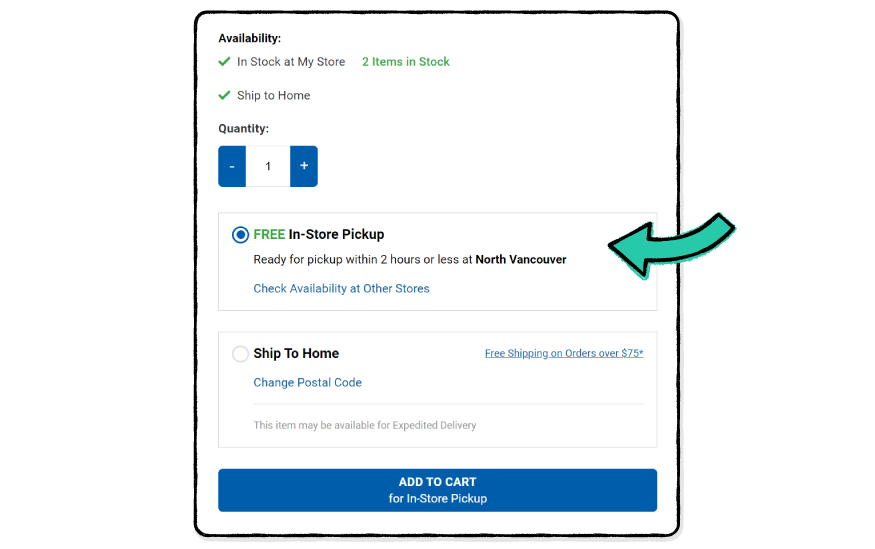
Even if you’re running a store on Shopify, BOPIS should still be an available option for you and your customers! If you’re running a store on Magento, you might want to learn How to Set Up In-Store Pickup in Magento.
As a Shopify store owner, you’re probably taking pride in fulfilling customer orders promptly and accurately. That’s why, when a customer places a pickup order, it’s advised to go through a double-checking process to make sure that every item is in stock and accounted for.
In Shopify, after your customer places their order and chooses in-store pickup delivery, the store associate in charge of the order reviews the list of items to verify that you have everything in stock. Then, when the order is being prepared for pickup, someone else goes through it again to make sure that nothing was missed.
After both of these checks are complete, you can notify the customer that their order is ready. A member of your staff then delivers the order to your customer once they arrive. To make sure everything is in place, you can also print a pickup slip to attach to the order.
This means that you should change the order status from unfulfilled to fulfilled as soon as the customer picks up their order. This way, you won’t have angry customers and you’ll also free up valuable inventory.
Unfulfilled orders can be a real headache for online businesses. Not only do they tie up valuable inventory, but they can also lead to angry customers if they’re not dealt with in a timely manner. That’s why it’s important to change the order status from unfulfilled to fulfilled as soon as the customer comes to pick up their order.
Changing the order status in Shopify from unfulfilled to fulfilled lets your staff know that the order has been taken care of and no further action is needed.
From your Shopify account, you can also manage the preferences for your pickup locations to make sure that your customers are happy with how they receive their orders and provide pickup delivery instructions to ensure a smooth and positive experience.
To put it simply, Shopify Local Pickup or Delivery is basically Buy Online, Pickup In-Store in Shopify.
If your customers are close to your business, you can offer them unique, local methods for getting their products— this is where Shopify Local Pickup comes into play.
Once you enable local pickup from your Shopify admin page, your customers can choose between Ship and Pick up as their Delivery method on the checkout page.
At that point, they can choose from multiple store locations the pickup location that is the closest or the most convenient to them.
You can manage all in-store pickup settings from your Shopify admin page.
Keep in mind that there are some limitations when it comes to Shopify local pickup or delivery.
For instance, the shipping rate for local pickup is set to free by default and it can’t be changed.
Besides, to use the local pickup option, you need to meet the following requirements:
What does that mean? A customer can’t choose to have some items shipped and some items picked up on the same order.
Here are the steps you need to take to implement BOPIS:
Fortunately, you can offer local delivery to all your locations to cover as much of an area or region as possible and make in-store delivery more favorable for your customers.
Last but not least, customers who choose to pick up their order are sent the following email notifications:
As mentioned above, Shopify comes with some limitations when it comes to BOPIS and BOPAC.
But what if people also want to return items bought online to your physical store or return location? It’s more convenient for them if they can initiate the return online to save time, and return the products in person for convenience!
Unfortunately, you cannot do this in Shopify, but there are post-purchase platforms like WeSupply that enable you to opt for in-store returns for online orders as well.
Besides, another downside of relying only on Shopify is that the most you can refund a customer is the amount they paid for the item. If there is a problem with an item and it’s not working or as expected, you can’t offer them extra store credit to make up for the inconvenience, or you will have to generate a gift card for them manually.

The first step is to go to WeSupply Login Page and log into your WeSupply account if you want to handle your in-store pickup orders.
After that, you’ll be able to have an overview of all your in-store and curbside pickup orders in the Pickup tab.
To make things as easy as possible, you can look up orders by:
The shipping and delivery process is one of the most important aspects of the customer experience. After all, what matters the most is that your customer receives their order in a timely manner and as efficiently as possible.
The way you handle shipping and delivery is key when it comes to the overall customer experience. They want to get their orders in their hands quickly and without any struggles.
The rest depends on how you organize your team and processes, and the tools you’re using to create this post-purchase experience. By having an excellent system in place for order tracking and returns management, you can make sure the entire customer journey is smooth and efficient.
And that’s why BOPIS and BOPAC are key for your overall strategy!
Offering different order pickup and delivery options is a fantastic way to make your customers happy. And when they’re satisfied with your products and services, they are more likely to come back and buy from you again!
You can achieve this by giving them the option to choose how they want to receive their order. This is why in-store and curbside pickup services are becoming more and more popular, no doubt, they’re here to stay.
If you’re looking for a way to boost your business, consider offering different order pickup options like your physical retail store, curbside, or even locker pickup.
If you want to learn more about how WeSupply can help, make sure you book a demo with us!
Are you ready to get started with Buy Online Pickup in Store (BOPIS) and Curbside?
Book a quick call and we are happy to chat.
Want more details about curbside pickup in retail?
Download this guide to learn everything you need to know about BOPAC!
![BOPIS Statistics and Trends [Infographic]](https://wesupplylabs.com/wp-content/uploads/2022/04/Buy-Online-PickUp-In-Store-Statistics-and-Trends-Infographic-featured-03-300x205.png)
What’s the deal with BOPIS? Check out this article to find valuable stats, the latest trends, and much more!

Contactless curbside pickup is a standard nowadays, and your business can benefit from it too. Read this article to learn how!

Want to transform returns into upselling opportunities? Learn how issuing store credit for your Shopify store can help with that!

Customers want proactive order status updates, and they want them now! Read here how you can create custom notifications for your Shopify store.

Launching your Shopify store with the proper tools is like driving a car without the seatbelt on. Find out what are the 5 free apps you need before launching your online shop!

If your Shopify brand sells to several physical locations, you’ll need a Store Locator to make information readily available for your customers. Learn here how to set up yours!

Check out this guide to learn everything about BOPIS (Buy Online Pickup In-Store) to meet customer expectations and increase revenue.

Handling returns and refunds manually in Shopify takes time— is this the best it can get? Fortunately, not! Keep reading to find out how to improve the return process for your Shopify store.

Want to grow your eCommerce Shopify store? We’ve compiled a list of 10 essential apps you need this year to successfully scale your business, so keep reading!