
On-Demand Return Portals for a Seamless Customer Experience
Discover how on-demand return portals can simplify your e-commerce process, enhance customer satisfaction, and boost efficiency!
Shipping, Tracking & Notifications
Boost customer experience and reduce support tickets
Realtime order and shipment tracking
Proactive order and shipping notifications
AI-Enhanced Discounted Labels
Predictive pre-purchase estimated delivery dates
Self-Serivce branded order tracking
Effortless experience delivered
Identify and Resolve Order Issues
Realtime order and shipment tracking
Make returns profitable and delight customers
Flexibility to define any return destinations & conditions
Simplify returns for your customers and team
Incentivize exchanges over returns
Returns management made easy for your team
Returns management made easy for your team
Easy claims and smart upsells
Understand why your customers are returning
In-Store & Curbside Pickup
Unify the online and the in-store experience
Hassle-free pickup experience for customers
In-Store dashboard to keep operations streamlined
In-Store and Online orders unified
Drive foot-traffic to your stores
Shipping, Tracking & Notifications
Boost customer experience and reduce support tickets
Realtime order and shipment tracking
Proactive order and shipping notifications
AI-Enhanced Discounted Labels
Predictive pre-purchase estimated delivery dates
Self-Serivce branded order tracking
Effortless experience delivered
Identify and Resolve Order Issues
Realtime order and shipment tracking
Make returns profitable and delight customers
Flexibility to define any return destinations & conditions
Simplify returns for your customers and team
Incentivize exchanges over returns
Returns management made easy for your team
Returns management made easy for your team
Understand why your customers are returning
In-Store & Curbside Pickup
Unify the online and the in-store experience
Hassle-free pickup experience for customers
In-Store Dashboard to keep operations streamlined
In-Store and Online orders unified
Drive foot-traffic to your stores
Boost customer experience and reduce support tickets
Realtime order and shipment tracking
Proactive order and shipping notifications
AI-Enhanced Discounted Labels
Predictive pre-purchase estimated delivery dates
Self-Serivce branded order tracking
Effortless experience delivered
Make returns profitable and delight customers
Flexibility to define any return destinations & conditions
Simplify returns for your customers and team
Incentivize exchanges over returns
Returns management made easy for your team
Equip your team for precise return checks.
Easy claims and smart upsells
Understand why your customers are returning
Unify the online and the in-store experience
Hassle-free pickup experience for customers
In-Store Dashboard to keep operations streamlined
In-Store and Online orders unified
Drive foot-traffic to your stores
Find the answer to all your questions
Take a step by step trip through our functionality to see how we can improve your ecommerce processes.
Explore the most comon questions about WeSupply
Calculate the ROI that WeSupply can bring you
Read actionable articles on how to optimize your post-purchase experience and decrease support tickets
Get inspired by stories of how our customers implemented an effortless post-purchase experience
Wondering if WeSupply is a good fit for you? Read through our use cases to see how we can help you increase conversion & improve CX!
A Deep Dive into Top Companies' Order Tracking & Returns Strategy
Find the answer to all your questions
Explore the most comon questions about WeSupply
Calculate the ROI that WeSupply can bring you
Request a no strings attached review of your current shopping experience and missed conversion opportunities
Take a step by step trip through our functionality to see how we can improve your ecommerce processes.
Read actionable articles on how to optimize your post-purchase experience and decrease support tickets
Get inspired by stories of how our customers implemented an effortless post-purchase experience
A Deep Dive into Top Companies' Order Tracking & Returns Strategy
Wondering if WeSupply is a good fit for you? Read through our use cases to see how we can help you increase conversion & improve CX!

Need to refund an order in Shopify quickly? This guide will show you how to do it step-by-step, ensuring you handle refunds smoothly and efficiently. Whether it’s a full refund or partial, we’ll cover the essential steps you need to follow.
Mastering refunds in Shopify enhances customer satisfaction, trust, and loyalty, directly impacting your store’s reputation and growth.
There are two main types of refunds: full refunds for complete returns and partial refunds for specific items, each with its own appropriate use cases.
Preparing before processing a refund is crucial—check order eligibility and gather necessary information to ensure a smooth and compliant refund process.
WeSupply’s Shopify integration simplifies refunds with partial refunds, automated notifications, self-service returns, and real-time tracking. Reduce WISMR calls, optimize returns with analytics, and enhance customer satisfaction. Download the official WeSupply Shopify app today and take control of your refunds!
Refunds play a pivotal role in customer satisfaction and loyalty, acting as a safety net for customers when things don’t go as planned. Imagine a scenario where a customer receives a damaged product. The swiftness and ease with which you handle their refund can significantly influence their decision to continue shopping with you. Efficient refunding processes not only enhance customer trust but also encourage repeat business and positive reviews, which are vital for your store’s reputation and growth.
Beyond customer satisfaction, the efficiency of your refund process can impact various facets of your business operations. Delays or complications in refunding can lead to negative reviews, increased customer service workload, and potential financial discrepancies. A streamlined refund process can thus save time, reduce operational costs, and improve overall business efficiency.
Shopify offers a robust refund system designed to facilitate easy order management and returns. This guide will delve into the nuances of Shopify’s refund system, helping you understand the different types of refunds, common scenarios that lead to refunds, and step-by-step instructions for processing them. Mastering these aspects ensures a seamless refund experience for your customers and helps maintain a positive business reputation.
Shopify’s native refund system is built to handle various refund scenarios with ease. Understanding how this system works is the first step in mastering refunds. When you initiate a refund, Shopify processes the transaction through the same payment gateway used for the original purchase. This ensures that the funds are returned to the customer’s original payment method. Before initiating any refunds, it’s crucial to review your store’s refund policy to ensure compliance and avoid disputes.
Refund eligibility can vary based on several factors, including the time elapsed since the purchase, the condition of the returned item, and the reason for the refund request. It’s important to consider these factors before processing a refund to ensure that it aligns with your store’s policies and terms of service. Once a refund is processed, it cannot be reversed. Additionally, some payment gateways may have specific rules and timeframes for processing refunds, which should be taken into account.
Being well-versed in these basics will help you navigate the refund process more effectively, ensuring that you can handle any refund scenario that comes your way. This foundational knowledge is essential for maintaining customer satisfaction and operational efficiency in your Shopify store.
Refunds in Shopify can be broadly categorized into two types: full refunds and partial refunds. A full refund involves returning the entire purchase amount to the customer, typically used when the customer returns the entire order or when the order cannot be fulfilled due to issues such as stock unavailability or severe defects in the product. Full refunds are straightforward but can significantly impact your revenue if not managed properly.
On the other hand, partial refunds allow you to refund specific items or a portion of the order total. This type of refund is useful in situations where only part of the order is incorrect, damaged, or unsatisfactory. For instance, if a customer receives multiple items and only some are defective, you can partially refund those specific items while the rest of the order remains intact. Partial refunds offer flexibility and can help maintain a positive customer relationship without fully impacting your revenue.
Typical use cases for full and partial refunds include scenarios such as damaged goods, incorrect items, or customer dissatisfaction. For example, a full refund might be necessary if a customer receives a completely damaged product, while a partial refund would be appropriate if only one item out of several in an order is defective.
Understanding these types of refunds and their appropriate use cases is crucial for effective refund management in Shopify.
There are several common scenarios that can lead to refunds in Shopify. One of the most frequent reasons is product quality issues or defects. Customers expect their purchases to arrive in perfect condition, and any deviation from this expectation can result in a refund request.
Another common scenario is when wrong items are sent due to order fulfillment errors. In such cases, customers are likely to request a refund for the incorrect items received.
Delivery delays or lost shipments are also significant factors that can lead to refunds. Customers who experience delays or fail to receive their orders may lose trust in your store and request a refund. Additionally, customers sometimes change their minds or are dissatisfied with their purchase for various reasons, prompting them to request a refund.
Managing refunds for damaged returns is another scenario that requires careful handling. When a customer returns a damaged item, it’s essential to inspect the product and determine the extent of the damage before processing the refund. This ensures that the refund amount is accurate and aligns with your store’s policies.
Understanding these common scenarios prepares you to handle refunds efficiently while maintaining customer satisfaction.
Before you initiate a refund in Shopify, it’s important to verify the order’s eligibility for refunds. This involves checking the order details and ensuring that the refund request complies with your store’s policies and terms of service. Collecting all necessary information, such as the order number, items, quantities, and the reason for the refund, is crucial for a smooth refund process.
If physical returns are required, reviewing the return status is essential. Ensure that the returned items are in the expected condition and match the refund request. Additionally, determine if shipping fees or duties should be refunded. This decision can depend on various factors, including your store’s policies and the reason for the return.
Being prepared with all the necessary information and checks can help you process refunds more efficiently and avoid potential disputes with customers. This preparation is key to maintaining a smooth and transparent refund process in your Shopify store.
Refunding an order in Shopify involves several steps that ensure a smooth transaction. Following a systematic approach ensures efficient handling of refunds and maintains customer satisfaction.
First, log into your Shopify admin dashboard. Once logged in, navigate to the ‘Orders’ section where you can view all existing orders. Locate the specific Shopify order that needs a refund by using filters or entering the order number.
This helps you quickly find the relevant order among all the Shopify orders in your system.
After accessing the order, select it and click on the ‘Refund’ button. You can choose to process a full or partial refund based on the situation. For instance, if only one item in the order needs to be refunded, you can partially refund that specific item.
Optionally, you can restock returned items and notify the customer about the refund. Confirm the refund amount before finalizing the process to ensure accuracy.
When handling partial refunds, select specific items and quantity to refund. Adjust the refund amount as necessary to reflect the value of the items being refunded. Partial refunds make sense in scenarios such as when only a part of the order is defective or incorrect.
Communicating the reasons for partial refunds to customers can enhance transparency and maintain trust.
Deciding whether to refund shipping costs can be complex, influenced by company policies and the goal of maintaining customer satisfaction. Shipping fees can be substantial, so it’s important to carefully consider whether to refund these costs when processing refunds.
Additionally, understanding the tax implications of refunds is essential for compliance and accurate financial reporting.
Deciding when to refund shipping fees depends on various factors, including the reason for the return or cancellation. Refunding shipping can impact your revenue and customer expectations, so it’s important to weigh these considerations carefully. You can manually change the adjustment of shipping fees within Shopify to control how these costs are handled for different refund scenarios.
Customer retention strategies often involve refunding shipping to enhance satisfaction and build trust. Refunding shipping can improve customer relationships and encourage future purchases.
Refunds of duties and taxes can vary based on regional laws and the terms of sale outlined at the time of purchase. In some cases, duties and taxes may not be refundable, depending on the governing laws. It’s important to track duties and taxes separately for accurate refund processing and to ensure compliance with local regulations.
When using Shopify Payments or third-party payment processors, be aware of their specific rules regarding tax refunds that must be paid. This knowledge will help you navigate the complexities of refunding duties and taxes effectively and maintain accurate financial records.
Post-refund actions are crucial for ensuring transparency and maintaining customer trust. These actions help close the loop on the refund process and ensure that all aspects of the order and inventory management are properly addressed.
After processing a refund, ensure that the order status reflects the refund. This might include marking the order as refunded, restocked, or pending based on the situation.
Adjusting the inventory after a refund helps prevent overselling and keeps your stock levels accurate. Adding a note on the reason for the refund can clarify the situation for future reference and maintain operational transparency.
Clear communication with customers builds trust and loyalty. Automated refund confirmation emails promptly inform customers about their refund status, minimizing confusion and inquiries. Providing a detailed explanation of the refund process enhances customer understanding and satisfaction.
Follow-up emails can also encourage feedback on the refund experience, helping you improve future processes.
Documenting refund transactions is vital for accounting and audits. Implementing digital tools can streamline the process of recording and tracking refund transactions in a file.
Regularly reviewing refund records can help identify patterns and trends, informing business decisions and improving product and service quality.
Special refund scenarios require tailored approaches to ensure proper handling and customer satisfaction. These situations may include canceled orders, returning items, and deleting orders in Shopify.
Handling refunds for canceled orders involves verifying the cancellation status, which needs to be verified before issuing a refund. Once confirmed, process the refund promptly to maintain customer trust.
Clear communication with customers about the cancel and refund status is essential to avoid confusion and maintain connection satisfaction.
When processing returns, issue refunds after inspecting the returned items to verify their condition against your store policies. Customers may be responsible for return shipping costs unless otherwise stated in your policy.
Ensuring accurate restocking in Shopify helps maintain inventory levels and prevent overselling.
Orders can be delete in Shopify when no payment has been processed. Deleting an order removes all associated transaction records from the system, so it’s important to ensure that this action is appropriate for the specific scenario.
If an order has been partially or fully refunded, deletion may not be possible.
Shopify’s native refund system has certain constraints, such as the inability to process exchanges or store credits directly. In such cases, third-party return management tools can offer additional functionalities and streamline the returns and refunding process.
Automating returns and refunds can improve efficiency, accuracy, and customer satisfaction, making it a valuable consideration for growing stores.
Simplify Returns for Your Customers and Support Team
Book a quick call with our experts to see how WeSupply can help you: simplify the Return experience with just a few clicks, reduce customer service calls and manual processing, notify your customer about their refund, automate returns and reduce user error.
WeSupply’s integration with Shopify streamlines the refund process, enabling faster resolutions, reducing customer inquiries, and enhancing the overall returns experience. By leveraging automation, proactive notifications, and insightful analytics, Shopify merchants can improve efficiency and customer satisfaction.
✅ Partial Refunds for Greater Flexibility – Refund items as they are received without waiting for the entire return to be processed.
✅ Automated Refund Notifications – Keep customers informed via SMS and email, reducing “Where is my refund?” (WISMR) inquiries.
✅ Returns Analytics for Smarter Decisions – Identify the most returned products, analyze return reasons, and take action to reduce return rates.
✅ Omnichannel Order Tracking – Centralize order visibility across multiple sales channels, ensuring seamless tracking and refund processing.
✅ Self-Service Returns Portal – Empower customers to initiate returns, track shipments, and receive refund confirmations without contacting support.
✅ Estimated Delivery Dates – Eliminate shipping anxiety by providing accurate delivery estimates, fostering customer trust and satisfaction.
✅ Proactive Customer Notifications – Reduce customer service inquiries with automated return status updates, delivery confirmations, and refund alerts.
✅ Effortless Return Management – Provide clear return instructions and tracking, making the return and refund process hassle-free for customers.
By integrating WeSupply with Shopify, merchants can optimize refund operations, enhance customer experience, and drive long-term business growth. Upgrade your Shopify store with WeSupply today!
Combat inconvenience with proactivity & self service
Book a quick call with our experts to see how WeSupply can help you make returns easy for your customers with a beautiful, self-service solution that makes their experience easier while also providing new ways to lower costs and earn back revenue.
A smooth refund process in Shopify is crucial for maintaining customer trust and optimizing business operations. Understanding the types of refunds, common scenarios, and best practices enables efficient and effective refund handling.
As your store scales, continually optimizing your refund operations can enhance customer experience and contribute to sustainable business growth.
Mastering the refund process in Shopify is essential for maintaining customer satisfaction and ensuring smooth business operations. From understanding the basics to handling special scenarios, this guide provides the knowledge needed to navigate refunds effectively.
WeSupply’s Shopify integration streamlines refunds by enabling partial refunds, automating refund notifications, and providing a self-service returns portal to reduce customer inquiries. With returns analytics, merchants can identify trends and minimize return rates, while omnichannel order tracking ensures seamless visibility. Estimated delivery dates and proactive customer notifications eliminate shipping anxiety and “Where is my refund?” (WISMR) calls. Plus, automated return tracking and confirmations enhance efficiency, keeping customers informed at every step.
By implementing these best practices and optimizing your refund operations with WeSupply, you can enhance customer trust, improve efficiency, and drive business growth. Download the official WeSupply Shopify app today and take control of your refunds!
Before initiating a refund in Shopify, make sure to verify the order’s eligibility, gather all necessary information, check the return status, and decide if shipping fees or duties should be refunded. This will help ensure a smooth refund process!
To handle partial refunds in Shopify, simply select the specific items and quantities you want to refund and adjust the refund amount accordingly. It’s also a good idea to communicate the reasons for the partial refund to your customers for clarity.
Absolutely, refunding shipping costs can boost customer satisfaction and trust, but make sure it aligns with your store policies and the reason for the return. It’s a great way to build loyalty!
After processing a refund, it’s important to update the order status, notify the customer, and keep a record of the transaction for your accounting and auditing needs. This helps maintain transparency and ensure everything is in order.
WeSupply streamlines the refund process by allowing Shopify merchants to issue partial refunds for returned items as they are received. This eliminates the need to wait for the entire return to be processed, reducing delays and improving operational efficiency. Additionally, automated refund notifications keep customers informed, minimizing “Where is my refund?” (WISMR) inquiries.
Yes! WeSupply automates refund notifications via SMS and email, proactively updating customers on their return status, refund confirmation, and expected timelines. This significantly reduces the volume of customer service calls and manual processing, freeing up your support team for more complex issues.
Yes, WeSupply does have an official Shopify App. You can download and begin to integrate it with your Shopify store.
Yes, WeSupply has an official extension for Magento. The WeSupply x Magento integration allows for automating order tracking experiences, reducing customer inquiries, automating shipping email and SMS notifications, and providing a fully branded order tracking experience
Yes, WeSupply has an official BigCommerce App. You can integrate WeSupply with your BigCommerce store to improve your post-purchase customer experience.
Learn How To Create Successful Post Purchase Email Campaigns
Build an effective post-purchase email flow that helps you increase customer satisfaction and drive revenue growth!

Discover how on-demand return portals can simplify your e-commerce process, enhance customer satisfaction, and boost efficiency!

Discover the essential ecommerce trends from Shoptalk 2025 that can shape your strategy. Stay informed and elevate your business!

Discover why effective returns management is crucial for your business. Explore 10 compelling reasons to choose WeSupply!
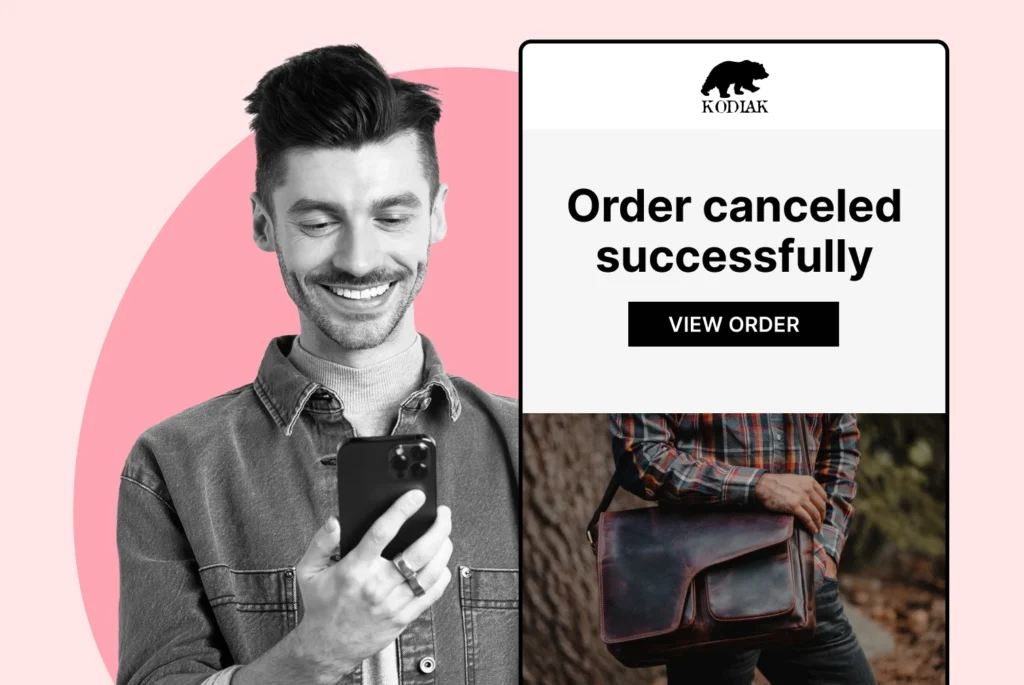
Discover why an order cancellation policy is essential for your business. Enhance customer trust and streamline operations!

Learn how to craft a powerful ecommerce brand strategy that stands out. Discover essential steps and tips to elevate your online business!

Learn effective strategies for managing ecommerce returns on Shopify UK. Improve customer satisfaction and streamline your process!

Discover how user-generated content can effectively reduce return rates and enhance customer satisfaction.

Discover how to turn product returns into valuable growth opportunities with these 10 innovative strategies!

Learn effective strategies for writing product descriptions that minimize returns and enhance customer satisfaction!